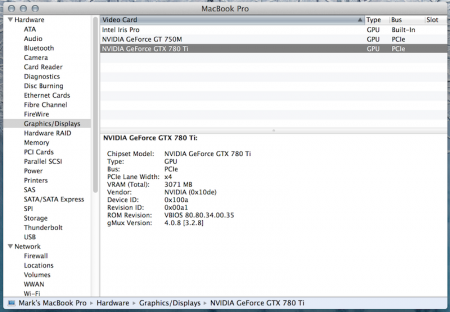Mark
Registered User-
Posts
114 -
Joined
-
Last visited
-
Days Won
1
Content Type
Profiles
Forums
Downloads
Everything posted by Mark
-
US$314 Sonnet Echo Express SEL (16Gbps-TB2)
Mark replied to Tech Inferno Fan's topic in Enclosures and Adapters
That's strange. In theory, that should've provided enough power. Is your 770 factory overclocked? Do you have access to either another desktop computer or GPU? I have a feeling that you might have a defective card. -
US$314 Sonnet Echo Express SEL (16Gbps-TB2)
Mark replied to Tech Inferno Fan's topic in Enclosures and Adapters
Yeah, I looked hard to find a powered riser cable with two capacitors on either side of the card. My eGPU still crashed though, but that's because I've nudged my eGPU and the Sonnet got unplugged, so I'm not going to count that! -
US$314 Sonnet Echo Express SEL (16Gbps-TB2)
Mark replied to Tech Inferno Fan's topic in Enclosures and Adapters
After a long and lengthy wait, my x8 to x16 powered riser has arrived! I can run the Furmark Stress Test without problems, just like the last. During the stress test, I noticed that the card's power is going from 99.7-100.2%. Is that normal for a stress test? I will have to use this set up intensively for a few days before I give this the all clear. -
Hey guys, I bought Setup 1.30 because I was hopeful that this will finally enable the internal screen in Windows for the Late 2013 15 inch MacBook Pro with the 750m dGPU. Needless to say, it didn't work as I cannot disable the dGPU or even enable the iGPU. I screwed up a Bootcamp partition over this Is there another workaround for this or have I wasted $25?
-
US$314 Sonnet Echo Express SEL (16Gbps-TB2)
Mark replied to Tech Inferno Fan's topic in Enclosures and Adapters
That's what I did at one point when placing the eGPU in a mini-ITX case (Cooler Master Elite 120). The Sunon Fan that came with the SEL died, so I hooked it up to a more powerful fan. However, the computer lagged and then crashed when I tried to run Sky Diver (Not even Fire Strike). I unplugged the fan and for some reason it worked. I also have fans running inside the case, pushing air into both the backside of the GPU and the circuit board of the SEL. I was considering water cooling the GPU at one point if temperatures were an issue! -
US$314 Sonnet Echo Express SEL (16Gbps-TB2)
Mark replied to Tech Inferno Fan's topic in Enclosures and Adapters
Thank you for all your replies, sorry I have been busy today! I moved houses so I will be without my eGPU as I am away for just over two weeks. I was also wondering if the riser cable is the problem, since it is unpowered. I assumed that it was fine seeing as according to specifications, the SEL is powered by a 60W adaptor, and the adaptor itself is powering other things as well, such as lights and the fan (which I've also disconnected and the computer still crashes). From what I've heard, 75W is needed to fully power a PCIe slot. I know that the PSU is providing additional power to the GPU, and both 6 pin and 8 pin cables are connected, however, the 780 Ti is known for coming very close to the power limit of these PCIe power cables and the slot (300W as far as I know) So by using a powered x8 to x16 riser, will I solve this problem? What I'm concerned about as well is the possibility of frying the GPU and/or the SEL (which will make this an £800 mistake) because it will draw too much power and overcome the circuitry. How many people have successfully used a powered riser for their eGPU? -
US$314 Sonnet Echo Express SEL (16Gbps-TB2)
Mark replied to Tech Inferno Fan's topic in Enclosures and Adapters
Hello guys, I have managed to get an eGPU working... most of the time. However, my computer crashes sometimes. When I do something that's graphically intensive, such as playing games, my computer will just freeze and shut down. On Mavericks, the computer freezes on a frame, the sound stutters for a second and then the computer goes into a kernel panic. (Annoying when in the middle of a teamfight in LoL.) On Windows, the computer freezes on a frame, and the sound stutters for a second and then the screen goes black. I have to force restart the computer (i.e. hold the power switch for 5-6 seconds). I originally had an MSI GTX 780 Ti OC Gaming card, and a Corsair VS650. I originally thought that these were the culprits of this problem, either a defective card or a low-quality PSU. With this setup, I couldn't run FurMark on Windows for 10 minutes before the computer crashes. Now that I have an EVGA 780 Ti SC with ACX cooler and a Seasonic M12II EVO, I can run the 15-minute FurMark Burn-in Benchmark with no problems, even on a "warm" start. Temperatures wise, the hottest my card got during FurMark was 65ºC. It got up to 79ºC inside a case, but it still crashes without a case. I ran Unigine Valley on Mavericks, too. It was running at around 60-70 FPS then for some reason dropped to 25-30 FPS and crashed the computer when trying to change settings. This is my current eGPU setup at the moment: - Late 2013 15" MacBook Pro Retina with 750M dGPU. - EVGA GTX 780 Ti SC with ACX Cooler - Sonnet Echo Express SEL - Seasonic M12II EVO 620W Fully Modular - x8 to x16 flexible riser - Supermicro RSC-R1UG-E16R-X9 right-angle riser (so it fits flush with my mini-ATX case) Even without this riser, the computer still crashes. I don't know what's wrong with this now, and any help will be appreciated. -
Why exactly doesn't a 780 or 780 Ti work in mac and whats open cl?
Mark replied to ScaryFatKidGT's topic in Apple and Mac OSX
As far as I know, I think that it's a driver issue. 780s should work fine with 10.9.2 onwards, as long as it has the GK110 chip. The newer 780s and the 780 Ti use the GK110B chip, which is as far as I'm aware, Apple hasn't released a driver for yet. You will have to install NVIDIA's web driver to get it working. I have a 780 Ti running as an eGPU with my rMBP. -
Okay, never mind, I actually got this to work by chance! This is what I've done since my last post (in order) - Reinstalled the NVIDIA driver - Edited and checked the three .kext files (Reinstalling the driver resets one of them) - Ran Kext Wizard - Restarted the computer And it worked! My external monitor is now running off the 780Ti! To make sure that it wasn't just me getting lucky, I unplugged everything and turned off the eGPU completely (from the power socket), turned on the laptop on its own and shut it down. I plugged everything again while it was off and it didn't work. However, I restarted the computer without doing anything else and the eGPU is working again! So this is how to use the eGPU in Mavericks when plugging it in: - Turn off the MacBook - Plug in the eGPU - Power on the PSU for the eGPU - Turn on the MacBook. The eGPU won't output anything on the external monitor at this stage. - Restart the MacBook. For the record, I was using an MSI GTX 780Ti and a Sonnet Echo Express SEL. The MacBook I'm using is the Late 2013 model with the GT 750M dGPU.
-
Hey guys, I've tried to get my 780 Ti to work on 10.9.4 but although it was detected on the Video Card info in System Information, I have a black screen on my external monitor and nothing is displaying at all. I've done the following: - Installed a fresh copy of Mavericks - Followed the instructions on this thread - Installed the latest NVIDIA drivers for 10.9.4 (334.01.02f02), apparently this fixes the 780 Ti compatibility issue - Plugged the monitor directly to the graphics card via DVI and then tried using HDMI - Repaired the kext cache several times, using both Terminal and Kext Wizard And none of it still works, I feel like giving up If I'm allowed to, can I copy what I have on my .kexts? It might be that I have the locations wrong. And is there anything that I've missed/done wrong?
-
US$314 Sonnet Echo Express SEL (16Gbps-TB2)
Mark replied to Tech Inferno Fan's topic in Enclosures and Adapters
Thanks squinks, I did manage to get this working in Windows 8.1, and I was getting over 9,000 in Fire Strike! Unfortunately, I've come across a couple of problems: - When playing games like The Witcher or even LoL, my screen just froze and made a buzzing noise, I looked it up and it might have something to do with myself having a low-end PSU (considering upgrading to a Corsair RM550 or above, as I'm planning to use the second Thunderbolt port as an external HDD) - This eGPU, unfortunately, did not work in Yosemite, so I'm trying to get this work on Mavericks, however, I couldn't get it to work at all! I'll be posting it on the OS X thread though. A search on Google shows that the 780 Ti has been known to have problems with Mavericks in the past, because it uses the GK110B chip. I wonder if this is still the case! -
Best (In your opinion) keyboard with illumination.
Mark replied to DjVirusPL's topic in Desktop Accessories
As a couple of people have already said here, I would recommend a Corsair K70. I love the amazing build quality of it and how it feels so sturdy! I originally wanted it because it is a mechanical keyboard, and people say that they're good for typing on. Fast forward four months and to be honest I wouldn't settle for any keyboard that isn't mechanical any more. -
US$314 Sonnet Echo Express SEL (16Gbps-TB2)
Mark replied to Tech Inferno Fan's topic in Enclosures and Adapters
Hello guys, after reading up and understanding as much as I can on this project, I've decided to bite the bullet and build myself an eGPU! I have a few questions though. - I am aware that since I have the rMBP with dedicated graphics (750M), I cannot enable Optimus at all, and I'll need an external monitor. However, can I confirm that I can get around this by dragging the game window from the external monitor to my internal screen? - Sometimes, I am also using one of the Thunderbolt ports to connect to the Internet via an adaptor. Will the performance of either the eGPU and/or the Gigabit adapter be affected if I use them simultaneously? How much more so if I decide to use a Thunderbolt Dock instead of the Gigabit adapter? Here is a list of what I have at the moment: - Sonnet Echo Express SEL - MSI GTX 780Ti Gaming - Corsair VS650 ATX PSU (650W) - x8 to x16 PCIe Riser Cable - 24 Pin ATX Bridging Plug - 2m Apple Thunderbolt Cable - 15" MacBook Pro with Retina Display (Late 2013) with GT 750M Dedicated Graphics - OS X 10.9.3 and Windows 8.1 - Am I missing something from the list? Also, can I confirm that the SEL does indeed work? I haven't heard of anyone using it for an eGPU, just SE II and SE III-D. - Also, for PnP, I need to have the EFI version of Windows installed, right? How would I know which version I have installed? - I also know that to get this working for OS X I will need to fiddle with some .kexts as well, but I'm going to use the Yosemite beta as well. Has anyone here successfully got an eGPU working with Yosemite? That's all the questions I have at the moment, I'm waiting for the Sonnet to arrive (since it's been annoying to buy one here in the UK), so hopefully with almost £900 () spent so far I'll be joining the eGPU club!