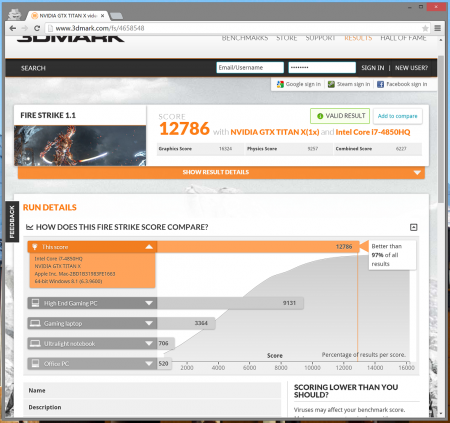Mark
Registered User-
Posts
114 -
Joined
-
Last visited
-
Days Won
1
Content Type
Profiles
Forums
Downloads
Everything posted by Mark
-
I have one more observation too, but it may be irrelevant to this thread. I'm having the issue where the external display won't activate at all when I plug my eGPU at the Apple logo every time I boot up. I cannot open "About My Mac" at all and it won't shut down at all after I selected that. Also, when I try to select the "Detect Displays" option on the "Display Menu" app it causes a kernel panic. I only manage to get it to work again by using an NVRAM reset and running the script again. Anyway, I still have no luck with 4k60 at all.
-
Nope, still no luck. However, I have noticed that the difference between your script and how I used to set up my eGPU was that I did not do anything about the AppleGraphicDevicePolicy kext. I modified your script so it doesn't do anything with that under 10.10.3 and it went back to kernel panics on both the Akitio and III-D. However, in the one occasion it did successfully boot, I had 4k60 back! So what I did was try to do the same for 10.10.1, however, the it won't enable the external display at all when I plug in the eGPU at the Apple logo, and when I try to detect displays with the Display Menu app, it causes a kernel panic. So, for now, I'm stuck with 10.10.3, using a 4k monitor in 1080p.
-
Update on my situation: I placed my Titan back inside my Akitio (the previously working 4k60 setup) and I still have 4k30 instead of 4k60. I tried plugging it in at the Apple logo as well as my old way of doing it (i.e. plugging it in before switching on my laptop). No luck, MST is still not working despite being enabled in the monitor.
-
As a heads up though, I had 4k60 MST running on OS X on my 2013 15" 750m with or without my previous eGPUs. With this problem, I also plugged in the monitor straight to my laptop (i.e. eGPU not plugged in at all) and I still can't enable 4k60. I tried on both 10.10.1 and 10.10.3. I don't know what's happened
-
Hey goalque, Thank you for the wonderful script that you have written! I managed to get 10.10.3 to work with my 2013 15" with 750M dGPU + Titan X + Sonnet III-D. For the first time I now have a completely enclosed eGPU! I was willing to sacrifice Windows since I don't need it anymore. However, I have come across a problem. The monitors I've tested my setup with are an HP 22xi with 1080p resolution and a Dell UP2414Q with a 4k resolution. The 22xi works great however, I can only use the UP2414Q at 3840x2160 30Hz! I cannot use it at 60Hz even though I have enabled DP 1.2 (MST) on the monitor. I've restored the monitor to its factory settings and I still get the problem. I don't know if you can help me with this because it might be a kext problem but it would be great if you could!
-
2013 15" MBP GT750M + GTX 980 + Sonnet III-D Won't Boot
Mark replied to Mark's topic in Apple eGPU discussion
Aye, I have tried that as well. Unfortunately, it's still the same thing for me, no boot-up or too late and not detected on Windows. -
2013 15" MBP GT750M + GTX 980 + Sonnet III-D Won't Boot
Mark replied to Mark's topic in Apple eGPU discussion
Thank you! I just tried doing exactly as you described but with my Titan X and Sonnet III-D. Mother of God, it worked!!! For the first time ever I was able to run a MAXWELL GPU on a multiple-slot TB2 enclosure!! It also had the acceleration as well!! Now that getting it to work in the first place is out of the way, I'm wondering if doing this solves the kernel panic midway through boot problem that I had with 10.10.3. -
Not even that, I'm using an 80+ gold 450W for my Titan X, and I'm able to OC it. I reckon a 350W 80+ gold or better might even suffice.
-
Intel unveils Thunderbolt 3.0, mentions eGPUs (Skylake 6th-gen i-core)
Mark replied to abe's topic in DIY e-GPU Projects
Also, because Intel might finally enable the likes of MSI and Silverstone to sell their own self-contained eGPU enclosures, the cost of the eGPU might actually decrease. My only concern about enabling internal screen display on eGPU is whether GPU manufacturers will support it.- 199 replies
-
- thunderbolt 3
- tb3
-
(and 2 more)
Tagged with:
-
Intel unveils Thunderbolt 3.0, mentions eGPUs (Skylake 6th-gen i-core)
Mark replied to abe's topic in DIY e-GPU Projects
Well I'm looking forward to this then! The hype is real!! Unfortunately we have to deal with the problems we have with TB2 for now- 199 replies
-
- thunderbolt 3
- tb3
-
(and 2 more)
Tagged with:
-
I apologise for not being clear at all, but I forgot to mention that I am running my Titan on a Late 2013 rMBP with the 750M dGPU!
-
10.10.1: Works just as well as a Maxwell card would. The only difference is that it's recognised as an NVIDIA Graphics Device. Otherwise, I get screen output and acceleration. 10.10.3: It booted up maybe two times, ever. Otherwise, it crashes during OS X bootup (i.e. when the bar below the Apple logo is around 20% of the way through) or it can only be used for GPGPU use. I have a couple of crash reports too.
-
Great news! I would like to help with testing with my Titan X as well, as I cannot get a successful boot past 10.10.1!
-
Ahaa that's fair enough. I have the Titan X, which is the Maxwell one. However, as new drivers were released by NVIDIA, I will modify this, but I won't hold my breath. Otherwise, it's 10.10.1 for me for now. For the record, my Titan shows up as "NVIDIA Graphics Device" with the correct amount (12287 MB) of RAM.
-
Thanks MVC, Izzard and goalque for taking the time to talk about the Maxwell issue. I apologise as I wasn't able to get around to trying to fix the issue with Yosemite, because I got caught up with other things. However, from what I can understand, MVC, the kexts did not work for Izzard, and in that case I pretty much doubt that it would work for me either. I suppose that the only solution to this issue for now is to use an earlier version of OS X with the appropriate driver. I am stuck with 10.10.1; I currently have 10.10.0 and it's causing screen glitches with my 4k monitor (i.e. there is tearing halfway along the screen when I drag any windows). I will now have to source a copy of 10.10.1 (as 10.10.2 also made my mouse pointer disappear on the right half of my screen). I know that this is also a problem with my monitor, as it is actually a screen made up of 2x1920x2160 panels.
-
My Titan+2013 rMBP booted up to the same build with no issues around 30-40% of the time. After a clean install I only started to get kernel panics on OS X after previously booting up on Windows. Have you tried booting it up several times? Also I noticed that your MBP is one with TB1 as well, could that be another factor?
-
Right, I have to give you all an update with my eGPU setup. I have a Late 2013 MacBook Pro with the 750m, running a stock clocked EVGA TITAN X with the Akitio Thunder2 Chassis. I have been having massive trouble booting up on OSX 10.10.3 with the latest driver (346.01.02f02) when it caused a kernel panic on boot. It works without issue on Windows 8.1. I have thought that performing SMC resets would sort this problem out, as it fixed the problem on the first few occasions. However, I still got kernel panics during boot up. I've zapped NVRAM (and did the sudo commands again), reinstalled the driver, checked that I've edited the kexts correctly (sometimes it booted up fine so I must have done it right) and checked and repaired my permissions. I've also tried Izzard's solution earlier to see if it miraculously fixed the problem. I still had kernel panics (and random system freezes when opening Chrome). The only way that I've "fixed" the problem so far is by going back to an earlier version (i.e. 10.10) with an earlier driver (343.01.01f01). It recognised the Titan as an "NVIDIA Graphics Device", but it worked nonetheless. It scored as high as it's supposed to on Unigine Valley as well as being recognised with the same name on CUDA-Z. I was thinking about posting a guide, however, since I cannot get this to work properly on the latest version of OS X with the latest drivers, I might have to emphasise that. I don't know whether the next NVIDIA driver and/or 10.10.4 would fix this issue, or is there anything else that may be tried?
-
Update: I reinstalled the OSes as I described. Hooray as I thought, both OSes booting as usual, until I accidentally unplugged my eGPU under OS X and this problem happened again, from time to time. The eGPU is still booting fine under Windows! A solution that I discovered is that when my setup goes into kernel panic under OS X, I reboot the laptop without the eGPU plugged in, shut down, perform an SMC reset with the eGPU plugged in and switched on. This solution has fixed the OS X crash-on-bootup issue every time so far!
-
Okay, it's happened again. I have a late 2013 rMBP with a Titan X and an Akitio Thunder2. I have done nothing to it other than make a PSU-to-barrel plug and opened the case to fit my GPU in. For the first few days, the set-up worked flawlessly. I then decided to do my regular system cleanup, i.e. back up everything, install a clean copy of the OSes, etc. Just to get rid of clutter in my laptop. After fighting Bootcamp errors all day, I finally managed to install Windows and OS X together, and eagerly installed the eGPU. Then it happened again. The same dreadful kernel panic when booting up into OSX that led me into thinking that my SEL+980 setup was fried. However, unlike the SEL+980, my eGPU boots fine in Windows 8.1. My suspicion now is for some reason I have screwed up the bootloader when installing Windows under Bootcamp. I'm going to try to start again, wiping everything and then installing the eGPU under OS X first before installing Windows (at least I can guess how I can do this without errors). And if that fails I don't know what else to do. For the record, I was on 10.10.3 with the latest NVIDIA driver that I modded to skip the system check (346.something) and Windows 8.1, also with the latest NVIDIA driver installed (350.something).
-
US$189 AKiTiO Thunder2 PCIe Box (16Gbps-TB2)
Mark replied to Tech Inferno Fan's topic in Enclosures and Adapters
Well, almost a month after I preordered it, my Titan has arrived! The first thing I did obviously is test it with the Sonnet III-D. Like the 980 I had a few months ago, it did not boot up (i.e. black screen, pressing alt to get to the boot selection screen did nothing, etc.). I tested it with my Akitio chassis (by opening up the front of the enclosure) with a barrel plug that I made for the SEL. Ran Unigine Valley for an hour without crashing and only crashed when I overclocked it. Otherwise, very stable at stock speeds. Once I make custom PCI-e cables and an EPS-to-barrel plug, and maybe even do something about closing up the chassis by extending it, I will post a guide. But for now, here's this: -
US$189 AKiTiO Thunder2 PCIe Box (16Gbps-TB2)
Mark replied to Tech Inferno Fan's topic in Enclosures and Adapters
I would like to add to this as well: I also bought a Thunder2 in anticipation of the Titan X I just preordered. I tested it with my 780 Ti using a powered (not back-powered) riser and a barrel plug, and using the taping technique on the riser I experience no crashes when running Unigine Valley for 6-7 hours. This is the same GPU that would crash after an hour when using with a Sonnet SEL with the same type of riser and a barrel plug. My laptop is the 15 inch MacBook Pro (Retina, late 2013) with the 750M dGPU. When my Titan (eventually) arrives, I will test it on my Sonnet III-D first (which is most likely to fail anyway), then test it with the Akitio with a direct PSU-to-barrel plug, and if it crashes, make the modifications everyone has been making. I would prefer to not have to do some soldering! -
I'm looking forward to it! I've just pre ordered one as well and I'm also in the process of acquiring an Akitio box so I'm looking forward to go back to Maxwell again! Which TB2 chassis and which rMBP did you use if you don't mind me asking?
-
US$189 AKiTiO Thunder2 PCIe Box (16Gbps-TB2)
Mark replied to Tech Inferno Fan's topic in Enclosures and Adapters
Have you tested the GPU itself though? Also, have you updated OS X to 10.10.2? Maxwell cards and MacBooks with dedicated graphics don't mix very well (Kinda hoping for Titan X to miraculously fix this issue ) -
Well, I can't believe I've done it. Over the past two weeks or so I've tried putting an EVGA GTX 980 and a Sonnet SEL inside the Sonnet III-D's chassis and using its 300W supply, because 980 + III-D doesn't work at all with a 750M rMBP. That means taking out the III-D's logic boards and slicing the metal enclosure covering the PSU away. Unfortunately, I've been getting nothing but kernel panics and BSODs since I've done this, even when I put everything back the way they used to be before I started tinkering with them (i.e. the SEL and the 980 were powered by a PSU inside a different case which worked minus the usual Maxwell card problems). Reinstalling everything didn't solve anything either. Turned out that I have damaged my SEL's logic board while putting this together. RIP SEL, you were a great friend. I was at a crossroads between either getting an Akitio box for £200 or selling my 980 and buying a 780 Ti for a £120 difference. I went back to the 780 Ti because that's a cheaper option for a ~5% performance hit and 780 Ti + III-D was the setup that worked flawlessly in my experiences so far. The other stupid option was selling my 2013 rMBP with the 750M graphics (gave me nothing but trouble as far as Maxwell cards are concerned) and buying like a 2014 13" rMBP (the only reason why I bought mine is because it had a discrete GPU, no need for one now that I have an eGPU). It would've actually worked with a 980 + III-D. Unfortunately, it turns out I need a quad-core based Mac for CAD stuff. Sorry I needed a place to vent but you never stop learning with these things.