-
Posts
38 -
Joined
-
Last visited
Content Type
Profiles
Forums
Downloads
Posts posted by ironer1
-
-
4 hours ago, duffman_777 said:
As far as I know, the 7xx and 8xx series of GPUs didn't work with P150EM's - at least they weren't when I looked into getting a 980m in mine a few years back.
they does work like 9XX/1XXX Series. it does recognized by windows. what i need is properly modified driver inf file.
-
Hey. so heres the problem. my 150EM's 970M is dead and im trying to replace it with 870M, but when every time i tries to install a driver with modified inf by myself, it does installs but always returns error 43. i know this happens when i install driver with wrong section inf value in inf, but i dont know how to get right section number without trying one by one. and still, it doesnt means i can get right section number.
How can i get right section number, or get right section config? Seems like professional moders like j95 / prema achives without any hassle.
Edit : if i wrote this at wrong subforum, please let me know where should i move this to. thanks.
Edit2 : also laptopvideo2go's inf mods arent working, assume it doesnt works with Optimus laptops.
-
10 hours ago, lazadohunor said:
Thank you, this was the problem. I was using a wrong section#.
How did u found right section num?
Bruteforce?
-
On 2016. 10. 17. at 4:39 PM, Core or Feed said:
Are you sure its running on your integrated graphicscard and not on GTX 970m with hard underperformance?
No. Its not.
Exactly same thing is happening to me also.
I was also using TH2 Build of windows 10 with 364.72 driver.
tried to update RS1, and coz i did clean installed windows installed all drivers automatically.
than i noticed windows never uses 970M but Intel HD 4000 only.
im so fucking pain in ass.
what i tried is :
- Tried to install latest driver with inf mod, but fails. gives code 43 error at device manager.
- Re-flashed vbios as prema's. code 43 is fixed but still windows doesnt use 970M.
- Tried to install old driver 353.xx,355.xx But still doesnt uses 970M.
- Re-installed windows to TH2 Build. still no go.
For fucks sake... What the hell is wrong with 970M?
What i tried to do is updating windows to latest build, but makes my ass pain so much.
Anyone can help me please?
-
NVIDIA GeForce GTX 970M video card benchmark result - Intel Core i7-3610QM Processor,CLEVO P170EM
can someone check it for me please?
-
wth you talking about? 970m gets 10k on stock. 14k overclocked. his score is 5k something is terribly wrong.
14k?!?!
How much did you overclocked?? can you plz share your overclock option?
-
Using P170EM.
NVIDIA GeForce GTX 970M video card benchmark result - Intel Core i7-3610QM Processor,CLEVO P170EM
[h=1]P5226 with NVIDIA GeForce GTX 970M(1x) and Intel Core i7-3610QM Processor[/h]
what the fuck? why only 5226 score? shouldnt it be more than 9000?
-
So, any luck ? Where did you buy the chip/Card ?
Yes! i sucessfully replace the chip which i found at Ebay.
thanks for detailed info.
-
Blue and samsung NAND.
-
How can i replace the card?
im living at non-us country

-
i love u prema.
-
Yup! as the title, my 970M's vbios is defective as hell, so im trying to fix this issue.
Need advice for how to replace vbios chip at graphic card.
if you guyz know somthing, please advice to me

-
Prema. should i install inf modded driver or not?
-
Kay. thanks

wow its so hard to flash a once

-
But how it can also break rom of the card?
And how to fix this problem?
-
Your card may have shipped with an unreliable vBIOS chip.
Does it work on stock clocks?
IIRC yes. it worked.
but it also have throtteling.
-
If the svl7 version caused this then try to use that nvflash to restore it with any of the stock or Mod versions.
From what I can see from the logs your vBIOS chip is unable to read the first 476 bytes of the chip.
One possible scenario would be make a special Mod which skips these broken sectors...
The funny thing is i was succeeded at rom flashing with your program 3hrs ago.
after that success, Tried to overclock - BAM - bluescreen!
And... yeah. rom is broken again as i firstly wrote.
What the f*ck? How can this happen?!?!?!
-
1. Use prema's vBios and Bios mode.
2.Install inf modded driver at LaptopVideo2Go: Drivers
3.Finish.
<< is this right?
Currently im using only Bios mod with stock driver&rom.
i used 970M without any problem till 2days ago.,
Than yesterday, code 43 graphic card error is appeared at device manger.
What is the problem now? what should i do?
-
Microsoft Windows [Version 6.1.7601]
Copyright © 2009 Microsoft Corporation. All rights reserved.
C:\Users\JN>cd C:\Users\JN\Downloads\CLEVO_6GB_GTX970M_OC_PM_v1.1
C:\Users\JN\Downloads\CLEVO_6GB_GTX970M_OC_PM_v1.1>modme
C:\Users\JN\Downloads\CLEVO_6GB_GTX970M_OC_PM_v1.1>nvflash -i 0 -6 970MPMOC.rom
NVIDIA Firmware Update Utility (Version 5.206)
Modified Version for Prema Mod!
Checking for matches between display adapter(s) and image(s)...
Warning: Please make sure the NVIDIA Display Driver is not loaded by disabling
using Device Manager before continuing. Else update may fail, and
system may crash!
Press 'y' to continue (any other key to abort):
Adapter: GeForce GTX 970M (10DE,13D8,1558,7102) H:--:NRM S:00,B:01,PCI,D:00,
F:00
NOTE: EEPROM does not contain board ID, skipping board ID check.
WARNING: Firmware image PCI Subsystem ID (10DE.1558)
does not match adapter PCI Subsystem ID (1558.7102).
Current - Version:Unavailable (Invalid) ID:0000:0000:0000:0000
Replace with - Version:84.04.22.00.F1 ID:10DE:13D8:10DE:1558
GM204 Board (Normal Board)
Update display adapter firmware?
Press 'y' to confirm (any other key to abort):
The display may go *BLANK* on and off for up to 10 seconds or more during the up
date process depending on your display adapter and output device.
Identifying EEPROM...
EEPROM ID (C8,4012) : GD GD25Q20 2.7-3.6V 2048Kx1S, page
WARNING: Adapter does not have a preservation table,
unable to preserve board settings.
Clearing original firmware image...
Storing updated firmware image...
..........
Verifying update...
ERROR: Mismatch at offset 0x00000000 - Expected value: 0x4E - Read back: 0x06
- - - Updated - - -
So let me explain more:
First- i failed with your mod and restored with your stock rom << this was successful
after i used svl0's vbios mod(with mnvflash) and it was successful. but after rebooting it gives error from bios, which beep 22 times with full-fan and force shutdown.
i gave another try with your moded vbios, and failed. after this failing, i cant restore to stock rom also.
what should i do from now?
- - - Updated - - -
Mnvflash log.
- - - Updated - - -
Prema's nvflash log.
-
I tried 50 times from now.
Yup. Same error again and again.
Any other ways to solve this sh*t?
-
I tried with nvflash 5.218 15 times but still no luck

-
There is no DOS NVFLASH for GTX9 cards...use this one in safe mode with uninstalled driver:
https://mega.co.nz/#!KZNx3b4D!1HY49YY5Rl1VoN3F-joCbTb2wNRnFGWIL2lpmm5AAQQ
PW: premamod.com
Still same error is happening

-
After prema's vbios mod is failed at my card, i tried to restore with stock rom, but it is also failing.
Really need help.
Microsoft Windows [Version 6.1.7601]
Copyright © 2009 Microsoft Corporation. All rights reserved.
C:\Users\JN>cd C:\Users\JN\Desktop\Bios\CLEVO_6GB_GTX970M_OC_PM_v1.1
C:\Users\JN\Desktop\Bios\CLEVO_6GB_GTX970M_OC_PM_v1.1>C:\Users\JN\Desktop\Bios\C
LEVO_6GB_GTX970M_OC_PM_v1.1\ModMe.bat
C:\Users\JN\Desktop\Bios\CLEVO_6GB_GTX970M_OC_PM_v1.1>nvflash -i 0 -6 970MPMOC.r
om
NVIDIA Firmware Update Utility (Version 5.206)
Modified Version for Prema Mod!
Checking for matches between display adapter(s) and image(s)…
Warning: Please make sure the NVIDIA Display Driver is not loaded by disabling
using Device Manager before continuing. Else update may fail, and
system may crash!
Press ‘y’ to continue (any other key to abort):
Adapter: GeForce GTX 970M (10DE,13D8,1558,7102) H:–:NRM S:00,B:01,PCI,D:00,
F:00
NOTE: EEPROM does not contain board ID, skipping board ID check.
WARNING: Firmware image PCI Subsystem ID (10DE.1558)
does not match adapter PCI Subsystem ID (1558.7102).
Current – Version:Unavailable (Invalid) ID:0000:0000:0000:0000
Replace with – Version:84.04.22.00.F1 ID:10DE:13D8:10DE:1558
GM204 Board (Normal Board)
Update display adapter firmware?
Press ‘y’ to confirm (any other key to abort):
The display may go *BLANK* on and off for up to 10 seconds or more during the up
date process depending on your display adapter and output device.
Identifying EEPROM…
EEPROM ID (C8,4012) : GD GD25Q20 2.7-3.6V 2048Kx1S, page
WARNING: Adapter does not have a preservation table,
unable to preserve board settings.
Clearing original firmware image…
Storing updated firmware image…
…….
Verifying update…
ERROR: Mismatch at offset 0x00000000 – Expected value: 0x4E – Read back: 0x06
- - - Updated - - -
+Exacelly same error pops up at safe mode. also i removed nvidia driver with DDU.
What should i do?
-




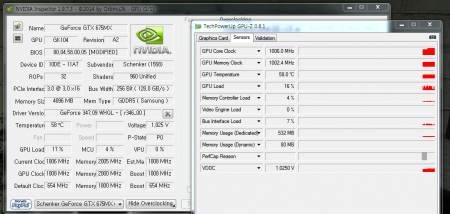
P150EM + 870M Inf?
in nVidia
Posted
Hi. can anyone make modded inf for 870M in P150EM?
I tried all sort of methods.
- laptopvideo2go's inf mod
- make new line with copied other 870M gpu line. (the typical inf modding method)
- merging modified 970M's section data with 870M.
If anyone can help me i will really appriciated.