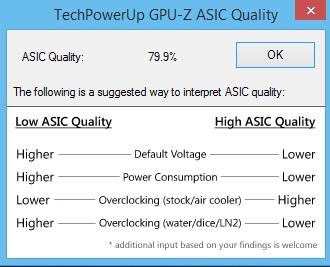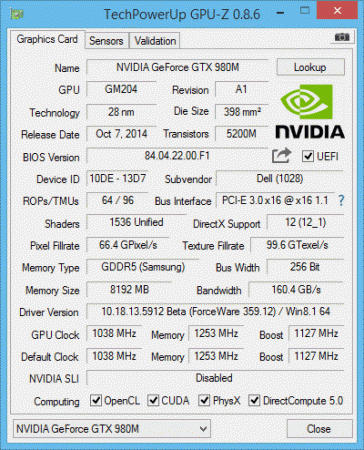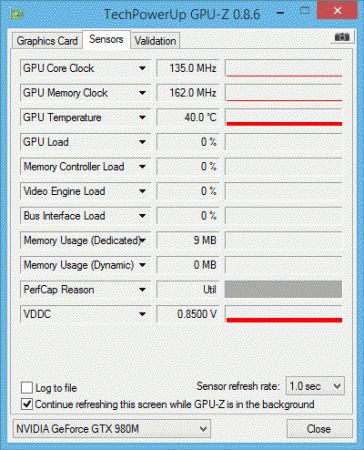nick81
T|I Elite Legacy-
Posts
43 -
Joined
-
Last visited
Content Type
Profiles
Forums
Downloads
Everything posted by nick81
-
Hey man Under no circumstances should your GPU temp exceed 75 degrees (for the 980m) except if you're OC'ing Mine, with Prema's vBios v2 and in dedicated mode idles at 40 degrees and doesn't exceed ~72 degrees under HEAVY load. For most games, including Rise of Tomb Raider it doesn't exceed 70 degrees. Of course this is with a cooling pad (notepal U3) Two things to keep in mind when you have a temp problem: 1 - Use quality TIM. I use GE Extreme. Other great TIM's are Grizzly Kryonaut. Use the pea method and you should be fine. Make sure to properly clean the GPU die and heatsink before applying the TIM. 2 - Do NOT screw the heatsink too tight. This has helped me personally in the past and at least one person on another forum. BAsically what happens if you tighten too much the screws is that the heatsink warps and the space between the GPU and heatsink actually INCREASES. So what you want is to leave 1/2mm loose when tightening the screws. In my case it reduced my temps by almost 10 degrees (not kidding...) Do not worry about vBios. And one recommendation, do NOT OC the 980m. There are countless stories of 980m dying. Many people's opinion is that especially the RAM modules aren't very good and tend to die fairly easily.... Make sure you put extra thermal pads for these by the way. Temp controllers will NOT monitor the temp of the RAM so you won't see their death coming...
-
Well that's exactly what I asked around when my 980m died... I NEVER OC'ed it and I am absolutely certain that I applied thermal pads properly on the vRam when installing the GPU. But just so you know, Nvidia Inspector won't help with vRam temp. The 65C limit is applied only to the GPU temp, not its vRAM. There is no simple way of measuring the temp of the vram unless you use maybe a IR thermometer/gun or something...
-
@J95 Hey man Hope you can clarify something for me. I keep reading about throttling yet I've never faced it myself with my 980m. I did get some throttling with my old 880m but that was solved by flashing to SLV's vbios. With the 980m, flashed to Prema's vbios, I have never faced throttling on any driver version.... How come others with practically the same setup as mine face severe throttling at time? Could it be hardware related, as in depend on the quality of the GPU itself? (ASIC?...)
-
Sounds like what happened to me with my 1st 980m.... Well to make sure the issue is only with the GPU, you could try the following: 1- Run DDU in safe mode and select the option to Shutdown (install new GPU) 2- Replace the 980m with your previous GPU if you still have it. If not, then just unseat, clean the port and reinstall the 980m. 3- Boot with DSE disabled and install the last driver that worked for you (100%) to avoid the chance of the driver being the issue. 4- If it still doesn't work, then you've got a dead GPU... Can you try checking the GPU info from HWInfo? GPUz in my case hanged but you could try checking it as well. In my case it was the vRam that had fried for some reason. 5- One LAST Thing you could try is to do a clean install of Windows... I have reasons to belive that DDU isn't perfect and that there are files not being deleted even in safe mode. Good luck!
-
@J95 Hey man I still don't understand why you're asking me to increase voltage for Tomb Raider. I was actually able to resolve the issue by disabled Steam Overlay and uncheck the option "Exclusive Fullscreen". I just beat the game tonight and I didn't get a single crash since doing these 2 "fixes". I am honestly not touching (OC'ing) my 980m until I build my "monster" HTPC in the near future. Just waiting for the Pascal GPUs and if the rumors are right we might very well see a Titan grade GPU in April-May and a Ti grade GPU by June. I guess we'll know if it's right or not by next week! A part of me is actually praying AMD's lineup is better but I seriously doubt that'll be the case... I've got the $$$ ready for the Titan purchase... I want that baby to last me at least 3 years and to be able to finally game in 4k on my TV.... *fingers crossed*
-
@J95 Thanks man. Drivers work great. I was finally able to install without issues (black screen upon reboot). I was stuck on 361.75 for a while... I am using dedicated on Win8.1. No throttling, no issues so far.
-
I reapplied the paste again last night and I hardly put any pressure on it at all, it seems to have helped but I'm still not near as low as you are. I tried out prema v2 vbios last night and I'm still running on older drivers I think its 347.25 due to the throttle issue I was seeing. ( I don't think I installed the peg dedicated drivers right so I went back to 347.25). I had no hard locks ups last night while playing, most of the time my temps was 68c but there was odd moments (mainly idle moments in gta V that I seen my temps go as high as 77c?) also when trying Ark Evolved I seen my temps hit 78c so I stopped, everything seems stable though but I don't want to run it hot, you should download FFXIV Heavensward benchmark and run it on extreme and see what your temps are, are you running a M18XR2 as well or which laptop are you running? I wonder if your cooling system is better than mine. I have an AW17 R5 (2013). I just ran the FFIV benchmarks and the max I hit was exactly 70 Sent from my iPhone using Tapatalk
-
You shouldn't apply too much pressure when placing the heatsink. Pros suggest you leave at least 1-2mm margin for each screw. I believe this was to avoid warping which will actually INCREASE the gap between the heatsink and the GPU die... As for the info you asked me about: - VBIOS: prema v2 - Driver: 361.75 (peg dedicated modded inf by j95 posted above) - Stock clocks and voltage (~0.85 right now in GPUz, core clock of 135 and mem clock of 162, with idle temp of 34)
-
75-76 is very hot for a 980m. With GC Extreme I get personally sub-40 temperatures on idle and a max of 67-68 when gaming/benchmarking. I also a use a cooling pad: the notepal U3. You might want to reapply the paste as even without the cooling pad my temps will never go as high as mid-70s...
-
Well it's not exactly rocket science and I didn't learn it on my own. There is a very detailed topic on the subject on these forums and like I said, a tool like WinMerge can show exactly what is being added to the drivers. Practically nothing is changed, aside from adding the hardware ID of the GPU you're using. I don't see how you could ruin a system if you're just copy pasting a hardware ID. I wouldn't call this being "experienced". You need to be careful sure. I was only asking that question to make sure I am not missing something. I've never faced a single problem modding my own drivers (following J95's advices and tutorials).
-
Quick question which I already asked in the past... If you download a small software called WinMerge which basically compares 2 text files line by line, the only differences in the Optimus inf files are the ones related to adding the HW ID of the 9xxm GPUs while the Dedicated inf files, also show one or two differences related to audio or 3D drivers I think (nv_disp.inf) Is there any point to wait for a modded driver anymore (if one is comfortable modding his own drivers of course)? The one exception I think is the 353 Peg Mod which had a big list of differences if I remember correctly.
-
Hey guys! Just a heads up for those facing black screen (with mouse cursor) upon reboot. I tried all combinations in win8.1 and the only that worked was: PremaV2+dedicated (latest drivers) Somehow optimus has decided to stop working altogether on my current setup.... Whatever driver I use, i get the black screens.... Sent from my iPhone using Tapatalk
-
English only please if you expect any support at all here! Paying is not mandatory in order to download files here. You need a number of quality posts and you're all set.
-
He has a clevo card (i am assuming from his hardware ID. Shouldn't he mod the nvcmi.inf file the same way I do it in my alienware? Sent from my iPhone using Tapatalk
-
What's your hardware ID and what OS are you using? And are you using optimus or dedicated? Sent from my iPhone using Tapatalk
-
@erik500002 Hey man Can you try checking the same value under load? You can try running the gpu-z render test (click on ? next to the bus speed) and see if the value changes. I will double check mine as well tonight when I am back from work. A quick google search returned lots and lots of results with different solutions to it... You might want to give it a try.
-
@J95 Hey man I finally decided to give dedicated GPU a try. I used the Fn-F5 to activate it and rebooted my computer. I used DDU to clean my drivers and restarted with DSE disabled. I first tried installing the 361.43 drivers without success. All I got was a black screen whcih I could only get out of by doing a hard shutdown. I then tried to install 359.06 which worked without a single problem. Performance DO seem better than with Optimus... My big question now is: do you recommend I give Windows 10 one final try now that I am using dedicated mode... I know many people, you included have warned against EDID corruption. But considering I never used (and will never) precisionX or any other overclocking software do you think I might be safe? Has any progress been done by the community in resolving/avoiding this issue? Thanks a lot!
-
Hi Erik I don't have a 970m but I did upgrade my own GPU to a 980m mxm. I remember reading someone with similar issues fixing it by reseating his GPU and properly placing thermal pads to cover the memory on the GPU. In my case the 980m's memory chips were placed differently than the ones on my old 880m so I had to position it differently. So even though the GPU's temp might show up as being "ok", this doesn't mean the memory isn't overheating. Also temps in the 70's still seem a bit high for me. The max I get with my 980m is 69-70 and that is under heavy load. Can you tell us precisely how high your temps go? Other than that, I can't really recommend you do anything you've already tried: - Flash to Prema's vbios - Get a decent driver (one that is know NOT to cause throttling. Please note that in my case I have never faced throttling on any driver but I know some people who did get some on a couple drivers versions recently). - Try doing the P-states thing described by j95 (I didn't do it personally as I am not getting any throttling).
-
How were you able to install the drivers in win10?? Are you in dedicated or optimus?? Sent from my iPhone using Tapatalk
-
Yeah my only concern is DX12 and I would've loved running the latest DX12 benchmarks in 3DMarks once they're released in Q1 2016. Looks like that will have to wait until I completely replace my laptop. The modding community doesn't look interested in W10 at all (or borderline disgusted by it) so I doubt we'll see vbios/drivers to make our mxm cards work anytime soon. Edit: on a side note new drivers got released by Nvidia (361.43). Will test them tonight. Nothing special aside from VR stuff.
-
Well I am feeling more and more like we're going to be stuck with Win8.1 with our upgraded 970/980m mxm cards... Unless Prema, slv and j95 sit together and figure out how to make these cards work properly in Win10 (in Optimus) I honestly can't see any solution to these issues... I don't think it's only a driver issue. I have a feeling something needs to be changed/added to the custom vbios that has already been released by Prema. I haven't tried SLV's vbios but I doubt it'll make a difference.
-
@j95 Hey man... I tried my luck with windows 10 once again today. I am officially deciding that it is impossible to use the 980m in optimus on windows 10. Maybe a vbios mod would fix this but for now I am stuck on win8.1... I keep asking if anyone has been able to get it working but the only ones who did, are using dedicated with the 120hz screen.... Sent from my iPhone using Tapatalk
-
Would love to know what this steroid treatment consists of as well [emoji41] Sent from my iPhone using Tapatalk
-
@J95 I was just reading the exchange of posts between you and @angel_ennix and took a look at my own GPUZ info. There is something peculiar which I hope you can explain to me. Here are a few screenshots I took: ASIC is decent I guess and I am using Prema's vbios 1.1.1. I didn't overclock my GPU at all currently but isn't the voltage very low? 0.85v? Thx a lot! EDIT: Nevermind... NVInspector shows a voltage of 1.062V which I guess is the stock voltage for the GPU. I wasn't aware voltage varied depending if the GPU is under load or not.