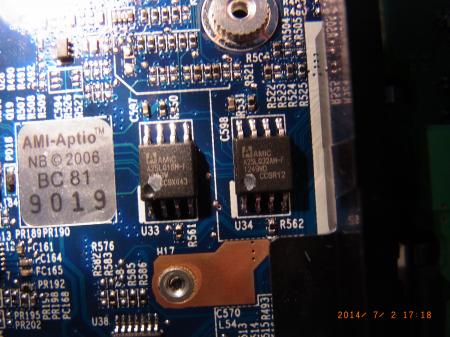Fist
Registered User-
Posts
4 -
Joined
-
Last visited
About Fist
- Birthday 04/17/1989
Fist's Achievements

Curious Beginner (1/7)
10
Reputation
-
I identified the area i need to get at with my multi-meter from the circuitry schematics in the service manual (which were surprisingly detailed). Unfortunately the most relevant area with resistors and tracks surrounding the battery terminals is obstructed by the plastic chassis and disassembling to get at it would require a full tear down including hsf removal. The only reason I haven't done this is because I need to use the machine and haven't yet had a time window where it could be in bits on a desk while I work on it; Something like this I don't want to rush. I do intend to get back to this when I have the time and will make sure to update this thread with further progress. To clarify: I am not having random power offs. I had one single abrupt power off before the problem started. The problem being bios settings not being saved when having being unplugged from mains power and cold booting. I have had no abrupt power offs since the first one. Though it seems both of our problems are rooted in the power circuitry.
-
The exact chips are: A25LQ16M-F A25LQ32AM-F Photographs of area: I can't find a 3rd chip with white dot on it in the vicinity. If the settings are saving when the mains power is plugged in wouldn't that rule out a bad solder connection on the chip leg itself? Whats the first thing you'd try to fix it? Just remelt the solder on vcc and vss? Which chip? Thanks again.
-
Thanks for the response. I've examined as much of the mainboard and surface components on both sides as I can without fully disassembling the chassis. I didn't see any obviously damaged or burned out areas / components. The solder points on the battery holder itself are quite large and don't appear loose. Underneath the second hard disk bay is where I think the bios related chips are; There is a silver foil AMI sticker direct on the board and 2 smallish 8? pin chips surface mounted next to it with AMI in the part number. Is there any way to identify a cold solder along the path from battery to chip visually? The battery holder is on the other side of the board, quite some distance away. I'd have a go repairing it myself if I thought there was a good chance of success, and can buy any necessary equipment (within reason). It would be a royal pain to send it back to the re-seller as I'm living in a completely different country at the moment and am using it as a primary computer.
-
I've had a Clevo W370ST (from PCSpecialist) for just over a year now. Up till very recently everything has being working great. I've frequently updated the BIOS and EC to the newest versions as they come out from the BTO website, and started using the Prema Mod when it was released. All with no problems whatsoever. A couple of days ago I was at my desk playing a game and the machine just died, no blue screen or error message, nothing. With a press of the power button the machine booted back up, however the pre post black screen took suspiciously longer than usual to pass. Windows loaded and I noticed that all my SSL certificates were showing invalid and as a result noticed the date and time has been thrown back to 2013. I thought "ok so the bios has reset which falls in line with the long pre post screen" so I synced the time with a timeserver in windows and rebooted to put my bios settings back the way I like them. Now here I discovered the problem. It seems the machine no longer remembers the bios settings whatsoever in the following case: The machine is disconnected from mains power. AND The machine is starting from a cold boot (i.e. full shutdown, power on cycle) not just a reboot. Cases in which the machine does remember bios settings: The machine is connected to mains power. OR The machine is cycled by a reboot (i.e. reboot in windows or "save changes & reset in bios") The first thing that sprung to mind was the CMOS battery. I tried re-seating it, and replaced in with a brand new battery, but the problem still persists. I have taken all power sources away from the machine (mains, battery, cmos battery) and left it over night before trying again the next day and the settings will still not save. I have downgraded the BIOS and EC from Prema to Stock and Stock to BTO and while the alternate BIOS flash and work fine the settings will still not save. You can tell when the machine has forgotten the settings without going into the BIOS or OS when it displays the pre-post black screen for an overly long time. I am at a loss for what to do here and somewhat tearing my hair out over this as it just doesn't make sense to me. Any help would be much appreciated. Thanks in advance.