-
Posts
121 -
Joined
-
Last visited
Content Type
Profiles
Forums
Downloads
Posts posted by allstone
-
-
Also tried different settings in bios regarding back-flash and secure boot.
The only thing I can think off to try - reset to factory defaults, save, reboot, select UEFI, disable secure boot, reboot, and then select legacy mode, boot from usb, reboot. Maybe secure boot somehow gets in a way or default settings..
-
 1
1
-
-
I'll put it in the front post if you correct my name in the video title

Oh my god.. my bad.. corrected

-
Secondly, even using unlocked bios, configuring thermal trip points and so on, fan speed cannot be tweaked, since all is controlled by EC firmware.
Why oh why it is easier to access EC on Alienware laptops and control the fans, but not on the lenovo ones >.<
-
I have seen that 4700mq has microcode update 0x16 as opposed to our original 0x12.
See XTU Hardware here Woomack`s XTU score: 818 marks with a Core i7 4700MQ or here rho `s XTU score: 860 marks with a Core i7 4700MQ
Here is even 0x17 http://hwbot.org/submission/2542205_carbide_xtu_core_i7_4700mq_848_marks/
A lot on the TOP10 are with either 0x17 or older 0x8/0x9 microcode updates. They supposedly changes C0 states, power management, etc.
Questions are:
1. Is microcode in BIOS or in CPU Firmware ?
2. How can we upgrade it?
AFAIK, microcode can be downloaded from intel website in tar.gz format. And somehow could be used in linux. Thats the only info I have.
-
I think your biggest issue will be Heat. The current processor has enough heat issues with the slightly inadequate design of the current case. Notebook in this size are tough enough to cool properly in any case.
The upside is that the 4700MQ is a decent processor and should be sufficient for some time to come.

@techmaster, I remember reading that 4930MX or 4910MQ is with the same socket but produces less heat, thus is less watt hungry. What do you think? See Intel Core i7 4910MQ vs 4700MQ performance per watt is almost twice..
-
Awesome! I'm placing an order now.
Shame they don't include the little locking bracket as well. But at least it comes with the faceplate.

I think its good not to have a bracket - it holds quite well in place and is hot swappable - so I can remove the caddy and put it back without windows restart.
-
EDIT: All instructions and files moved to the main posts: http://forum.techinferno.com/lenovo-ibm/4668-lenovo-y410p-y510p-unlocked-bios-wlan-whitelist-mod-vbios-mod.html
I have made a walkthrough through the modded BIOS because I tend to forget all the names etc. And it is easier to give a link to some second of a video than getting my camera to take photos all the time..
Here it is :
. Feel free to use.-
 1
1
-
-
What version of Prime 95 are you using and are you running the Small FFT test?
p95 28.5
The unmodded Lenovo 3.05 bios will randomly disable Turbo Boost and throttle a 4700MQ down to the 24 multiplier soon after you start gaming or when pushed hard with Prime 95. This "feature" can be fixed using ThrottleStop. I think even with a modded bios this is still going to happen unless you are running ThrottleStop too.I have noticed it is true, still need TS.
What I am wondering about is with an unlocked bios, if you raise the long term power limit higher than the default 47 Watt limit, what does ThrottleStop report for power consumption when fully loaded? I think with some 3rd Gen CPUs you could go beyond the rated TDP limit by about 25% but I am not sure if this is possible with the locked 4th Gen CPUs like the 4700MQ.I tried both on/off short power limit, setting long limit to 110W/350W/etc, but there are two things: depending on the test I am running, I usually run either into thermal throttling (i.e. usually when P95 is running) OR into Core Current Limit TDP (i.e. when I run XTU benchmark with multiplier set to 2.9T). Current limit is set to 85 A and shows as locked in TS (btw I tried to lock it in my intel 2600 and after being locked the checkbox got disabled permanently). I have tried setting BIOS setting
to max 8189 value or something like that, but it did not change. Answering your question about watts.. TS shows 40-45W, more like 40W, voltage shows as 0.910V, 0.990V, etc. And I run everything with -70/-100 mV undervoltage. I think original pasting job was terrible, but I am yet to conclude and open up the laptop.. -
That's only properly working when that stupid boost stuff is active... I could provide a bios with stock vbios.
slv7, I think ultrabay vbios is working for both of GPU in SLI mode.. I think of this because when I was changing vbios separately, when in SLI ultrabay VBIOS took presedence and allowed me to use modifications which I have done on ultrabay. Now I am wondering if that is really the case or I just missed something.. I am probably wrong?
Uh, bad idea. Don't use this if you want a working GPU.What is your preferred method of putting a stable strain on GPU to test how its working ?
- - - Updated - - -
Can we have a version where auto downclock/downvolt is working?slv7, do you think it is possible to both leave auto downclock/downvolt behaviour, usual 1,106V , but also unclock min/max on base clock and voltage?
-
With modded bios TDP limits can be set, but it is saying, higher than default will not be set.
But, according to XTU it is. You can set it further with XTU, when MSR is not locked.
Current limit can be set via unlocked bios, with hint saying higher than fused will not be set, and in this case it is saying right, current limit is staying @default.
With non AVX prime95 you can run it with undervolt staying under the default TDP, 43W with HT disabled and -100mV.
AVX is different story, with that you can run into current limit, and speed will be 3.0Ghz, regardless of way higher TDP settings.
And default Lenovo throttling is based on GPU temp, if any GPU is reaching 65C CPU is down to 2.4.
But it is done via direct multi set by EC, not standard methods like BDPROCHOT. ( latter can be disabled in unlocked bios, but since throttling isn't based on that, it does nothing)
Oh, you may be right. Also AVX, too, can be disabled in uncloked BIOS(Update: AVX CANNOT be disabled!). Do you think HT disabling is good i.e. for games, like BF4 and Crysis ? I have seen reports where they state FPS with HT disabled can be worse, and multitasking is not as fluent in windows.
Regarding the GPU-CPU relationship.. I personally did not notice that behaviour. Maybe I have something else changed in unlocked BIOS regarding that, not sure yet. Ill will run some tests again to see and double check BIOS settings.
-
That's thermal throttling, the GPUs in this laptop drop down to a low, low, 405MHz when they hit 98*C, that's when you'll start to see some crazy stuttering. I've ordered some Arctic MX-4 as well as the NotePal X3 cooling pad and they should be here tomorrow. I'll make a thread with results once I test them. One thing I really don't understand though is, how did you manage to get the first GPU so high? Were you benchmarking on carpet or something? Even severely overclocked to 1254/2700 my first GPU never goes past 85*C and that's just sitting flat on a table..
You can put GPU to 99% load either with FurMark: VGA Stress Test, Graphics Card and GPU Stability Test, Burn-in Test, OpenGL Benchmark and GPU Temperature | oZone3D.Net (press P on keyboard in order to enable HUGE strain on GPU) or MSI Kombustor - Burn-in test and benchmarking utility - Scores page
Another thing - block air vents with simple paper/book cover in order to test how it acts on huge temperature (be careful with this please..).
-
What specific settings are you looking for to lower your temps? You do not needed a modded bios to lower the CPU voltage. You also do not need a modded bios to access the 36 and 35 multipliers. These two multis are only available when either 1 or 2 cores are active so the default power limits are adequate to take advantage of these.
If anyone is running a Y510P with a modded bios, it would be interesting to see if there is any MHz advantage when full loaded with Prime 95. An unlocked power limit might help a little but then you will probably be limited by CPU heat.
With bios 3.05 my laptop seems to have the num lock on by default so that is not a new feature that I need. If I ever get a new AC router, I will need a new wireless card and then I will be more motivated to flash the modded 3.05 bios. I am very happy that svl7 provided the user community with that option.
Not sure how to test it properly, but before clocks would always drop to 2.4 Ghz. Now, I can maintain 2.6 Ghz when full loaded with Prime 95 (i think I run heat related torture test). If you set multiplier in throttlestop to 2.6 Ghz on unmodded BIOS does it throttle back to 2.4 Ghz on TDP/Thermal? What temperature does it maintain then ?
-
I saw the options in BIOS for short/long power, but I didn't see anything about unlocking them so I didn't bother. As far as I can tell though, there is no more throttling when the GPU hits 65*C anyway thanks to Throttlestop 7.00b2, but another thing I did notice is that when the CPU isn't under load, that's when both cores in my i5-4200m start to be at 3097MHz, but when it's under load, both drop down to 2995. So I don't know how to stop that. And I'm using 750M SLI.
Lets assume you are using default layouts for all programs. Open them up:
See CPU Throttling percent in XTU and TDP Throttle in ThrottleStop. If either of them is on - CPU is throttling (either on TDP aka watts or in XTU aka because of temperature). BD PROCHOT option sends signal to throttle because of temperature. Interesting enough would be to see whats happening on your end.
P.S. Do not mix ThrottleStop and XTU running at the same time - it can produce different results as each one overrides another.
-
Yeah... my problem lies with aftermarket caddy's not properly fitting into the ultrabay slot. My last one has a 1mm gap which causes the faceplate to disconnect slightly from the caddy.
I have just recieved this y510p hdd caddy:
2nd HDD SSD Hard Drive Caddy for Lenovo IdeaPad Y500 Y500N Y510P | eBay
It came together with a bezel. And it i HOT Swappable - if I boot into Windows 8.1 with it, I can remove it, replace hard drive and insert it into the ultrabay slot again.. Here are some photos of the bezel they provide together with hdd caddy:
For a price of 16 dollars, its super nice! I inserted into it original 1 TB hdd which came with y510p (I use ssd inside computer mSata) and I get 100 MB/s speed even.
-
Huh, thanks for this, I'll definitely be trying this out, but I have two questions, the fluctuating GHz you mentioned that is now gone from your XTU settings, would that be the reason that CPU-Z shows my clock fluctuating between 2995 and 3095 GHz over and over? And also, in your signature, your laptop's monitor is at 103Hz? What? How did you manage that?
First CPU. Could you please download HWInfo64 and check there for CPU cores Ghz? It will show which cores are at which frequency, might be better to understand what is happening exactly. Are you using Intel XTU - extreme tuning utility? It could also show you some more info. Then again, I recommend downloading ThrottleStop which will show yet more information. Having at least screenshots from all those programs we could analyse and decide why "clock fluctuating between 2995 and 3095 GHz over and over". For now, I can just be guessing the real situation why's that happening, and there are a lot of variants why.
Regarding the LCD.. Are you using SLI configuration or single GPU?
-
Hey guys, I have the i5-4200M + 750M SLI version of the y510p, and there's this really annoying feature that I can't seem to understand why Lenovo built it into the computer. When GPU 1 hits 65*C, it throttles the CPU from 3.09GHz to 2.45, and that is quite a bit of power to lose from a measly temperature like 65. Because of the throttling, it really lowers CPU performance, like my 3DMark Sky Diver score here NVIDIA GeForce GT 750M video card benchmark result - Intel Core i5-4200M,LENOVO VIQY0Y1 vs the extreme measures I took to stop the GPU from hitting 65*C and got this score NVIDIA GeForce GT 750M video card benchmark result - Intel Core i5-4200M,LENOVO VIQY0Y1 ..Does anyone know how to disable this feature? I'm on the latest modded BIOS / vBIOSes from svl, and I've tried Throttlestop 5.00 but it didn't do a thing, maybe I don't know how to use it correctly? Thanks for any help!
In unlocked BIOS thermal configuration you can set manual config - it shows that CPU throttles because of temperature at 95 C. Meaning if your CPU throttles at 65, it could be TDP based throttling (ThrottleStop shows when that is happening).
Go through Advanced options and search for Short/Long power options. You can set TDP watts in BIOS but also enable unclocking them to be used further in the system in Intel XTU for example or ThrottleStop (please use 7.00 beta 2 version). What I did to disable TDP is disabled short power in XTU, and set long power to 300w or so. Now, what I am left with is temperature based throttling (but not TDP throttling) at 95 C (I have not changed that yet). So now basically I can load 100% all cores when I set 2.6Ghz (when running p95) on non-modified stock cooling / non-repasted. Setting 2.7Ghz and temperatures too high.. Or I could set 2.8-3.2 Ghz for XTU benchmark or some games and still get no temperature throttling, because cores are not loaded 100% all the time. And I do all this -63 mV undervolted.
What I like is that Ghz are not spiking during CPU load, meaning no random lag in games mostly, which leads to more stable FPS in games. I cannot say that these are the best settings, maybe someone will share some other settings ?
-
 2
2
-
-
I would like to switch to the modded bios someday just because it is there. To be honest, for most apps, being able to increase the power limits is probably not going to make any significant difference. Flashing a modded bios will end your warranty so it is probably not worth the risk for a very small increase in MHz (maybe 5%) when fully loaded. If you are not ready to replace the thermal paste then I wouldn't bother doing the bios mod until then. I need my laptop in one piece so I can continue working on ThrottleStop. I have a few more voltage options on the immediate things to do list. Just wish I had more time for this project.
please do not forget that modded bios removes whitelist as well lets you make num lock turned on by default, controlling thermal points, etc. AND you can always get back to original 3.05 pretty fast with no consequences. That being said, I can run heat p95 test w/o tdp and w/o thermal throttling only on multiplier set to 26T with throttle stop. If I do XTU testing or during gaming, I might go up higher to 28-32. But yeah, w/o repasting and some hardware modding cannot use full potential of 36T. And let us not forget that our power brick is only 170W.. Meaning if we only use CPU, we might get somewhere, but using 2xSLI, adding some JBL sound, playing CPU intensive game.. and pretty much even with wonderful cooling and undervolting done we can almost certainly run into that 170W. Am I not right?
-
I use cooler master u3. I like to use it without fans for daily use - as its all metal with round holes it really helps with passive air circulation, also I use it to carry the laptop through the meetings. Then when I am putting some medium stress on computer, I just put the 3 fans under cpu, gpu, etc, and turn them on - laptops is cold then on outside. And when I am putting heavy stress on the laptop, I remove also bottom cover, etc.
-
The funny thing is that im on modded v3.05 bios now... and ultrabay gpu vbios is flashed, am i doing something wrong?
So you are all good. Because internal VBIOS is inside BIOS bin file.. so IF you flashed to 3.05 modded, you also got VBIOS modded for internal GPU. And you flashed ultrabay GPU, so external one is flashed too. All good then?
- - - Updated - - -
There is newer version of nvflashFor me 5.128.x did not work - got error, at least for 755m. But 5.136 worked.
-
You flash the bios, post nr 1... -.-
slv7 asked for some voltage testing.. but I just did not have time to actually test until it was too late and slv7 released the mod. So here are mixed results before the flasing (and noted difference after the flash in parenthesis).
1 x 755m [built in Nvidia vBIOS: 80.07.A8.00.2E]
AC
desc, voltage, Base/Mem
intel HD, 0.806 V, 135/202.5 Mhz
idle, 1.031 V, 979.8/1350 Mhz
99 load, 1.106 V, 1097.4/1350 Mhz
Battery
intel HD, 0.806 V, 135/202.5 Mhz
idle, 0.850 V, 135/400 Mhz
99 load, 0.850 V, 135/400 Mhz
Note: Seems that Nvidia Power management works on battery mode
Note 2: it does not let me to overclock before the 755mOC - nvidia inspector just returns to default values.
2 x 755m in SLI [ultrabay Nvidia vBIOS: 80.07.A8.00.32]
AC
desc, voltage, Base/Mem
idle, 1.025 V, 979.80/1350 Mhz (1.1000 V on OC rom, 1097.4/1350 Mhz on OC ROM)
99 load, 1.106 V, 1097.4/1350 Mhz auto -12.5 mV when OC +135 base/200 mem (1.1000 V on OC rom; DOES NOT lower voltage when OC +135 base/200 mem, but can do it yourself)
Battery
idle, 0.806 V, 135/202.5 Mhz
99 load, 0.806 V, 135/202.5 Mhz
Note: seems that 2x Nvidia GPUs are undervolted more than on 1x
Note 2: seems that original 755m VBIOS, when I set +135base/+200mem settings, lowers my voltage with -12.5 mV
Note 3: seems on 2x SLI, vBIOS on Ultrabay works for both GPUs
Note 4: when using 755mOC slv7 rom, +135/+200 always crashes Unigine 4.0 benchmark and reverts to 0/0, but when using stock it does not. BUT, I tried +120 base/+200mem, -12.5V,
and I got better results than with +135base before.
So all in all, I get better results with 755mOC rom than with original. Its just that original ROM lets me make +135base/+200mem max and manages voltage automatically. And does not crash on those settings. Then again, it has 1.106V under load while slv7 755mOC has 1.100V. I guess it makes a difference on my card. My friend has exact same y510p, but it crashes unigine benchmark at +135/+200 on original VBIOS while on my y510p it does not. I guess that 0.006 V (or 6 mV difference) does really matter on my PC.
Also, even with 755mOC rom and modded 3.05 VBIOS I cannot change temperature prioritization in nvidia inspector. If anyone knows how to change that setting please tell, I could not find anything in the BIOS for that.
-
You flash the bios, post nr 1... -.-
I would also like to share. First of all, I extracted Yx01.bi? BIOS recovery and wanted to make sure I can recover from unexpected. But nothing worked on y510p, tried FAT/FAT32, different block sizes, bootable and non-bootable flash, tried different usb ports, tried different key combinations (fn/win+b/c/x/z/r/Esc/Space). Nothing worked. A the hell with it.. Maybe anybody knows how to fix bricked y510p if its not booting and with black screen?
Next step - I have done a lot of benchmarks on my y510p to make sure what, how, and when works, both with 1x755m and 2x755m SLI. I have also tried modifying my vbios with kepler bios tool. Apperently, I have done the same modifications as lsv7 did and had some.. issues. Slv7 is right - lenovo engineers did something strange with those vbios'es. I will share some tests about vbios on the next post.
So, before actual bios update, I made my bios copy with several tools - every single one producing binary equal images. Good. I used andys tool again, extracted vbios from bios. Also used nvflash for windows and backed up nvidia bios. It produced same image as from DOS. Better save than sorry.
I ran BiosFixer of 3.05 mod on my extraced 3.05 bios and got myself my modded bios rom/bin. Then I downloaded Rufus, made FAT32 FreeDOS bootable partition with 2KB allocation units. Put there EC.bat, BIOS.bat, 3.05 original bios with restore.bat (that I could restore if something happened) and made VBIOS.bat to flash.
So, I rebooted into bios, restored factory default settings, disabled secure boot, enabled boot from usb, enabled flashback support (all those options which could prevent flashing bios to 2.07). Then, booted into Windows, ran 2.07 stock (Ran as Administrator), windows restarted into DOS and flashed my bios. So far so good - EC and BIOS 2.07. I went straight into BIOS and restored factory defaults again (thats what you do before and after bios flashing).
So, again, I rebooted into bios, turned on legacy bios support, restored factory default settings, disabled secure boot, enabled boot from usb, enabled flashback support, restarted. This time into the bootable USB. I ran BIOS.bat, flashed into 3.05. I ran EC.bat and got error - I was only on AC, battery taken out. Then I put in the battery, and only then flashed into 3.05 EC (remember, was 2.07 after last flashing). Then, I tried VBIOS.bat and.. it failed. Tried making backup of vbios - was success. But flasing failed. No biggie - I figured I had bad nvflash for DOS. So, I turned off computer, put USB into my other laptop and checked the version, it was 5.128.x. So, I downloaded 5.136, put into USB, inserted USB into y510p, booted into DOS, flashed VBIOS and.. it was success this time. Well, last time I did VBIOS flash on my own modified VBIOS, I did with nvflash for windows, just I needed to restart computer after that.. but it was same as from DOS.
I rebooted into BIOS again.. 3.05 BIOS, 3.05 EC, all good. Restored factory default settings! Booted into windows 8.1. Seems slv7 is right - everything is working just fine. I also can unlock and modify TDP of 4700MQ at last - I can get rid of TDP throttling and get to temperature throttling only at last. Also, main fan speed and temperatures can be modified, changed from default 55C for TP1 (low->med fan 75%), 71C for TP2 (med-high 100% <- it is not over 100% as in dust removal function, just normal 100%), and on 95C passive throttling on.
And.. ran some tests on VBIOS 2x755m SLI again. Results will follow..
-
It has nothing to do with your Windows installation.
Not entirely true - if you have windows 8.1 you might encouner some changed behaviour.
-
Yes
2nd HDD SSD Hard Drive Caddy FOR Lenovo Ideapad Y400N Y410N Y410P With Bezel | eBay
looks like the original when I recieved it. I am yet to recieve the y510p one.. Still in transit that one.
Update: here you can see some photos of y510p bezel and hdd caddy: http://forum.techinferno.com/lenovo-ibm/5265-lenovo-y510p-ultrabay-hdd-caddy-3.html#post100480
-
So, I was wondering if anybody else has got this Notebook. It's quite new, and there is nearly no information about it, so I wanted to clear some things up (at least for my configuration)
Mine has got an i5-4210U, 1.7GHz and 2,7GHz Turbo Boost, a single stick of 4GB DDR3 1600Mhz Ram, Intel HD Graphics AND an Nvidia GeForce GT 840m
The performance is quite good, I upgraded mine with a 256GB SSD (Before it was a 500GB SSHD with 8GB Flash Memory) and a second stick of RAM. Since the RAM is now working in Dual Channel the CPU heats up a little more, so the fan spins up more. Before, it was nearly silent, the fan only turned on occasionally, atleast when browsing the web. It's pretty darn fast, using Windows 8's Fast startup, it boots up in 3 to 4 seconds (with the SSD) and a Cold Boot is approx. 10 seconds.
Batterylife is simply amazing, if only browsing the web, I get around 5 hours if the Display is on max. brightness, with different settings maybe more. The Touchpad is nice to use, the screen is a FULL HD Panel, glossy which is quite annoying, the keyboard is nice aswell. The Sound is horrible, but with custom drivers and a custom version of the Dolby Thing, it's not as bad as it initially was.

Let me know if I forgot anything and feel free to ask questions if you want to know anything about it.

what Id like to know what you get on unigine heaven benchmark 4.0 on ultra 1080p 8xAA and v-sync..



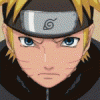
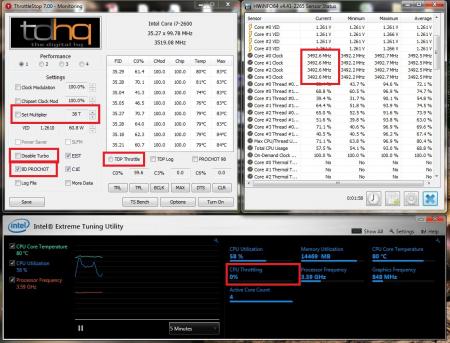



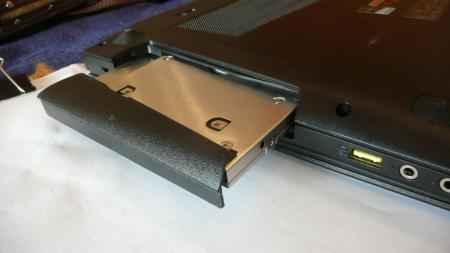
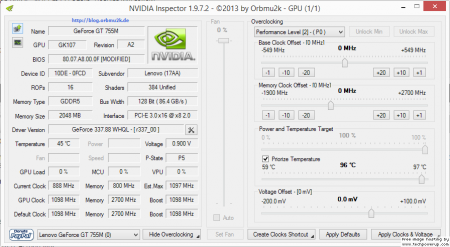
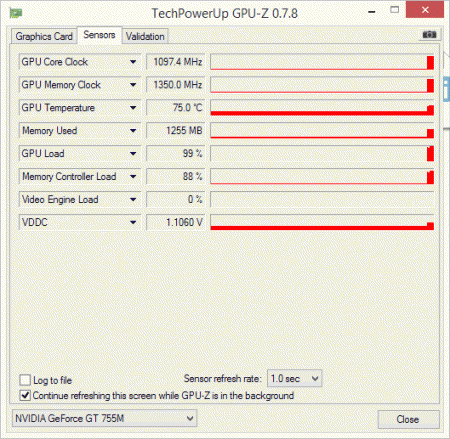
y510P not recognizing second graphics card with latest Nvidia driver
in Lenovo
Posted
340.52 is out. I heard that with it you cannot change voltage.. Have anyone tried it yet?
http://us.download.nvidia.com/Windows/340.52/340.52-win8-win7-notebook-release-notes.pdf