
ted2033
-
Posts
15 -
Joined
-
Last visited
Content Type
Profiles
Forums
Downloads
Posts posted by ted2033
-
-
Yes, the system BIOS A10... as you have discovered, you can control the CPU and GPU fans independently. You can manually choose speeds or you can choose a sensor for the CPU or GPU or EC and adjust the fans to react based on temperatures. The default values are what is programmed in the stock fan tables, but you can change them to fit your own preferences. Your system has two fans, so it is correct that you have only two available to control.
Below is a series of screen shots that you might find interesting. If you double-click on entries in the sensor display table it will pop open a real-time graph. You can use it for on-screen display output with RivaTuner Statistic Server (more info on that here and Download RivaTuner Statistic Server here) and create system tray icons showing CPU and GPU temps... tons of useful features.
Thank you for your kind instructions, the problem is that I cant control the CPU and GPU fans independently. I can only control the first option which is fan1&2. A more serious problem is that the manually or the custom auto control will completely stop my GPU fan. So basically I cannot use this function because the GPU temperature will boost to boom! I dont know why but it is desperate, should I update to A11?
-
Is this a new Alienware 17 or an M17x that has been upgraded with an aftermarket 880M?
If it is a new Alienware 17, depending on what system BIOS you have, your fans may not be functioning correctly. The last two system BIOS allow for manual controls using HWiNFO64. I recommend using this tool instead of the others mentioned. It's superior in every way and has more features.
You can manually set the CPU and GPU fans to run up to full blast, or create a custom profile for preset fan speeds based on temps. If doing that you are still getting high temps, you will need to replace the thermal paste. If your is a new Haswell machine, the CPU is always going to run hotter than it should because that is inherent to Haswell, but using an extraordinarily excellent thermal paste like Liquid Ultra will tame that crazy Haswell blast furnace.
What do you mean by system BIOS. I am using the A10 BIOS. Is this what you mean?
Update: Thank you for recommending me this smart software, this is the fan control centre I have found:
It seems that I can only manually control fan 1&2. How many fans I have on this lapstop (New M17x with 880m)? And this is my bios version detected by HWiNFO64:
Any suggestions and comments? Thank you in advance!
-
If you look in the Kepler vBIOS mod thread here and the Clevo and Alienware threads at NBR a ruckus is developing. Also check NVIDIA GeForce Community.
My Nvidia GTX 880M Test Run Review
thread created on nvida forums about the 880s and the bs that there doing.. go reply!
Thank you for your help! I have tried the kepler vbios, the clock limit is removed. However, the temperature becomes uncontrollable. It just goes straight to 93 degree limit and the clock is forced to be reduced.
-
If you look around the forum you will see this is an 880M issue and not an "Alienware" issue.
Could you give me a link on this, thank you in advance!
-
Use Hwinfo to monitor and report back, better yet use MSI After burn, I didnt quite well understand your question, I guess you mean u r card is always running at max clock?
I mean it seldom runs at the automatically boosted clock.
- - - Updated - - -
Sounds like he's not hitting the targeted clock speed when running a game in fullscreen. I might be completely wrong but perhaps "running as administrator" might help. Again, I don't know much about these things. I do however, hope you'd use HWmonitor or GPUz in the background as they have a time-based graph of your clockspeed.Hope this helps
Yes, thats what I mean. I have tried the GPU-Z, but I never try HWmonitor. So I will try it ASAP!
-
Wow, can 4700mq overclock? I think the default boost to 3.4 is OK and enough. If you really want a more powerful CPU, you can choose to buy a better one.

-
Bump. The default GTX880M cannot have this performance. I believe your GTX770m must be in good quality. (ASIC Quality = 90? haha) And you definitely have a good chip that can endure your overclock. So Have you used the Vbios to achieve this? I am really new in laptop overclocking.

-
There are some options this year. I think the new razer blade with GTX 870M is thin and powerful. The GS60 870M version is also very thin and light, while a little larger and heavier than the new razer blade.
-
Here is one from a couple of days ago. I am also running at +100 on the GPU as well. I see some throttling on the GPU due to heat. These settings are no good for gaming, just benching.
NVIDIA GeForce GTX 880M video card benchmark result - Intel Core i7 4900MQ,Notebook P17SM-A
Is your laptop Alienware M17x?
-
The problem is a little weird. When I play video games like battlefield 4 or Crysis 3, the video card only operates on 954MHz, which is the default clock. However, without manual overclock, 880m should boost automatically to 993MHz. On the other hand, when I played under window mode for battlefield 4, I pressed Alt + Tab, and 880m just boosted to 993MHz. Anyone can help me with this? Should I flash the Vbios? Thank you for your help!

-
I remember once I encountered the problem, after investigations, I found my anti-virus software were to blame. I didnt know about the mechanism, but I uninstalled the software and optimus operated normally then. I guess you can investigate if there are any software interrupting your optimus. Hope it can help!
-
I heard 780m performs better than 880m when both are overclocked. On the other hand, 880m seems to suffer from high temperature for some Alienware. Is that true?


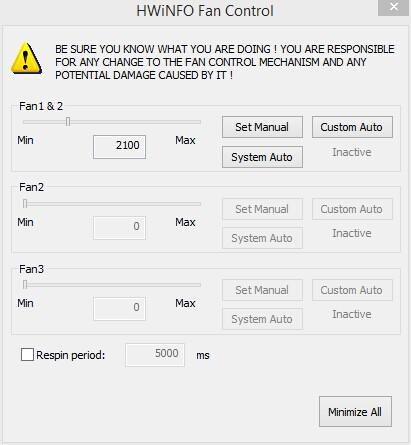
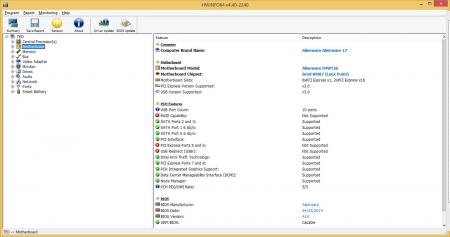
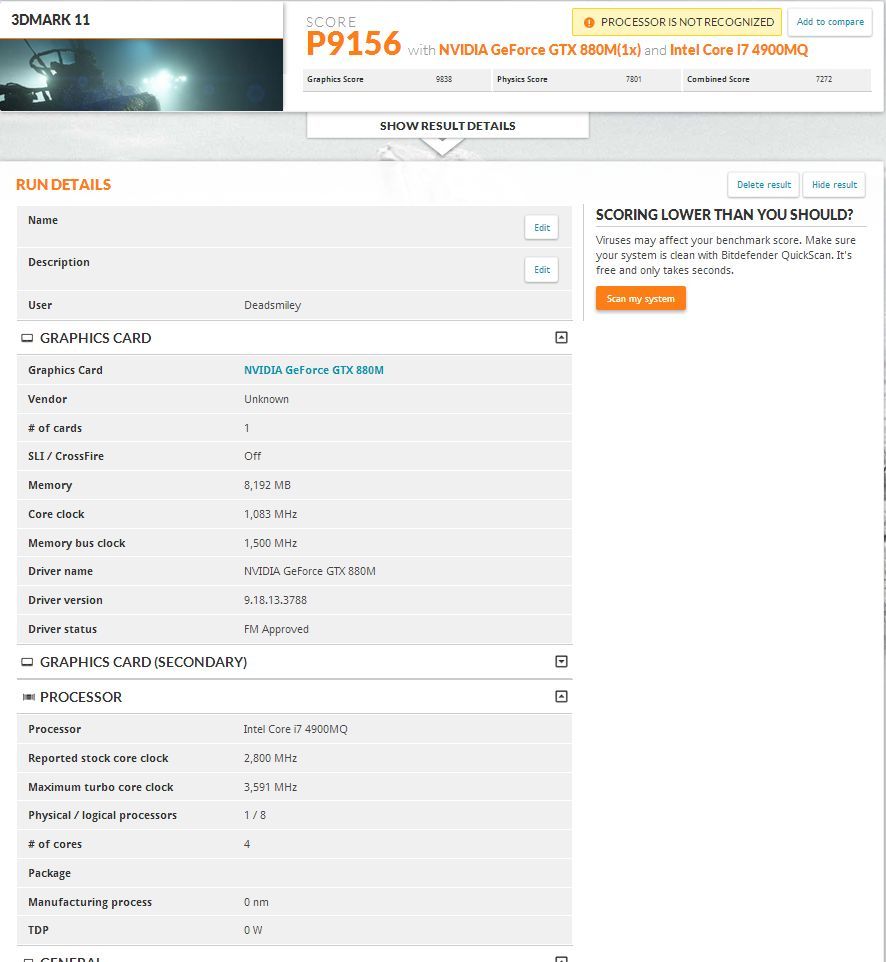
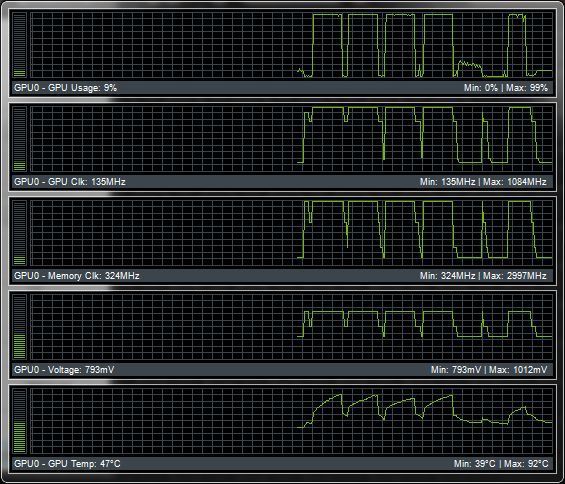
880m problem on Alienware M17x - cannot boost to 993MHz
in Alienware
Posted
Thank you for your advise! The latest bios is A11, while mine is A10.