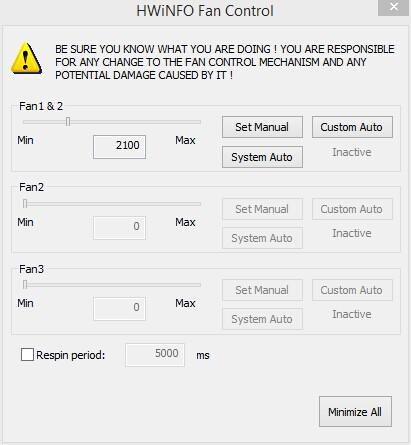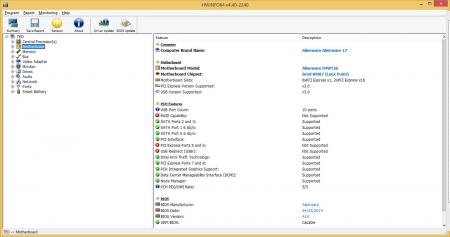ted2033
Registered User-
Posts
15 -
Joined
-
Last visited
About ted2033
- Birthday 02/19/1990
Profile Information
-
Occupation
Futures Dealer
ted2033's Achievements

Settling In (2/7)
15
Reputation
-
Thank you for your advise! The latest bios is A11, while mine is A10.
-
Thank you for your kind instructions, the problem is that I cant control the CPU and GPU fans independently. I can only control the first option which is fan1&2. A more serious problem is that the manually or the custom auto control will completely stop my GPU fan. So basically I cannot use this function because the GPU temperature will boost to boom! I dont know why but it is desperate, should I update to A11?
-
What do you mean by system BIOS. I am using the A10 BIOS. Is this what you mean? Update: Thank you for recommending me this smart software, this is the fan control centre I have found: It seems that I can only manually control fan 1&2. How many fans I have on this lapstop (New M17x with 880m)? And this is my bios version detected by HWiNFO64: Any suggestions and comments? Thank you in advance!
-
Thank you for your help! I have tried the kepler vbios, the clock limit is removed. However, the temperature becomes uncontrollable. It just goes straight to 93 degree limit and the clock is forced to be reduced.
-
Could you give me a link on this, thank you in advance!
-
I mean it seldom runs at the automatically boosted clock. - - - Updated - - - Yes, thats what I mean. I have tried the GPU-Z, but I never try HWmonitor. So I will try it ASAP!
-
Wow, can 4700mq overclock? I think the default boost to 3.4 is OK and enough. If you really want a more powerful CPU, you can choose to buy a better one.
-
Bump. The default GTX880M cannot have this performance. I believe your GTX770m must be in good quality. (ASIC Quality = 90? haha) And you definitely have a good chip that can endure your overclock. So Have you used the Vbios to achieve this? I am really new in laptop overclocking.
-
Smallest Laptop with Top End GPU
ted2033 replied to LanceTheeGamer's topic in General Notebook Discussions
There are some options this year. I think the new razer blade with GTX 870M is thin and powerful. The GS60 870M version is also very thin and light, while a little larger and heavier than the new razer blade. -
The problem is a little weird. When I play video games like battlefield 4 or Crysis 3, the video card only operates on 954MHz, which is the default clock. However, without manual overclock, 880m should boost automatically to 993MHz. On the other hand, when I played under window mode for battlefield 4, I pressed Alt + Tab, and 880m just boosted to 993MHz. Anyone can help me with this? Should I flash the Vbios? Thank you for your help!
-
I remember once I encountered the problem, after investigations, I found my anti-virus software were to blame. I didnt know about the mechanism, but I uninstalled the software and optimus operated normally then. I guess you can investigate if there are any software interrupting your optimus. Hope it can help!
-
I heard 780m performs better than 880m when both are overclocked. On the other hand, 880m seems to suffer from high temperature for some Alienware. Is that true?