
Ethrem
-
Posts
352 -
Joined
-
Last visited
-
Days Won
2
Content Type
Profiles
Forums
Downloads
Posts posted by Ethrem
-
-
There doesn't seem to be a large difference between the 1B stock and F1 mod, about 3 degrees.
Stock:

Mod:
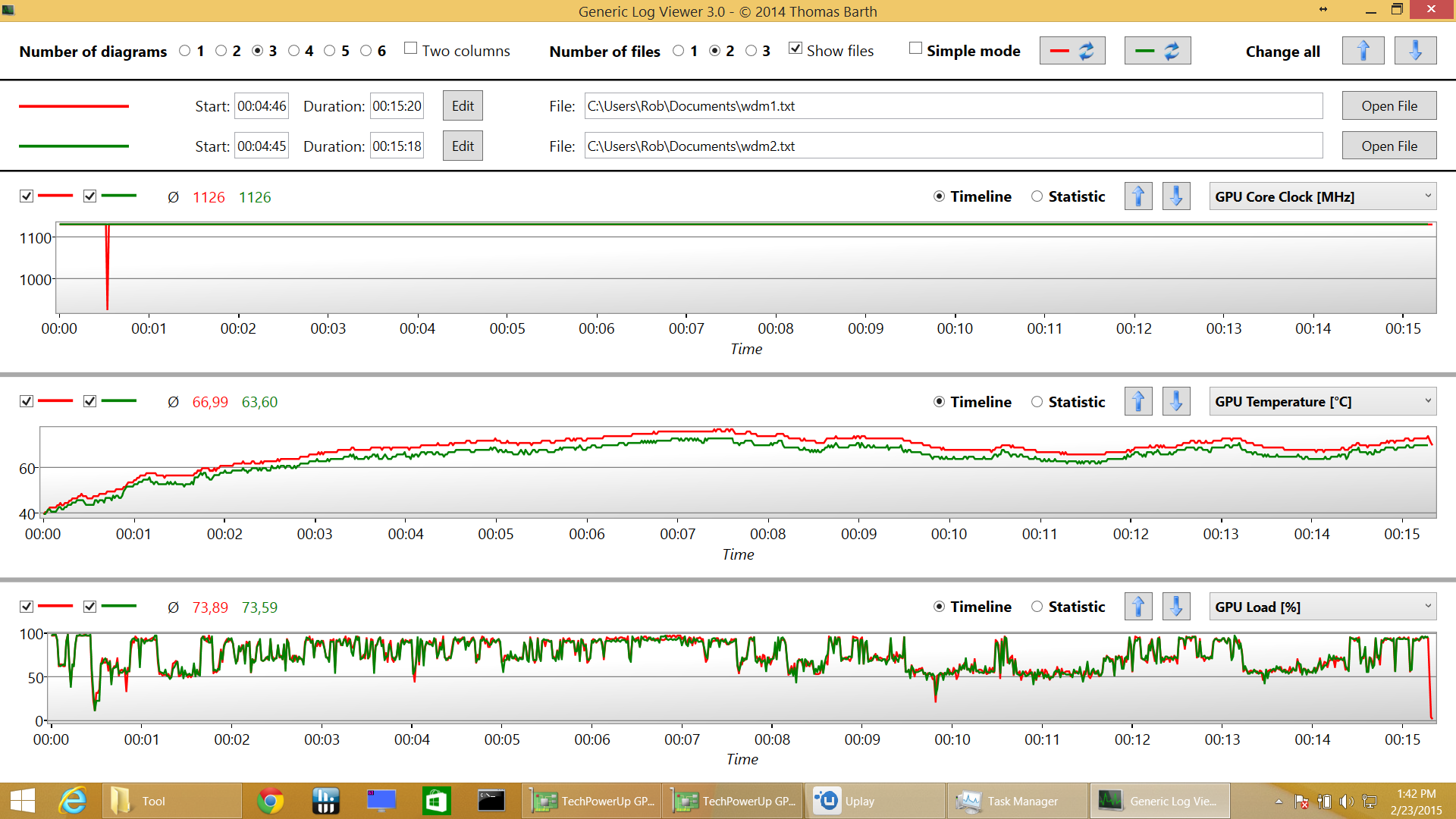
I will say that the mod *seems* smoother... despite neither of them ever throttling. Max temp with the mod was 76C/72C, max temp with the stock was 73C/72C. Max fans the entire time obviously to ensure accuracy.
I'm now going to throw Bioshock Infinite at it and see if it burns like my 880Ms did. I'm also amazed that Watch Dogs runs on these cards so well as I did a FRAPS run with the stock and its minimum framerate was 22 with an average of 39 FPS. Not bad for a 1440p downscale.
-
 1
1
-
-
Is this something Prema sent you directly through email? Because those he usually gives a different password to use.
@Prema I'm running those tests you asked for regarding stock and modded temperatures right now. I'm graphing results in GPU-Z and I'm using Watch Dogs downsampled from 1440p totally maxed out to do the test and I'll post everything when I reflash the mod now and do another 15 minute run.

-
I got the crap scared out of me after it finished because it was throwing up invalid opcode errors but it shut off, pulled the power, plugged it back in and I'm on EC 1.03.07
*whew*
-
I use Prolimatech PK-3. Line/pea on die, no manual spreading.
I've heard good things about that one. I just stopped experimenting when i found GC Extreme. I use it on my water cooled desktop as well. It works beautifully.
Sent from my Nexus 6 using Tapatalk
-
Awesome, thanks so much Prema! 👍
Sent from my Nexus 6 using Tapatalk
-
Yes, it'll allow you to use the latest HotKKey App for Fan control.
Have a link to the new hotkey handy? I think I'm going to do this today.
Sent from my Nexus 6 using Tapatalk
-
 1
1
-
-
Well it's well within their right to vbios block new cards and leave the overclocking in the drivers so that those who bought before the lock are still getting what they paid for. That's jacked up that they did that though. Hopefully they don't add additional security to prevent flashing custom vbioses as a next step! I think I'm going team red next time.
Sent from my Nexus 6 using Tapatalk
-
Prema, have there been any major EC changes that would make upgrading my EC to 37 on my P377SM-A worthwhile? I believe you said that is what you use the x batch file for if you're already running the mod.
Sent from my Nexus 6 using Tapatalk
-
...Yesterday i accidentally came across a forum where a person could not get there DSR working. A person replied stating that to make DSR work you have to run in full screen mode.I did not try full screen mode.I always use windowed borderless. I wondered if you still have the VHD of win 10 and could test that easily.
I always run Full-screen unless I'm playing Watch Dogs
Sent from my Nexus 6 using Tapatalk
-
Wow that's pretty crappy. In fact, I MIGHT have some old Clevo heatsinks laying around here from the GTX 580M era, I'll post some pics later and let me know if they look similar to the surface on the one's you have. So you're saying the GE Extreme is more viscous therefore it stays inside vs MX-4 that falls out of the sides due to poor pressure + gravity regardless of the amount used? What method for thermal paste application do you use? Dot, line etc?
Its not really all that crappy... Clevo thermals aren't that far off of Alienware and the design of the machine is obviously done so it's easily serviced. To get access to the CPU, GPUs, two RAM stick, both msata drives and a number of other components, you remove four screws from the back and take it off. My Alienware M17xR1 was a lot more work to say the least. I can't tell you how many times I thought I would never get the ribbon cable hooked back into the clip on the power button until I figured out how to flip it up and remove the keyboard without disconnecting either cable to get access to the GPUs in that thing. Clevo really needs to redesign their bottom covers though... Most of that power from the fans is blocked due to there only being tiny slits cut into the plastic instead of a proper mesh to allow airflow...
I can vouch for the heatsink lapping helping out temps greatly. When you do it, AW just cannot compete in GPU temps. Their fans are just too small.As for paste, lately I've been using liquid metal pro, but I think I'm going to go back to liquid metal ultra. I'm not really a fan of having to sand paste off the die to redo a liquid pro mount that's been in place for over a month. With ultra just the heatsink needs to be sanded, which is no big deal for me.
Neither of them are much of a picnic to remove. My first time taking off fresh (less than a month) liquid ultra a bead fell off the qtip I was using and out of sheer luck landed on the SLI cable and not the motherboard or anything else. Freaked me out enough to decide it's not worth the hassle. Did wonders on the CPU though. But again, those little beads are a pain to clean up.
Sent from my Nexus 6 using Tapatalk
-
 1
1
-
-

That pic was when I first got my machine in May, I don't have a picture of the inside of the replacement. Really it just doesn't have the worthless mini copper heatsinks stuck to the plates and still has all of the factory tape that Xotic removed to put them on (they're paper lifts for the heatsinks).
The problem is that they tend to not be flat... The fans in Clevo machines blow Alienware away but Clevo has made poor design choices. The mounting pressure problem is due to the heatsinks not being flat and the fact that when the laptop is in use, those hefty copper heatsinks are being pulled by gravity while in an Alienware machine the gravity pull actually helps mounting pressure.
There have been cases of 10C drop in temps by simply lapping the heatsinks.
I don't know if my current machine suffers a pressure problem as when I sent it in for the upgrade to 980M cards, they replaced all three heatsinks at my request.
Sent from my Nexus 6 using Tapatalk
-
 3
3
-
-
I've never used MX 4 on a Clevo IHS but it's hard to imagine it'd be too different than an Alienware. What application method do you use? Anyhow, this is going off topic so I think a separate thread to discuss thermal pastes is in order (though we have an older one based on IC testing somewhere).
Alienware machines have more than adequate mounting pressure. Gravity works against Clevo machines and works for Alienware machines. Clevo machines have to be flipped upside down to get access to the CPU and GPU heatsinks while Alienware has the advantage of the heatsinks being accessible under the keyboard. Less resistance = higher pressure. It's also a design thing as Alienware tends to have flatter heatsinks as well.
Sent from my Nexus 6 using Tapatalk
-
 1
1
-
-
Not sure I follow, what do you mean it "does not have adequate pressure and pumps out in days"? As in dried out? Because I've used it on video cards (both desktop and notebook) + CPUs and kept it on there for 1+ year at a time without it drying out or losing thermal capacity. Anyway, here's a comparison of some pastes:
[ATTACH=CONFIG]14164[/ATTACH]
GC Extreme does a bit better but overall a delta T of around <1C isn't very meaningful. I'd probably go with whatever is cheaper.
What I mean is what I said. There isn't adequate mounting pressure for a thin paste in these machines. They start out performing great but within a week or two temps skyrocket and when you remove the heatsink, most of the paste is gone.
GC Extreme is perfect for the CPU and GPUs in these machines, however. My CPU seems to be fine with whatever paste they used, I'm running clocks that I had to use liquid ultra for previously but I also had them replace the heatsink itself due to a stripped screw.
Sent from my Nexus 6 using Tapatalk
-
Just keep in mind IC Diamond scratches the surface of the die unless you're extremely careful - and even then it probably still will. Just use something like MX-4, it works nearly as well and is super easy to apply and gives great temps.
IC Diamond wrecked my 4940MX so bad I thought the die had cracked. I don't like to use it if I don't have to. But MX-4 does not have adequate pressure and pumps out in days. GC Extreme I have had the best results with this machine besides liquid ultra which I won't be using again after the scare I had removing it before I sent the machine in for repair.
Sent from my Nexus 6 using Tapatalk
-
but even with those extra 10C maxwell is as coooold as ice! *humming*
Sent from my Nexus 5 using Tapatalk
This is not the case for me. I'm starting to think Sager neglected the IC Diamond when they installed these cards. I get 87C regularly when my room is freezing cold.
Yet I get no throttle so I leave it alone. I'll repaste with GC Extreme or the last of my IC Diamond soon. I just haven't felt like it was a big enough deal for now to pop off the lid and mess with it.
Maybe disconnecting one of my PSUs will help, I doubt I need two anyway.
Sent from my Nexus 6 using Tapatalk
-
Lol I should have checked here first, I asked about a P377SM-A mod update on NBR. Prema, you're always a step ahead haha.
Sent from my Nexus 6 using Tapatalk
-
Bioshock Infinite and 3DMark with DSR set to 4x native... No change in visual quality or the scores. So no, DSR is not working at this time. Sorry to report that.
It's odd that DSR is a global setting only. I think it's a bug that it's there at all.
Sent from my Nexus 6 using Tapatalk
-
 2
2
-
-
Turn off SLI and see if it appears.
Well now it's rebooting every time I install an app... Wtf. Glad I did this on a VHD... I think I'll be trashing it sooner than later.
Not gonna believe this, clicking the start menu reboots it. Ugh, I'm gonna try a refresh and if not a clean install. It does it again it's done.
Sent from my Nexus 6 using Tapatalk
-
I don't know why but I don't have DSR.

Sleeping Dogs is a DX11 game. So is Bioshock Infinite. No DSR.
Sent from my Nexus 6 using Tapatalk
-
I don't have a DSR option?
Sent from my Nexus 6 using Tapatalk
-
They probably will at some point since they plan to build a game around that demo/engine. But releasing it right now would probably be premature since older architectures like Fermi and GCN 1.0 don't work currently with DX 12.
I understand that but it's a tease to have DX12 and not be able to test it out.
Sent from my Nexus 6 using Tapatalk
-
To see the benefits of DX12 (a low level API) you need games that are built around it. See the star swarm benchmark that Anandtech had benches on: AnandTech | The DirectX 12 Performance Preview: AMD, NVIDIA, & Star Swarm
Wish they made that public.
Installed W10 to a VHD file on my RAID SSDs and its installing everything now for updates. Then I'll download steam and link my library and start messing around once I get my touch pad working right.
Sent from my Nexus 6 using Tapatalk
-
Have you verified DSR works? I'm getting ready to install 10 right now myself to play around.
Sent from my Nexus 6 using Tapatalk
-
WTF I asked if it is possible, and I did not ask if you have a monitor 150hz XD as you want it, we can play my game
As of right now, I would leave the GPU alone while we wait for nVidia to issue an overclocking fix and there has been some concern about GPU degradation expressed at high clocks, most likely due to voltage. If you choose to flash Prema's vbios, it works great with 344.75, upgrade any higher currently and you will lose overclocking.
As for PremaMod BIOS, I highly recommend it, it unlocks a ton of things that Clevo doesn't want you to mess with and just flashing it gives you a small boost right out of the gate due to unlocking the full PCIe bus that Clevo for some reason locks down.
I would not use the BIOS to overclock, just grab XTU for that. XTU let's you test things in real time and you have virtually no chance of a soft brick if you apply the wrong settings, it will reboot with stock settings applied.
Since Maxwell has to be flashed in Windows, make sure to have no overclock when you flash the GPUs because you can brick your cards if something goes wrong like a blue screen or a reboot. Overclocking seriously isn't necessary with these powerhouse cards though.
Here's what I got without any trouble compared to your result. Our CPUs are worlds apart so just compare the graphics score.
http://www.3dmark.com/compare/fs/4089515/fs/3929982
Sent from my Nexus 6 using Tapatalk


[BIOS/vBIOS - MODS] Prema Mod™ & Stock
in Clevo
Posted
No but the question you had asked waa to see data comparing a stock vbios temps vs your mod so I went ahead and did it for you.
And as expected, Bioshock is burning the cards fast. Already up to 82C on one card. Setting vsync wouldn't do anything to improve the situation as at 1440p, its running 110 FPS.
Also it's nice Clevo finally gave us fan control... But max fans is still only 80%? To think these fans are actually capable of more output lol.
Sent from my Nexus 6 using Tapatalk