-
Posts
115 -
Joined
-
Last visited
-
Days Won
3
Content Type
Profiles
Forums
Downloads
Everything posted by Siplast
-

[Bios Mod] M18xR2 - Legacy Support now Available
Siplast replied to Swick1981's topic in Alienware M18x / AW 18
I cant believe I did not see that. They are not detected ! I cant set to peg or I get 8 beeps -

[Bios Mod] M18xR2 - Legacy Support now Available
Siplast replied to Swick1981's topic in Alienware M18x / AW 18
-

[Bios Mod] M18xR2 - Legacy Support now Available
Siplast replied to Swick1981's topic in Alienware M18x / AW 18
Device manager is not showing the 980's at all -

[Bios Mod] M18xR2 - Legacy Support now Available
Siplast replied to Swick1981's topic in Alienware M18x / AW 18
Deleted the nv_dispi and replaced with the one in the how to. Deleted the nvdmi file and replaced with the one in the how to. Deleted all files but the ones shown to keep. Nvidia installer fails. DDU fails. vbios flash fails. I am not sure that these cards function and I might need to return them. The guy I got these from was selling them out of his titan used and I just cant confirm that they work. All the signals I am getting and error msg.s lead me to believe that they do not function. Any suggestions ? I guess I could run 680 in primary slot and try these one at a time in slave and see if they will flash ? If I do this just click on modme.bat 2 only ? Should I try and get version one ,and see if I can flash in dos ? -

[Bios Mod] M18xR2 - Legacy Support now Available
Siplast replied to Swick1981's topic in Alienware M18x / AW 18
DDU is giving me and error msg. a problem occurred in one of the module. And I was running in safe mode. I am working on the driver file and easy enough to delete the unwanted files but not sure I understand the mod info needed. The mod me.bat file is stating no NVidia display adapter found. -

[Bios Mod] M18xR2 - Legacy Support now Available
Siplast replied to Swick1981's topic in Alienware M18x / AW 18
When I click on the mod me.bat a cmd window opens and states no NVidia display adapter found and then disappears. -

[Bios Mod] M18xR2 - Legacy Support now Available
Siplast replied to Swick1981's topic in Alienware M18x / AW 18
I have the files from TI now which are as you described and will start again in the morning. I do appreciate your patience Mr. Fox and thanks for your assistance in this upgrade I truly would be on this for days without your help ! -

[Bios Mod] M18xR2 - Legacy Support now Available
Siplast replied to Swick1981's topic in Alienware M18x / AW 18
Purchased and elite membership but it looks like that wont help for a while on downloads. -

[Bios Mod] M18xR2 - Legacy Support now Available
Siplast replied to Swick1981's topic in Alienware M18x / AW 18
I am sure most know this as a workaround for 8 beeps but for those who don't: 8 beeps happens . perform power drain and pull cmos battery and then replace cmos battery . Restart without laptop battery. If lights do not come on, power on and off till you get 5 beeps and then reinsert laptop battery and reboot. Be sure to reset needed bios options. -

[Bios Mod] M18xR2 - Legacy Support now Available
Siplast replied to Swick1981's topic in Alienware M18x / AW 18
I am out of downloads for a couple of days so I went to primas site. The file I downloaded does not have modme.bat and when I hit the mod me I get a command prompt error msg. ? My issue was that the file I downloaded from primas site is not dos -

[Bios Mod] M18xR2 - Legacy Support now Available
Siplast replied to Swick1981's topic in Alienware M18x / AW 18
Cant flash vbios as it is not a dos flash. M18x R2-windows 8.1 ahci uefi environment. Installed two 980m gpu's. Need to install NVidia drivers and mod inf. file for driver. J95 requires premamod vbios flash to proceed. Premamod vbios flash requires Active gpu and Driver installed. Premamod vbios is also not a dos flash but a windows flash which creates my problem. System would not boot when 680's were installed when bios was set to igfx on swicks bios. Not sure how to proceed . -

[Bios Mod] M18xR2 - Legacy Support now Available
Siplast replied to Swick1981's topic in Alienware M18x / AW 18
Bit of and Impasse, premas vbios is flashed through windows and not through dos. GPU's need to be active to flash. I don't think I can switch to GPU's until I have a driver installed so I will follow J95's instruction set to install mod driver and then flash vbios through windows once gpu's are running and visible through device manager and hardware monitors. -

[Bios Mod] M18xR2 - Legacy Support now Available
Siplast replied to Swick1981's topic in Alienware M18x / AW 18
Thanks again, I had not flashed with premas v2 vbios as he stated to install drivers first : J95 states to flash vbios first. I will flash vbios now and then work on mod.info for the driver. -

[Bios Mod] M18xR2 - Legacy Support now Available
Siplast replied to Swick1981's topic in Alienware M18x / AW 18
Mr. Fox, I am running on swicks mod a11 and have the 980's installed. Would you point me to J95's mod info for 980m that will work on windows 8.1 and one or the same that will work on 7 ? I found the one for windows 10 but did not think that applied. -

[Bios Mod] M18xR2 - Legacy Support now Available
Siplast replied to Swick1981's topic in Alienware M18x / AW 18
Created a few minutes of fun by accident: Set mod bios to previous settings and all good . Noticed I was on intel graphics so fn/f7 to switch and 8 beeps. I should have set to peg instead of igfx for uefi environment on 8.1 system drive. Did the power drain and no change so I was thinking I would have to pull gpu,s and no big deal since Im getting ready to install 980's but I wanted to make sure system stable on a11mod. Got lucky by pulling the battery and starting with power plugged in and all good, booted with gfx 680's. Reboot with battery in and all good. -

[Bios Mod] M18xR2 - Legacy Support now Available
Siplast replied to Swick1981's topic in Alienware M18x / AW 18
Flash succeeded with no issues and I am now running swicks bios. Installing a fresh copy of windows 7 for testing and then I will install the 980's and do the vbios flash. Installing ahci for ssd -

[Bios Mod] M18xR2 - Legacy Support now Available
Siplast replied to Swick1981's topic in Alienware M18x / AW 18
Ordered some Fujipoly / ModRight Extreme 11.0 W/mK . I will proceed on and reuse thermal pads from 680's for testing the new 980's until new pads arrive as the seller wants to know that all is AOK. I will follow up this weekend on the a11 unlocked. These cards have two brass compression prongs which I have not seen before but should not be and issue. I'm sure these prongs have to do with seating the heat sink on the laptop they came from but I have not seen any other cards for any laptop with these on the card , must be unique to MSI ? -

[Bios Mod] M18xR2 - Legacy Support now Available
Siplast replied to Swick1981's topic in Alienware M18x / AW 18
Sorry to be a bit off topic but my cards arrived today and I don't have any thermal pads on hand. I'll need to order a sheet ,does it make much difference what pads I use and I believe .5mm is the right thickness ? These cards are supposed to be from MSI Titan but I don't think it should make any difference ? -

[Bios Mod] M18xR2 - Legacy Support now Available
Siplast replied to Swick1981's topic in Alienware M18x / AW 18
Thanks again, I will flash bios this weekend. Will the 330w psu push the 980's in sli until I can get the mod completed ? -

[Bios Mod] M18xR2 - Legacy Support now Available
Siplast replied to Swick1981's topic in Alienware M18x / AW 18
Plan on flashing the Bios this weekend to the A11 unlocked but I will also be installing the 980m's if possible. I have not completed my power supply mod yet and I was wondering If the m18x r2 can run the 980's sli with just the one 330w power supply? Mr. Fox, I was hoping you might direct me to the best Instruction references as I know you are on topic on these matters ? Thanks All -

[Bios Mod] M18xR2 - Legacy Support now Available
Siplast replied to Swick1981's topic in Alienware M18x / AW 18
Thanks Mr. Fox, I will follow through, first chance I have. Great to have the additional instruction and reassurance ! -

[Bios Mod] M18xR2 - Legacy Support now Available
Siplast replied to Swick1981's topic in Alienware M18x / AW 18
I understand the instructions in the read me text but now I am laying out my understanding hoping If I am mistaken someone might correct me. I am working on M18x R2 with windows 8.1 in UEFI environment. Set up : 2 x gtx680m 2gb cards, 3940xm cpu, 32gb Corsair vengeance 1866 ram, Daily overclock 4.389 at 43c on idle and 70c under load, SSD 500gb Samsung ,killer wireless. BIOS version A11, VBIOS 80.04.5B.00.02 on primary card and not sure without switching the cards around what vbios is on the secondary card but that should not make any difference ? I believe since I am already running A11 stock bios I should be fine flashing A11 unlocked . I have been following topic for other unlocked bios and the consensus was always to end up with stock version of the bios before flashing unlocked version and I hope the same holds true. Goals of the install: Ability to overclock the GPU's and soon to install one and then a second gtx980m understanding that I will have to mod two 330w power supplies together to accomplish function as well as small possible overclock ? Will need to flash VBIOS prema following Mr. Fox's advice on drivers from previous thread and vbios version. It would be great also to be able to run under windows 7 in legacy mode. Even If no one responds I would just like to say I am truly humbled and more than a little envious of the work so many of you have put Into this forum concerning the m17x R4 and m18x r2 and of course the earlier versions of these excellent machines. Thank you: SVL7 , Swick1981 and Mr Fox, to name only a few. I would not know these creative advances were even possible If not for you. -

[Bios Mod] M18xR2 - Legacy Support now Available
Siplast replied to Swick1981's topic in Alienware M18x / AW 18
I think I found all that I need In the read txt of the rar file. Thanks -

[Bios Mod] M18xR2 - Legacy Support now Available
Siplast replied to Swick1981's topic in Alienware M18x / AW 18
I am working with m18x r2 but I have not flashed an unlocked bios before. I have read the instructions for m17x r4 which I still work with as well and they seem very clear. My questions would be: Do I need to use prr tool by svl7 with fpt as with m17x r4 instructions ? I have A11 bios installed now. Having not done this before It would be great If I could find a little more info before trying this. Any help would be greatly appreciated and thanks. -
Thanks for the help on the 3d 120 screen, it was installed and 6 months no issues. Need help on issues I read about upgrading to windows 10 on m17x r4 3d 680m / 2 samsung ssd drives / a13 bios / 3940xm / 32 gb ram /680m- flashed vbios of SvL7 ? I have seen some posts on notebook review about corrupted screens and thought I would ask as I thought I saw your tag on a couple of posts or reff. to you.



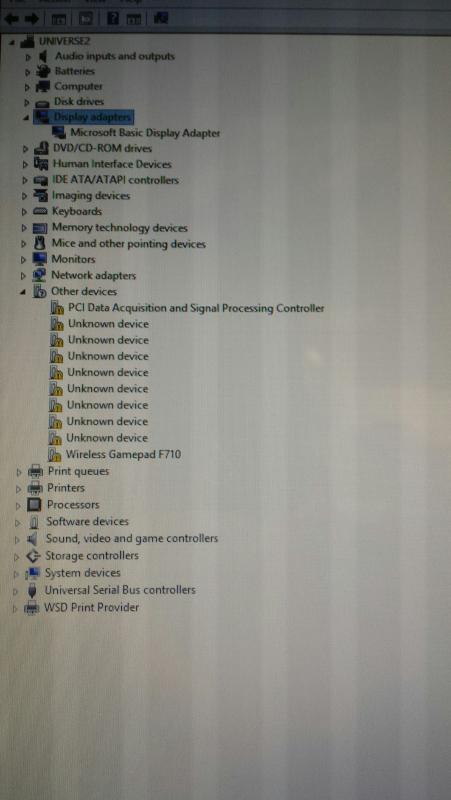
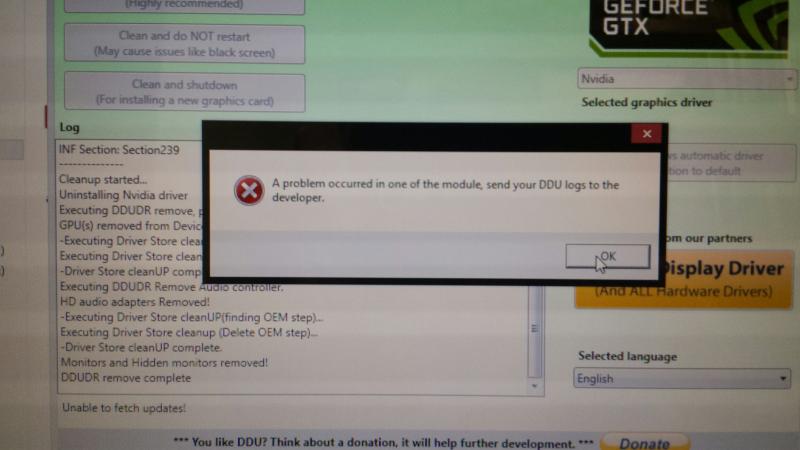
.thumb.jpg.24e69ffd6686ffbb0188f895ad4ea9a9.jpg)
