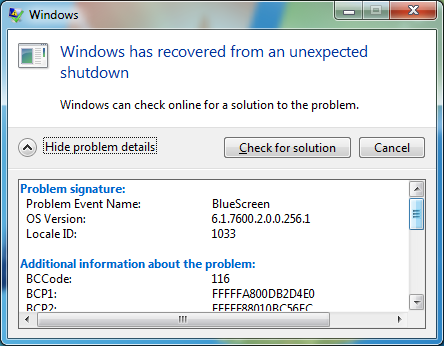thevexx1
Registered User-
Posts
10 -
Joined
-
Last visited
About thevexx1
- Birthday 01/01/1991
Recent Profile Visitors
The recent visitors block is disabled and is not being shown to other users.
thevexx1's Achievements

Settling In (2/7)
10
Reputation
-
okay back after a day, i under-clocked my GPU from 1240 MHz to 810 MHz, thats too much i didn't test this before, i'm guess its a power problem(mobo or power brick) so after i UC i've played for 2 hours without getting a black-screen , and the surprise comes when i opened prime95(cpu bench), poof ! black-screen. i've been testing alot and what i understand is i have a power problem, and the GPU ask more power.. no response, poof black-screen ! i also flashed the unlocked bios A03 and limited my cpu (maximum battery profile, 1 core, no turbo, disabled c6 and c7 states), i played for 3 hours without GPU UC. (in attachment i uploaded a screenshot of nvidia inspector, and i get that prompt after rebooting from a black-screen) thanks for helping, i hope someone have a solution for this.
-
i remember tried this, but im gonna retest with a clean windows install. This morning i did a strange test; ac cable removed, with battery installed and 100%, i tested a game that it usualy gives me black-screen within 2 minutes, i played the game till it went critical battery and shutoff without getting black-screen
-
ADD: the mobo bios A10 unlocked mod when i got the black-screen, i also did a blind flash to A03 stock version after a cmos clean, and still have the same problem.
-
yes i did, i bought another hdd and clean install windows 7 ultimate 64 bits after a bios reset with default setting (exept AHCI for sata), i did this more than 4 times with different version of nvidia driver.
-
thanks for reply, i tested with fans at max speed and it didn't went more than 70 degrees C. and with untouched fan profile it went around 65-80 degrees C.
-
this is the error in event viewer-------- error: critical log name: System Source: Kernel-Power Event-ID: 41 Level: Critical User: System OpCode: Info Task Category: 63 keywords: 2 ------------------ when my gpu started this weird phenomenon i thought the vbios caused it so i flashed the wrong bios version. so i lost it for couple months and now im back to the black-screen of death. thanks
-
After several months of waiting, I've got my chips, and i soldered them in place as well, and hell yeah i survived the 8 beep POST with black screen. But after testing some games i still have the same problem that forced me to flash my GPUs, i still have the black-screen with BRRRRRR sound after several minutes in game, well its a black screen of death, i checked the event viewer and when it happened; the critical error was : 'kernel-Power' as a source. I've tried a completely clean windows install more than 5 times with different versions of Nvidia driver, clean/replace my RAM (2x 8gb 1600 Gkill / 2x 4 gb 1600 Samsung) no SLI cable since i just fixed only one GPU (the other still give me 8 beeps post in slot 0), i tried remove CMOS battery. same happening for me HELP !
-
yeah i flashed both of them, i had to remove them to switch back to igfx
-
hi all, i recently flashed my both GTX 675M and i flashed the wrong version (from techpowerup) i was running the under-volt bios made by @svl7 and i had to go stock, after successful flash in dos and reboot, 8 beeps POST with black screen, even a bios reset didn't resolve the problem, i had to remove the cards and now i'm on integrated gfx. i googled for a solution. it looks like i have to resold another vbios chip or reprogram mine. is there any other solution? or can someone give me where to find these chips ? my setup Alienware M18x R2, A10 unlocked bios, no warranty, 2x GTX 675M. thanks for helping and sorry for my bad english.