
Alexander Kim
-
Posts
16 -
Joined
-
Last visited
Content Type
Profiles
Forums
Downloads
Posts posted by Alexander Kim
-
-
svl7, can we mod this vBios with a vBios patcher now? I mean 7970m's
-
svl7, can you take a look at Re: M18x R2, A08, A09, A10 BIOS not working EJECT button under WIndows 8 - Alienware Forum - Alienware Club - Dell Community please. Any idea why it could not work? Thanks
-
Just flashed my 7970m's in M18x R2 and now i can use win8 fast boot. Thanks SVL7. Can you make to work that vbios with a vbios patcher? I will donate to you

-
Yes, A03 unlocked. You can grab it from the front page.
134 beeps... oh wow.
The file size is correct, this must be a weird issue caused from downgrading to A03 per USB recovery method... Not sure what would be the best solution for this. I do know a way of flashing but that wouldn't really solve this issue for other users who experience the same. Let me think of something.
Hey, svl7! Is there any safer method rather than blind flashing from A08 to A03? Can you make a program? I will make some donate to you

-
I think that both A07 and A08 contained updates to the EC, when coming from A03. I flashed from A03 (stock) to A07 (stock) and then A08 (stock) without issue so far. Here's hoping we can get an updated OROM in A08.
What version did you flash that killed your machine xxstd?
What's your config? 7970m in crossfire?
-
If you want real values you need to measure the voltage directly at the gpu, but if you really have the same vbios on both cards then it must be related to the monitoring software of amd api.
So should i care? I flashed both videocards with undervolted vBios 0.975v, 1st GPU shows right voltage, but other 1.075v. Tried to change clocks on 2nd gpu and its worked. So it's bug in AMD drivers i hope.
-
Well, if you really flashed the vbios on both cards and you still get different readings then I'd say it's probably an issue with the monitoring software, or the AMD display library (which I guess is the api that most monitor software uses to get these values...)
But i tried different drivers - i got the same reading -> increased voltage on 2nd gpu. Is there any other way to check real information?
-
Would someone help me?
-
HWiNFO might not report GPU voltage/clocks on 2nd GPU because of ULPS. When ULPS is active and the 2nd GPU is not utilized, the system shuts down the card completely and you must not touch it on low-level (otherwise you risk a system crash). Maybe that causes problems with flashing too..
So try to put some load on the 2nd GPU or use Sapphire TRiXX to disable ULPS (at least temporary).
Thanks, as i posted above i tried msi kombustor and it showed 1.075v on 2nd gpu though i flashed them both with 0.975v in 3d mode. (reflashed like 10 times.. 2nd gpu seems like won't take any undervolt or overvolt)
-
@Mumak will know about the voltages showing up in hwinfo. BTW, it may be that the second GPU just reports the voltage higher than GPU 1. Another user here on T|I mentioned the same thing about his GPU's. And about the command, yes you can use that but if it never gave you an error the first time, then -f won't make a difference. It's only used to force a flash when it complains of a device id mismatch.
MSI kombustor also shows 1.075v on 2nd gpu.. maybe its A03 bios messed up my videocards?
-
@Mumak will know about the voltages showing up in hwinfo. BTW, it may be that the second GPU just reports the voltage higher than GPU 1. Another user here on T|I mentioned the same thing about his GPU's. And about the command, yes you can use that but if it never gave you an error the first time, then -f won't make a difference. It's only used to force a flash when it complains of a device id mismatch.
ok, thanks. I think i have issues because of higher voltage on 2nd gpu... ie black screens when i play darksiders 2
-
The -f is to force flash. Another program is HWiNFO64 (see our hwinfo subforum) or GPU-Z.
so i can write atiflash -f 0 my.rom, right?
HWinfo64 and GPU-Z not showing my voltages...
-
Can you tell me a different program to monitoring voltages? And what is -f in atiflash? Should i try that?
-
What syntax did you use to flash it?
Sent from my GT-N7000 using Tapatalk 2
atiflash -p 0 my.rom
atiflash -p 1 my.rom
-


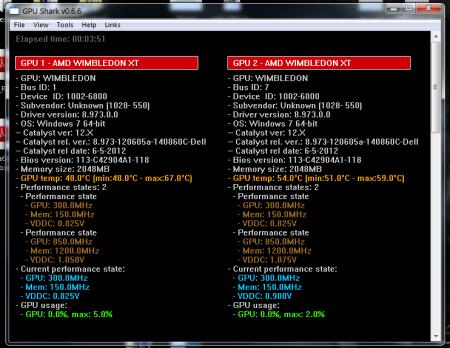
M18x R2 7970m's issues
in Alienware M18x / AW 18
Posted
Hey guys, i got a problem - i played some WoW at evening and suddenly got artifacts on the screen with a buzzing sound and then i couldn't get to windows its just stuck on a black screen. Now i just reinstalled whole windows 8 and when im trying to install any ati drivers, during installation i am getting a black screen and my windows is messed up again on a black screen. Bios can see both cards and so does ATIFLASH from DOS. If i won't install any ati drivers it says error: code 10 in a windows 8. AlienAutopsy shows like both of them are just disabled. Any ideas guys what might happened?
Specs: M18x R2 with CrossfireX 7970m with latest vbios 119 (which enables fast boot thingy)