
fakebanana
-
Posts
8 -
Joined
-
Last visited
-
Days Won
2
Content Type
Profiles
Forums
Downloads
Posts posted by fakebanana
-
-
1 minute ago, leocanela said:
Hey @fakebanana, so, you got it working on 2016 MBP with bootcamp, right? Does the I/O in the Razer Core work aswell (internet and usb)? Thanks

Yes, USB and ethernet both work too.
-
 1
1
-
-
I just installed Razer Synapse, the Razer GFX card switcher, and the Nvidia drivers - I didn't have to do anything special (and I suspect the Razer software isn't actually required). When I installed Windows 10, I noticed that the Intel thunderbolt software that's normally present wasn't installed. I installed a copy, but got an error when running it that "This application is not supported on Boot Camp. (Thunderbolt devices and networking will work correctly).
I did notice that when I use the short passive cable that came with the core, the Core seems to power cycle itself a lot more on boot than with the active cable (they both work though).
One last caveat is that while the Core will power the MBP, if you've got the Apple power brick plugged in (so that the MBP is drawing from that instead), Windows will blue screen if you unplug the power.
-
 1
1
-
-
-
Tried today hooking up my 13" 2-port 2016 MBP via an active 40Gb/s TB3 cable - same results from system_profiler, "Up to 20 Gb/s x1". eGPU still not detected via EFI utility or anything else.
-
Here are the results of CUDA-Z running on my Spectre x360 connected to my Razer Core. It also has two TB3 ports.
Host-to-device is running at around 2200 MiB/s (more than TB2, less than NGFF.M2 ). I'm currently using the short passive cable (supposedly rated to 40Gb/s) that came with the core, but I ordered an active cable that I should get in for testing tomorrow night.
-
 3
3
-
-
This is a 13" with 2 TB ports. It's supposed to have full Thunderbolt 3 performance on both ports.
-
That's right - no 40Gb/s string:
$ system_profiler SPThunderboltDataType
Thunderbolt:
Thunderbolt Bus:
Vendor Name: Apple Inc.
Device Name: MacBook Pro
UID: 0x0001493688391000
Route String: 0
Firmware Version: 10.8
Domain UUID: BD1095C8-4F85-6F58-8501-4CF402D77BC8
Port:
Status: No device connected
Link Status: 0x7
Speed: Up to 20 Gb/s x1
Current Link Width: 0x1
Receptacle: 1
Link Controller Firmware Version: 0.15.0
Port:
Status: Device connected
Link Status: 0x2
Speed: Up to 20 Gb/s x1
Current Link Width: 0x1
Receptacle: 18
Link Controller Firmware Version: 0.15.0
Core - Unsupported:
Vendor Name: Razer
Device Name: Core - Unsupported
Vendor ID: 0x127
Device ID: 0x215
Device Revision: 0x1
UID: 0x80864F4090116110
Route String: 3
Firmware Version: 16.16


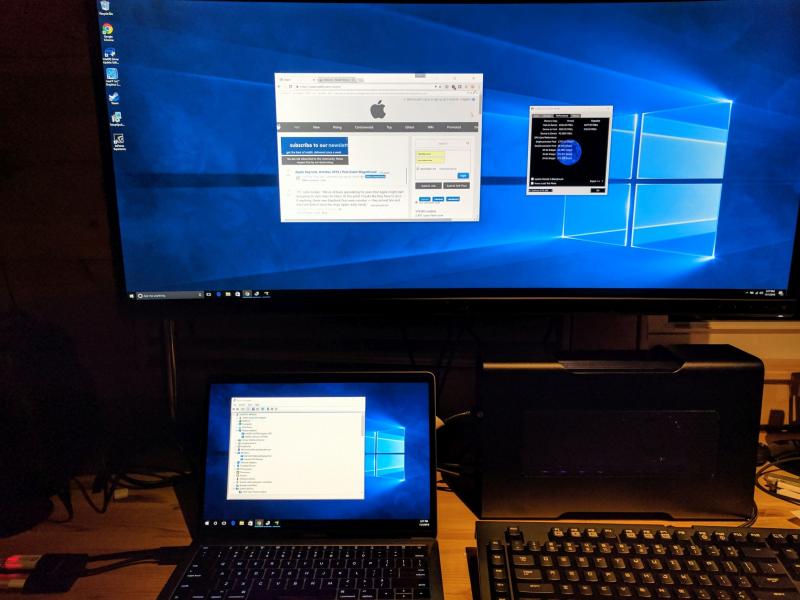
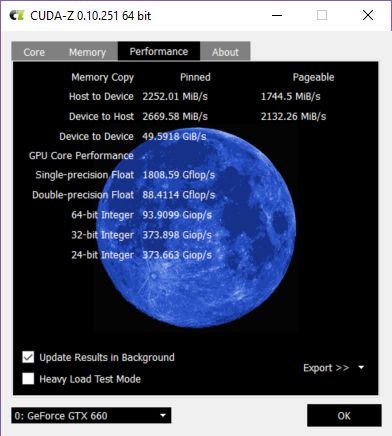
2016 Macbook Pros and eGPUs
in Apple eGPU discussion
Posted
I've also had more progress with 10.12.2 beta 2 - goalque's EFI utility now detects graphics cards plugged into the Razer Core. Unfortunately, that's as far as I can get (choosing to "Load OS X", or enabling "Warm restart" returns a "Not Supported" error - maybe this is a limitation of the demo?). automate-eGPU.sh still doesn't detect anything.