-
Posts
259 -
Joined
-
Last visited
-
Days Won
2
Content Type
Profiles
Forums
Downloads
Posts posted by jcagara08
-
-
AAAAAAaaaaan here is one video demoing its capability with COD Advanced Warfare, I say MEH
-

And here's an album of images for this new tech from dell by a regular buyer I guess;
-
Yeah that would really be something =)
Who knows, maybe they'll make a portable version of this box with a data cable, sonnet style?
I hope you didn't take my criticism personal, in that case I must apologize to you!
At least to me, when ever a built is large enough to be a PC on its own I really don't see any real benefits of it, except that it's a super fun project, which of course should be enough for motivation don't get me wrong!
We can't deny that we are making performance sacrifices going the eGPU route and the very important benefit for me is portability. I love the thought that my setup can make it into a backpack when going home to parents for holidays or visiting a old friend for a weekend of intense gaming. I must say it has really enriched my life!
For me this MSI project brings nothing new to the table and I assume it will cost piles of $$$$.
With those money you could probably go crazy and buy a macbook pro with the most hardcore i7 quad version + 2x Akitio's for a 32Gbps SLI setup =)
No apologies necessary bro! There is a difference between written and spoken language and these forums promotes everyone to share and express their opinions. I take everyones opinion as I am open minded, this product just augments our 5 plus years desire of using a full blown GPU for laptops. Yes a portable thunderbolt 3 enclosure might be very feasible in the near future I hope when new intel architectures come.
-
 1
1
-
-
It's a nice concept and all but when the "expansion box" is as large or larger than a desktop computer (no mobility) I don't really see the point, especially when you must dedicate your laptop on top of this box so you can't hide it easily.
When looking at the laptop itself I'm extremely curious what they packed in there, did they manage to put a real i7 quad in there or the shitty "u-version" (excuse my language)?
The eGPU port is also very very interesting! Maybe they got something that matches the TB2 in performance or better?

My thoughts goes directly to DIY (assuming no u-cpu): Ditch the hideous box and make something portable out of it instead, love it!!
Reading a bit more and see that you can't render the eGPU on internal screen killed it for me

Repost of the review that @jcagara08 posted earlier:
MSI GS30 Shadow and GamingDock Preview | KitGuru
Judging by the cooling assembly (dual heatpipes and blow outs) it could actually be cooling a 45W cpu, what do you think?
The box is somewhat similar to what we guys have on our DIY eGPUs, yes your point is valid, I wish to see a Intel NUC size eGPU solution in the future even with a proprietary cabling solution with real bandwidth performance of PCIE 3.0 X16, some room for another GPU to have SLI in a form of MXM module and a little more space for an HDD/SDD storage. Wouldn't that be great if that will come out of production? Core i7 4940MX with super downclocking solution to save battery...
Otherwise, I am really sold at this concept man of what MSI GS30 Shadow has to offer (no fees given for my endorsement LOL)
-
While MSI aren't saying it yet, there is no reason why they couldn't provide the same docking solution across all their gaming boxes, inc 17". Would be a big step forward for upgradability. If they are profit centric company then that may not be so desirable for them
As for universal ePCIe port, consider PCI SIG released specs for such a port in Feb 2007. Manufacturers have chosen to NOT adopt it, instead producing gaming notebooks with rather short performance lifespans due to their dGPUs. Closest we have as a universal ePCIe port is Thunderbolt2 that is limited to 16Gps (x4 2.0). The Skylake platform will see Thunderbolt3 released with a bandwidth bump to 32Gbps (x4 3.0, x8 2.0).
The MSI GS30 looks a lot better than the Alienware 13. The CPU could be a dual-core or quad, something MSI are not disclosing as yet. If I was MSI, I'd be aiming for a quad. However, a quad in a 13" chassis is going to need very good cooling. Plus, they are aiming for the HD5200 (Iris Pro) iGPU which in quad-form only come as a 47W parts currently. They may need to drop the spec to a 37W HD4600 + i7-4702MQ/i7-4712MQ OR wait for 14nm Broadwell to decrease TDP/temps. Maybe they have some other cooling tricks up their sleeve?
I also see storage is two two m2 SSDs, likely RAID-0. Keeps the system light and gives very fast performance. Outwardly, if they spec it with a i7-quad then would be a performance match to a 15" Macbook Pro in a more compact chassis, along with the x16 proprietory eGPU interface.
I only see one advantage of the alienware 13 is that can run the with graphics amplifier on screen like that Optimus functionality Nvidia eGPUs here in our site, and the MSI seems likely the opposite where a monitor or tv is required to project the display outwards from the external gpu solution, additionally the laptop screen needs to be closed as per the demoes shown on the videos... Well will see if other manufacturers are shaken by these moves and will manufacture similar tech soon to be on par with market and consumer demands... 2015 will be a great year for Computers I am quite very sure
-
 1
1
-
-
that is really cool actually. I think they need an interface all laptops could make universal for this in future
It will probably be lets hope I am totally sold with this let me get a pre order button please? Hey @Nando are you seeing this? or you like that alienware 13 more LOL
-
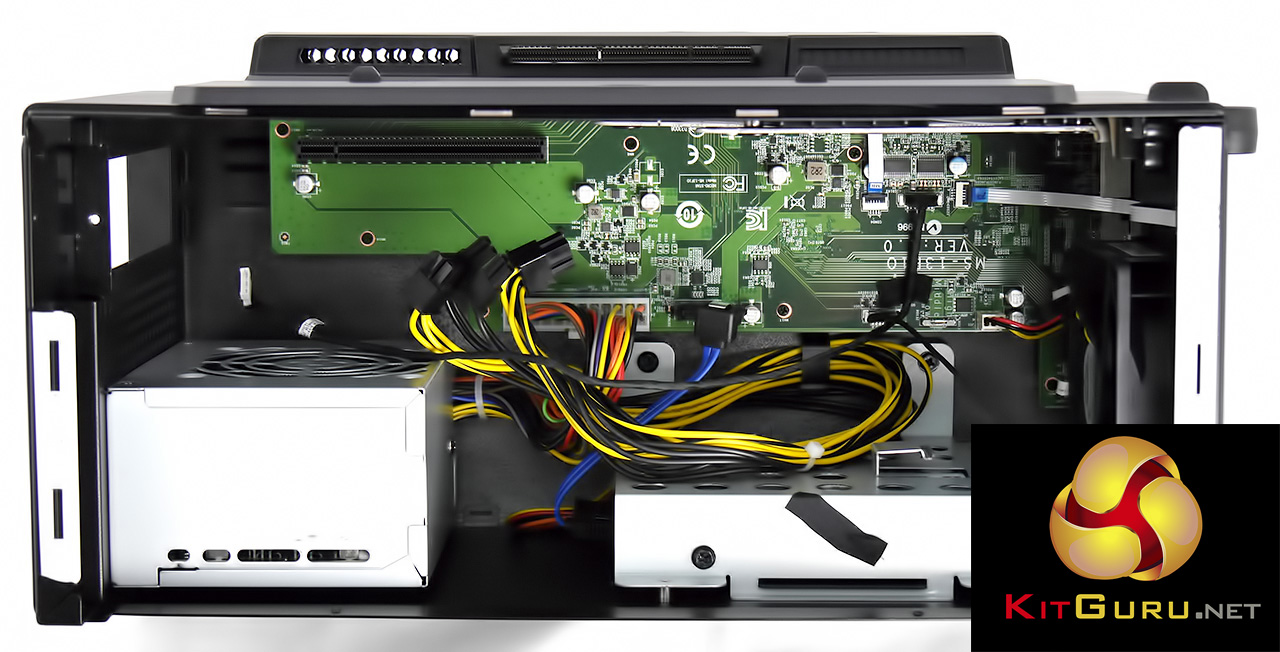
How it looks like from the inside!
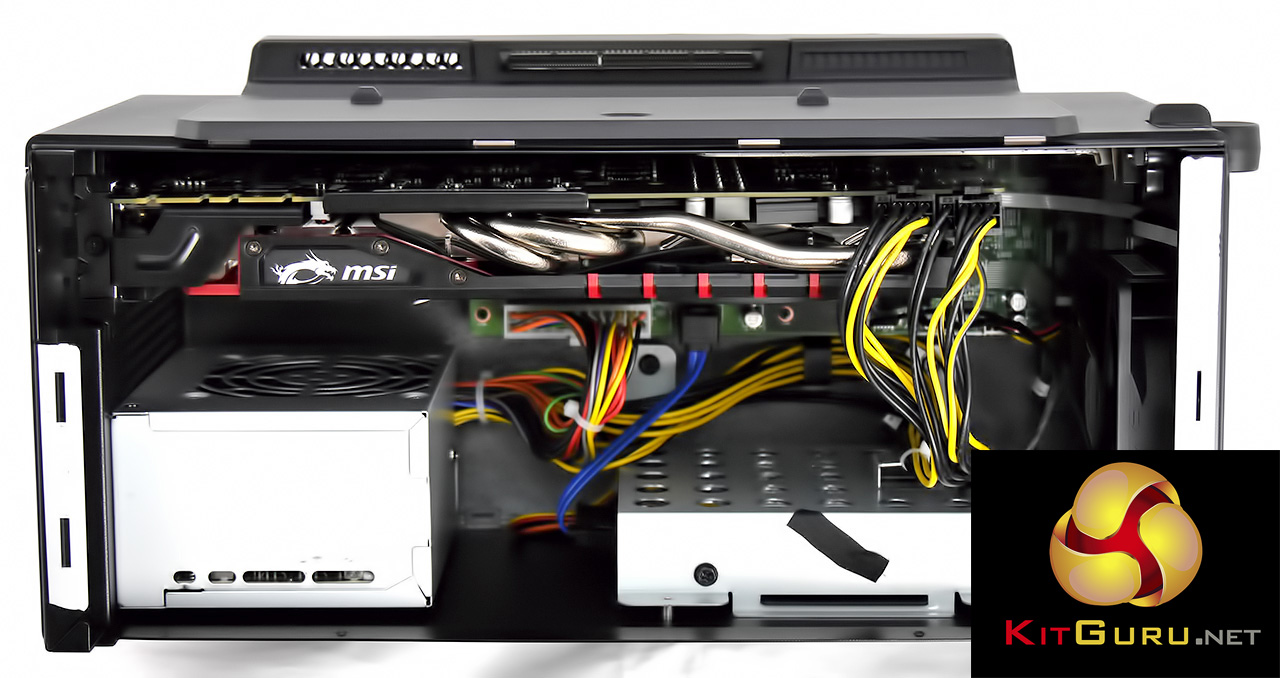


So now we got mini speakers and an HDD, can't beat that!
-
And another video guys!
Article is here;
http://www.kitguru.net/components/graphic-cards/zardon/msi-gs30-shadow-and-gamingdock-preview/
Ooooo weeee I want to buy this thing already!!!
-
when you spend over $1500, try to ask yourself why spending that much and for what purpose it is.
$700-$1500 for me is the sweetspot, anything beyond is overkill in all aspects
spoiler: if that upcoming MSI GS30 Shadow is north of $2000 I will still buy it due to flexibility and portability

-
 1
1
-
-
Good news!
GS30 Gaming dock review in french..
shut up and take my money!!! -
Good news!
GS30 Gaming dock review in french..
shut up and take my money!!!-
 1
1
-
-
AHA! that concludes it really!
I was so damn tired of the black outs and voltage drops I was experiencing when gaming @ stock clocks with the EXP GDC+Radeon HD 7950 powered by that Dell DA-2,
Before I was plugging the adapter in a 5 outlet power strip and I experienced a lot of black outs, I decided to plug the thing directly at the wall and since then I did not experience a blackout, that wall outlet placement was very crucial to my wife that I again purchased a wall 3 way power strip and since then I had the black outs again...
Plugging the DA-2 directly to the wall theoretically eliminates (at stock clocks and voltage settings) black outs so you guys might consider this setup too as another experimentation.
Building a PC soon....
Skylake please come! and MSI GS 30 shadow please release it!
-
 1
1
-
-
The point is, at the end, you only have 1 computer to manage. 1 OS, 1 setup. You don't need like "oh shit, the game is on my other computer", something like that
 .
.Amen to that brotha!
-
Here's an update to this monster notebook!
I am late but here's some great news!
æ“有ç¨ç«‹é¡¯ç¤ºå¡å¤–接盒,MSI GS30 2M Shadow 與 GamingDock 亮相 - VR-Zone ä¸*文版
Google translated, note the i7-4870HQ quad-core CPU.
Such epic hardware that can kill the Alienware 13!
-
Is the P65XSE available? I mean I don't have any idea where to configure and have it shipped to me,
Which site?
-
13,3' or 14' notebook with powerful MXM graphics and maybe aluminium body would be nice.
Ditto ala alienware 13 but a choice between GTX 980M and 970M in single MXM setup, a proprietary X16 PCIE dock connector for an optional eGPU add on FTW, unlocked CPU clocks and higher TDP capability.
Sent from my SM-N9005 using Tapatalk
-
i7-3840QM is x36 capable during the Throttlemark TS-bench 4-core/8-thread test, but only if the TDP is extended. As the 2570P locks the TDP to 45W it means the full CPU capability is never realized. We can see this when evaluating the results at http://forum.techinferno.com/throttlestop-realtemp-discussion/6958-haswell-step-backwards-ivy-bridge-i-have-some-shocking-tdp-results.html#post95181 . It means then that the best value for money CPUs to get are i7-3630QM, i7-3720QM, i7-3740QM/i7-3820QM. No point in paying a premium for a i7-3840QM if it's going to perform at i7-3740QM/i7-3820QM levels or worse still.
This for me is an eye opener, a shocker even! I was planning to purchase an amazing 2570p and pop in that i7 3840qm right in! Heck I want to even risk it and see if it would run in my Lenovo G500 which features a removable cpu slot, any Idea if this would be possible in my setup Tech Inferno Fan or it needs to be supported by the BIOS?
(i7-3840QM vs my mobo which can only handle 35W CPUs) Otherwise, highest spec compatible with my laptop is only an i7 3632QM...sorry for being off topic
-
Desktop CPU;
eGPU enclosure
Thunderbolt 2 or 3 by then;
Amen!
Sent from my SM-N9005 using Tapatalk
-
 1
1
-
-
From the mega table, you can infer that no two CPU chips are built/perform the same way. This is a standardized test used for benchmarking and comparision of CPUs purchased.
Ah alright thanks this was the answer I was waiting for. So it seems that the CPU tested is not X36 capable? Perhaps an RMA or exhange of CPU will be possible?
Sent from my SM-N9005 using Tapatalk
-
@Tech Inferno Fan as promised (maximum battery),
P.s. I'm able to confirm that eGpu is hotplug in windows 8.1 with UEFI. (tips: https://rufus.akeo.ie)
i7-3840QM OEM
========
x12
VID: 0.9006
TDP: 12.5
x23
VID: 0.9156
TDP: 20.1
x24
VID: 0.9207
TDP: 21.0
x25
VID: 0.9307
TDP: 22.2
x26
VID: 0.9407
TDP: 23.5
x27
VID: 0.9557
TDP: 24.8
x28
VID: 0.9707
TDP: 26.5
x29
VID: 1.0007
TDP: 28.2
x30
VID: 1.0157
TDP: 30.4
x31
VID: 1.0358
TDP: 32.5
x32
VID: 1.0608
TDP: 35.2
x33
VID: 1.0908
TDP: 38.3
x34
FAIL : |
x35
FAIL : (
x36
FAIL : \
Forgive my noobness but what is this all about? Clock multipliers in attempt to OC the i7 3840QM?
Sent from my SM-N9005 using Tapatalk
-
Congrats. $249 is a great price. i7-3840QM is a straight CPU swap in a 2570P. 2570P is one of few, if the only, 12" notebook with a socketted CPU to allow that.
Ho ho ho thanks for the kind information Tech Inferno Fan!
OT: Will herocloud/bplus tech sell an HDMI to express card cable as separate?
-
Very sweet!
Very much heck of a deal!
It should be a straight swap (but right now it's tested only with pre-F.50 bios, I think). Note that some heat handling could be required. Please read the first post for more info.
- Alright I will thanks!
It's the same (but EC is more plug and play).
Alright I get the context but literally plug and play for eGPU? or I have to attach my eGPU before booting up? (dumb question LOL)
-
Hey guys I finally found two copies of this amazing notebook HP 2570P and guess what its so dirt cheap I could get one right away locally!
$249 bucks gives me this notebook, a good backup battery, charger, i5 3320M, 4GB Ram, 250 GB HDD
Sounds sweet?
Is upgrading to an i7-3840QM a straight swap with its default MOBO and BIOS or some mods and highers ac adapter are required?
Thanks in advance!
Expresscard vs wifi mini pcie has faster bandwidth for en eGPU?
-
To drive the EXP GDC V6 with an ATX PSU you use the EXP GDC specific ATX cable. It sits between the EXP GDC and ATX PSU as shown below:

You can see it has:
- ATX PSU CPU input for power
- ATX PSU 20/24 pin connector to provide signal to power on PSU. EXP GDC will connect up the two wires (PS_ON#, GND) to power on the ATX PSU. Similar to BPlus' SWEX but here controlled by the EXP GDC.
- 8pin connector attached to the EXP GDC for input power and signal to ATX PSU to power it on
Thank you very much for this reply! I my setup will continue to be housed temporarily with the acrylic enclosure (will be arriving soon!) and later onwards on the Cooler Master Elite 130 mini ITX. Your contribution to this community really is so priceless that major tech companies should know your name and hand you over the royalty fees.
-
 1
1
-




$300 Alienware Graphics Amplifier [Discussion]
in Enclosures and Adapters
Posted
Yeah I agree on this one, they could have at least shot the video in 60 FPS. Otherwise, still I am more leaning towards the MSI GS30 though...