
Azenoth
-
Posts
20 -
Joined
-
Last visited
Content Type
Profiles
Forums
Downloads
Posts posted by Azenoth
-
-
Thanks for replying! I'll try that later today (some pictures would be good :P). Also, hopefully the program I linked you to helped

-
8 hours ago, csdavid16 said:
Yes. Is that the problem?
No actually. . . I know this doesn't have anything to do with your problem but, I'm just wondering how you were able to boot up the modded BIOS through your USB, since my USB won't show up in BIOS or boot options.
Mind helping me out?
Also, unfortunately, even with the modded BIOS, it still won't let you change the fan speed of your Y510P. The closest you can get to fan control is in this page:
-
4 hours ago, csdavid16 said:
I am using the SLI version. I can not manage to install the vbios for one of the graphic card(index:0). I could install it for the other card (index:1). I uploaded a picture where I am stuck at. What is the reason for that?
Can anyone send me the best BIOS setting for gaming as I am new to the topic and I don't really know what I am supposed to change and what not.
How can I control the fans after flashing the BIOS mod?Are you using Windows 10 by any chance?
-
-
Hi guys! So recently, I've been trying to make the BIOS Whitelist mod by svl7 work, because I really need to downvolt my GPU's but nVidia Inspector just won't let me.
I've been able to follow the steps correctly until I reached the step where you were required to boot up the modded BIOS using a formatted USB.
The problem was that the USB didn't show up in the BIOS and boot options, even though I formatted the USB correctly to FAT32.
Also, I'm running Windows 10, if that helps. Anyone know why this is? If so, please help me. Thanks

-
3 minutes ago, theDesaster said:
oh okey, ty for this, it already did somthing.
now i get an error:
Error 104: The 2 SPI flash devices do not have compatible command sets.what does this mean?
No idea, sorry :c
-
1 hour ago, theDesaster said:
hey,
I cant create a backup of my bios.
im in the folder "Fptw64_(8_series) BIOS BACKUP TOOL" an right click on the "backup.bat".
after clicking on "run as administrator " a cmd pops up and close instantly. thats all...
the is no bios.bin in the folder after runing the bios.bat.
do i somthing wrong? the isnt a error.log or somthing like this i could post here.
the command line in the .bat looks like this:
fptw64 -d bios.bin -bios
in the folde (located at: C:\Users\User\Desktop\lenovo bios unlock\Fptw64_(8_series) BIOS BACKUP TOOL) are these datas:
backup.bat
fparts.txt
fptw64.exe
idrvdll32e.dll
pmxdll32e.dll
im running the stock bios at version 3.05 / an OS is win10
Follow these steps
On 4/8/2016 at 1:32 PM, Azenoth said:There was an earlier post addressing this. He said to make a folder in your C drive named "fptw64".
Next, you open a command prompt in administrator mode and type: cd\fptw64
Then, type: backup
After doing all of those, you can find the "bios" file in the fptw64 folder!
-
16 hours ago, Guest Kershenator said:
Hey everyone, this is really cool, but I have a quick question
Will all the steps be the same if I am running windows 10?
Thinking about doing the wireless card swap.
Unforunately not. . . at least in my case. I'm stuck at the step when it says to boot the USB because it doesnt show up in the boot menu. I think it's related to my Y510P running Windows 10, but I'm not entirely sure because no one replied to my post yet ;(
-
7 hours ago, D3monicBlaz3 said:
Much appreciated. Will try it out after work! Im so giddy to finally have a decent wifi card haha.
Haha, glad to have helped

-
1 hour ago, intuxikated said:
maybe i know what the problem is. do you have your Bios set to Legacy Support or UEFI only? some devices might not show up in the boot menu when it's set to UEFI only
maybe try setting it to "legacy support" and the setting beneath it that pops up to "UEFI first" you can then open the Boot Menu (f11 or f12 during startup) and then you should be able to see the USB drive.
i'm not sure if this tool requires legacy mode because i have to wait a week to get permission to download files, but it may help.Sadly, I've tried that. I'm not sure whether it's a problem with SanDisk USB's so I'll get to testing other USB's soon.
Hey, since you're having trouble downloading the files, I found a link that might help you with that

http://www.thecosmosphere.com/how-to-remove-bios-wlan-whitelist-from-lenovo-y410py510p/
Also, please update me if you're able to make the mod work. Thanks!
-
On 4/5/2016 at 2:34 PM, Azenoth said:
Can someone help me? I'm actually stuck at the part where you have to boot the modded 3.05 bios from the USB, right after the step where you needed to downgrade to 2.07.
I've been trying to boot the bios from the USB but the USB doesnt show up in BIOS. Thanks in advance.
Edit: I'm on Windows 10 if that helps. . .
bump
-
8 hours ago, D3monicBlaz3 said:
Everytime I try to make a backup using the bat file for 3.05, the window pops up, Disappears and no file is made. It makes a error file when I dont do it as admin, but when I do it as admin nothing shows up.
There was an earlier post addressing this. He said to make a folder in your C drive named "fptw64".
Next, you open a command prompt in administrator mode and type: cd\fptw64
Then, type: backup
After doing all of those, you can find the "bios" file in the fptw64 folder!
-
Can someone help me? I'm actually stuck at the part where you have to boot the modded 3.05 bios from the USB, right after the step where you needed to downgrade to 2.07.
I've been trying to boot the bios from the USB but the USB doesnt show up in BIOS. Thanks in advance.
Edit: I'm on Windows 10 if that helps. . .
-
probably a ghost
-
Lots of people also say that nVidia Experience is causing them the lags, so if the solutions above don't work, try uninstalling it

-
Thanks, this guide helped a lot

-
On 5/19/2015 at 4:36 AM, shajtan said:
I´ve played H1Z1. A Zombie Survival. Really good game which is matching with many of your points.
Yeah, definitely H1Z1. Plus, they have this 'hunger games' type game mode, which is really fun too

-
Fallout 4 & GTAV

-
lol, even though i use a cooling pad, it still doesnt help me with my overheating.


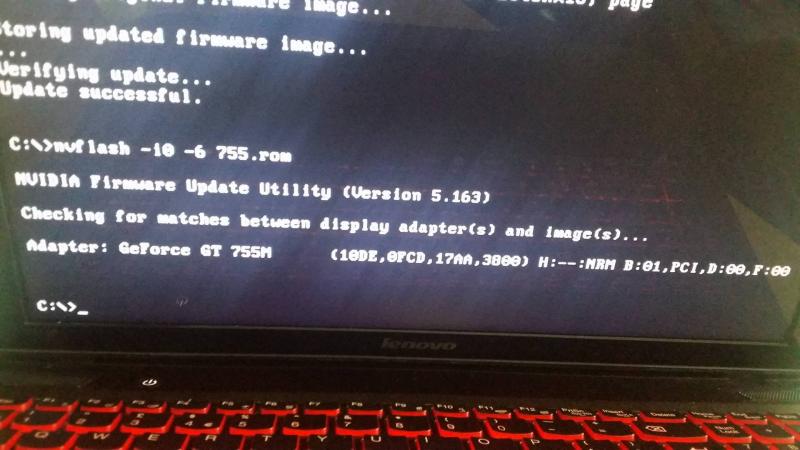
Lenovo Y410p / Y510p - unlocked BIOS / wlan whitelist mod / vbios mod
in Lenovo
Posted
It worked! Also, just to make sure, did your laptop automatically reboot after typing EC?