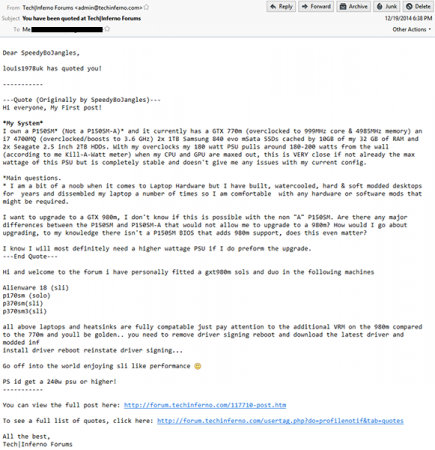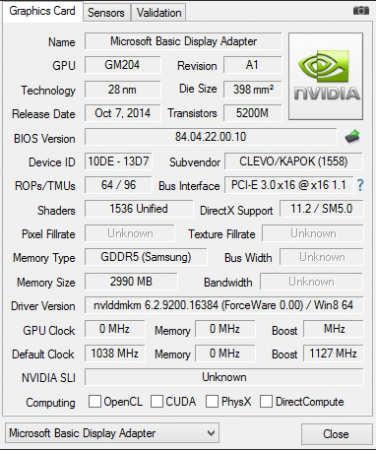SpeedyBoJangles
Registered User-
Posts
5 -
Joined
-
Last visited
About SpeedyBoJangles
- Birthday 04/24/1995
Recent Profile Visitors
The recent visitors block is disabled and is not being shown to other users.
SpeedyBoJangles's Achievements

Curious Beginner (1/7)
10
Reputation
-
Help. P150SM GTX 980m upgrade half successful.
SpeedyBoJangles replied to SpeedyBoJangles's topic in Clevo
Okay I managed to get it working by editing the .inf that you sent me originally with the device ID of my 980m, I noticed it was slightly different from the one that was already in there. Not sure why I wasn't able to get it working earlier. Either way thank you so much, I would not been able to do it without you. Ive tested some games and everything is fine so far, I will do further testing though. -
Help. P150SM GTX 980m upgrade half successful.
SpeedyBoJangles replied to SpeedyBoJangles's topic in Clevo
Hmmm something is a bit fishy here lol, I am definitely using 64 bit Windows and I definitely have a P150SM, its possible I am doing something wrong when disabling signature check but I have no idea how I could even screw that up. Anyway here is my hardware ID "PCI\VEN_10DE&DEV_13D7&SUBSYS_51061558&REV_A1\4&32F0FAC6&0&0008" I will try those drivers to see if they will work at all, but as Prema said I do not want the 347 drivers because Nvidia has disabled 900m series overclocking in them. -
Help. P150SM GTX 980m upgrade half successful.
SpeedyBoJangles replied to SpeedyBoJangles's topic in Clevo
Unfortunately that driver + nvcvi.inf does not allow me to even get past the system check step, I did boot Windows without driver signature enforcement. I reinstalled Windows 8 also (I needed to anyway, its been awhile) but that didn't help. I assumed that you needed to mod the nv_dispi.inf? That is what I did when trying driver versions 344.91 and 344.48 and it allowed me to get past the system check step but still fails during the install. -
Help. P150SM GTX 980m upgrade half successful.
SpeedyBoJangles replied to SpeedyBoJangles's topic in Clevo
Ahh ok that makes sense. Sorry to hear about the database crash, I was wondering what was going on lol. Thanks so much, also for the quick reply! I will check it out right now and update you later on how it went -
I have an early 2014 Clevo P150SM with BIOS version 1.03.04PM v2 and EC version 1.03.01 wich had a GTX 770m in it at purchase. It now has an 8GB GTX 980m and in the BIOS the VGA card shows up as "unknown". In Windows GPUz detects that I have a GM204 chip with 1536 cores, 64 rops, 1038-1127 MHz etc. but is missing some information and some information is displayed incorrectly. I have modified the .inf of 3 different driver versions and the installer detects my card is supported and starts the install but fails after about 1 minute in. (I tried disabling driver signing) I have tried contacting system distributors like Mythlogic and Eurocom but they either said things along the line of "no comment" or just stopped replying. I would really like to know if there is anything I can do to get this working on my system, it would be awesome to be able to use the new Maxwell features. Does anyone have any ideas? I was thinking that it could be the vBIOS of that card that is causing issues, would flashing it to a different version help, maybe Prema's overclocking vBIOS? I don't really want to do this though unless I am sure it will work because I want to sell the card if I cant get it working and don't want to risk messing something up unless I know it could work. ------------------------------------------------------------------------------------------------------------------------------------------------------------------------------------------------------------------------------------------------------------------------------------------------------------------------------------------------------------ I have posted on here before but the thread I was going to update (and all of my other posts) have vanished..... here is screenshot of an email notification of the original thread if it helps anyone figure out what happened to that thread. Here is the link to my post that was in the email, as you can see this is definitely NOT my post: What movies have you seen lately? - Page 34