-
Posts
86 -
Joined
-
Last visited
-
Days Won
4
Content Type
Profiles
Forums
Downloads
Posts posted by mmskate13
-
-
I experienced a random shutdown on A05... don´t know why (i keep thinking it was the temp, someone other worked on my notebook)... flashed back to modded A01... think its the best choice
LOL, any chance you were playing a game during this? If so you may have reached TJD (100 celsius). I did the same thing. The new Bios caps the fans at 5300rpm i believe. A01 lets you go to 7000rpm if my info is right. The lack of fan speed may have caused your core temps to rise.
The same exact thing happened to me. Played borderlands for 2 and 1/2 hours 2 days ago, got temps of 98 98 97 95, played again for 2 and 1/2 the next day, got 99 99 99 97, freaked out thinking my computer was going to explode. Then last night i played for a half hour, BSOD and shutdown. Finally hit that 100 celsius on the cores.
 .
. As for me, i'm not worried because i am awaiting a replacement computer. As for you, you can either keep A05 and just use HWinfo's manual temps/auto temps, or just flash back to A01 and let the cooling and mobile gaming commence.
-
I like what you did there lol
Haha yep, i try to keep it spontaneous

-
98°C is crazy, 100°C is shutdown if I'm not mistaken...
Yeah it's absolutely NUTS. i managed to reach 99 celsius on 3 out of 4 physical cores. New record? lol.
Anyways, looks like i'm flashing. This A05 bios doesn't even kick the fan into more than 4000 rpm when i get to 99 on 3 out of 4. It's unbelievable how Dell is so concerned about limiting the gpu on battery, but doesn't give a rat's ASuS about the CPU at all. BIOS a01 ftw.
-
Okay. Here's my summary on BIOS a05.
For not so tech-savvy people, it's great! It really does quiet down your system and only makes noise when it needs to. Cooling isn't as loud.
For almost everyone here: It's basically worthless, and actually quite annoying. It does make the system quieter, but in doing so it doesn't cool as well. My cpu used to sustain very low temperatures while playing games, but after an extensive 2 and a half hour gaming of Borderlands, i was reaching 98 97 97 93 celsius on my cores. GPU hovered between 67 and 76 celsius. I find this too hot on the cpu for a game like Borderlands, even though it was for an extended time.
My recommendation for non-tech savvy people: Keep it, it does its job.
My recommendation for tech savvy people: Set a power profile for when you want the system quiet (There's a tutorial for that ;P), and use high power settings when you want the max performance and the fan to be roaring. Also, you can use HWinfo32, created by the awesome Mumak, to control the m14x fans. I've been using that and experienced NO PROBLEMS with the new Beta version.
-
 2
2
-
-
@Ninjahunter, i'm seeing about the same results.
I might flash back to A01 and use Hwinfo32 to set my own phases like i've been doing. Either that or just the fan speed to max in hwinfo as a little pre-cursor to playing, and leave it like that while playing.
-
@stevenx, i just looked at that max score of P1889 and i noticed something very important..
That bencher has the i7 2720! This interested me, so i looked down to see the actual graphics score, and sure enough. it was only 1660!! you're score of p1885 had a graphics score of 1667!!!
-
Here is 1875 and all I feel like doing tonight.. need some down time for a while...
I dont care if it's not official as I am pissed I am not hitting at least my old score of 1885.
Seems both of our scores have dropped ~10 points. weird...
-
Hey everyone, just thought i would compile a little research to help everyone out; i compared the 275.33 drivers with modded.inf and 280.26 drivers with modded.inf
I used 3dmark11 and did the testing with an overclock of 770/1540/900, no overclock on the cpu, running 6gb of DDR3 RAM at 1333mhz. The scores showed very little difference in benchmarking. Seeing that i do not have any games, i will not be able to play anything to test it out. The only way i could test something for you is if you gave me your steam logon and pass, and added me to your group of allowed users. No this is not an advertisement for me to play your games, so lets get to the actual results. My system build is in my signature.
Here are the results for the 275.33 drivers with modded.inf. Link to the 3dmark11 results: http://3dmark.com/3dm11/1669304;jsessionid=1d4deitoovo2q?show_ads=true&page=%2F3dm11%2F1669304%3Fkey%3DajjmY9bbz4hM8tNcwRntAJ7ec6SnaM" target="_blank" rel="nofollow">http://3dmark.com/3dm11/1669304;jsessionid=1d4deitoovo2q?show_ads=true&page=%2F3dm11%2F1669304%3Fkey%3DajjmY9bbz4hM8tNcwRntAJ7ec6SnaM</a>'>http://3dmark.com/3dm11/1669304;jsessionid=1d4deitoovo2q?show_ads=true&page=%2F3dm11%2F1669304%3Fkey%3DajjmY9bbz4hM8tNcwRntAJ7ec6SnaM
And the results for the 280.26 drivers with modded.inf. Link to the 3dmark11 results: [url="http://<a href="http://3dmark.com/3dm11/1669478;jsessionid=yscxubjd8fvr?show_ads=true&page=%2F3dm11%2F1669478%3Fkey%3DADxVKL8LxmAUkaD9z8JTRDb9xufkWK" target="_blank" rel="nofollow">http://3dmark.com/3dm11/1669478;jsessionid=yscxubjd8fvr?show_ads=true&page=%2F3dm11%2F1669478%3Fkey%3DADxVKL8LxmAUkaD9z8JTRDb9xufkWK</a>"]http://3dmark.com/3dm11/1669478;jsessionid=yscxubjd8fvr?show_ads=true&page=%2F3dm11%2F1669478%3Fkey%3DADxVKL8LxmAUkaD9z8JTRDb9xufkWK
Notice that there is only one point of difference. I would like to point out though that most drivers show their true purpose when playing games.
As a final note i would like to remind all Nvidia card users that are planning to update their drivers to please use the windows add/remove program feature in the control panel to get rid of the previous drivers before installing the new ones! Nvidia actually recommends this if you read through their driver guide. They claim that removing the files through using the device management uninstaller doesn't clear all of the files. These left-over files actually interfere with optimus.
-
 1
1
-
-
LOL @ Gears and svl7, way to say the good stuff before everyone else -__-''
Anyways, there are some tutorials here about how to take apart your m14x and that is how you would exchange the parts. I would recommend switching to the i7 even though it will prob be costly, but it will make your computer a lot more future-proof. The 900p screen would be a difficult decision though. Maybe if you can, compare your screen to someone who has a 14'' 900p screen and see if you really like it.
and more about the 3gb card, the only real difference we have seen is its ability to store more texture data, and add that usually only 2gb is used (crysis and the witcher 2 are the only ones i've heard so far). In real life applicable use i don't think you'll see much use of it when you look at performance to cost ratio. However, if you are fine with spending the money on it, go straight ahead.
-
I will be updating to the 280.26 drivers with modded inf. I will run a 3dmark11 stock and oc of 770/900 with my current drivers (275.33 and modded inf) and then stock and oc of 770/900 with the new drivers.
I'll try to get to this tomorrow if i can, i have some work i need to get done. I'll keep you guys posted
-
 2
2
-
-
Quote
Stevenxowens792 Today 09:18 PM i7 2630QM nVidia GT 555M 1.5GB 805 1610 1080 1872 1667 5274 http://3dmark.com/3dm11/1659338;jses...tEqm7NM2a4ffCy
StevenX, i'm very curious as to why we have the same CPU, and yet my CPU score is ~900 points higher than yours. Is that related to the Core parking?
I'd like to see if i can get an overclock similar to yours, and use the same drivers. That could be interesting :)
How did you get your overclock up to 805? MSI only goes up to 770 for me -
Well, here's the first 3dmark11 result. I don't use throttlestop and haven't overclocked the memory yet. No oc on cpu. Should see some updates to come

If you can't see, oc is 770/1540/900
UPDATE: I didn't save the GPU score for the previous bench, so here's a different one i have saved. In case you can't see the oc is 770/1540/930
-
Hmm, i dont have very many CPU intense games because i used to game on a duel core. Shogun 2:total war also has a demo. I believe the world in conflict demo was good with multithreading, there are a couple of crysis warhead benchmarks. I also have the two latest S.T.A.L.K.E.R games but im not sure about their multi thread support. If im not mistaken theres and amra 2 demo. Lol, i definatelly thought i would be of a little more help, but apparently half my games are unreal or source engine.
Are you kidding? Those benchmarks above alone are of extreme help. Other websites do not have benchmarks at all for the i5, this will definitely help people who are questioning getting the i7 or not. Great work!
-
I was addicted to it for a short time. It's an awesome concept, but needs a little more work and direction. I found myself bored after about 30 hours into the game because you just stop digging and start thinking "okay. Whats the point again? Where is my reward for hours spent here? What am I taking away from this?"
I wish it was a little more rpg-styled so that you could increase some of your 'stats' or abilities so that you had something more to work towards other than finding more rare blocks.[/quote
Maybe try going on a server online with other people? I wouldn't know because i have never gone online with it, but my friends tell me that joining and online server is the most enjoyable part of the whole experience. good luck

-
Finally separating from my ol' inspiron 1501. A farewell long overdue.
It served its purpose for me to learn real basic things about computers, but thats the best i can say about it. Bringing it to school was a pain. I had no cash so i couldn't buy a battery, so i was stuck with ~ 8 minutes of battery life. Not to mention booting up took 3 and a half minutes at the least. By the time google chrome would open my computer would already be shutting down.
I no longer use this computer, seeing that i am a now proud m14x owner.
SO, the question remains, what should i do with it now? I plan on keeping it around so i could always start it up. Any good ideas are gladly taken!

Processor: Amd turion 64 x2
Gpu: Radeon 200m i believe



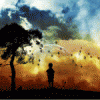
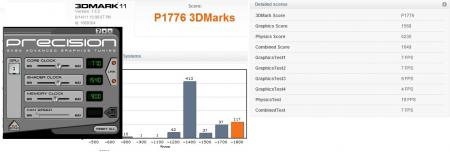
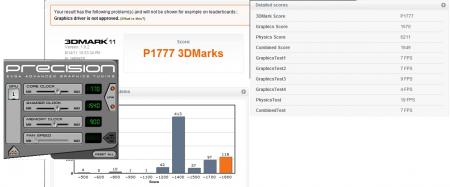
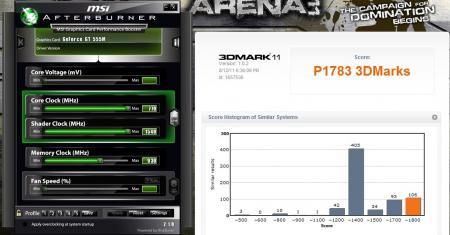

EA can scan your hard drive and flog contents to advertisers
in PC & Console Gaming
Posted
Do i smell a SQL injection..?
Select * from table where 1=1 and EA is not allowed in ('HDD1', 'HDD2', 'USB1')