
3dwin4tor
-
Posts
12 -
Joined
-
Last visited
Content Type
Profiles
Forums
Downloads
Posts posted by 3dwin4tor
-
-
I wish svl7 would post an update on v2.07 or provide a downgrade option to v1.07. It took me 2 weeks and with the help of this forum to understand the modding process.
@rmbell: Did you manage to unlock more than +135Mhz Core Offset in Nvidia Inspector??? I would love to see some screenshots if possible

-
hi svl7..!
i have y510p with 2.07 bios and i made a backup of my bios file successfully with FPT_BACKUP_95 program and took a result screen image with it...your fptw64 didnt worked and it says "fptw64.exe cannot be run on the current platform" anyway..so i want to have a FULLY unlocked ver 2.07 bios not only just whitelist and i can send my backup file to you if you want to help
or is it possible to downgrade to 1.xx bios from 2.07 ?
thanks
hit F2 continuosly when you start the computer especially when u see lenovo logo which makes you enter setup and you will see the bios version on the right upper side on your screen
try this program to make a backup of your bios "FPT_BACKUP_95" it worked for me..and i need a ver 2.07 fully modded bios file too..i modded my second gpu and overclocked it to 1260mhz and it works like a charm without any crash and shut down..but for first gpu you cant make a backup because its not a card..so we need to have a fully unlocked ver2.07 bios..
pls help svl7 i think the time has come to make a fully unlocked ver 2.07 bios

Come on dude what will you do with a turtle speed os like windows 7 compared to 8 ?
windows 8 is much more faster on this machine,im not talking about booting up speed etc..im talking about games,apps runs faster on windows 8..there is huge fps difference like 10-20
i dont agree with you about primary reason..when it comes to modding our target is to fully unleash the thing and set it free
wow... 1260 MHz Core? Without the modding I can only push it to 1189 according to GPUz. I know how much more I can push it because the temps right now is 60-70 max load with the laptop cooler switched on. Could I mod my 2nd GPU but not the main one?
- - - Updated - - -
I had 1.07 and I found a link somewhere on page 1-10 which had a v2.07 download. Downgrading will not affecting SLI but v2.07 doesn't support GPU modding I think.
-
I'm sorry but I have trouble understanding this. I typed this into the admin CMD "C:\Users\Edwin\Desktop\bios flash\Backup.bat" and it gave me a message about it not being an operable program or batch file.
I also accidentally upgraded my bios to v2.07 without thinking which was really stupid of me. It means I won't be able to flash the bios and mod my GPU right? Thank for your help so far, really appreciate it.
 Then CD (go to) to the folder with the backup.bat file is once in that dic, just type out the backup.bat file name (easy way is to just type the first letter and hit tab it will auto finish it for you).
Then CD (go to) to the folder with the backup.bat file is once in that dic, just type out the backup.bat file name (easy way is to just type the first letter and hit tab it will auto finish it for you). -
For those who don't like the restrictions put on their system by Lenovo, here's a BIOS mod that will get you back at least some of the freedom you should have over your own hardware.
Features:
- Wlan whitelist removed, any (hardware-wise compatible) card should now work
- hidden BIOS menus unlocked
- VBIOS tweaked for more performance and better tuning possibilities
Keep in mind that not necessarily all of the BIOS options available with this mod will function completely, so use the new functionality with care. If you're unsure about something don't change it and ask here, someone might be able to help.
This is currently only for v1.07 / v1.09 / v1.10 users. If you have a different BIOS I will need a copy of it in order to make it work for your system.
EDIT: v2.04 and v2.07 added (only whitelist removal as for now, more to follow).
Instructions:
- Create a backup of your own BIOS by using this tool.
The archive contains the files of the program and a .bat file that will create a backup of your BIOS. You need to call the .bat file from an admin command prompt.
Don't delete your backup file, you will need it in case you want to go back to the stock BIOS some times. Also don't share it since it contains your personal Windows key including activation.
.
- Download the attached BiosFixer, simply drag and drop your BIOS backup on it and it will create your personal mod for you.
.
- Flash the modified file with the tool from the first step, use the command below:
fptw64 -f v1xxMod.bin -bios
. - Wait for the flash process to finish, if you don't get an error reboot. (You can safely ignore warnings about non-existing regions).
.
If you get and 'Error 104' when trying to flash, grab this archive and extract the file to the folder with the flash tool. Overwrite the original one.
In case you still get the error after doing this, run fptw64 -i > info.txt and attach the .txt file to a post here, then I should be able to help you.
Can someone please post some pictures of the bios menus? Thanks.
A screenshot of Nvidia Inspector showing the OC part would be nice as well, just for visual confirmation. I don't have a system to test it myself.
My donation link in case you want to buy me a beer

I really need you to explain what does it mean by "You need to call the .bat file from an admin command prompt." I've tried launching the .bat file from admin cmd and dragging it into the cmd windows but nothing works. All it gives me is some error file after I clicked on batch. If you could break the steps up to make it easier to understand then it would mean the world to me. Both of my GT 750m are locked at 1189 Core when active (1076 on GPUz) and the memory on 3000Mhz. If I can unlock this I would still be able to push the core higher and still retain 70-80C.
- Create a backup of your own BIOS by using this tool.
-
I need some help with the very first step. Whenever I run the 'back up' .bat file it will give me an error and nothing happens. Could you be so kind and break the steps into smaller steps so I could understand it? It's also possible my bios version needs updating. Here's what it says in msinfo32.exe "BIOS Version/Date LENOVO 74CN26WW(V1.07), 08-May-13". Thank you so much.
-
I need some clarifications on this step "You need to call the .bat file from an admin command prompt.". What exactly do I type in the admin CMD? also it didn't work before because I skipped this step and a backup file was never made. Sorry guys, need some help here

-
Can anyone kindly arrange the method into steps? I've tried every putting every file into the patcher and it still tells me the bios version is wrong but I already checked msinfo32 and it is confirmed to be 1.07. Thanks guys.
-
I typed msinfo32 from Windows search.
-
-
I got my Y510p laptop last month with 750m SLI a while ago. Can anyone please tell me how to check my BIOs version? Thanks.
-
Hi, I just to say I appreciate everything you've did so far. I got my Y510p with 750m SLI last month and after reading your post I wanted to try it out myself, the problem is I am a new user and I cannot see or download your attachments. Could you please kindly redirect me to a link where I can download them? Please if you can do that I would appreciate it so much!
 Thank you.
Thank you.


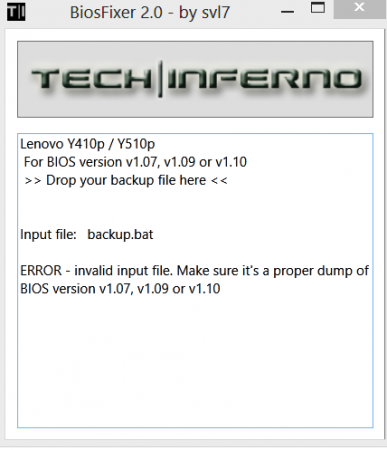
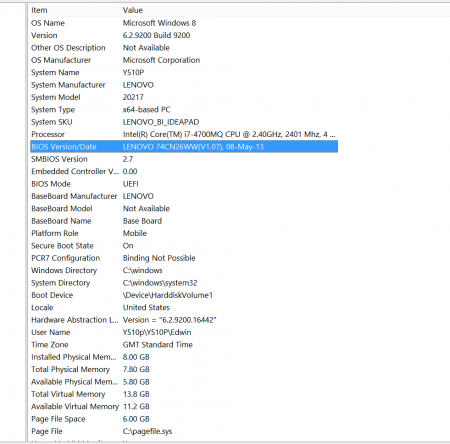
Lenovo Y410p / Y510p - unlocked BIOS / wlan whitelist mod / vbios mod
in Lenovo
Posted
Link us to the new thread if you're going to make it. I have successfully installed the custom bios but cannot tweak the GPU core at all in v2.07.