-
Posts
26 -
Joined
-
Last visited
-
Days Won
1
Content Type
Profiles
Forums
Downloads
Posts posted by sl44n3sh
-
-
great idea.. manual setup speed fan.. on my desktop i can adjust speed fan from software "chillcontrol" (it's antec liquid cooler) by draw a graph (x = temperature and y= rpm fan )
Inviato dal mio GT-I9505 con Tapatalk 2
the real problem it' the smaller cpu fan on p370sm. The other fan (vga) are more bigger!!!!!! The cpu fan is microscopiccccc !!!! :banghead:
 :banghead:
:banghead:Inviato dal mio GT-I9505 con Tapatalk 2
-
Fantastic! no warranty lost!!!!!
 :eek:
:eek: 
My next notebook will be from your partner shop!!

Inviato dal mio GT-I9505 con Tapatalk 2
-
Open petition to Clevo!!!
Premamod Bios as official "stock bios" on every Clevo Notebook!!!!!! ????
....If u have a Clevo notebook without Premamod Bios... u have only half notebook!!
 :D
:DInviato dal mio GT-I9505 con Tapatalk 2
-
Check your Email!
Did you do the vBIOS update on 8970M? There was a bug in the older versions. It's in the third post of the OP!
It should be version BR44618.005 in order to work correctly on P37xSM
no
 i never update vbios on 8970m too!!
i never update vbios on 8970m too!!so... i should make a vbios update to solve!!
Inviato dal mio GT-I9505 con Tapatalk 2
-
That's not cool. To iron out your Windows installation > Anyone else can confirm that non UEFI mode boot logo looks like this on P370SM v2?
EDIT: You are using Win 8.x, right? If not set OS to "Other"
Also, you used v1 of my Mod on your P370SM, too. Did it look the same for you?
i try to reistall the os (win 8.x) with UEFI. Now the logo appears correcltly.
So the problem is in Non Uefi mode logo
Inviato dal mio GT-I9505 con Tapatalk 2
-
Did you change CSM settings? Like forcing UEFI vBIOS in non UEFI mode? Are you using fastboot or is an external screen connected, too?
Please load setup defaults, save and exit and confirm that it looks the same...
no.. never change any setting in bios, i also tried to load setup default but looks the same! no ext. monitor connected
Inviato dal mio GT-I9505 con Tapatalk 2
-
-
-
premamod bios v2 on p370sm
...it's normal to see the premamod logo start at bios, in a small windows in the centre of the screen? i remember the premamod logo view in fullsreen on p170em... if i enter into bios, i can see all in fullscreen. only the initial logo it's small!!
Inviato dal mio GT-I9505 con Tapatalk 2
-
clear!
My intention was to install a 120 Hz, in order to oveclock frequency up to 100Hz or 120Hz (with CRU) without damage to the monitor, im not interested in the 3d functions..
I think overclocking a standard 60Hz to 80/90Hz is more dangerous than overclock a 3d 120Hz monitor (which normally works 60Hz, but it has the ability to get to 120Hz) and overclock to 100/120Hz with CRU ( but remaining into the limits of the monitor 3d)
That is just what I think, then maybe the risk overclocking could remain the same...

(...........or, as correctly said MYTHLOGIC , may not operate at that frequency )

-
Naah.. for me, laptop, even if powerful, never replace a desktop. For the same price the desktop is much more powerful!
...watching motherboard under the keyboard I found a connector labeled "3d ir emitter"
I think, if there is a predisposition for the 3d ir emitter, I believe that it is possible to put a 3d lcd, otherwise there would not be the connector, right?
-
Some boards have both connector, you will have to physically check if the eDP port is present, too.
excuse my ignorance, but I found the screen (LTN173HT02-T02) is a 3d 120Hz and has the 40-pin connector as mine. looks perfect...
So ... can I just replace only the panel if the 40-pin connectors are the same?

...just unplug the connector and plug it into the new panel, are both 40-pin... or not?
Sorry imanewbye:52_002:
-
I would like to know if anyone has made this change, or at least knows if it is possible.
The P370SM equipped with a LCD 17.3 "(CMO1720) WUXGA 1920x1080 @ 60Hz LED 40-pin connector with bottom left.
(I thought it could be replaced with lcd P370SM3 but the connector on P370SM3 is a 50 pin, not 40)
By browsing on the net, I found this monitor (LTN173HT02-T02) is a 120Hz 3D 17.3 "WUXGA 1920x1080 60Hz LED with 40-pin connector bottom left
So the type of connector is the same....
Do you think it works?

I checked the repair manual, but I haven't found a solution....I am not very experienced in that...

-
Sweet!

Looks very clean!
Do you have a picture of how you fixed the fan grills on the inside?
They were simply fixed with super glue
I just had to make a change on the central grill (CPU), because the added thickness was going to touch the fan and stopping it. I solved it using a file, and I reduced the thickness of the cover.
Rear Back cover
Zoom Detail
Internal
- - - Updated - - -
Dang, that is one sweet back cover. Can you share what materials you used to make the PVC trim as well as the cover?Also, maybe have a look at my thread on NBR? P370EM heatsink fits P370SM
Basically, I realized that the P370EM CPU heatsink would do a much better job simply it had 3 heatpipes, and used the slave GPU fan to assist in cooling. Turns out the P370EM heatsinks fit the P370SM just fine. I managed to cut CPU temps by 10C, but that got transferred entirely to the slave 780M because it now runs 9C higher.
If only there was a way to introduce a 3rd heatpipe from the CPU heatsink and fuse it to the 780M heatsink, so the CPU and slave GPU heatsinks are connected by a bridging heatpipe. Then we might be able to have the best of both worlds. I'm actually ok with +5C on slave GPU as long as it's -10C on the CPU.
Yeah.. It would be a nice mod!
-
I was removing the cooling system for cleaning and noticed a hole between the fan and the radiator on the GPU # 1 that disperses the air flow.
It can solve easily by applying a trimming in PVC, or any other material, closing the hole, avoiding the dispersion of air. (Gain -4 ° C)
Before
After
I also applied the heat sink directly on the block of the GPU and CPU.
CPU (gain -2°C)
GPU (gain -3°C)
I also modified the backcover, by increasing the air flow (Gain -2 ° C)
Have Fun!!
 :not_ripe:
:not_ripe:
-
 2
2
-
-
So the Bios Update fixed your problem?
I have the same issue, but am a bit paranoid about updating my BIOS as my last laptop bricked after a bad BIOS update
yes! it seems all work with update to last bios!!
No more error at startup and all the functions*work!*now also saves*all settings (brightness, energy saving,keyboardlight*mode)
u can find an excellent flashing guide create by prema on this forum or u can go direclty on main site ( http://PremaMod.com/ )
p.s ..as you*make a*flash...* put*directly*the premamod*bios!!
 :D
:DInviato dal mio GT-I9505 con Tapatalk 2
-
The latest Hotkey version is made for the latest BIOS/EC...
U rock!!!!! BOSS!!
My BIOS was old!!!
Now with Last premamod BIOS works all fine!!!
Thanksssss! !!
Inviato dal mio GT-I9505 con Tapatalk 2
-
Me too worked fine before installing the version 80135. Then it started to create problems, including uninstalling and reinstalling the previous version.
I think the problem is in the 80135, so at this point it remains only the formatting.

- - - Updated - - -
Maybe update your .net framework?Yeah

.net is on last version.. i try to update flash. java, windows update.....but nothing..
-
Hi guys...,
...Am I the only one who finds continuing problems of incompatibility with hotkeys and windows 8.1 ??? (O.s legit win 8.1 fully updated)
I tried both with the win version 8.1 (last 80135 ), and the win version 8 ( 80135 )
but also the win version 8.1 ( 80134 ) and the win version 8 ( 80134 ) but I still have problems .
In particular, very often the notebook starts with the brightness at minimum , only after a few seconds the brightness back to my saved setting .
Sometimes the keyboard backlight remains off , I have to open the program and activate it manually.
Sometimes appears an error ( microsoft . Net or unhandled exception ) , and the program is minimized , and if I try to open it, remains active on the taskbar but I can open the window.
Sometimes it starts without problems.
I'm going crazy
 .
.Really should I choose between : windows 8.1 but have incompatible hotkey or downgrade to Windows 8 in order to use hotkey ????
There is a valid alternative to hotkeys?
p.s I also tried the mod graphics, but even with that reflected the usual problems .
-
I've done other tests.
Indeed, increasing the rate (step +10 mhz), the fluidity increases exponentially from 60 to 80MHz.
however, from 80 to 90Mhz, the difference is much less noticeable .. (almost imperceptible)
So risking too much? worth it?

For now, I'll just keep it at 80MHz while gaming, and 60 MHz in daily use .......
-
Clevo P370SM
I overclocked lcd mod. CMO1720 (stock from 60 to 90Mhz) with the utility CRU.
The monitor works fine with this frequency (Also works at 100MHz but I did not want to risk too much) it no flickering graphical glitches.
I have read several opinions on the possible "life shortening" of the monitor overclocked.
Who says that it is dangerous, and that the risk is high, and others who reporting years and years without any problems.
Some of you have direct experience?
After overclocking, I noticed more fluidity in games, tangible difference... really, I like.... I like it very much

However, overclocking the refresh rate of the monitor ... the only risk is to break lcd... but no damage to the gpu, right???

Thank you!
-
personally think this game is very nice, maybe a little repetitive, but the story is very beautiful and interesting. It really depends on "how you play it," if it is played with a lot of cunning and stealth will be very engaging .. but if you want to play superficial and quick, change the game!
On my notebook 4700QM - 2 x 8970M CrossfireX, max setting, the game runs at 80fps, with peaks of 70fps minimum and 130fps maximum (160fps looking the sky
 )
) -
Hi guys,
It's possible to change the fan speed depending on the temperature of the gpu and cpu?
Let me explain better ...
Often I leave the notebook downloading (emule, torrent, etc. ..) and use the energy-saving maximum (max 30% cpu usage, setting maximum energy savings etc. ..)
In this case the temperature of the cpu is around 30 ° C, and the temperature of the 2 GPU around 26-28 ° C) but the fans remain always active (at the minimum speed, but active)
It would be interesting to activate a "silent" mode when the GPU and CPU are very little used or unused (in the case of disabling the crossfire), for example less than 35 ° C the fans are off, just in case of exceeding 35 ° C reactivated. Or so I can leave the notebook on the night without noise and without creating unnecessary homemade tornadoes
Ah, the notebook is a Clevo P370SM

-
I will soon Flashing premamodbios on a p370sm. One question: When I leave the notebook in download, i usually switch control energy savings to low, but the fans of the 2 gpu and cpu are always active ( even if temperatures fall between 28 and 32 ° C max).
is possible to create a step ( T < 35 ° C) in which the fans are turned off?
Thanks

Sorry for my bad english! XD





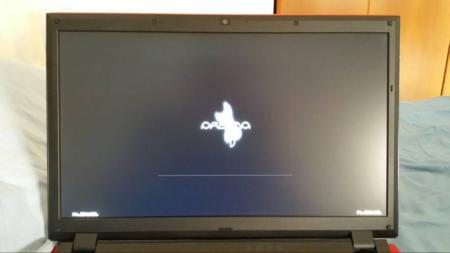
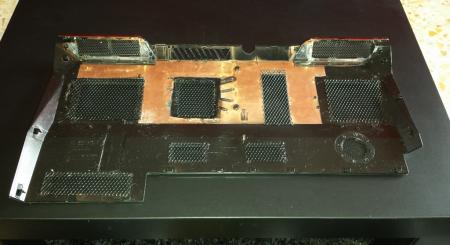

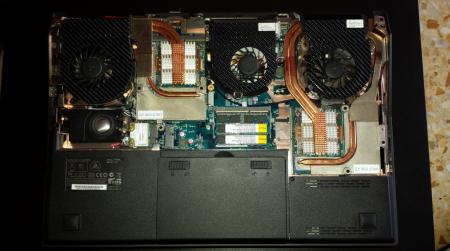
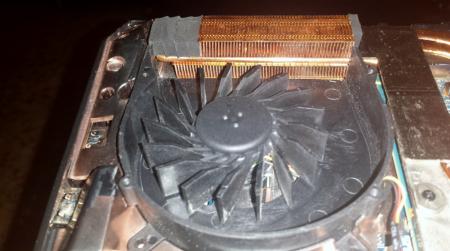
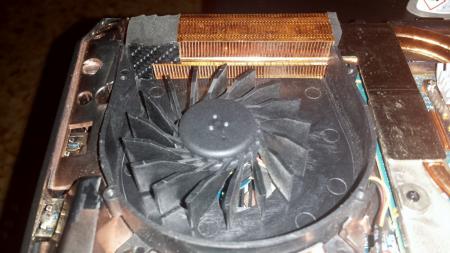
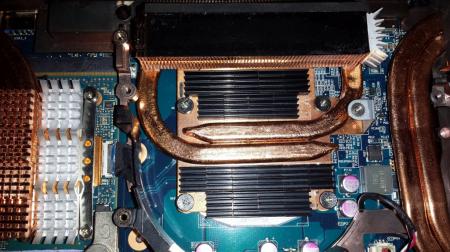
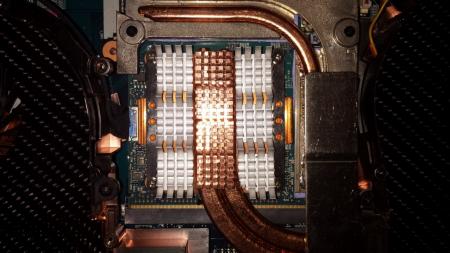

Replacing standard 60hz lcd monitor with a 120Hz 3D on p370sm
in Clevo
Posted
Inviato dal mio GT-I9505 con Tapatalk 2