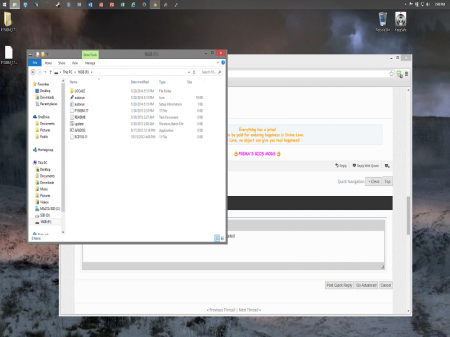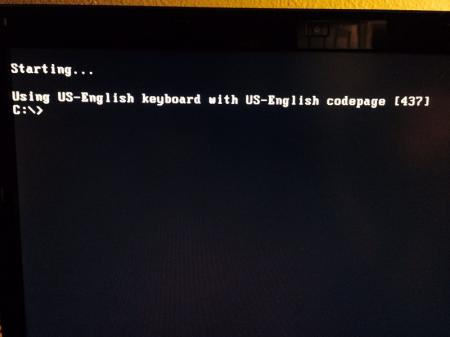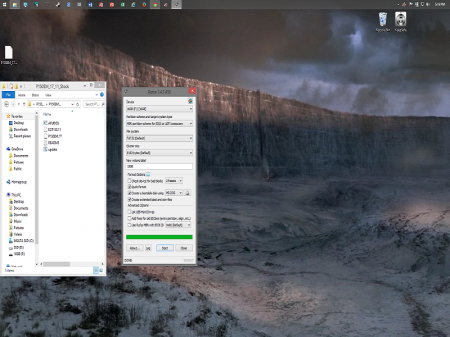Tgiordano92
Registered User-
Posts
12 -
Joined
-
Last visited
About Tgiordano92
- Birthday 02/19/1992
Tgiordano92's Achievements

Settling In (2/7)
10
Reputation
-
I finally got it working! donations on the way. I do have one more question though. Is there anyway to change when my cpu fan kicks on? when I am idle it always randomly kicks on even though its only like 45°C. Hitting fn+1 twice stops it for about a minute. Thanks again!
-
Lol yes, I did! I am not that bad at this, though I am pretty bad...also just to add the README file for the p150em is blank, ahd to download another models file to view the readme. I really just wish to get this working, once I do I plan to donate. If I can get it working...these random fan speeds while browsing are so annoying - - - Updated - - - I take that readme part back, just redownloaded it a couple times and it appeared.. I greatly appreciate your help though, hope I can get this working
-
Thats what I thought, I tried typing update, like the video said but nothing happen...waitied for like 10mins.. :/...I am guessing I am doing something wrong just cant seem to find at what part. Unless its just my computer.
-
I watched the videos and have read the read me, not sure how that explains how to get past the problem I am having.
-
I guess my attachment did not go through. here it is. I also added a picture of what my screen stays at when I click my USB drive after I hit F7. ty!
-
That is what I did, that picture was just to confirm if everything I needed was in the folder downloaded, was also just checking if my rufus settings were right..the attached file this time is of my actual USB files. Thanks for your time and help.
-
Whenever I try to update to stock EC/BIOS I click enter on the flash drive after I hit F7 and then it just says "Starting. . . ." and below that it says "English keyboard" and nothing ever happens. Tried typing update there and still nothing happens....any ideas? I attached an image of how my flash drive is set up...maybe I made an error there. I would also like to add that my "readme" file was completely blank...I downloaded another models mirror to check if it was all blank but it seems just to be the P150em. thanks for any help!
-
Ah I see, I was looking at the wrong thing . says bios revision 1.02.14 and KBC/EC firmware revision 1.02.11....so looks like I need to update. Which do I choose to download......prema v2 mirror 1 or 2? or do I choose the 2T version mirror 1 or 2? No clue about this stuff...thanks for the reply!
-
Hello I have a Mythlogic Pollux 1612/np9150 and am interested in upgrading to prema bios. I am not extremely proficient in doing this since I have never done anything like it before. Is there a walk through somewhere for my machine? I saw that the bios needed to be at 1.004 or something, but mine says 4.06.05....is this equal to that since I am on a Mythlogic machine? Thanks for any help!