
aconix
-
Posts
19 -
Joined
-
Last visited
-
Days Won
1
Content Type
Profiles
Forums
Downloads
Posts posted by aconix
-
-
Hey how are you@kwas90? Can you sell me your older card 770m?
Enviado do meu SM-N9005 através de TapatalkOh did you manage to install the drivers correctly?
Enviado do meu SM-N9005 através de Tapatalk -
Hello ll_r1d0_ll,
Thank you for your time, it is disable and in PEG mode. Maybe a v-bios problem? [emoji45]
Thank you,
Enviado do meu SM-N9005 através de Tapatalk
-
GTX 770M works with MSI Vbios,but not Dell GTX 770M.
MSI Vbios will brick this Card.
For GTX 765 I can't say this now,I'm in China now.
Hi Bloetschkopf,
Will a GTX 860m from a clevo P375sm-a work?
Thank you,
Enviado do meu SM-N9005 através de Tapatalk
-
Hi everyone,
My Alienware was upgraded from a GTX 580M to a GTX 680M. I Update the Bios to A12 unlocked, installed the new card and after I made a fresh install of Windows 7, and in the end installed the modded driver (change the inf file). So far so good, everything seems to go well.
Then I installed steam and tried some games and the problem started there...when playing CS GO the performance is terrible! I'm playing between 20 to 50 FPS even in low settings. Temperatures are normal. Can anyone help me? Tried Windows 10, 8.1 and the problem persist [emoji21].
Thank you in advance,
Enviado do meu SM-N9005 através de Tapatalk
-
Change the Battery when You have Blue Light,Battery ist finished.
GTX 680M don't work in GT683,only GTX 770M and GTX 765M(Clevo Vbios) Keplercards work there.
All other Keplercards don't work.
I can use any clevo v-bios? Or is there any specific v-bios?
Thank you
Enviado do meu SM-N9005 através de Tapatalk
-
Using this laptop this is like being in a f**king coaster.
Tried the Witcher 3 yesterday, running pretty well.
The laptop was connected to the tv with extended screen to display a movie on the TV and looking for other things on my laptop browser.
Turned off the gx660 while it was still connected to the TV.
Today i took the laptop to show it to my brother : Black screen, not even showing the MSI BIOS screen.
Tried with an HDMI cable and a VGA cable to an external screen and nothing...
Windows is working, only the display isn't...
I'm in total despair, tired to fix this laptop...
Hello, did you try with your old GPU?
Enviado do meu SM-N9005 através de Tapatalk
-
That's excellent good news!! [emoji322]
Enviado do meu SM-N9005 através de Tapatalk -
Hello,
I'm using my laptop for my studies right now so i'm only using Word and Chrome, don't have time to play so i have no time to investigate on the temps.
The Vbios that Bloetschkopf gave me is overclocked, if i downclock the frequencies to their initial state the temps are acceptable (~85°C).
In the future i certainly will take a closer look on the heatsink, the thermal paste etc. to exploite the full OC potential of the K4100M.
If you can get it for free and if you have a heatsink that fit (don't know your laptop and don't have time to search sorry !) you should catch this opportunity !
Hope you will not struggle too much with the vBios as i did as it's coming from an Alienware. At least you know that the HP USB tool and the Win98 DOS can help you [emoji4]
Good luck !
My laptop is identical to yours, only the CPU change. I will give a try then [emoji1]
Enviado do meu SM-N9005 através de Tapatalk
-
I MADE IT !
Successfully flashed the vBios by myself using a Win98 DOS instead of FreeDos !
Reinstalling the whole Windows 10 right now, coming back soon to give you updates !
Hell yeah !
EDIT : The vbios you provided me seems to be too high, temps goes quickly to 93°C in 3Dmark (firestrike) and the core clock is throttling.
The kepler heatsink should provide sufficient cooling capabilities for your vbios no ?
i used some Arctic Silver 5 thermal paste i put some new thermal pads on the components, it should be enough.
BTW thanks again for your vBios, really appreciated [emoji6]
EDIT 2 :
Maybe the heatsink isn't properly fitting on the chip, the thermal pads that i used are larger than the original ones. They are soft and i though that the pressure of the heatsink could be enough to flat them well.
Hello guys,
Did you find a solution for the temperature?
I have an MSI Gx683dxr with a gtx570m, anyone know if the GTX680m 2GB from an alienware will work? My cousin has one and he can send me for free.
Thank you,
Enviado do meu SM-N9005 através de Tapatalk
-
Thank you so much@Prema! I will give it a try tomorrow 😀👌
Enviado do meu GT-N7000 através de Tapatalk
-
Do you have a vbios fix for the 9XXm gpu's for the 36xx NVidia drivers? I saw in one of the forums that you already have but still waiting for NVidia to fix first their drivers? Or lease you'll post this fix vbios?
I sure do...but I have made some 20 different Maxwell vBIOS for all kind of systems...so instead of wasting my time NVIDIA better gets their driver code rolled back.
They are a big company and things need time...just like it took them to fix their OC-block-mess.
Even Clevo has advised all re-seller to use 359.00 driver for the time being...
So how can i fix this ? Can i flash the v-bios from the 680m?
Enviado do meu GT-N7000 através de Tapatalk
No, doing that would probably brick the card...it has to be a custom made mod...
Can you help me ? I will donate for your work off course
Enviado do meu GT-N7000 através de Tapatalk
-
 1
1
-
-
Hi @Prema thanks for the reply, yes i have your v-bios from the first page (the stock one) but the problem continues. My Clevo D900F is not using the clocks at 100% the guy that have upgraded to the GTX680m told me this " Also the GTX 680m ( N13E-GTX 4 GB version) works with the lastest bios (1.00.09) but you will need to modify nvidia drivers INF file , and a modify VBIOS to make the 680m running at full clocks." -
...
My GTX675M works but no full clocks
 Counter Strike: Global Offensive is like 30 FPS...it is like that im playing with the battery with no AC power connected.
Counter Strike: Global Offensive is like 30 FPS...it is like that im playing with the battery with no AC power connected.You will need a special Mod as your system BIOS can understand the vBIOS p-states, but even then the PCIe slot will not switch into the higher poswer state so the results will still be a bit below a stock GTX675M...
So how can i fix this ? Can i flash the v-bios from the 680m?
Enviado do meu GT-N7000 através de Tapatalk
-
On 13/01/2016 at 10:19 AM, Prema said:
Did you try my GTX675M Mod from the OP?
Hi @Prema thanks for the reply, yes i have your v-bios from the first page (the stock one) but the problem continues. My Clevo D900F is not using the clocks at 100% the guy that have upgraded to the GTX680m told me this " Also the GTX 680m ( N13E-GTX 4 GB version) works with the lastest bios (1.00.09) but you will need to modify nvidia drivers INF file , and a modify VBIOS to make the 680m running at full clocks." -
My GTX675M works but no full clocks Counter Strike: Global Offensive is like 30 FPS...it is like that im playing with the battery with no AC power connected.
Counter Strike: Global Offensive is like 30 FPS...it is like that im playing with the battery with no AC power connected.
-
Hello Prema how you doing ? I've been searchig everywhere but i cant find a fix for my problem. I have a Clevo D900F and my brother have a Clevo P170EM he gave me his "old" GTX675m. I installed and all went fine, put a modded drivers but my clocks are wrong. In my search some guy had the same problem but with a 680m clocks and he change the v-bios, can i use the sae one ? Or where can i find one v-bios compatible ? I will donate for the help of course

Regards,Carlos Rodrigues
-
Hello all, I have been searching for Asus G73sw gpu upgrade, i have a 675m(from my cousin clevo that he upgraded) but when i installed the card in the screen it says that i need to put a compatible asus mxm gpu and then i need to wait 30 seconds. In my search i discovered that is a vbios problem , anyone can help me? i 'll give some beers for helping me

-
Hey guys im planning to upgrade my gt 240m to 8970m, i have a contact from clevocenter and he sell me cards with a great price...i will buy 8970m for 225€ with the proper vbios he said. I will post the vbios that he will put on 8970m.
My question is...should i try with 8970m from clevo ?! it will fine like yougotmilk70? Or should i get 7970m that he has too for 200€ ?
Oh i forgot to mention that i have 840qm need to upgrade or its fine ?
Sorry for my english


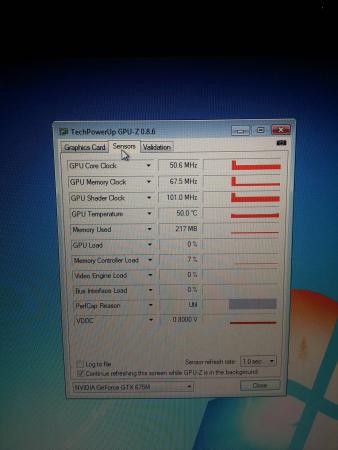

Alien MX17R3 + GTX680M Not Working - Help me J95, You're my only hope
in Dell
Posted
I have the same issue, my alienware m17x r3 have a 680m and the FPS drop a lot...I play CS GO with like 40 FPS =/ BUT some times the card work correctly, it depends on the charger! But when it happens I can't remove my charger, if I remove the charger the FPS drop again =( now my alienware is fixed in the desk for like 1 month without remove the charger lol [emoji23]
Enviado do meu SM-N9005 através de Tapatalk