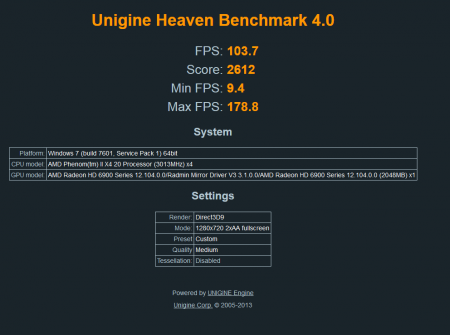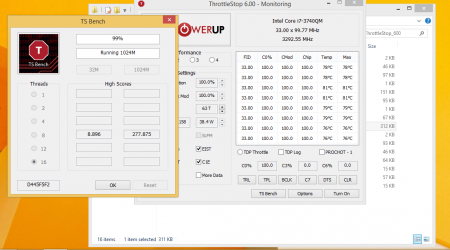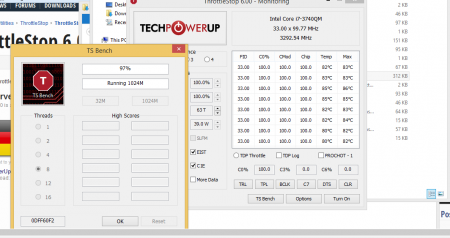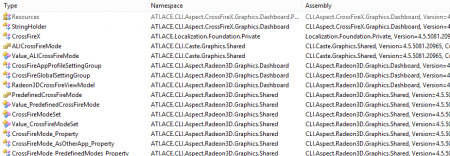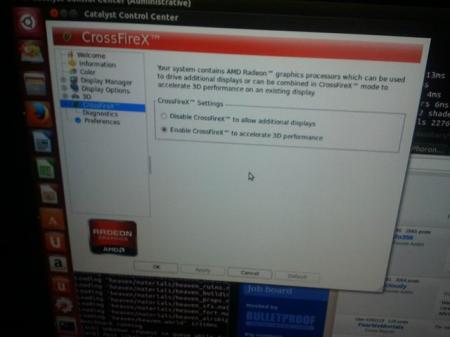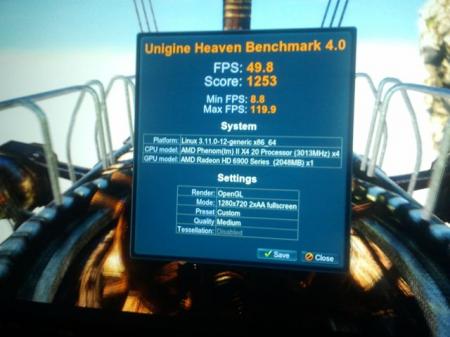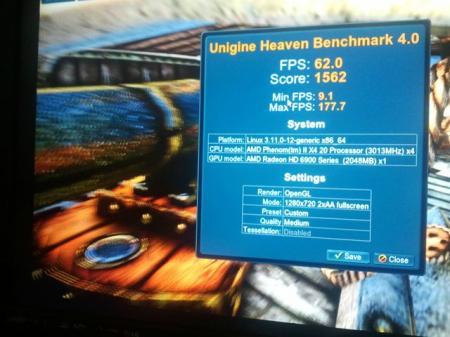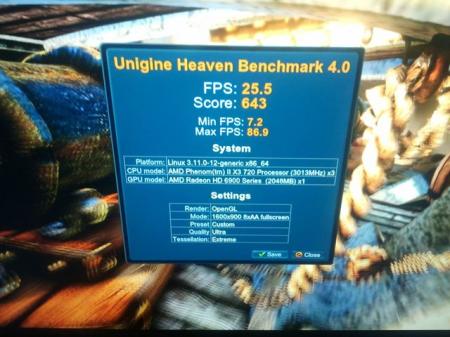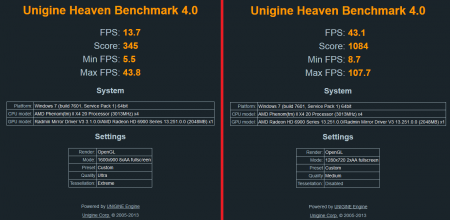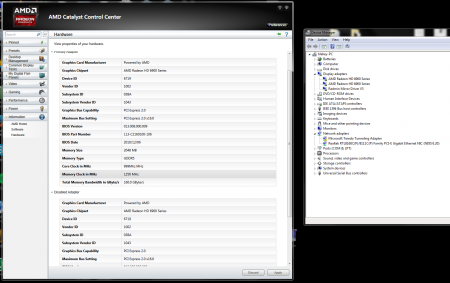sskillz
Registered User-
Posts
98 -
Joined
-
Last visited
-
Days Won
4
Content Type
Profiles
Forums
Downloads
Everything posted by sskillz
-
12.5" HP Elitebook 2570P Owner's Lounge
sskillz replied to Tech Inferno Fan's topic in HP Business Class Notebooks
I haven't got one yet :| I'll pm him- 1884 replies
-
12.5" HP Elitebook 2570P Owner's Lounge
sskillz replied to Tech Inferno Fan's topic in HP Business Class Notebooks
Hey I've tried BLCK OC and it didn't work. BLCK silder doesn't appear in XTU 4.4, 4.2 or 3.2. @Khenglish, Can you modify my ME dump (ftp -d): https://www.dropbox.com/s/uofkdubqkm6j85b/ORIGIN2.zip- 1884 replies
-
- 1
-

-
be the first to find out
-
maybe try 13.2 AMD Catalyst 13.2 Legacy Drivers ( X64) modded by Ironclad - Guru3D.com Forums or 13.4 AMD Catalyst Legacy Display Driver 13.4 Beta for Windows Vista/7/8 Download - TechSpot
-
Could you show the ADL sample output?
-
Having problems with latest AMD beta drivers. As I mentioned with beta 14.1 weird low performance (memory clock seems to be unstable) that only resolved temporary after I deleted the driver from device manager (for it to reinstall on reboot). Now with 14.2 beta the reboot problem is fixed but I was getting constant lower performance when I compared it to my desktop 14.1 at the same link speed width (1x). For example 60fps compared to 100 fps on ultra with mantle api at BF4 test range. And OCing didn't seem to even matter. I just want a 14.x whql driver In the meanwhile here's OCed reference 290x AMD 13.12 driver, result: AMD Radeon R9 290X video card benchmark result - Intel Core i7-3740QM Processor,Hewlett-Packard 17DF , 14529 GPU score. I wish it translated to bf4 more as I can't seem to get this game running right. I want a I7 desktop to check PCI scaling without cpu being a factor. some 14.2 beta graphs with BF4 ultra, parcel storm spawn area, Mantle (Green) vs DX 11 (Red) about 60fps DX11 vs 70fps mantle. But it drops a lot outside the spawn area.
-
13.4 without crossfire bridge, trying to enable 0 and 6 even if it isn't in configurations options gives: D:\Downloads\IDM\Compressed\ADL_SDK_6.0\Sample\Debug>ADL_Sample.exe e 0 6 Mum adapters! 12 0/0: Adapter name: AMD Radeon HD 6900 Series 0, Adapter name id: 38428160 ADL_Adapter_Crossfire_Caps: ( 0 = ADK_OK: ADL function completed successfully.) Number of available configurations: 0 6/6: Adapter name: AMD Radeon HD 6900 Series 0, Adapter name id: 29151424 ADL_Adapter_Crossfire_Caps: ( 0 = ADK_OK: ADL function completed successfully.) Number of available configurations: 0 Enable: 0 with 6 ADL_Adapter_Crossfire_Set: ( -8 = ADL_ERR_NOT_SUPPORTED : Function not supported by the driver. ) same with 13.12 (no catalyst): Mum adapters! 12 0/0: Adapter name: AMD Radeon HD 6900 Series 0, Adapter name id: 255925184 ADL_Adapter_Crossfire_Caps: ( -1 = ADL_ERR : Generic Error. Most likely one or more of the Escape calls to the driver failed! ) 6/6: Adapter name: AMD Radeon HD 6900 Series 0, Adapter name id: 255396928 ADL_Adapter_Crossfire_Caps: ( -1 = ADL_ERR : Generic Error. Most likely one or more of the Escape calls to the driver failed! ) Enable: 0 with 6 ADL_Adapter_Crossfire_Set: ( -1 = ADL_ERR : Generic Error. Most likely one or more of the Escape calls to the driver failed! ) AMD_Catalyst_14.1_BetaV1.6: Mum adapters! 12 0/0: Adapter name: AMD Radeon HD 6900 Series 0, Adapter name id: 97894464 ADL_Adapter_Crossfire_Caps: ( -1 = ADL_ERR : Generic Error. Most likely one or more of the Escape calls to the driver failed! ) 6/6: Adapter name: AMD Radeon HD 6900 Series 0, Adapter name id: 269955840 ADL_Adapter_Crossfire_Caps: ( -1 = ADL_ERR : Generic Error. Most likely one or more of the Escape calls to the driver failed! ) Enable: 0 with 6 ADL_Adapter_Crossfire_Set: ( -1 = ADL_ERR : Generic Error. Most likely one or more of the Escape calls to the driver failed! ) Just one HD6950 on normal 16x link, catalyst 14.1 beta D:\Downloads\IDM\Compressed\ADL_SDK_6.0\Sample\Debug>ADL_Sample.exe info Mum adapters! 6 0/0: Adapter name: AMD Radeon HD 6900 Series 0, Adapter name id: 33798080 ADL_Adapter_Crossfire_Caps: ( -1 = ADL_ERR : Generic Error. Most likely one or m ore of the Escape calls to the driver failed! ) Seems to be unrelated with the 1x link. This function may be generally broken, you can try it on your PC (single/multi card doesn't matter).
-
I've managed to add Crossfire tab to catalyst by making the adapter say it supports every feature. And I've changed the adapter initializtion inside catalyst to return fake make reported speed. Still doesn't work on 13.12 (Enable button is grayed out). Found out about AMD ADL SDK, and I modified its SDK sample to enable/disable crossfire chains, it works without catalyst installed on 13.4 driver, but it still doesn't work with 13.12, ADL_Adapter_Crossfire_Caps reports -1 (ADL_ERR) on all adapters, while on 13.4 the same code gets the crossfire capabilities/configurations. I can use the older 13.4 atiadlxy.dll (ADL SDK lib) locally with the sample app, but it still doesn't work (same result). The above means its probably not catalyst or ADL but the driver itself. I've tried to disassemble and decompile (hex rays decompiler) the dll to see how it connects to the driver and it seems to be with D3DKMTEscape calls. But its gibrish from here. ADL SDK sample code: /// /// Copyright (c) 2008 - 2009 Advanced Micro Devices, Inc. /// THIS CODE AND INFORMATION IS PROVIDED "AS IS" WITHOUT WARRANTY OF ANY KIND, /// EITHER EXPRESSED OR IMPLIED, INCLUDING BUT NOT LIMITED TO THE IMPLIED /// WARRANTIES OF MERCHANTABILITY AND/OR FITNESS FOR A PARTICULAR PURPOSE. /// \file main.c /// \brief C/C++ ADL sample application /// /// Demonstrates some basic ADL functions - create, destroy, obtaining adapter and display information. /// If the display capabilities allow, increases, decreases and restores the brightness of each display #if defined (LINUX) #include "../include/adl_sdk.h" #include <dlfcn.h> //dyopen, dlsym, dlclose #include <stdlib.h> #include <string.h> //memeset #include <unistd.h> //sleep #else #include <windows.h> #include <tchar.h> #include "..\include\adl_sdk.h" #endif #include <stdio.h> // Definitions of the used function pointers. Add more if you use other ADL APIs typedef int ( *ADL_MAIN_CONTROL_CREATE ) (ADL_MAIN_MALLOC_CALLBACK, int ); typedef int ( *ADL_MAIN_CONTROL_DESTROY ) ( ); typedef int ( *ADL_ADAPTER_NUMBEROFADAPTERS_GET ) (int*); typedef int ( *ADL_ADAPTER_ADAPTERINFO_GET ) ( LPAdapterInfo, int ); typedef int ( *ADL_ADAPTER_CROSSFIRE_CAPS ) ( int, int*, int*, ADLCrossfireComb** ); typedef int ( *ADL_ADAPTER_ID_GET ) ( int iAdapterIndex, int *lpAdapterID ); typedef int ( *ADL_ADAPTER_CROSSFIRE_SET ) ( int iAdapterIndex, ADLCrossfireComb *lpCrossfireComb); // Memory allocation function void* __stdcall ADL_Main_Memory_Alloc ( int iSize ) { void* lpBuffer = malloc ( iSize ); return lpBuffer; } // Optional Memory de-allocation function void __stdcall ADL_Main_Memory_Free ( void** lpBuffer ) { if ( NULL != *lpBuffer ) { free ( *lpBuffer ); *lpBuffer = NULL; } } #if defined (LINUX) // equivalent functions in linux void * GetProcAddress( void * pLibrary, const char * name) { return dlsym( pLibrary, name); } void Sleep( int time) { usleep(time*1000); } #endif char *RetToString(int ret) { switch (ret) { case 0: return "( 0 = ADK_OK: ADL function completed successfully.)"; break; case 1: return "( 1 = ADL_OK_WARNING : All OK, but with warning. )"; break; case 2: return "( 2 = ADL_OK_MODE_CHANGE : All OK but need mode change. )"; break; case 3: return "( 3 = ADL_OK_RESTART : All OK, but need restart. )"; break; case 4: return "( 4 = ADL_OK_WAIT : All OK, but need to wait. )"; break; case -1: return "( -1 = ADL_ERR : Generic Error. Most likely one or more of the Escape calls to the driver failed! )"; break; case -2: return "( -2 = ADL_ERR_NOT_INIT : ADL not initialized. )"; break; case -3: return "( -3 = ADL_ERR_INVALID_PARAM : One of the parameter passed is invalid. )"; break; case -4: return "( -4 = ADL_ERR_INVALID_PARAM_SIZE : One of the parameter size is invalid. )"; break; case -5: return "( -5 = ADL_ERR_INVALID_ADL_IDX : Invalid ADL index passed. )"; break; case -6: return "( -6 = ADL_ERR_INVALID_CONTROLLER_IDX : Invalid controller index passed. )"; break; case -7: return "( -7 = ADL_ERR_INVALID_DIPLAY_IDX : Invalid display index passed. )"; break; case -8: return "( -8 = ADL_ERR_NOT_SUPPORTED : Function not supported by the driver. )"; break; case -9: return "( -9 = ADL_ERR_NULL_POINTER : Null Pointer error. )"; break; case -10: return "( -10 = ADL_ERR_DISABLED_ADAPTER : Call can't be made due to disabled adapter. )"; break; case -11: return "( -11 = ADL_ERR_INVALID_CALLBACK : Invalid Callback. )"; break; case -12: return "( -12 = ADL_ERR_RESOURCE_CONFLICT : Display Resource conflict. )"; break; case -20: return "( -20 = ADL_ERR_SET_INCOMPLETE)"; break; case -21: return "( -21 = ADL_ERR_NO_XDISPLAY : There's no Linux XDisplay in Linux Console environment. )"; break; default: break; } return "Unknown error code"; } int main (int argc, char *argv[]) { #if defined (LINUX) void *hDLL = 0; // Handle to .so library #else HINSTANCE hDLL = 0; // Handle to DLL #endif ADL_MAIN_CONTROL_CREATE ADL_Main_Control_Create; ADL_MAIN_CONTROL_DESTROY ADL_Main_Control_Destroy; ADL_ADAPTER_NUMBEROFADAPTERS_GET ADL_Adapter_NumberOfAdapters_Get; ADL_ADAPTER_ADAPTERINFO_GET ADL_Adapter_AdapterInfo_Get; ADL_ADAPTER_CROSSFIRE_CAPS ADL_Adapter_Crossfire_Caps; ADL_ADAPTER_ID_GET ADL_Adapter_ID_Get; ADL_ADAPTER_CROSSFIRE_SET ADL_Adapter_Crossfire_Set; ADL_CONTEXT_HANDLE lpAdlContextHandle = NULL; LPAdapterInfo lpAdapterInfo = NULL; LPADLDisplayInfo lpAdlDisplayInfo = NULL; int i, j, z, k; int iNumberAdapters; int iAdapterIndex; int seenids[100]; int seenids_num = 0; int isnew = 0; int lpPreferred = -1; int lpNumComb = -1; int ret = 0; ADLCrossfireComb *lpADLCrossfireComb = NULL; int lpAdapterId; #if defined (LINUX) hDLL = dlopen( "libatiadlxx.so", RTLD_LAZY|RTLD_GLOBAL); #else hDLL = LoadLibrary("atiadlxx.dll"); if (hDLL == NULL) // A 32 bit calling application on 64 bit OS will fail to LoadLIbrary. // Try to load the 32 bit library (atiadlxy.dll) instead hDLL = LoadLibrary("atiadlxy.dll"); #endif if (NULL == hDLL) { printf("ADL library not found!\n"); return 0; } ADL_Adapter_AdapterInfo_Get = (ADL_ADAPTER_ADAPTERINFO_GET) GetProcAddress(hDLL,"ADL_Adapter_AdapterInfo_Get"); ADL_Main_Control_Create = (ADL_MAIN_CONTROL_CREATE) GetProcAddress(hDLL,"ADL_Main_Control_Create"); ADL_Main_Control_Destroy = (ADL_MAIN_CONTROL_DESTROY) GetProcAddress(hDLL,"ADL_Main_Control_Destroy"); ADL_Adapter_NumberOfAdapters_Get = (ADL_ADAPTER_NUMBEROFADAPTERS_GET) GetProcAddress(hDLL,"ADL_Adapter_NumberOfAdapters_Get"); ADL_Adapter_Crossfire_Caps = (ADL_ADAPTER_CROSSFIRE_CAPS) GetProcAddress(hDLL,"ADL_Adapter_Crossfire_Caps"); ADL_Adapter_ID_Get = (ADL_ADAPTER_ID_GET) GetProcAddress(hDLL,"ADL_Adapter_ID_Get"); ADL_Adapter_Crossfire_Set = (ADL_ADAPTER_CROSSFIRE_SET) GetProcAddress(hDLL,"ADL_Adapter_Crossfire_Set"); if ( NULL == ADL_Main_Control_Destroy || NULL == ADL_Adapter_NumberOfAdapters_Get || NULL == ADL_Adapter_AdapterInfo_Get || NULL == ADL_Main_Control_Create || NULL == ADL_Adapter_Crossfire_Caps || NULL == ADL_Adapter_Crossfire_Set || NULL ) { printf("ADL's API is missing!\n"); return 0; } // Initialize ADL. The second parameter is 1, which means: // retrieve adapter information only for adapters that are physically present and enabled in the system if ( ADL_OK != ADL_Main_Control_Create (ADL_Main_Memory_Alloc, 1) ) { printf("ADL Initialization Error!\n"); return 0; } // Obtain the number of adapters for the system if ( ADL_OK != ADL_Adapter_NumberOfAdapters_Get ( &iNumberAdapters ) ) { printf("Cannot get the number of adapters!\n"); return 0; } if ( 0 < iNumberAdapters ) { printf("Mum adapters! %d\n", iNumberAdapters); lpAdapterInfo = malloc ( sizeof (AdapterInfo) * iNumberAdapters ); memset ( lpAdapterInfo,'\0', sizeof (AdapterInfo) * iNumberAdapters ); // Get the AdapterInfo structure for all adapters in the system ADL_Adapter_AdapterInfo_Get (lpAdapterInfo, sizeof (AdapterInfo) * iNumberAdapters); } i = j = z = k = 0 ; // Repeat for all available adapters in the system for ( i = 0; i < iNumberAdapters; i++ ) { iAdapterIndex = lpAdapterInfo[ i ].iAdapterIndex; ret = ADL_Adapter_ID_Get(iAdapterIndex, &lpAdapterId); isnew = 1; for ( j = 0; j < seenids_num; j++) { if (seenids[j] == lpAdapterId) isnew = 0; } if (isnew) { printf("%d/%d: Adapter name: %s\n", i, iAdapterIndex, lpAdapterInfo[ i ].strAdapterName); printf("%d, Adapter name id: %d\n", ret, lpAdapterId); seenids[j] = lpAdapterId; seenids_num++; lpPreferred = 0; lpNumComb = 0; lpADLCrossfireComb = NULL; ret = ADL_Adapter_Crossfire_Caps(iAdapterIndex, &lpPreferred, &lpNumComb, &lpADLCrossfireComb); printf("ADL_Adapter_Crossfire_Caps: %s\n", RetToString(ret)); if (ret != 0) continue; printf("Number of available configurations: %d\n", lpNumComb); if (lpPreferred > -1 && lpPreferred < lpNumComb) printf("Preferred configuration: %d\n", lpPreferred); for (k = 0; k < lpNumComb; k++) { printf("\tCombination number: %d, IsPreferedConfiguration: %s\n", k, k==lpPreferred? "yes" : "no"); printf("\tnumber of links (beside this adapter) [%d].iNumLinkAdapter: %d\n", k, lpADLCrossfireComb[lpPreferred].iNumLinkAdapter); for (z = 0; z < lpADLCrossfireComb[lpPreferred].iNumLinkAdapter && z < 3; z++) { printf("\tCan be linked with [%d].iAdaptLink[%d]: %d\n", k, z, lpADLCrossfireComb[z].iAdaptLink[0]); } } ADL_Main_Memory_Free ( &lpADLCrossfireComb ); } printf("\n"); } if (argc == 3 && (argv[1][0] == 'd' || argv[1][0] == 'D')) { //xxx.exe disable 0 printf("Disable: %d\n", atoi(argv[2])); lpADLCrossfireComb = (ADLCrossfireComb *) malloc(sizeof(ADLCrossfireComb)); if (lpADLCrossfireComb != NULL) { lpADLCrossfireComb->iNumLinkAdapter = 1; lpADLCrossfireComb->iAdaptLink[0] = 6; } ret = ADL_Adapter_Crossfire_Set(atoi(argv[2]), NULL); printf("ADL_Adapter_Crossfire_Set: %s\n", RetToString(ret)); } else if (argc == 4 && (argv[1][0] == 'e' || argv[1][0] == 'E')) { //xxx.exe enable 0 6 printf("Enable: %d with %d\n", atoi(argv[2]), atoi(argv[3])); lpADLCrossfireComb = (ADLCrossfireComb *) malloc(sizeof(ADLCrossfireComb)); if (lpADLCrossfireComb != NULL) { lpADLCrossfireComb->iNumLinkAdapter = 1; lpADLCrossfireComb->iAdaptLink[0] = atoi(argv[3]); } ret = ADL_Adapter_Crossfire_Set(atoi(argv[2]), lpADLCrossfireComb); printf("ADL_Adapter_Crossfire_Set: %s\n", RetToString(ret)); } ADL_Main_Memory_Free ( &lpAdapterInfo ); ADL_Main_Memory_Free ( &lpAdlDisplayInfo ); ADL_Main_Control_Destroy (); #if defined (LINUX) dlclose(hDLL); #else FreeLibrary(hDLL); #endif return 0; }<dlfcn.h><stdlib.h><string.h><unistd.h><windows.h><tchar.h><stdio.h> usage: ADL_Sample.exe info - shows the prefered crossfire configurations. ADL_Sample.exe enable - links the first adapter as master with the second adapter as slave ADL_Sample.exe disable - disables crossfire at the id specified. for example, info on my computer shows: Mum adapters! 12 0/0: Adapter name: AMD Radeon HD 6900 Series 0, Adapter name id: 44524032 ADL_Adapter_Crossfire_Caps: 0 lpPreferred: 0 lpNumComb: 1 [0].iNumLinkAdapter: 1 [0].iAdaptLink[0]: 6 6/6: Adapter name: AMD Radeon HD 6900 Series 0, Adapter name id: 34014592 ADL_Adapter_Crossfire_Caps: 0 lpPreferred: 0 lpNumComb: 1 [0].iNumLinkAdapter: 1 [0].iAdaptLink[0]: 6 it says adapter id 0 can be linked with adapter id 6 (iAdaptLink[0]), so I use enable 0 6, and it enables crossfire. disable 0 to disable it. binary: ADL_Sample.zip Anyone sure just the link bandwidth? or might it be the motherboard without crossfire support? Anyway, I've given up here so I've dumped what I found out if anyone wants to continue. I suggest from here: 1) Ask amd to allow ADL/Catalyst to enable crossfire on all configurations even if its in some debug mode. 2) Hook deeper (PCI.sys, emulation, w/e), I have no idea about those.</stdio.h></tchar.h></windows.h></unistd.h></string.h></stdlib.h></dlfcn.h> ADL_Sample.zip
-
2612 score on Heaven 4.0 : Can't figure out where is the limitation on newer Catalyst drivers. ADL_Sample.zip
-
CROSSFIRE IS WORKING ON WINDOWS! What a night. my first psu (old 400W) has blown/burned in the past weak and I replaced it with a 730W one, and this last one when I was just a hour ago while I was testing my new 290x with the laptop. Since I planned on buying a second PSU to replace the 400W that has just blown, I've said I'll put the two 6950 in the desktop PC with this new PSU I bought two days ago to replace the first and I said I'll try mining a little. Booted windows and so the second GPU can't be used to mine as its locked to low clocks and shows disabled in catalyst. Found some thread with the same problem and they said it's because I don't have dummy plug on one of the cards and op saying catalyst 13.4 legacy works anyways (without the dummy plug). I've installed it and it asked me about crossfire! I answered yes/next and it said a crossfire bridge isn't connected, connected it and voilla! crossfire! TL ,DR: crossfire HD6950 on two 1x links works on catalyst 13.4 legacy (64bit) AMD Radeon HD 6950 video card benchmark result - AMD Phenom II X4 20,Gigabyte Technology Co., Ltd. GA-MA770T-UD3P Now there is something to compare to, for example to see what have changed in catalyst code to see if it can be enabled! BF4 dx11 ultra, test range: two x1 PCI-E 2.0 HD6950 crossfire disabled: 24fps two x1 PCI-E 2.0 HD6950 crossfire enabled: 37fps one x1 PCI-E 2.0 290x: 90fps BF3 ultra, empty caspian border server, (this one seems to be much more affected by pci bandwidth, for example with x1.2 290x I get 45-70fps where it should be much higher): two x1 PCI-E 2.0 HD6950 crossfire disabled: 25-27fps two x1 PCI-E 2.0 HD6950 crossfire enabled: 45-60fps feels there is some microshuttering (I'm not sure, never had crossfire, 45 feels like 30-40, I think) one x1 PCI-E 2.0 290x: 45-70fps (lots of trees, or particle effects, like in caspian border makes it drop to 45, felt a bit smoother than 45 with crossfire) Crysis 3 high textures, high detail, welcome to the jungle mission, jungle entrance (staircase): (People say its PCI bandwidth limited, haven't confirmed it myself yet) two x1 PCI-E 2.0 HD6950 crossfire disabled: 13-14fps two x1 PCI-E 2.0 HD6950 crossfire enabled: 25-26fps one x1 PCI-E 2.0 290x: N/A, Didn't test yet Keep in mind this(not the 290x) is a legacy driver (which is even for 5000 or older series) but scaling is definitely there!
-
290X on my desktop with crappy cpu (even compared to my laptop), taped to run at 1x: 1x BF4 mantle, test range, 85% fan: low - 130-150fps med - 130fps high - 110-115fps high @ 200% scale - 64-71fps ultra - 110-115fps ultra @ 200% scale - 45 fps 1x BF4 DX11, test range: low - 84-122fps med - 110fps high - 70-100fps high @ 200% scale - 43-52fps ultra - 74-81 fps ultra @ 200% scale - 31-37fps 16x mantle: low - 160fps med - 150fps high - 135fps high @ 200% scale - 60fps ultra - 115-130fps ultra @ 200% scale - 42 fps 16 dx11: low - 83fps med - 76fps high - 71fps high @ 200% scale - 58fps ultra - 70fps ultra @ 200% scale - 37 fps When you see x-y it means I've gone over it twice with different results, sometimes in the same run, might be throttling. example 16x ultra, first I started the game I had 130fps, after I changed and returned to that res it went to 115 (even at 58C). Its a pain to test this driver version as I have to delete the driver (device manager) and restart twice for it to work again.
-
Got myself a 290x I've tested it in my dsektop 16x and laptop 1x, and I was getting about 1/4 the performance on my laptop compared to my desktop (20fps at first benchmark in 3dm11 compared to 80fps) with latest 14.1 beta catalyst driver (The mantle driver!). I've just now refitted it to my desktop to test if its the laptop, and turns it also had really low performance! Reinstalled the driver several times and played with the bios selection button. Not sure what did it but it now works as before. So good news it probably isn't the laptop. Gonna test the latest driver PCI scaling and Mantle BF4 scaling soon. With older 13.12 it worked on both my laptop and desktop, here's laptop score: AMD Radeon R9 290X video card benchmark result - Intel Core i7-3740QM Processor,Hewlett-Packard 17DF Edit: Desktop 14.1 16x: http://www.3dmark.com/3dm11/7964607 Desktop 14.1 1x (taped the lanes): Crush at second benchmark, again 1/4 the performance. Edit2: removed tape, low performance again. restarted and it high performance again. restarted and low performance again - something is wrong here :| Edit3: Well I'm not alone: http://forums.amd.com/game/messageview.cfm?catid=454&threadid=171413 Edit4: After reinstalling the driver and not restarting yet, Desktop 1x (91% of 16x result): http://www.3dmark.com/3dm11/7965010
-
12.5" HP Elitebook 2570P Owner's Lounge
sskillz replied to Tech Inferno Fan's topic in HP Business Class Notebooks
Its 8 threads @ 277.875 16 threads @ 276.730. The step up is like this: 33% - first time a core breaks 70C 66% - first time a core breaks 78C 88% - first time a core breaks 80C and end temps:- 1884 replies
-
- 1
-

-
12.5" HP Elitebook 2570P Owner's Lounge
sskillz replied to Tech Inferno Fan's topic in HP Business Class Notebooks
Just got myself a 2570P instead of my 2560P with 3740QM. CPU seems to be way cooler compared to a 2740QM in the older model. I'm able to stay in 33x the whole TS 1024M test at ~80C and I just installed it with AS3 (has cure time). Only thing I miss is the closing hooks and button. I don't really like the magnets solution.- 1884 replies
-
- 2
-

-
When I'm using a 1x 16x extender that also uses a IDE cable like this one, sometimes my card HD6950 was stuck on gen 1 pci-e, total length of PEAL and riser is about 90cm. It works fine (1x 2.0) on my desktop with only the riser, and right now on my laptop with a shorter riser (~15cm difference riser).
-
I'm not sure what to try next, I can view the IL (.NET) assembly of some of win Catalyst CCC implementation using Reflector, and edit them using Reflexil. This isn't the driver, but it might have control over what we want. This is how I modified the reading but I've only patched them at the hardware info button click.Looking at the assemblies code I haven't found any obvious place to patch it, there are a number of references to crossfire (add all the assemblies and do a search) [ATTACH=CONFIG]10670[/ATTACH] But I'm not so good with .NET (and AMD naming) to really understand whats going on, so I'm calling anyone who knows this stuff to help us understand (with Reflector for example) what CCC is doing, where does it disables the option? and on what terms?, where does the kernel module (driver) comes into play? and with what interface? Just a dump of what I've gathered so far:ATI.ACE.CLI.Aspect.CrossFireX.Graphics.Dashboard.DB_CrossFireXForm is the CCC Dashboard crossfire tab,ATI.ACE.CLI.Caste.Graphics.Shared.SGraphicsAdapter is a interface to the graphics adapter, it has bus speed, features and so on.. ATI.ACE.CLI.Foundation.SCaste is a type of SCAA which has a VisibilityToATI member which seems to be one of the factors if a feature is supported or isn't, it also has a Feature array, which has a ".CF" feature to determine whether DB_CrossFireXForm will be visible to the adapter. ATI.ACE.CLI.Aspect.PowerXpress.Graphics.Shared.SPowerXpress is a type of SCAA, and is referenced a lot with relating to different features, including crossfire.the enable crossfire button (probably same reciever for both the disable and enable button), some of this doesn't make sense (intergrated ?) private btn_Click(EventArgs e) { if (this.ObjectDisposedException(isUpdateUI && (this.Button button = (GpuAssignment discrete = Discrete; Name; if (name != null) { if (!(name == "btnEnableCFX")) { if (name == "btnConfigureHK") { IDBAspect_ != null) ? this.Adapter.string.IDBForm_ != null) { this.LaunchHotkeyManager(groupName, lbStrMenuText); } } } else { SCrossFireX_.GpuStatus.GpuAssignment.GpuAssignment.GpuAssignment.GpuAssignment.LogMessages.IPowerXpressAspect iAspect = this.IAspect as TransitGPU(discrete); } } } this.IAspect.SCrossFireX_); } } public static Check(SPowerXpress sAspect = adapter.IAdapter.SPowerXpress.FLAVOR) as VisibleToATI) { DB_CrossFireX(adapter, sAspect); if (adapter.AspectList.FLAVOR = ".CF"; I'll try and patch this function and report back, Edit: didn't work. I should test if any of this code even gets called and with what parameters, but reflexil isn't too flexible. Maybe there is a better way, higher level way (kernel interception).Source code for AMD tools (e.g ati tray tools) which are related to or can enable crossfire will also help.Hacking forums where we can ask for help too :)
-
Crossfire seems to be working under linux! I've used Universal-USB-Installer-1.9.5.2 to create a live ubuntu of ubuntu-13.10-desktop-amd64.iso with about 2GB persistent data. Then after it boot up (try linux mode), I've opened terminal and used sudu -i and then passwd to set a new root password. I've reopened the terminal and ran the following commands: sudo apt-get install build-essential cdbs dh-make dkms sudo apt-get install execstack dh-modaliases fakeroot libqtgui4 sudo apt-get install ia32-libs ia32-libs-multiarch:i386 sudo apt-get install lib32gcc1 libc6-i386 to install amd driver dependencies (I think the second to last didn't work, but it didn't matter). Then I went to Settings -> software updates -> other -> and installed amd propriety driver (fglrx, not the updates one, not sure if matters). Once it finishes I tried:<code> sudo aticonfig --list-adapters</code>and it showed both cards, Then to remake x config: sudo aticonfig --adapter=all --initial -f and reboot. now my cards were listed as id 0, id 1 so to enable crossfire I've used: <code>sudo aticonfig --adapter=0,1 --cfa </code> to add adapters 0 and 1 to a crossfire chain. now: <code>sudo aticonfig --lsch</code> should say crossfire is disabled on the chain, so to enable it: <code><code>sudo aticonfig --adapter=0,1 --crossfire=on</code></code> reboot. now to verify that its on use: <code>sudo aticonfig --lscs </code><code></code><code>or</code><code></code><code></code><code>sudo aticonfig --lsch</code> I've haven't tried just enabling it in catalyst control panel before setting up the chain and all (It does enable and disable it after I already had a chain). Heres screeshots: benchmarks: * Crossfire Off, Basic preset on fullscreen (that's why it says custom, windowed mode is crashing after 2-3 secs): * Crossfire Off, Extreme preset on fullscreen (that's why it says custom, windowed mode is crashing after 2-3 secs): * Crossfire On, Basic preset on fullscreen (that's why it says custom, windowed mode is crashing after 2-3 secs): * Crossfire On, Extreme preset on fullscreen (that's why it says custom, windowed mode is crashing after 2-3 secs): I was running at full screen so I couldn't see gpu usages, also there aren't many benchmarks that I could find for linux. and I was running of a USB stick. Before it crashes on windowed mode, I've seen about 30% GPU usage on the second adapter, but it crushes so fast that I don't know if it might get higher. heaven GPU model field says x1 GPU adapters... but there is performance gain, weird. I might make it output to a file so I could see it, but I think its more important that it does work, just windows version of catalyst doesn't allow you to enable it! My config is 2x HD6950 (shaders unlocked), one is on a 1x-16x riser, the other has its lanes taped to work on 1x in a 16x slots. Here's windows single card (opengl, fullscreen) for comparison:
-
My bet is that as long as you play dumb they'll replace it.
-
That's a nice find, why do they never release source code for this types of programs :/ I can't seem to be able to even send him a pm about it. Here's some info on how to setup linux for mining, on a USB disk for example step by step headless linux setup from scratch all the way to LAMP (apache2, mysql & php/perl/python) and ANUBIS cgminer front end : litecoinmining (Of course you don't need the last mining related steps and I would disconnect my hard drive power if there is any chance it will mess with windows boot loader).
-
I'm not familiar with Ubuntu, but my guess is that any common distribution will work just fine. Although I don't know how to run setup 1.x and boot from there to a linux disk/usb but there is some mention of it in setup 1.x thread. Maybe @Tech Inferno Fan can help. I'm curious if it will work on linux, it won't give us much real gain other then knowing for sure that it is the driver that's limiting it.
-
anyone wanna try Ubuntu aticonfig tool? Something like the following: Add Multiple GPU chain: <code>aticonfig --cfa --adapter=0,1</code> Switch CF on: <code>aticonfig --cf on --adapter=0,1</code> or <code>aticonfig --adapter=0,1 --crossfire=on</code>. Reboot to take effect. Check if CF is enabled: <code>aticonfig --lscs</code> See the load on the GPUs: <code>watch -n10 aticonfig --adapter=all --odgt --odgc</code> See GPU chain info for each GPU: <code>aticonfig --lsch</code> If anyone wants to try, you can use a Ubuntu LiveCD or USB bootable drive with persistent storage on the same bootable USB drive so you can install drivers (AMD's). http://www.howtogeek.com/howto/14912/create-a-persistent-bootable-ubuntu-usb-flash-drive/
-
maybe because you are displaying it on the eGPU's monitor?
-
Just found out that my AMD eGPU is plug and play on HP 2560p, Win 8.1 with DSDT override. I just run (startup.bat) the following commands in setup 1.x before booting: call pt MEM writefromfile 1 0xBCFD1000 dsdt.aml call pci call chainload mbr So it doesn't wait for a gpu to be present. Then in windows I can plug the eGPU, start PSU and it gets detected and works right away. Too bad I can't unplug it as I'd like (I need to disable it in device manager first, otherwise its bluescreen) .I guess this is how Nvidia users have it
-
Riser is here, it didn't work for me at first with the monitor plug on the on in the regular 16x slot, only when I moved it to the one on the 1x-16x riser did it work (with and without a CF bridge): But crossfire options isn't available, at least for now :| I think I'm patching the bus lanes only when you open the hardware tab, so it might be too late and the crossfire tab isn't dynamic. Damn riser got here so late that I don't have much time now because we started the semester's exams, I'll update when I'll have some time :/
-
Was the screenshot you showed us taken after DSDT override? with or without egpu? Any can you show screenshots from setup 1.x, before and after each compaction you tested? Also show us setup.bat. The more info the better.