-
Posts
142 -
Joined
-
Last visited
-
Days Won
6
Content Type
Profiles
Forums
Downloads
Posts posted by DaneGRClose
-
-
Nice job man, congrats! Did you order that exact rig or what specs did you go with?
-
Yeah that's a good deal, if you don't mind red hunt one down that's red as they were $100-200 cheaper than the black systems when I bought mine as I don't think there's as high of a demand for red as black especially in the outlet. But either way if you prefer black that's a good deal especially as it's about $1040 after the coupon.
-
Not a bad deal, I've seen better but I have DEFINITELY seen worse lol. Have you considered going with a previously ordered as new or refurbished outlet 14x? I picked up the one in my sig for just over $1000 with NBD shipping and accidental care warranty as the outlet has good prices and usually has coupons to top it off
 Your best bet though is to call and haggle, just say something like "I saw the $1499 special and it's exactly what I need but I can only afford $XXXX.XX........." see what they say. It may take a few tries but if you are buying new once you find a good rep they'll work something out for you
Your best bet though is to call and haggle, just say something like "I saw the $1499 special and it's exactly what I need but I can only afford $XXXX.XX........." see what they say. It may take a few tries but if you are buying new once you find a good rep they'll work something out for you 
-
No problem at all man, we're all here to help. My 2 cents is this:
Decide what you want to do with the rig and what you're willing to tollerate on performance. Here's my 2 cents:
-I would recommend the highest cpu you can as it will help in just about everything that is very intensive, gaming/productivity/etc. You can either pay the high upgrade cost from Dell or source a cheap ES cpu from ebay if you don't care about warranty on the CPU.
-On the resolution/screen if you're ok with lower res then you can go with the cheaper screen and have better playability in games but keep in mind the higher end screen increases sellability and also the high end screen can run both high and low res the base screen can run low res only.
-On ram go with the base ram and if you need more upgrade it yourself, same with the HDD.
-On warranty I highly highly recommend going with the accidental at the least if not extended warranty unless you know you'll only have it for 6-12 months. The reason I say accidental at the least is it's a portable rig made of plastic, at around $50-75 a year for full coverage it is very worth it on a expensive rig.
The rest is up to you man, either way good luck with the purchase


-
 1
1
-
-
They're not really unfriendly rigs, they're just a rig that requires major tweaking on both a hardware and software level to get your money out of them. Because they're owned by Dell they're dumbed down majorly to prevent hardware failures from happening as often thus keeping more money in Dell's pocket. If you know what you're doing with hardware/software and/or can listen to instructions from others who have already tweaked the system they're amazing but for what you pay the out of the box performance isn't all that amazing.
-
There's no difference when you run it at the settings most people go by StevenX, the main differences are being able to:
Run different tests(additional)
Run different settings
View the scores in the app rather than online
-
Damn it you guys are gonna make me throw my 2820qm in this thing from my 17x aren't you? LOL have to check the roof on my gpu and probably toss in the 2820qm as well this weekend

-
I think they were 805/1175 if I remember correctly, if you look at the actual benchmarking thread there's a link to a larger 1600x900 pic that you can see the clocks on. My gpu score was barely ahead of you with my cpu a decent amount ahead.
-
On another note, svl7 do you think you could package the Modded BIOS with the modded VBios?
 Might make for a pretty good combo as when I tested the modded sBIOS it allowed for a very slight increase int he TDP/TDC settings.
Might make for a pretty good combo as when I tested the modded sBIOS it allowed for a very slight increase int he TDP/TDC settings. -
-
-
It's an amazing laptop just not typically what most people would be after if they started with a 14x unless it was strictly a budget that prevented them from getting something bigger.
-
 1
1
-
-
-
The R2 will kick the snot out of the R3 in every single way but you can forget about ANY portability or battery life. Your battery life on that R2 will literally probably be 30 minutes or less. Honestly I think the R3 is probably better suited to you if you originally bought the M14x unless you think you bought the wrong rig. The R2 is for all out power, attached to an outlet, for someone who doesn't care about portability or battery life at all. The R3 is damn good power with improved portability over the R2(notice how I said improved not good lol) and pretty damn good battery life when needed. If you're after all out power go with an R2 but don't skip on the second graphics card, a single 5870 while good chokes on a lot of games at 1200p.
-
The 6870 is a great card as StevenX stated, the only thing I would recommend is if you're going to go to a rig as large as the R3 I would highly recommend getting the 6970m. The 6870 is a good performer but the price and performance differences are too much to ignore between the 6870m and 6970m. The 6990m will kill any battery life and is a little overkill so don't worry about that. Either way it's an awesome rig. Let me know if you want some comparison pics.
-
Submitted my results thus far, probably gonna pick up some more dice to see if I can close the gap between inap and I
 See if I can give him a run with a lesser card
See if I can give him a run with a lesser card 
-
Already got the info on Beta, Beta tested nearly everything Blizzard offers for about 1-2 years so I should be able to report back on it once my damned m14x gets fixed X-(
-
It's all good, honestly after the amount of rigs I've had from Alienware I honestly expect it. It's pathetic but all but one of the Alienware's I've owned(m11xr1, m11xr2, m14x, m15x, m17xr1, m17xr2, m17xr3) have had major issues hiding in them when I bought them, then I call Dell on it and wait for their tech to screw something up then end up getting a nicely upgraded brand new rig from them that typically works. It's an absolute joke but I've gone that route with everything but the M15x which still had a bad gpu but I got a godsend of a gpu next. Really it comes down to buy a cheap stripped rig, prove to a few techs and tech managers that they're dumb as sheet then get a brand new fully rocked rig in return.

-
Yeah it's unlocked A03, I don't dare shut it down right now as it's in Windows working. I will flash it to the new mobo when it comes at the beginning of the week to test the BCLK if no one else has. Thanks for the "HUGE BALLS AWARD" rofl. I have complete care on it and Dell is too damn stupid to know what happened to it even if it did bonk a good mobo so no big deal. Honestly if it wasn't for my own troubleshooting skill I'd be sitting here with two busted base model computers lol. I'm just wondering how long it's gonna take this time for them to offer me a new upgraded rig lol.
-
Flashed this Bios, nothing seems wrong with it at all. It's basically the same exact thing that got put out for the M17xR3 that simply unlocks the rest of the hidden menus, nothing I can see in there that's gonna help much but I could be wrong.
-
 2
2
-
-
Everybody cross your fingers, toes, and anything else you have to cross lol. I finally got to Windows to flash Bios A01 after an eternity of reboots to actually get there and it seems to be working just fine again, I wonder if it was a bad flash or if there's something wrong with A03?
Edit: Scratch that idea it's still not working, I think I'm gonna flash the test bios as the mobo's probably gone anyways, at least that way you guys should be able to see the options.
-
 1
1
-
-
It's not even into post, it's after the "Starting Windows..." screen. Strange part is it's not even really a lock, it goes to a black screen with a movable cursor but absolutely nothing else. Then at other times it will actually boot fine, then other times the HDD doesn't show up in the system in any way. I've done 3-4 complete reinstalls with different Windows disks just in case it was a corrupt file on the disk to no avail. The HDD that shows up as not being there shows up just fine in perfect health when in the second slot of my R3, I know it's not the RAM as I tested that in my R3 and using the Dell diagnostic tool as well. I think it comes down to the mobo, chipset, cpu, or bios. I have no idea where to go from here. Any ideas?
Edit: Worst part is I can't even seem to find a way to test the bios idea out by reflashing a different bios as the damn thing won't boot into windows and the Dell files won't flash in DOS for some dumb reason. I want to leave flashing the modded Bios as a last resort.
-
Hey guys I'm sure you've already seen it but I've had quite a few problems with my rig since receiving it. One question I have is do you think a bad bios(not corrupted but bad flash in some way) could cause a computer to not fully boot and act very very jittery including ocassionally not even recognizing a perfect HDD? Unless my mobo/chipset/cpu is bad that's the only other thing I can think. Dell is sending out a HDD/Ram/Mobo/SATA Cable but it won't be here until Tuesday and would like to actually use my machine lol.
-
What's the difference between A01 and A03 stevenx? I just got mine a few days ago and have had nothing but issues so I haven't followed up on the software much yet.




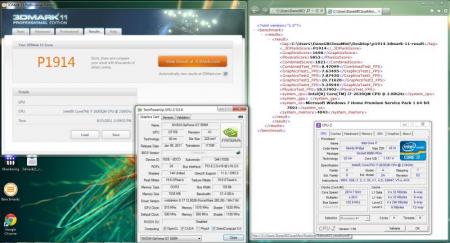
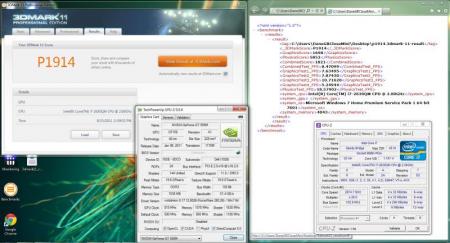




Help me with my M14x
in Alienware M14x / AW 14
Posted
Entirely up to you man, it really depends on what you want to do and what the rig will tolerate. If you need the overclocking and do it right through stress testing then yeah go for it, if it has enough power to do what you need to do at stock then I wouldn't. No need to stress the hardware more than you need to Unless of course you're a benching addict like me lol.
Unless of course you're a benching addict like me lol.