-
Posts
142 -
Joined
-
Last visited
-
Days Won
6
Content Type
Profiles
Forums
Downloads
Posts posted by DaneGRClose
-
-
K so here's a kicker, I've seen a lot of negative stuff about the AMD cards and a fully muxed chip pushing enduro still an issue or no?
-
Here's the only question I have left, in your opinion if I do a decent amount of gaming and a lot of 3d rendering using 3ds Max would you go with the 8970m(4gb Clevo), 7970m(Clevo), or 770m?
I'd love to snag a 780m but with the price range it's out of the ballpark for me with Christmas coming up.
Thanks as always!
-
Well I found my answer in a strange way, most of you guys are familiar with UpgradeMonkey aka LaptopMonkey on ebay, I know a lot of you guys purchased the QS/ES extreme cpu's from him.
He states on his listing for one of his 8970's that the Clevo cards have been tested as compatible with the AW 17(r5)
AMD HD 8970M 2GB GDDR5 for MSI 1762 16F4 Clevo SM Alienware M17x R5 M18x R3 | eBay
-
Well that's some crap, have they locked registers or have they gone to a different bios type? Depending on the amount of soldering and type of soldering I wouldn't mind, how much is the chip? Also what's your opinion on if the rig will run other cards with or without it such as the AMD 7970/8970?
-
The card I'm looking at is the Clevo version. The only reason I'm considering a 7970m over a 8970m is I've found a few 7970's for just over $300 whereas the cheapest 8970m I can find is about $500. Based on the tests I've seen the 8970 is a few percent more powerful at best so I'm having a tough time justifying the nearly $200 price difference with such a little performance return. I'd love to just slap a Nvidia in there but with the amount of rendering and cad I do now it's not even a thought with how badly AMD is beating Nvidia in these types of apps. The only concern I have at this point is if the bios is locking supported gpu's or not, I found absolutely nothing in the bios update files hinting to any of the cards even the supported ones after running it through Notepad++, XVI32, and a few other programs.
-
No one has anything....?
-
Hey guys,
Just wanted to check to see if anyone had any additional info on something I've been looking into the last couple of days.
I'm looking at an Alienware 17 and wondered if anyone has the specific bios info on what gpu's are supported in the factory bios or if Svl7 or anyone else has realeased an unlocked bios that could have additional cards added. I know Dell used to lock the Bios by putting in strings for supported graphics cards and even used to release the info on which ones were but have been unable to find it.
I'm considering putting a 7970 into one of the 17's as I do a lot of 3d rendering and cad for my job and the data I was able to find shows the 770m/780m getting murdered in cad and rendering apps when compared to the 7970.
Any info would be amazing!
Thanks!
-
Yeah nice part is all of my tests were done at the exact same settings other than the gpu so after the first submission it wasn't too difficult.
-
Yeah XTU doesn't seem to be doing a damn thing with my rig, I've tried bumping the multi in XTU and once it reboots the bios resets to 35/32/28/28 even though it was 45/45/45/45 before and as a result it locks up as soon as it tries to load. I got an account setup, just in the painful process of entering the scores and all the hardware xD
-
Thanks man, you do know that its sli 460's though right? I had one that was a bit higher about 18.5k gpu but the damn thing locked up as I opened snipping tool. Do I need an invite or something to count my posts to the TI team? There will be more coming down the road, I'm on stock paste and a 2 pipe cpu heatsink right now, I also need to figure out how the hell to get the multi above 45x and you can expect some more insanity

-
-
-
-
You can send em to me and I'll test them for you Brian
 either way I'd like to see the results.
either way I'd like to see the results. Sent from my SAMSUNG-SGH-I317 using Tapatalk
-
If it wasn't for the fact that I'd probably have to start selling body parts I would love to snag since 780m cards. I'll likely end up on 7970s or 680s. I want to go with nvidia but the amd cats are cheaper and I know how to work them better if you remember my 15x and 17xr3 lol.
Sent from my SAMSUNG-SGH-I317 using Tapatalk
-
Lol yeah it has been ages
 I kinda laid low for a while due to helping a buddy with some Android development stuff and work. One thing is for sure though now that I snagged another alienware your gonna see a lot more of me I'm gonna be hunting some bench records like mw86's 2920xm record
I kinda laid low for a while due to helping a buddy with some Android development stuff and work. One thing is for sure though now that I snagged another alienware your gonna see a lot more of me I'm gonna be hunting some bench records like mw86's 2920xm record  I've been pretty good how about you? On the card after looking a little closer it looks like there's a background process that's casing the primary card to sit at a 1 to 3% use while the slave card is at 0% so I'm not quite as alarmed now, still gonna take a look to figure out what it is though. After some more testing last night both cards level out at about 72 degrees and the cpu at 70 so pretty good temps already but i will be repasting it once i order more paste and pads. Probably gonna bench the 460s that came in this rig for a bit until I find a set of stronger cards like 7970s or 680s for a good deal then you can expect some of my typical inanity again
I've been pretty good how about you? On the card after looking a little closer it looks like there's a background process that's casing the primary card to sit at a 1 to 3% use while the slave card is at 0% so I'm not quite as alarmed now, still gonna take a look to figure out what it is though. After some more testing last night both cards level out at about 72 degrees and the cpu at 70 so pretty good temps already but i will be repasting it once i order more paste and pads. Probably gonna bench the 460s that came in this rig for a bit until I find a set of stronger cards like 7970s or 680s for a good deal then you can expect some of my typical inanity again 
Sent from my SAMSUNG-SGH-I317 using Tapatalk
-
Should probably also mention the temp differences are only while the cards aren't being stressed. They level out within a few degrees of each other under stress.
Sent from my SAMSUNG-SGH-I317 using Tapatalk
-
Dont know if anyone else is going to know this but figure this is the place to ask it since it's all notebook elite over here
 On hardware monitoring software such as hwinfo which gpu is 1 and which is 2? Temps on the primary gpu(1) inside of the actual machine? My mind tells me it's the left gpu but as this is my first notebook with dual cards I thought I'd ask first. Also is it normal for the primary gpu to be about 10 degrees higher than the secondary?
On hardware monitoring software such as hwinfo which gpu is 1 and which is 2? Temps on the primary gpu(1) inside of the actual machine? My mind tells me it's the left gpu but as this is my first notebook with dual cards I thought I'd ask first. Also is it normal for the primary gpu to be about 10 degrees higher than the secondary? Sent from my SAMSUNG-SGH-I317 using Tapatalk
-
Yeah haven't been on ina while, just been working way to much for the past year or so building up my career some more. Actually sold my 14x this last weekend and picked up an uber cheap MSI GT60, now time to flash the bios and let the benchmarks rip to see if I'll keep it or not.
-
what on earth is up with the links? every time I try to open the links for the scores it sends me to the smilies lol
-
DaneGRClose: Good news. Now that the M18x bios has been fully unlocked, ThrottleStop has become more useful on the M18x. Being able to adjust the TDP on the 2920XM has let it come alive.
Good to hear Unclewebb, you do great work and everybody in the performance community appreciates it
 Wish they'd do the friggin same thing in the 17x and/or the 14x now lol.
Wish they'd do the friggin same thing in the 17x and/or the 14x now lol. -
Don't blame the A05 BIOS for your CPUs hitting tj. max (100 C). It's your fault as you are using ThrottleStop, which basically prevents the thermal protection from working correctly. You can load all your cores at 100% with the fan running at 3000rpm if you want... it will throttle down to a safe clock.
I smell a troll, or at the very least someone who is going to be really popular on the boards with that kind of attitude
 Seriously man welcome to the boards but before you call out a very reputable application do your homework. I've used TStop on a number of rigs and never once had it do anything to negatively impact the machine. If Alienware would actually build their systems the way they should be built(the way we tune them) they would have no problems and there would be no need for TStop. But because they don't guys like Unclewebb come along and help us do just that. Not to mention the fact that if you really do your research you'd find that TStop doesn't do a whole ton to the SB cpu's thanks to Intel.
Seriously man welcome to the boards but before you call out a very reputable application do your homework. I've used TStop on a number of rigs and never once had it do anything to negatively impact the machine. If Alienware would actually build their systems the way they should be built(the way we tune them) they would have no problems and there would be no need for TStop. But because they don't guys like Unclewebb come along and help us do just that. Not to mention the fact that if you really do your research you'd find that TStop doesn't do a whole ton to the SB cpu's thanks to Intel.-
 2
2
-
-
That's not normal Minikiller, the speakers on mine sound almost as good in the JBL's of the XPS. I would call Alienware and let them know something is up with the speakers. I don't see how it would be possible but the previous owner may have somehow blown the speakers from too loud of volume on something. It may also just be something loose inside or a faulty set of speakers

-
What kind of sc2 benches would you like to see? Video capture, fraps fps, etc?






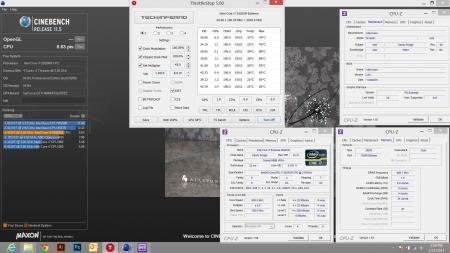


First Desktop Build in years HyperX Hardware OC Bundle
in Custom Build Worklog
Posted
Congratulations man, you've come a long damn way over the last few years. I've dropped off the scene a bit as of the past while and am glad to still see old friends doing well