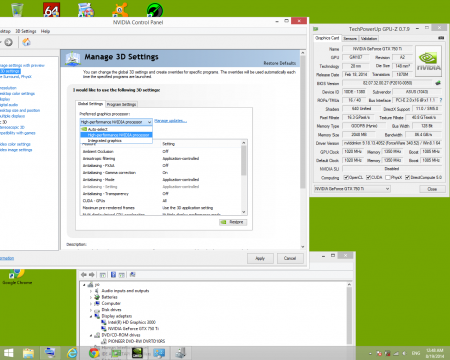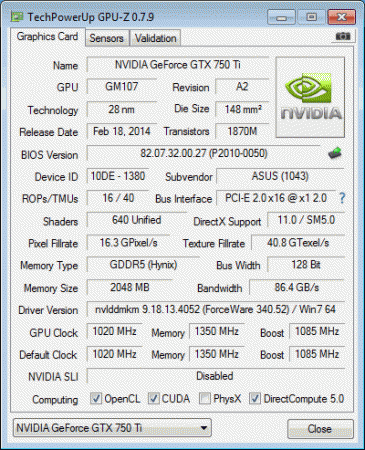dan
Registered User-
Posts
78 -
Joined
-
Last visited
-
Days Won
1
Content Type
Profiles
Forums
Downloads
Everything posted by dan
-
thanks.are you run 3dmark 06 with x1.2 optimus?because it seems that you have a low score. i sugest you a few things: make sure you have dgpu disable in order to ensure x1.2 optimus acceleration check that during benchmark your pci-e link it pops-up with x1.2 bandwith.by using EVGAprecisionx with Rivatuner activated ,combined with HWMonitor you could see in real time on the screen the behavior of each component including pci-e link put the system on máximum performance in the energy options or use throtllestop to increase the performance of the CPU even with an i7 like yours i think you have to have an increase by 25-30% of the actual results.
-
when you switch to internal screen,you put the prefered grapchics processor to nvidia in the nvidia control panel?
-
these are mine:http://forum.techinferno.com/diy-e-gpu-projects/7479-%5Bguide%5D-15-msi-ge620dx-gtx750ti%40x1-2opt-pe4h-2-4-mpcie-win7-64-a.html#post102604 you can make an idea,but you graphic is more powerfull so you should see an increasing.
-
regarding more tan 2gb issue you can do a dsdt override.NOW to work with the internal screen you need to have an Intel hd integrated ghrapics to active optimus.i sugeest try sell your laptop and buy one at least with second generation icore.
-
thanks for the pictures!.you have an x1.2 optimus cabapable system.you should see a big increase of performance in dx9 apllications by dissabling the dgpu.when have time ,please make some dx9 -dx11 benchmarks.is not looking bad at all.when you take out the atx psu will have a more portabilty
-
you are wellcome!it will be nice to make some benckmark and post it.by the way what are the spec of you laptop?some pictures of you egpu enclosure and adapter it help to make an better idea.thanks!
-
ok.the first you have to do is enter in the menú-based of x1.setup.once there you have to find the right configuration:compactation and other posible configurations you may need in order to make egpu functional.once you find the right setup(first you have to test it) you will see that it remains in the start-up bat.área from the right side of the screen.Then go to start-up.bat option from the list of the menú and choose edit.once there you must scroll-down page and you will find your configuration at the bottom of the page.suposing that is the right one click on the first option from the up-menú of the page and you will see a save option.that means that you will save your config.in order to be use like an automatic start.up.bat.once you save it,click exit and you will return to the start .bat option.there click test run and you will see if is a valid setup for beeing added as a automatic start.up.once do all that just choose Automatic start.up.bat from first menú when x.1setup boot-up.let me khnow if you make it.good luck!
-
clean unninstall with ddu.maybe driver incompatibilty issue.the point is to install the gtx 970 driver without seeing the quadro card.you have to disable it with x1.setup since is the dgpu.
-
yes.use startup.bat-edit option and save your actual (working one) configuration and then simply use automatic start-up.bat when x1.setup starts wich is the first one option on the menú.
-
it could be a problema of memory allocation.if you got x1.setup make a compaction on egpu.if you don"t have x1.setup try making a dsdt override.in my case in a Fujitsu siemens amilo pi i have to make both due the high tolud.maybe you need to do the same in order to have en egpu functional.the gtx 650 need contigous 250mb space to acomódate it.this card unlike others is a litlle hard to acomódate if you have high tolud.
-
by using tools like aidax64 you can find the configuracion of your pcie ports and their numbers.in the devices manager their are also numbered identically.
-
sorry for that,unexpected I am able to run x1.2 link with an pe4h v.24 in a hm65 chipset,gtx 750 ti ghraphics card.it is connected to mpci-e slot.try reducing pcie traffic by disabling pcie devices,and if you have pci latency timer option in bios work with it.or use a tool to assign latency on each device .aparrently pci-e links does not need for that but you can try it.my msi ge620dx has that option and by increasing the latency games run much smoother and the frames are more steady.
-
I am using x1.setup and its very helpful in most of the case it is the only salvation.i install it in this new system and it works great.from my experience in windows 7 the only way to achieve optimus performance is by using x1.setup in order to disable dgpu.it is not working with just disable it whitin devicemanager. good luck with your egpu setup tomororow!
-
I am testing the Windows 10 technical prewiev and I guess that I find something useful to a egpu setup.if you just disable the pci-e port where dgpu is locate ,you can activate optimus because the dgpu simply desseapear from display devices list,unlike windows 7 where it was need to use x1.setup in order to do that.if you do that in windows 7 since I remember the dgpu stays in display devices list like a generic display adapter and optimus can"t engage.i have an intel cougar point HM65 second generacion based system.someone can confirm?or I am just missing something......it could be useful in systems where x1.setup can"t disable dgpu.i enable optimus this time without x1.setup. by the way ,this new system is not bad at all OK.No innovation here.after installing w7 i see that i was wrong.in w7 i can do the same thing with the same results.So nevermind.the only positive aspect for me is that i discover that my tolud is dynamic and no need for compactation and since i could disable the dgpu from de device manager i can pass from using x1.setup at all.anyway is a valious piece of software.
-
nice work!
-
i try my gtx 750ti on a old Fujitsu Amilo pi 3540,processor T9900,4gb ram 800mhz,dgpu 9300m gs,using an 1.x2 configuración ec+mpcie.it was needed to do dsdt override in order to make a succesfull compactation over the egpu.And also using once again the 1x Setup to configure port 1 wich is the express card to x2 lanes.Results:3dmark:NVIDIA GeForce GTX 750 Ti video card benchmark result - Intel Core 2 Duo Processor T9900,FUJITSU SIEMENS F47 and 3dmark 2013:NVIDIA GeForce GTX 750 Ti video card benchmark result - Intel Core 2 Duo Processor T9900,FUJITSU SIEMENS F47. i was playing batllefield3 camapaigne with good frames and a few lags (aceptable) meanwhile the multiplayer have nice frames but presents too many lags since the dual core stay almost all the time at 100% of usage.it clearly bottleneck the egpu for online games.The proccessor was upgraded from a P7350.it clearly make the difference but still a dual-core.i was using Windows 7 Ultimate x64.
-
15" MSI GE620DX + GTX750Ti@4Gbps+c-mPCIe2 (PE4H 2.4) + Win7 [dan]
dan replied to dan's topic in Implementation Guides - PC
You are welcomme! Maxwell has optimus support and 60w tdp, windows 8.1 3dmark 2006 x1.2 optimus http://www.3dmark.com/3dm06/17641805 3dmark 2013 x1.2 optimus http://www.3dmark.com/3dm/3825997 x1.1 link in gpuz change to x1.2 when is under load. -
Thank you,Tech Inferno Fan!
-
15.6" MSI GE 620DX i72670QM,8GB DDR3 ,HD3000 iGPU, GTX555M dGPU, GTX750ti eGPU - 2gb, Win7/64-bit using peh4 v2.4 with pciemm-060b cable connected to mpci-e slot. Had doubts about gen2 capabilities of the adapter but is working just fine. using x1 setup to disable dgpu and make compactation on the e-gpu.no dsdt override used. 3dmark 2006 x1.2 optimus = 20550 x1.1 optimus = 19841 x1.2 optimus(internal screen)=http://www.3dmark.com/3dm06/17665825 3dmark 2013 x1.2 optimus firestrike.gpu=4052 x1.1 optimus firestrike.gpu=3831 Power unit it is an Tacens RADIX ECO 400W ,with the fan mod because it was connected to an 12 v internally and it was everything but quiet. Now it is because i use the 5v pins. I am using Windows home Premium x64 with unparked cores. Notebook cost 350 euros. Bought it from a guy who sorks in an animation studio. It is in good shape,the graphics card cost 137 euros,a nd the power unit 23 euros. The peh4 adapter it was buy before used with a Fujitsu with an t9900 that i was used with x2 link. I am happy with the performance, playing all games nice, with very good frames an smooth image.
-
it is posible to do a egpu on this laptop.as far as i can see on this spec.:http://www.pcworld.com/product/1323217/sony-vaio-cw21fx-w-notebook.HTML it has an expresscard slot for keeping things more clean without the need the pull out the cover. if you want the maximmum performance you will need the x1 setup to bypass the gt330m and actívate Intel hd for optimus solution.but a really don,t khnow how many frames you will get in each game.it is up to you to try it or not.good luck!
-
Hi,anyone has tried the gamebooster utlity.I found it yersteday and think could help some one with lower cpu.the link is:Razer Game Booster Free Download, Speed Up PC for Top Gaming Performance - - - Updated - - - hope could realy help somebody.worth it a try
-
Hi,i have the same problem of getting the .aml file under w8.lot of trys but i found a solution.just use DSDTEditor_Linux_Windows.It gives you the .aml file.it Works and finally could run win8 with more of 4gb ram.but i came back with w7.Link of DSDTEditor_LINUX_WINDOWS:olarila.com • View topic - DSDT editor and patcher
-
ok sorry.i have a old fujitsu amilo pi3540 wich i iupgrade to an t9900 4gb ram ddr2,dgpu geforce9300m gs with w7 ultimate 64 bits.my egpu is a gtx650 1gb ram running a x2 link port 1 and port 2.port 3 is free.my concern is that i only got 160mb on a single lane and a average of 350 on x2 lanes using cuda test.ok,the point here is trying to find out if x2E LINK provide more bandwidth or is just a better solution for amd cards,because i really want to use nvidia cards.i wll put more details very soon.THANK YOU AND I WISH A HAPPY NEW YEAR TO ALL THE MEMBERS OF THIS FORUM!!!
-
a question out of tema.x2E link increase the bandwidth respect x2?or is just simply a better solution for amd cards. using cuda test it give just 163mb from 250mb that in theory has x1 1.1pciexpress.that is HToD and DToH 200MB.I THINK I LOSE SOME MB SOMEWHERE ON THE LINE.USING X2 DOUBLE THE AMOUNT BUT STILL LOSING MB.SOMEONE KNOWS WHATS HAPPEND HERE?THANKS.
-
i asume that until the 3thrd step is like doing dsdt override in w7 then the tricky part as nando says is to get the aml compiled file to a smaller size.the problem is i don't get any aml file despite the iasl compiler says it compiled.regarding the x1 setup installer ,no, i don't lose the installer .it happend like this:i install wit admin.privilleges ,it install ok,it appears on the disk units alongside with disk c(Windows installations) but after i made first rebbot it dessapear from that place despite it still remain on de boot option as a secondary bootig option,even it Works fine.durring this day i am gonna try once more and let you know what happends.Thank you for your answer!