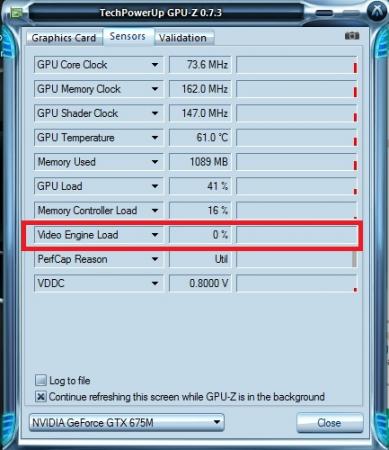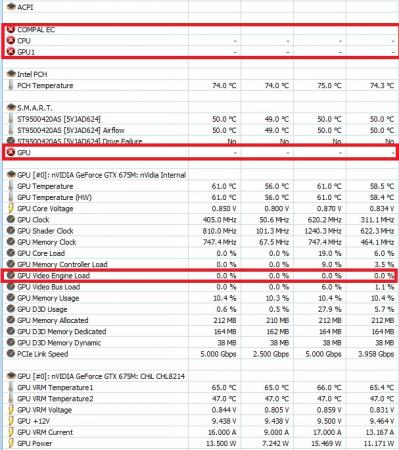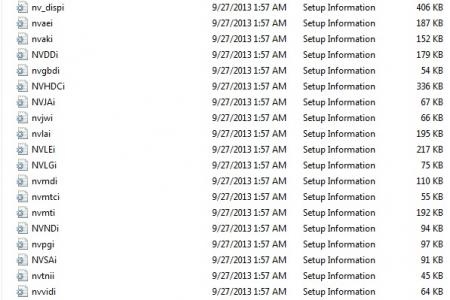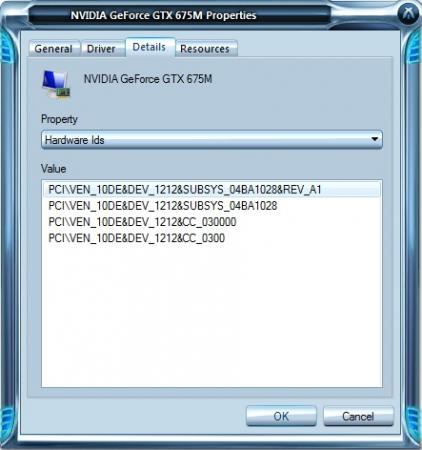KiMie89
Registered User-
Posts
4 -
Joined
-
Last visited
About KiMie89
- Birthday 08/24/1989
Recent Profile Visitors
The recent visitors block is disabled and is not being shown to other users.
KiMie89's Achievements

Curious Beginner (1/7)
10
Reputation
-
Hi. I've done precisely like u described. But there are some problems i've encountered. Every 5 minutes me playing games, the fps drop frequently from 40fps to 5fps.And then it goes back to 40fps. I can't play games with fps dropping badly every 5 minutes. I'd tried with 2 different games which were saint row IV and shadow warrior on high setting. My previous laptop with crossfire 5870 Mobility which was much less performance than my current gtx 675M doesn't seems to be having problem like this. Do u have any ideas on how to fix this? Btw, 2 days ago i'd changed my bios battery but without clearing/resetting my bios. Does clearing/resetting bios have anything to do with stuttering? Edit : Done with resetting bios and disabling multicore rendering by turning off threaded optimization but still the same.
-
Hi J95. i'm not using any unlocked bios.But now that i knew, i finally did it.But with some questions. 1) What do u mean by disabling IGP?Is it Integrated Graphic Device within your means? 2) If i disable this IGD, does this mean i don't have to install IGD chipset @ Intel HD graphic because having this IGD disable makes no further use for IGD chipset @ Intel HD graphic installation. 3) What is some precaution that i need to take for unlocking A12 bios?I heard people says u cannot run 3D setting or it may break your system. 4) Here is my after unlocking bios hardware ids.Am i doing it right? 5) For editing inf,am i doing it right by just editing these four lines? Before : %NVIDIA_DEV.1212.0550.1028% = Section388, PCI\VEN_10DE&DEV_1212&SUBSYS_05501028 After: %NVIDIA_DEV.1212.0490.1028% = Section388, PCI\VEN_10DE&DEV_1212&SUBSYS_04901028 Before : %NVIDIA_DEV.1212.0550.1028% = Section389, PCI\VEN_10DE&DEV_1212&SUBSYS_05501028 After: %NVIDIA_DEV.1212.0490.1028% = Section389, PCI\VEN_10DE&DEV_1212&SUBSYS_04901028 Before : %NVIDIA_DEV.1212.0550.1028% = Section390, PCI\VEN_10DE&DEV_1212&SUBSYS_05501028 After: %NVIDIA_DEV.1212.0490.1028% = Section390, PCI\VEN_10DE&DEV_1212&SUBSYS_04901028 Before : NVIDIA_DEV.1212.0550.1028 = "NVIDIA GeForce GTX 675M " After: NVIDIA_DEV.1212.0490.1028 = "NVIDIA GeForce GTX 675M " 6) Do i need to alter these too by changing the 05XX to 0490? NVIDIA_DEV.1212.0551.1028 = "NVIDIA GeForce GTX 675M " NVIDIA_DEV.1212.057B.1028 = "NVIDIA GeForce GTX 675M " NVIDIA_DEV.1212.0580.1028 = "NVIDIA GeForce GTX 675M" 7) I accidentally clean all the Nvidia chipset using Driver Sweeper along with Nvidia Display and Nvidia PhysicX. Am i wrong by cleaning the Nvidia chipset because i noticed that after installing the Nvdia driver, the Nvidia chipset is still empty in Driver Sweeper. 8) Now that i'd it installed, i noticed my Video Engine Load in this GPu-Z is still zero as i started playing games and having lots of dropping fps badly 6-7fps. 9) When i opened the HWInfo, i noticed the GPU1 is empty. Is there something wrong? 10) What is the use of the attachment u uploaded on the first place ? (nvdmn.inf_M17XR2_R3_R4_3D_M18XR1_R2_GTX680M_GTX780M_v331.40.zip)
-
Hi guys..i'm actually kinda new to these whole modded inf thing. i search everywhere for tutorial but nowhere to be found in this nvidia forum.. Plz show me some guide. I have GeForce 675M graphic card with Alienware M17xR3. I'd downloaded the GeForce 331.40 - BETA Driver. What do i need to do next? Here is my hardware ids.