-
Posts
153 -
Joined
-
Last visited
-
Days Won
2
Content Type
Profiles
Forums
Downloads
Posts posted by BudMarLeY
-
-
Really? Damn, but I did everything in the tutorial from Nvidia BIOS Flash thread, it asked if I wanted to flash and I typed yes and asked something again and I typed yes, it did a beep sound and said at the end the bios was flashed sucessful
that vbios version you have in your image is the stock clevo 780m vbios
your version your using right now is 80.04.BD.00.05
svl7's is 80.04.B3.00.10
-
 1
1
-
-
Took a print from GPU-Z, this is the version of the vBios, what do you think Prema? Is it really the sl7?
what about the second GPU, make sure they both match up.
-
BudMarley, thanks for the reply.
All of the issues people are having are making me a bit nervous about my order. I'm feeling pretty glad to have stumbled into this forum. To everyone who has been working on this, thanks.
I wish I knew about this issue before I sent my computer for a RMA they couldnt fix. When I get my computer back I'm going to test the snot out of it and see what I can come up with.
-
I was just brave enough today to try the svl7 V-BIOS and the whole issue of flickering & white lines have all disappeared 100% and the notebook is working flawlessly in all games at 120hz, in SLI mode with no problem at all.
Here is a list of games I have tried so far with the new Svl7 V-BIOS:
Batman Arkham city
Batman Arkham origins
Assassin Creed III
Just Cause 2
Sleeping Dogs 2
Tomb Raider 2013
Splintercell Blacklist
Farcry 3
Crysis
Metro 2033 & Metro Last light
BTW I have tried the new Nvidia driver 331.58 before modding my V-BIOS and it didn't work, it may even made the flickering worse.
I'm really gratefully to Svl7 for making this V-BIOS & the only possible solution to this problem. I think the reason why this V-BIOS solved the problem is the SAGER V-BIOS version is so bad it doesn't have the correct voltage/wattage to feed the 2 GPU cards (in 120Hz) for good performance, thats why its always flickering & making all games f###d up because of the bad V-BIOS version that doesn't supply both GPUs with enough power to work properly.
Thanks again to Svl7, Prema & Bud Marley for creating this post to resolve this huge problem which affects all the SAGER NP-9380S Notebooks.
svet put out a update on the program because i asked him about it, so he added the clevo 780m to it, the voltages say 110, after the update. everything is normal but I think the GPU boost is what fucked everything up, im going to edit my default vbios when i get my computer and change the gpu boost to off and see if it fixes it.
edit: i just got my confirmation on when my laptop will be back in my hands...
Wednesday the 30th, anywhere between 12-5pm
-
did you try to download the new version of the drivers, 331.xx that was released on oct 21.
to have a easy fix for this, dont let the computer sleep or hibernate. if your not using your computer then just turn it off.
-
It really depends, is it sitting on your lap, or on a cooler with max airflow.
I know mine gets hot but I never have a temp running to look at it. Most of the things I play are GPU intensive.
When I get my computer back, Ill play some BF3 on Ultra and keep an eye on my temps.
-
ill send it your way. give me a sec.
NOTE: unless something is really related to this issue please post in a different thread.
we dont want to spam the hell out of this thread.
thanks
-
So with the new driver re-introduced the problem even when using the modded vBIOS?!...LOL.
not that im aware. im going to look into that tho, sager told me that flashing the vbios was unnecessary because the driver update the other day fixed the issue. but as we see above, that isnt the case
- - - Updated - - -
not that im aware. im going to look into that tho, sager told me that flashing the vbios was unnecessary because the driver update the other day fixed the issue. but as we see above, that isnt the caseGlad you said that, I'm going to try with the old driver now (327.23)the 331.xx works with the oc edition of svl7's vbios from what i understood.
hopefully i get my computer on saturday but if not i should have it in hands on monday at the latest. im going to do some tests and post in the sticked thread about this issue.
-
Just to make you guys updated, I tried the new driver apparentely was everything ok but I did some alt+tab and everything and the flickering lines appeared and the game crashed with black screen, I'm gonna flash the bios
OH HO! So Sager cant fix it. what a surprise! (>.<)
-
Hey guys, I'm new here, and am in the process of ordering a Sager 9380-S. Seems like there are a number of problems that are getting solved by flashing the custom vbios (the one by svl7). Once the laptop arrives, would you recommend flashing the new vbios/updating the drivers, or waiting for a problem to arise?
Try the new drivers, which supposedly fixes the issue. If the problem arises, flash it. You'll be golden.
-
 2
2
-
-
I don't remember anyone saying this happened when they updated the display drivers. So this sounds like a hardware issue that Nvidia found, but figured out how to hide it with drivers. I would suggest that you run benchmarks before and after to verify this doesn't hurt performance.
iether or when i get my laptop back im going to run tests on everything to see if the drivers fixed the issue or if im going to have to flashit, even if its fixed i think im going to flash it anyway with svl7's vbios
-
That sounds pretty interesting. I'll wait for for confirmation from people who haven't flashed yet
im waiting to hear of anyone who had our issues to give it a try who was afraid to flash
edit:
guess it didnt fix the issue, time to flash!
flash, a-ah,
savior of the universe!
<code><object height="385" width="640">
<code>skip to 11 secs

</code></object></code>
-
So the Prema topic are for the whole system bios, like a bios for a motherboard in a desktop PC? And the other ones are for the GPU, those don't require anything before the flash? And what is EC?
i dont know much about the motherboard bios, but the EC has to do with it.
This thread has the answers your looking for, the first post, on what you need to do for flashing the vbios.
-
Really? I'm gonna test this new driver, but in case it doesn't work, how can I be able to recognize if I'm with everything ok to flash de vbios? I mean, I saw the Prema topic and there is some procediments before the flash, but I don't know he just said me this vbios fix the problem but in his oficial topic before flashing a vbios we need to check the version, EC and things like that, do I have to check something before the update or just update?
Thanks again for the answers.
Video bios requires a flash, the regular bios is what your talking about for the EC
-
Talked to SAGER's RMA Dept and they told me that the new driver that got released yesterday fixes the issue, and they are running a 48 hour benchmark test on it.
If anyone is uncomfortable with flashing their bios, try the new driver which i believe is 331.58
Keep me informed wither or not if fixes the flickering or crashing issue.
This is the driver for the 780m Windows 7 x64
http://www.nvidia.com/download/drive...px/68502/en-us
I dont know if I believe it entirely.
-
you can mess up your computer by flashing but if you follow the notes correctly then you wont have a issue
i talked to sager today about this and the flickering issue and they said the new patch soposidly fixes it.
check for the update that was released yesterday. 331.xx i think it is.
they are working on my notebook right now running a 48 hour benchmark to see if it fixes it.
-
Interesting that some people here only have the flickering problem, while mine is the black screen problem, maybe that vbios fix for both?
The link to the vbios in the first post on this link will fix your issue.
-
For anyone not tracking
GeForce 331.58 WHQL Drivers Released | GeForce
Version 331.58 WHQL was released today
download it up
-
-
with dual 330w psu, this system will have load of unused potential. come on clevo, dual screen it
Not only would a dual PSU look beastly in my opinion, but it will keep both power bricks cool, where as just running one for a couple of hours gaming gets so hot I could cook a egg on it.
I'm thinking of hitting up the home depot next paycheck and looking around for a way to connect two power cords into one so it doesn't have to load up the outlets. I'll be posting up a PSU mod once I figure it out.
-
Off the subject, how much would it cost for one of those chips with the flash preinstalled.
-
I cant wait to get my copy of AC Black Flag! I love the entire game series.
Till then im playing GTA V on the PS3 or MC:FTB on PC

that game looks sweet!
-
Hey Prema, do you know if some of those BIOS solve the problem during the game with 780M SLI and 120hz the screen goes black and the game crash?
Thanks.
-
Thanks Prema and SV7. You Guys have been a BIG HELP. And Bud i appreciate the youtube because i thought i had a blown card! Im gonna have to get you guys a beer and join that elite status!!!!
i just want to figure ut what is wrong with this computer. then i would be happy

thanks for everyones input



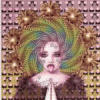
New SAGER/Clevo Group
in Clevo
Posted
bring up your post count and then itll let me add you