-
Posts
153 -
Joined
-
Last visited
-
Days Won
2
Content Type
Profiles
Forums
Downloads
Posts posted by BudMarLeY
-
-
Im not a big fan of 880m yet, its exactly the same for the most part except for the slight increse in clock speeds, which i have my 780m's set to. The reduced the power footprint some, which I feel could be a bad thing when it comes to overclocking. It just doesnt have anything yet that makes me want to go out and buy one or two

just my .02
-
 1
1
-
-
hey Bud.
i have the same setup you have and i try to overclock my cpu slightly and when i try to reboot my laptop will not start. i have to take the battery out and press the powerkey for a minute for it to reboot.
Yes. i have overclocked the gpu's to the 880ms specs but Crysis 2 and 3 along with Sleeping Dogs and Tomb Raider will crash. I have seen on sum of the tests by JohnKiss and others that the 880ms throttle real bad. It will need a good vbios to stop the throttling to get the most out of the cards for me to even consider the upgrade. At this point i see no need to get them. The 780ms seem to be the sweet spot at this point.
when i tried to overclock my CPU, anything i did, to increase the voltage, it would do the same to me too. its because the 4900mq is no overclockable, it has a locked power %, and wont go over it. only the extreme edition can be overclocked. kinda bummed out with that.
i noticed that when i overclocked my gpus, some games are real picky on accepting the settings, you may have to tweak your clock settings per game. i use MSI afterburner for the clocking, then i do a test run of the clocks with furmark
-
Quote
The NP9380s and NP9390s have been discontinued but i hope the fix this issue with the new 880m cards in the rebrands of the new machine so no one else has this problem.
dre dre can you post your findings on where you heard they were being discontinued? edit: oh shit, you wernt kidding. i went to sagers site and they dont even list the NP9380 or 9390 AT ALL!
the 880m isnt a big overhaul form the 780m. i already surpassed the 880m with my OC setup.
imho i dont think its worth upgrading from the 780m sli to 880m sli.
if anyone can give me good reason to do so i would love to hear itGeForce GTX 880M SLI 3072 @ 954MHz 256 Bit @ 5000MHz GeForce GTX 780M SLI 3072 @ 823MHz 256 Bit @ 5000MHz -
because i have my computer overclocked and added power draw helps keep everything in check. i overclocked the vbios more, and the cpu more. im also making use of all 4 hard drive slots, and have a nice little led setup on the exhaust of the notebook.
the gpus take about 100w per gpu, and the cpu requires about 50-75w. that doesnt leave very much play for everything else. when you think about the lcd screen, hard drives, backlit keyboard, ect
-
this is why i bought a second PSU and linked them together with the Clevo AC-100 power adaptor. so instead of 330w for my NP9380-S, i now have 660W running to it.
-
 1
1
-
-
when im running furmark, my main gpu doesnt go above 93c and my secondary doesnt go above 86c. i have never played a game yet that went over 79c on either card. so im not too concerned with the temps.
im still running svl7's vbios and prema's bios for the system and everything runs smoothly. (except the damn keyboard backlight) which i could never get to work. but oh wells.
-
clevo and sager are tracking there is a issue, but they seem to ignore the fix. you have to do the vbios update yourself to fix it. Im just glad that there is a fix and we dont have to live though a computer with faulty shit on it.
-
if the notebook is a clevo, then yes, it doesnt matter what name brand is on it
-
If you need help with installing the BIOS or the vBIOS, shoot me a PM and ill walk you through both. I have done both to my system and we both have the same system.
@Prema did you give him the bios with the edited splash screen

Edit: you will need a USB thumb drive to do these flashes
-
yes on the thunderbolt port, and for some reason i cant get my hdmi to work on my tv, probally because my lcd tv is ancient.
-
With gaming, the max I saw was 85 c and furmark fr the benchmark was 93 c
At idle I look at 25c to 35 c
No cooler, just sitting on a table top. I have it slightly tilted in the back to add to the ergonomics of the keyboard and to add elevation for the notebook to breathe.
Honestly I have not seen a increase in temps from the stock vbios and the oc'ed one.
I can tell you that my bitcoin mining from the stock to the oc has increased by +/- 7%
-
 1
1
-
-
sorry ive been gone lately, work is kicking my ass. Ill try and come back to the forums shortly. Hope everything is working well for everyone.
-
it does, i have watched some.
-
Because the problems only happen at certian temps. For me it was 46-66c
-
I am looking at getting NP9380-S as well, does anyone know if the Thunderbolt port can be used for 120hz 3D output with the appropriate Thunderbolt display adapter? It is my understanding that the HDMI 1.4a (which is the version for the hdmi port on this model) standard only supports a much lower refresh rate for 3D output at 1080p.
im 90% sure that the thunderbolt with a adapter can hold the 120hz 3d output. it has to be a dvi (single) cable though
-
hey at least we have the fix here.
im glad that somewhere in the world wide web there is a fix for this and im sure that you can google it.
-
i did my complaint, and told them what hey needed to do to fix it
-
i can honestly tell you i have the same issues with mine, its very temperamental. im working on trying to find a fix, and ill tell you as soon as i do.
-
thanks mang!
-
hey @Prema
are you aware on the wattage limit on the clevo p370sm3 in the bios.
im getting a second PSU to = 660w and i want to make sure my notebook will utilize full capabilities.
-
Buds in that zip lock?

haha i wish, being in the military and in on base housing would be badddd. mmkkk
-
Nah, real modders use butterflies
I need butterflies!!!!!! Iso butterfliesss!!!!11!! Naow!!!
Nvidia bios tweaker NiBiTor, not sure that it works for mobile cards thoughlast time i tried it didnt work with the 780m. rather disappointed.
-
Sorry new here, but what exactly do you do with a group? I just got my np9380 as of yesterday so I could join...but I have a feeling I'm following the trend here. >.<
I saw the (small) photo of your sager, and while I can't completely appreciate the full resolution of your skin due to post limit, I want to ask you how happy are you with it? I debated for some time whether or not to get one, and ultimately decided not to due to fear of it looking cheezy. Is the inside also skinned around the keyboard/screen? If so, can you post a shot showing it off?
i only got the lid skinned. didnt need to get too fancy just wanted to make my notebook stand out a little bit.
as for the quality, top notch. its rather thick and they folded it under the lid so it wont peal. it can get quite a few nicks on it quite easily though, but i rather it nic the artwork then the lid of the screen.
i have a page setup that has the image. alice
as for a high res, i think this may suffice
-
I wanted to chime in to say that I just received my NP9380-S with SLI and yesterday (11/12/13) and it seems that Sager is still distributing the laptop with a faulty vBios as I have the problems. I sent a support ticket into Xotic PC (purchased from) this morning to see if they have any further news or updates on it. Now I just need to hit the 5 posts so I can download the vbios from this post! I'll let you guys know what they say.
theyre not going to fix it, its going to have to be up to us to do the fix. Its too much work for them and im sure they dont want to accept responsibilty for the error.
im just glad that we figured out that svl7's vbios fixes the issue. but be warned, when you have these vbios which are overclocked. your battery life will be cut in half. I overclocked the vbios a little more and i get like 30 mins from full charge till the computer shuts down from no battery life.



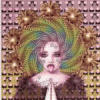
What made you choose Clevo?
in Clevo Reviews & Owners' Lounges
Posted
I chose clevo because it was the only system at the time that had 2 gfx cards. NP9380-S back in 2013. I'm still using this system with no major problems. Nothing in the system has failed, and I keep it clean. Think it was 3k$ well spent.