-
Posts
42 -
Joined
-
Last visited
Content Type
Profiles
Forums
Downloads
Posts posted by savas
-
-
Hello, the treath is quite old now, but, i reinstalled my PC with the recovery key (my y500 came with preinstalled windows 8) because i decided to update mine to 8.1 (wich was a huge mistake) and when i did that I instaled only the video and touchpad drivers, no intel or bluethooth drivers, and now my bluetooth works (i have installed the moded bios before) restarting the pc, bluetooth works but if you put PC to sleep it dissapears. Y500 is using black magic, magic in this world is a miracle, but for this Y500 magic I say F*%$ YOU LENOVO
-
i always install Atheros drivers in order fo my bluetooth to work (the stangest part is that the pc does nor lose the devices that were bind to it) but after any reboot or sleep bluetooth just shows me his middle finger :?
-
i noticed that when i installed the drivers, the bluetooth switch ON/OFF appeared in the settings, but when i restarter the pc it dissapeared. It makes me think that the pc kills the drivers. WTF? how and why?
-
Hello.
I have this thing with bluetooth. I think it is mad.... I struggled a lot to bind my Razer orochi mouse, and sometimes it still does not work. I cant find all the bluetooth devices that are on (my phone finds them perfectly) what is wrong with my bluetooth? i have upgraded the bios btw. Please help, i nee that Bluetooth for my keyboard and my mouse
-
If you REALLY hate the gloss around the lcd, dissasemble it ant paint it
 use air sprayed paint or an airbrush, or just find people in your country that sell the carbon film, i think you will manage to do that with no problem, i still do not have time to do this with my y500 because I am currently working on a project:
use air sprayed paint or an airbrush, or just find people in your country that sell the carbon film, i think you will manage to do that with no problem, i still do not have time to do this with my y500 because I am currently working on a project:
-
yea, I think that's the same film i used. It took me about 2 hours, you can search for videos on youtube how they use the film, it was a bit a pain in the ass with the screen because it is big, so avoinding dust and other micro elements is hard. the edges are okay if you glue them good, i mean using the hot fan and forcing the film on the edge. But the most important part was to cut the film nicely, believe me, for the rounded places you really need a very sharp razor or scalpel.
Ignas
-
Hello, well I got my film from a local guy in my country, but you can find it on ebay, it is quite cheap there. There are several different films, MATT, collored immitation (like carbon) and etc, also some films clame to have some sort of micro holes for the bubbles to come out (that would be awesome) because it is not an easy task to cover big areas with the film without bubbles, dust and other trash may get on the area magically and it will be a pain in the ass to remove, so if you find the one with the hole thing, buy that one.
Ignas
-
well, i builded a RC buggy with VTEC, and there is nothing wrong with it ;o send me a better sticker

-
I will do that with the carbon immitation also, but i am out of film now
 and i will try to film the process or at least make some photos
and i will try to film the process or at least make some photos -
Hello, I might be not the only one, that was really annoyed with the firger prints all over the pc when using it. And because i like my pc to be clean I did this:
I personally think this looks even better than before! This is a cheap upgrade, you need a hair fan, the carbon film and some sharp scalpels or a razor... and here you go!
-
Hello, i just reflashed my bios from 1.03 to 2.0.4 thanks for the files, i will now try to overclock my machine

-
Hi, so i recently had a major keyboard glitch, it accured all of a sudden.
When typing random numbers characters accured and the keyboard froze for a second or two, this kept happenig on random occasions but very often. By reading and searching for a sollution i found out that the grounding is probalby the main issue here, so here what i did:
(I hope one of the members do not mind if i use his photos, because i do not have my own camera(i drowned my smartphone:50_002:))
Anyway, i unfolded all the metal- silver tape i found on the PC base and left i like that. With the keyboard i notices that the same silver tape should touch some special metal parts (you see it when you dissasemble the keyboard) so i bended the tape so it would surely touch the place.
I DID IT WITH ALL THE TAPE I FOUND ON THE PC, i am not sure if i circled all of them
No problems for 2 days now, i hope this really helped and will help you guys:joyous:
-
Hello, thanks for the reply, but how could this happen? i mean i did not take my laptop apart before the glich happened. Can you link me with some example where i should take notice when trying to fix this keyboard problem?
-
thanks (a1df5jkl;\) for the reply, do you know if the bios will help fixing my keyboard? the nonsense in the brackets are spelled by my pc somehow. IT never happened before, it just happened all of a sudden, i can't writte or play games, it pops out of nowhere ;/ especially if i use the numpad, i will type the numbers from nine to zero without spaces or anything: 987`6543211 . I typed four like three times untill it typed. please help
-
Hey, where did you buy the caddy and the ssd? i am planint to do this modification to my y500, but still searching for a cheap sli (no luck dough)
-
hello, my keyboard on y500 is (messa15dfjkl;\) messing over majorly, and I can't download the files in the first post because of some priviledges? where (cxz*[h=2]2VTV8) CAN3.B/ [/h]) can i get them? i am desperate, reisntaling does not work, and the keyboard was working normaly for a year








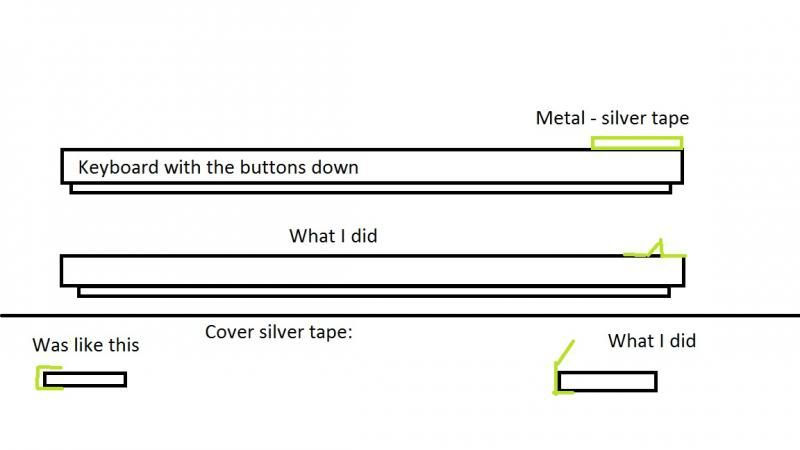
Y500 Bluetooth
in Lenovo
Posted
windows upgraded my drivers and again the bluetooth does not work...