
jacobspeeds
-
Posts
17 -
Joined
-
Last visited
Content Type
Profiles
Forums
Downloads
Posts posted by jacobspeeds
-
-
On 4/9/2017 at 1:37 PM, ShamblerDK said:
They didn't. You upload the backup of your BIOS, made with Universal BIOS Backup Toolkit, plus the newest BIOS package from Lenovos website, to one of the filesharing websites, and one of the users do the mod for you and then re-upload it to that same site. Very simple.
Oh cool...then people who get that error can refer.
-
On 4/9/2017 at 3:09 AM, ShamblerDK said:
For some it's an imossible task, since they get error 104 using FPT regardless of having used the fix.
My BIOS is now modded and my Y500 is running an Intel Wireless-AC 7260 connecting to WiFi networks @ 866Mbps.
I wasn't talking about the error. I just made a easy to follow tutorial.
-
On 3/28/2017 at 5:32 AM, Arcane said:
...and I still stuck at the point where I have to rename the filenmae.bin file
 Propably I'm to dumb for those things and have to live with my old 2.4Ghz wireless card for the rest of my life.
Propably I'm to dumb for those things and have to live with my old 2.4Ghz wireless card for the rest of my life.
try this,
5 minutes ago, jacobspeeds said:Guys, I've made a super easy tutorial for this mod. As clear as I possibly could and much clearer for amateurs than the original. No offence, but if this is hard to follow then you shouldn't attempt to unlock your bios. Download here.
-
Guys, I've made a super easy tutorial for this mod. As clear as I possibly could and much clearer for amateurs than the original. No offence, but if this is hard to follow then you shouldn't attempt to unlock your bios. Download here.
-
12 minutes ago, lucasheringer said:
Thanks jacobspeeds,
To bad I really would like to use OSx but without intel gpu there is no way to do that.
We all wanted to do something with the internal gpu but Lenovo being either incompetent or selfish made it impossible.
-
5 hours ago, lucasheringer said:
Hey guys, was anyone able to use intel hd4000 with the unlocked bios?
Nope. No one has found a way to do that. I would be really impressed if someone does.
On 4/4/2017 at 3:41 PM, MIGUELEBS said:my pc says i have V.1.5 of bios, do i need to update to 2.2 then 2.4 modded?
It has to be at least v2.02
-
7 hours ago, IR1 said:
I prefer Afterburner to Nvidia Inspector (mostly for the ease of switching profiles) but I cannot get Afterburner to allow voltage control, anyone know if there is a way use AB for voltage? Tried all the different settings, but still doesnt unlock the slider.
you can make clock shortcuts in nvidia inspector which makes switching even easier...just open the icon from your desktop. why go through all the trouble to unlock afterburner?
-
22 hours ago, octiceps said:
Voltage control is unlocked, but only for overvolting not undervolting (at least on my 650M), and any voltage changes will only be reflected under GPU load, not when idling. Another thing on my 650M is that the zero point on the voltage offset slider is wrong. The actual zero starts at +112.5 mV, so in my case, setting it to +162.5 mV equals +50 mV in reality (since 162.5 - 112.5 = 50):
Thanks very much...although I realized that after playing around a bit...
-
Might be a noobish question, but does anyone know if voltage control has been unlocked in this mod? I moved the voltage offset slider in nvidia inspector but the voltage didn't seem to change numbers in the left window (like when you change base and memory clocks).
-
On 5/27/2013 at 9:38 AM, jester_socom said:
Guys I have released the ECO series for the 650M. Which increase and decrease core clocks and voltages when needed. Use these if you do not want to overclock using software. These mods cannot be overclocked using software. These mods are not based on svl7's mods, they are based on stock vbios.
This mod will feature a 1GHz core clock for the 650M and 2500MHz for the memory.
The 750M may follow in three or or four weeks. I hope you understand I have exams which I have to succeed in university.
Thank you schranzmaster for your help!
Tell your friends, bring them to techinferno!
Flashing instructions are found in svl7's pinned thread. I do not give support on flashing. Everything you need is there, read it thoroughly
 ! Don't forget to backup your original BIOS as it contains your Windows 8 serial key and Lenovo S/N
! Don't forget to backup your original BIOS as it contains your Windows 8 serial key and Lenovo S/N
Hey Jester,
How does this work for the second (ultrabay) card? Or does it only do the internal one?
-
On 2/26/2017 at 9:05 PM, bcc1911 said:
Hi, May i know how to run command prompt in specific path?
To make things easy paste your 'fptw64' folder in C drive. The directory will now be c:\fptw64. Open command prompt as administrator (important).
Typecd c:\fptw64\
and then
fptw64.exe -d biosbackup.bin -bios
It will start backing up and the newly generated biosbackup.bin found in the fptw64 folder will be your bios backup.
-
Hey Klem,
Do 5 posts mean 5 new threads/topics/discussions or can they just be 5 replies to other topics??
On 2/15/2017 at 2:08 AM, Klem said:Read "User Account Promotion Rules": https://www.techinferno.com/index.php?/announcement/4-user-account-promotion-rules-read-before-posting/
-
On 1/17/2013 at 7:37 AM, Michael said:
Nice guide bud!
Way to make your fifth post count

I'm trying to get promoted. Do you have to start 5 new discussions to be counted as "posts" or can it just be 5 replies to the discussion??
-
You mean wake from sleep? Never heard of a way up wake from hibernate coz hibernate essentially shuts down the computer but with the exception of saving the whole Windows session to easily resume later.,
-
You mean wake from sleep? Never heard of a way up wake from hibernate coz hibernate essentially shuts down the computer but with the exception of saving the whole Windows session to easily resume later.,
-
Hey svl7,
I have a 650m SLI y500 and i wanted to know if it can use the same Bios fixer 2.0 that says the following (within the utility) to modify a fpt dump of my v2.02 bios?
Lenovo Y400 / Y500
For BIOS version v2.04
>> Drop your backup file here <<It says including update for 2.02 & 2.03 users in the file name but i don't see separate bios fixers saying for v2.02 or v2.03.
Can the same be used? I actually made a mod of 2.02 with the v2.04 utility and flashed it without error. Now i want to know if i can proceed with using nvflash to flash the 650m ultrabay overclock mod (coz you mentioned ultrabay mod works only for v2.02 bios)?? Kindly reply as soon as you get time.
Thanks a lot,
Jacob
UPDATE: Never mind...i grew impatient and tried it anyways...works fine.


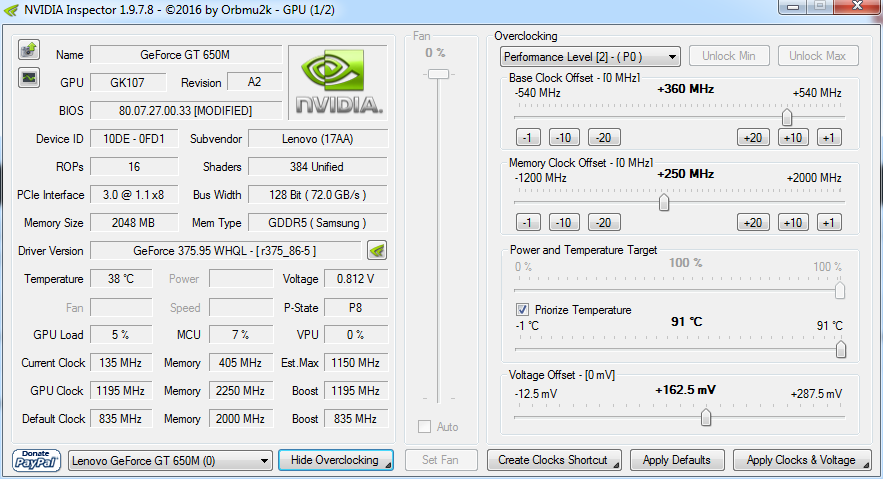
Lenovo Y400 / Y500 - unlocked BIOS / wlan whitelist mod
in Lenovo
Posted
Check my post on page 93 for a PDF...it's as good as a video