
Stardeluxe
-
Posts
17 -
Joined
-
Last visited
Content Type
Profiles
Forums
Downloads
Posts posted by Stardeluxe
-
-
sounds like power control, did you try to search the latest driver update?
Yes, but still not working.
-
After having read all the pages am I correct in inferring that the AC7260 is working with sleep correctly now. Have the latest proset wireless drivers and 8.1 ready and waiting.
No, I don't think so. My computer still won't sleep (running 8.1 and the latest drivers). However, I've found a workaround: disable the Bluetooth driver, but since I use Bluetooth it's kind of a hassle.
If someone has found a solution please tell me

-
I would have flashed it already if I didn't have the intel AC wifi card installed! damn Lenovo and their crappy whitelist.
I tried the VBIOS update and it seems to work with my modded BIOS. My AC7260 card still works and I have SLI with the newest driver. Of course, I might have broken something else, so your mileage may vary. However I think it makes sense since the WLAN whitelisting is in the BIOS and this update only touches the VBIOS.
-
v1.07. I installed the latest drivers only (no PROSet application) for the wireless off Intel's website (v16.1.5) and the correct Bluetooth drivers from Lenovo's website (v3.1.1307) since Intel doesn't seem to have any on their site that is for with this card, probably because at this point it seems that it's only really available to OEM's,
No luck for me. The 3.1.1307 bluetooth driver seems to be hard to find on Lenovo's support site, but Google brought me to Intel Wireless Bluetooth 4.0 Adapter Software - ThinkPad L440, L540 where it can be downloaded. But the driver still fails to make the computer go to sleep.
-
I may have uncovered a bug... I installed my shiny new 7260 (it's been awesome so far!) but now my computer won't sleep with either closing the lid or hitting the sleep button. When I hit the sleep button, it looks like it goes to sleep for like half a second (keyboard back light goes off and the power button blinks once) but it immediately turns back on after that.
I think I've solved it, at least partially.
Go to the Device Manager -> Bluetooth and disable the "Intel Wireless Bluetooth 4.0 + HS Adapter". Now the computer sleeps properly again.
I'm not sure though if the problem is with the BIOS or with the Bluetooth driver itself.
Changing various settings in the BIOS as well as some of the AC7260 advanced properties in the Device Manager did not do anything however.
-
Flashing the ultra bay 750m - only for SLI users:
I notice that the Ultra bay VBIOS is of a newer version than the "main" GPU (xx.11 vs xx.07). Is it possible to upgrade the main GPU with the same ROM?
-
 1
1
-
-
-
Do you mean screenshots (well, photos I guess) from the BIOS setup menu? Anything in particular?
-
-
 1
1
-
-
Thank you for all your effort. I'm still considering if I would risk bricking my system, but your solution looks very promising indeed.
However, FPT_BAK3264_4.zip seems to be corrupt. Can you upload it again?
-
@Sh3rl0q: How are things going? Did you get the universal bios programmer? Anything we can do to help you?
-
@Stardeluxe ThrottleStop 6.00 beta 1 supports Haswell and is now available which should hopefully fix your throttling issues. I think I also read that the 4700MQ is not locked down like the 3630QM and can be overclocked by a few hundred MHz using XTU, so that might be something you want to look into as well if you've got the thermal headroom.
Is a ThrottleStop version with Haswell support publicly available? I can't find the 6.00 beta 1 version and the 5.10 beta has expired.
-
Hi
Have any one else of you Y510p owners seen any problems with the laptop not turbo boosting?
Turbo Boost allows for automatic overclocking so the cores run faster than their base operating frequency. In ideal conditions, this increase is more than 1 GHz - but unfortunately, the IdeaPad Y510p suffers from a less-than-perfect implementation of the technology. As long as only one core is under load, everything is fine: 3.3 GHz are close to the upper Turbo Boost limit. When more than one core is tasked or the GPU is stressed, the clock speed drops to only 2.4 GHz. While this technically cannot be called throttling, it is still rather disappointing.I experience similar problems and am a bit stuck right now. Has anyone looked into it? The ThrottleStop author seems to imply that this is by design, what do you guys and gals think?
I don't have access to my laptop right now, but I'll check later what the Intel XTU software can do.
-
That's not true. The 840 Pro does come in mSATA form as the PM841, however it is not sold through retail and can only be found in preconfigured laptops and in limited availability on eBay and Amazon. The Plextor M5M is just as fast and can easily be found online.
-
The Intel AC 7260 seems to be a nice wifi adapter.
I haven't found many reviews yet, but one is here: AnandTech | The Joys of 802.11ac WiFi
Too bad it's not on the Y510p BIOS whitelist...
-
Hello! I'm a former desktop enthusiast, and a long, long time PC user (since DOS 3.3, Windows 2.x). Recently I have converted over to the gaming laptop world.
-
The problem with mSATA that one of the currently best rated SSDs, Samsung 840/840 EVO/840 PRO, only comes with a SATA interface.


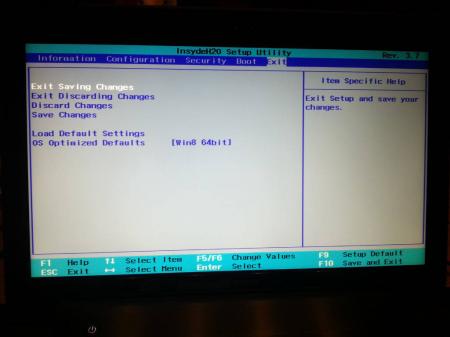
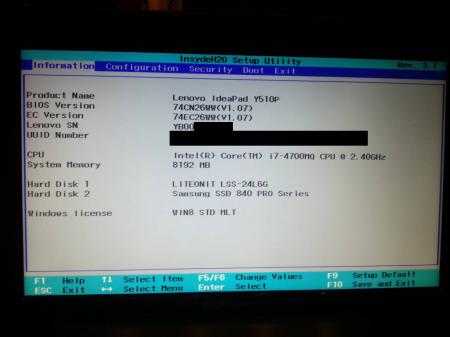

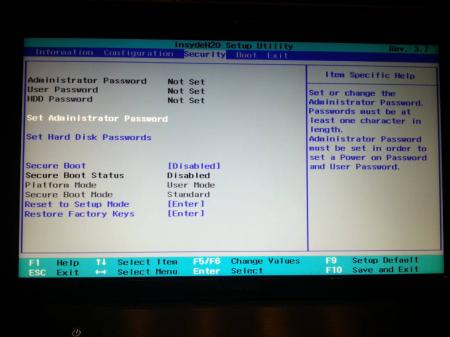
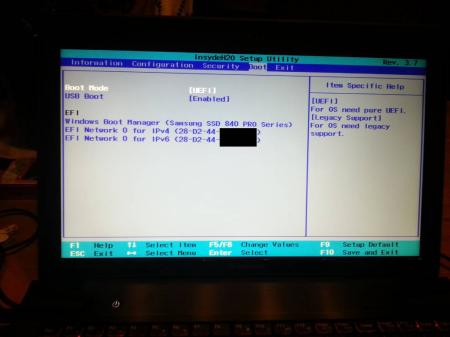
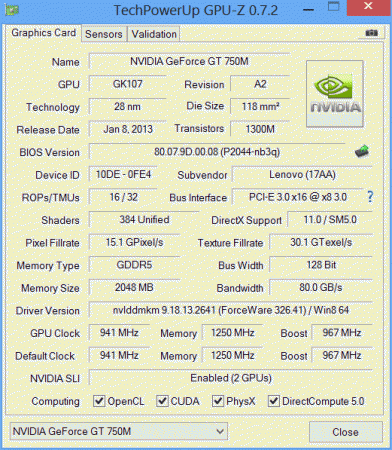
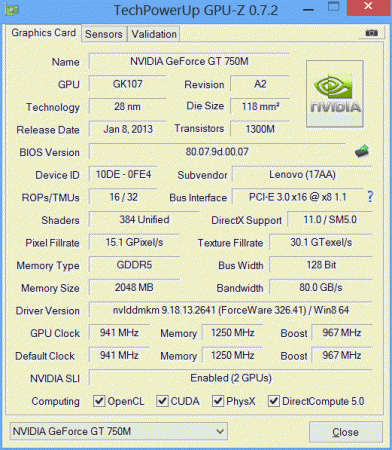
Lenovo Y410p / Y510p - unlocked BIOS / wlan whitelist mod / vbios mod
in Lenovo
Posted
Sleep now works again!
The sleep problem with AC7260 and Bluetooth now seems to have been fixed, thanks to driver version 16.6.0. :-)