
Ixel
-
Posts
38 -
Joined
-
Last visited
-
Days Won
2
Content Type
Profiles
Forums
Downloads
Posts posted by Ixel
-
-
I must get round to doing this on my M14x. Change the stock stuff that Dell uses (thermal pads basically) to Noctua's stuff that I got with my NH-D14 Heatsink/Fan for my i7 2600K system, which is overclocked at 4.9GHz currently (1.44v). I expect I'd see some temperature drop, which is helpful in a laptop. Just a matter of getting the courage to take the laptop to bits that much.
-
It is permanent. Once you tweak it once, it stays unlocked. This is on whatever bios you are using. Doesn't have to be a modded one.
Your method is useful for those who are either BIOS inexperienced (with the unlocked version) or to those who don't have an unlocked BIOS version. This method also disables the option 'Turbo PWR Limit MSR Lock' as mentioned in my first post, permanently (unless re-enabled manually in the BIOS). Unfortunately it doesn't solve the problem of the long TPL (wattage) having to be set everytime I reboot, despite the BIOS having the setting of 99. Understandably a limiation of the BIOS and non-XM. If I had the confidence of hex editing a BIOS I would try and do so, but for now I'll just stick to manually changing the long TPL value every reboot. Mind you, if I stay at 3 cores + HT + Turbo with a BCLK of 105.40MHz I shouldn't need to change the long TPL limit to more than 48W (which it sets it to every reboot) as the power consumed under full load is around 41W-42W.
-
 1
1
-
-
Yes exactly.. the watchdog setting I wrote about and does work like you described i use it too and so should you... now it will help with that and also if you set wrong settings in bios and save and it cant boot... its not perfect though so if you change only a couple of settings in that bios that are bad to change then it still may require removing cmos battery to fix prob...but you can atleast sleep soundly knowing that's the most you will need to get system back to normal under worst case scenario.... so yes use Watchdog and no under worse case scenario cmos battery still needs to be removed to reset... but the watchdog setting does help so do use it. Example is in "advanced cpu control" menu under "cpu power" menu has option called Hardware Cpu ID limit and its disabled... do not enable that as it will require cmos battery to be removed to recover...
I see, thanks. I might try and tighten the memory timings and increase memory voltage slightly to accomodate this. I'm familiar with the Sandybridge overclocking limits with desktop overclocking (I have an i7 2600K clocked at 4.9GHz), some of that should apply to this as it's still Sandybridge (just not unlocked multipliers and CPU voltage). As long as I don't go beyond 1.60v on the memory all should be fine, the maximum option offered is 1.65v anyway, but 1.60v would be my limit.
Also I've tried playing around with getting my long TPL setting to be permanent but sadly no matter what I do it reverts back to 48w, I can however change this every reboot in XTU or TS manually, just a pity there's no software available to automatically load profiles or settings for this option.
-
 1
1
-
-
Highest baseclock I have booted was 105.13 in bios to 105.06 and gives about 105 in windows... ram can make the baseclock unstable earlier sometimes then the usb ports and pci express bus being effected by the increase. Great work +1. XTU can permanently change the baseclock for you.. you must check force reboot... that's all it takes... its on the far right where the stats are of the adjustments you have made. Perhaps since on the M18x there is no baseclock limiter... you might be setting it over your limit in XTU and therefore it doesn't remain for you... so maybe if you set under 103.09 XTU can make permanent changes like the bios can. As before if you set force reboot to make changes you can make the tdp watt settings set permanently after reboot... but if you open the trl window of Throttle Stop it will automatically apply what you last had in the trl window of Throttle Stop. If you raise TDP over limits of bios with XTU and enter bios to advanced cpu control the value will reset to what is shown in the bios or the bios menus max value for the tdp. Also if 99watts is the highest you would want to set in either short limit or long limit then the bios successfully sets this in the power>advanced cpu control menu in the unlocked bios. You can reference anything from the M18x unlocked bios I have posted and or the M17x R3 unlocked bios material on the site for reference too as the way these things handle is the same between the M18x, M17x R3 and The M14x when it comes to the unlocked bios.
I see, interesting.
I was just wondering, like my ASUS P8Z68-V Pro system, whether the BIOS has a failsafe implementation. What I mean is, say I set the memory clock to something not supported and the system won't boot, will I be able to recover it (I have enabled some unlocked setting called 'watchdog' which was supposed to detect POST freezes and set default on next boot if so, not sure if it relates to that though) without taking the system apart and removing the CMOS battery for a moment?
-
Ixel, great post. The challenge that I have (can't speak for anyone else) is that the temps soar during gaming since both the gpu and cpu are on the same cooling source. I wish they would have separated them. Literally i just leave turbo disabled in my bios now for gaming. Most game (minus witcher 2 and bfbc2) dont push the cpu very hard anyway. So lately I just leave turbo disabled. Thanks for this outstanding post. If /when I get time for a repaste I may give this a try.
Best Wishes,
Steven X
I see. Well I've been looking around for alternatives to keeping the new TPL settings permanent, rather than me opening ThrottleStop every reboot and reapplying them. I've found Intel XTU, which seems to work, and plays with the BIOS values too. With Intel XTU I've also been able to exceed the BCLK limit of 103.09 in the BIOS, I'm testing at 105.60 currently (shows as 105.50 however). Also, instead of disabling HT or turbo I'm trying out 3 cores with HT and turbo enabled. I'm achieving around 3165MHz constantly at a peak temperature of 87C at the moment, no downclocks or throttles due to the previous TPL settings and restrictions. The system appears to be stable.
Sadly XTU doesn't appear to be able to save the BCLK permanently, unlike the TPL settings, though every reboot once it reloads the XTU software I get 'not all settings could be applied' and sometimes have to re-apply the TPL settings again.
UPDATE: It would seem the highest BCLK my laptop will run at is 105.80MHz, still better than 103.09MHz.
-
Hi all,
I haven't been around here for a while, and if there is already a topic about this or somehow it's finally become available without the unlocked BIOS A05 and changing a setting the unlocked BIOS A05 then please feel free to disregard and remove this thread.
So, basically I'm going to explain how you can make your processor not drop down multipliers after a short time of maximum power, as such happened in the past (http://forum.techinferno.com/alienware-m14x/866-m14x-questions-about-cpu-temp-calling-aw-2.html#post10035).
After you've applied the steps mentioned in this guide you should find, like I have, that your processor multiplier remains fairly constant as if it was just beginning to be stressed. For example, my i7 2720QM starts at a multiplier of roughly x30, and in less than a minute it was originally dropping down to roughly x26 due to turbo power limits (TPL). Now it's remaining at roughly x30 for any length of time (lasted for the 352.404s test I did with 8 threads in TS Bench).
One word of warning before you begin, you must have the unlocked BIOS, preferably A05 but probably can be a different version. You must also be aware of the fact that without a cooling pad your laptop will likely throttle or shutdown before the CPU stress test (which lasted little more than 5 minutes) has completed. I am using a Coolmaster something, can't remember the name of it, suffice to say it is efficient and has three fans. Despite having this my CPU peaked at a temperature of 94C, and averaged at a temperature of 92C on the hottest core. You could reduce this temperature by disabling hyperthreading of course (if you have an i7). This test was also performed on the default BCLK (which registers as 99.7MHz on my laptop), I dread to think what would happen if I increased it with the TPL settings much higher/disabled.
Anyway, lets begin.
- Go into the BIOS (if you have the unlocked BIOS that is)
- Go to 7th tab which should be 'Power'
- In there go to 'Advanced CPU Control'
- In that scroll down until you find the option named 'Turbo PWR Limit MSR Lock', by default this is enabled, simply disable it
Save settings and reboot, remember to make sure your long and short duration limits are setup to their maximum BIOS values. Once you have rebooted, you will need something like ThrottleStop (I don't know of alternatives to hand, suggestions welcome).
Open ThrottleStop, go to the TPL button and then you should be able to disable the second limit,and increase both values of the limits. I was unable to do this with the locked BIOS and unchanged hidden BIOS setting. This will allow your CPU multiplier to remain at almost the same equivalent of the TRL settings depending on the number of threads running.
Like this thread/guide? Give feedback or 'like' it.
-
 4
4
-
-
I have plenty of voltage and clock, or other oc options in the BIOS, too many to realistically list. The motherboard is an Asrock Z68 Pro3-M. I did read a few forum threads elsewhere about making the voltage to the memory higher than 1.65v is considered dangerous for the CPU and that any such RAM requiring that amount of volt either needs to be changed or possibly have a lower than advertised speed set.
If you can be more specific as to what section you want to know what options there are, e.g. OCing, I'll provide them.
My memory is more or less this, which I've had in my i7 920 system for a long time: Corsair Twin3X 4GB DDR3 (2x2048MB) TW3X4G1600C9DHX 1600MHz [TW3X4G1600C9DHX] from Overclock.co.uk.
-
Hi all,
The memory I have, Corsair XMS3 DHX 4GB (2x2GB) DDR3 1600C9DHX, is rated 1.8v, however I understand that the memory ideally shouldn't be run at that voltage as the Sandybridge architecture wasn't designed to have the memory controller run at that voltage. Unfortunately the 'auto' clock setting for the memory has chosen 1066 at an 'auto' voltage of 1.575v. I would like to know whether I'm going to need to put together some cash for a new set of 4GB memory which is rated at lower voltage with equivalent clock, or if anyone has some other advise?
I haven't overclocked any components yet.
I have an i7 2600K cooled by a Corsair H70. Top temperatures have reached around 60C under full load using programs such as wPrime on 8 threads, idle temperatures are about 25-30C. Motherboard is an Asrock Z68 Pro3-M. Power supply isn't anything special right now, waiting to get a better one as my previous Enermax Galaxy 1000W has decided to give up after being switched to this new system from my old one (i7 920), simply two beeps every second and a red light which indicates a short circuit or overload, but I have tried cleaning it out, testing different outlets and kettle leads, and using the paper clip method of testing a PSU on its own, sadly nothing makes it come to life for more than a second. Anyway back to the specs, it's 750W with dual 12v rails provided 20A each (I believe it was). No GPU installed right now, using the onboard GPU on the CPU for now.
-
Intel® Core™ i7 2630QM 2.0GHz (2.9GHz w/Turbo Boost, 6MB Cache)
Genuine Windows® 7 Ultimate, 64bit
Intel® Wireless-N WiFi Link 1000 a/g/n 1x2
6GB DDR3 at 1600MHz
3.0GB DDR3 NVIDIA® GeForce® GT 555M using NVIDIA Optimus™ technology
500GB 7200RPM SATA 3Gb/s
14.0" High Def (720p/1366x768) with WLED backlight
Hi,
One thing I'll point out that's the biggest waste of money for gaming is the 3GB version of the GT555m, you don't need it, go with the 1GB one, it's more than adequate for games of this day and age still. With that money saved, you could look at getting the i7 2720QM instead (for CPU) as some games generally use CPU and GPU power quite intensively, but really the GPU is the bottleneck of the M14x (not to say that it's not good though, overclock it and it's even better!). If you're satisfied with not having a high res screen then the screen is fine, you could always connect it to an external monitor or projector anyway. The amount of RAM is sufficient, I have 8GB but 6-8 is ample. Apart from that, that's my advice, hope it's helpful.
I run games like TF2, GTA IV, the latest COD, all fine, GTA IV has a slight issue with the GPU information though, but plays quite well imo. Welcome to TI by the way.
-
Thanks so much Ixel. I wonder what the cpu stays at during gaming (multiplier with 4 or more threads active). BFBC2 or Crysis 2 or Witcher 2. Just curious.
I don't have any of those games installed, however I did try Star Trek Online which uses between 40-60% CPU most of the time and the multiplier remained at 30.00, sometimes dropping to the 29's for a second or two.
Temperatures (maximum) today are slightly up a bit again, in the high 80's (86-89C).
-
Ixel - Can I ask a favor? In bios, if you max the turbo limits on each option (it doesn't hurt because thats how I run every day 24/7). If you run wprime1024, while also running throttlestop, and sit and watch the multiplier plus actual speed, how does the 2720qm step?
Example: (on max turbo limits(stock bclk)) Here is how it goes.
Start Wprime1024
Turbo = 26x00 = 2594mhz Lasts for 3 minutes or 180seconds.
Turbo = 25.54 = 2548mhz Lasts for the remainder of wprime.
Forgot my normal total score.
Point is when I need 8 threads for a game like bfbc2, it never goes below a 25 multiplier and most of the time stays at 26.
How does your 2720qm perform?
Thanks!
Assuming I've set the BIOS up correctly to begin with, that is up to the fused value for the long limits and 99 for the short limit, here are the wPrime results.
Four Threads (default):
- Started at 2996~ (x30~)
- Wavers between 2910-2990 (x29-x30) after 100 seconds
- 455 seconds took for test to complete on four threads
Eight Threads (as my CPU offers eight):
- Started at 2910-2990 (x29-x30) wavering
- 2625-2696 (x26-x27) after 50 seconds
- 2625-2630 (x26) after 70 seconds
- 335 seconds took for test to complete on eight threads
(!! Bear in mind the second test was performed quickly after the first, and so initial starting results may have differed if I had started it from a normal idle temp !!)
-
 1
1
-
-
Another update today, after allowing more time for the thermal paste to settle.

As you can see by that image, it looks like temperatures both idle and max are much improved. I ran Star Trek Online, wPrime (1024M twice), and the CPU overclocking is just in the sense of modified turbo limits in the BIOS, I was able to maintain just over a stable 2.73GHz under wPrime 1024M tests with an average temperature, in celsius, in the 70's across all processor cores.
-
Here's an update.
The technician has been today, took him at most 30 minutes to replace the heatsink and repaste the CPU, quite fast! He said allow it at least 2 days to settle (understandable), and keep an eye on the temperature of the CPU to see if it reaches similarly high temperatures, if it does call Dell and we'll replace the motherboard as it could be a faulty chip. Excellent customer service and warranty!
So, after a small 30 minute game of intense battle fighting the Klingons, and winning 1st place in the fleet action (of course
 ), here are my latest maximum temperatures from ThrottleStop.
), here are my latest maximum temperatures from ThrottleStop.
Given the fact my room is air conditioned to maintain 21C, there's a Cooler Master NotePal U3 with fans positioned under all vent locations (3rd being at the middle front where there's a very small vent), fans of course running full speed, I still find it hard to believe these temperatures can be called sane, but perhaps I'm wrong. I am tempted to try it without the NotePal underneath it, flat on the desk, to see the temperatures then.
Opinions?
-
Well that was a quick phone call, after being transferred to the right department. The troubleshooting process was minimal, compared to most companies I've dealt with, impressive. Sadly I wasn't as lucky as some others, I was offered a technician to replace the heatsink/thermal paste instead of a possible motherboard change, oh well, fingers crossed I won't get any issues regarding the half broken clip if he/she notices.
-
Yeah, 90's are bad.
Right, that's all I needed to hear. I'll give Dell tech support a call (right department hopefully) and see what they can do. Hopefully this so called 'troubleshooting process' won't be long winded.
-
@HT - To replace the TIM the entire motherboard has to be removed. The only items you can leave is the LCD and the little panel that holds the speakers. Everything else has to be completely removed and the motherboard is completely removed from the chassis. I have now done it twice. I had to replace the chassis since the spring loaded screws got stripped somehow. When I first received the notebook they never fit correctly into the base so who knows...
Its not a novice break down. The online manuals do help a bit. I have some more inside pics i need to post.
StevenX
Here's a screenshot of my last temperatures when playing Star Trek Online for an hour, not as bad, but in my personal opinion, still bad and warrants calling Alienware, though I'm interested to see what your opinion or other opinions are before I call them today, before 4pm hopefully if anyone replies by that time.
-
I'm not one who has had to deal with warranty's all that much, but I do have a 1 year warranty on my current Lenovo Ideapad Y460. I called awhile ago about a faulty AC adapter cause it was making a buzzing noise. They wouldnt send me one without sending the one I have and I didn't want to be without my laptop for 2-3 weeks. Turns out it hasn't went the trip yet after a month or so since I called.
Not that it has anything to do with your case but lenovo I think is more strict when it comes to warranty stuff. I doubt dell will make a note even of your broken clip. As for a repaste unless you have some inside tract on getting dell to repaste for you I have never heard of them doing that, they will just replace the mobo I would assume if your temperatures are out of control.
You have to realize though is it is that time of the year when if you don't have air conditioning on in your room your temps can very well easily reach your temps. As well with not taking it apart and cleaning it and sometimes software issues, I any more with win 7 start fresh every month or so, doesnt take but 10 minutes to restore my factory image I have on it.
Thanks for your replies everyone.
@jeffreybaks: I see, I forgot to mention however that my room is air conditioned to maintain at room temperature of 21C, without the Amcor A/C I'd be sweltering at 25-26C during hot sunny days.
@all: I'll call Dell/AW tomorrow and speak to their tech department, explain the issue and as you said Steven, state a new M/B and hopefully I can kill two birds with one stone. The clip and temperatures back to normal. I've temporarily disabled turbo to prevent temperatures going above 70C.
-
As I've had no response to the reply I posted in the thread similar to this thread I thought I'd better open a new thread, as I have one or two questions before I go and call AW/Dell.
I was playing Star Trek Online yesterday and I went to look at ThrottleStop after what appeared to be a freeze once, noticed my CPU temperatures across all cores had maxed out between 97-99C, which I know is very wrong.
Basically I understand the general consensus is to email/contact AW/Dell, but I have one or two questions. 1) I replaced the hard drive in my M14x, but unfortunately accidentally broke a clip on the left side of the ZIF on the board, the right clip is fine though and still holds the SATA cable in place, my concern is that will this be a problem for AW/Dell when they (I assume) will notice? 2) Can they do a repaste at my house? If so how long would you say it may typically take them to do either?
-
I'm not sure if I should open a new thread or not, maybe if a moderator feels it's necessary then he/she can move my post to a new thread to save me typing it again.
Anyway, my problem is very much like this, except worse. I was playing Star Trek Online yesterday and I went to look at ThrottleStop after what appeared to be a freeze once, noticed my CPU temperatures across all cores had maxed out between 97-99C, which I know is very wrong.
Basically I understand the general consensus is to email/contact AW/Dell, but I have one or two questions. 1) I replaced the hard drive in my M14x, but unfortunately accidentally broke a clip on the left side of the ZIF on the board, the right clip is fine though and still holds the SATA cable in place, my concern is that will this be a problem for AW/Dell when they (I assume) will notice? 2) Can they do a repaste, or possibly new motherboard if I'm lucky, at my house? If so how long would you say it may typically take them to do either?
-
I've tried both headphone ports, they do exactly the same thing. The noise, though obviously not right for the headphones, is less noticable when I switch from stereo to 5.1 in the Realtek options, but obviously I must use stereo. Unfortunately I don't have another set of headphones to try, so the only two options I have are to buy a cheap set first, and if that's the same then buy the X-Fi USB device. Only worry I have is that a cheap set of headphones may not produce the problem for one reason, because they are cheaply made.
Unless it's coincidence, last night the noise was gone when the sun went down completely, and for the remainder of that night (I was up till around midnight).
-
Well I'm at a loss other than my headphones picking up RF or EM noise when somehow plugged into this laptop. I thought it disappeared last night, utter bliss with no background noise whatsoever. Later this morning it returned
 . Two options I can only see I'm left with are to either try buying a new set of £100-£150 headphones, or to try a good quality USB sound device, preferably one like Creative. Maybe this noise I'm picking up is also the cause of the wireless interference I was mentioning I once had, which is forcing me to use the LAN cable (again that's intermittent interference on wireless, just like my headphones making intermittent cracking noise sessions, just enough so you can hear it though).
. Two options I can only see I'm left with are to either try buying a new set of £100-£150 headphones, or to try a good quality USB sound device, preferably one like Creative. Maybe this noise I'm picking up is also the cause of the wireless interference I was mentioning I once had, which is forcing me to use the LAN cable (again that's intermittent interference on wireless, just like my headphones making intermittent cracking noise sessions, just enough so you can hear it though).I've even gone as far as turning off all nearby power sockets to ensure there's no electricity inside the room, just battery power and my headphones plugged in, but I get this slight static noise still. I don't get it if I switch the power management option on to disable sound when nothing is playing, but that's not an option I should have to live with considering I didn't get this problem on my Sony Vaio laptop, and besides of which if I don't have the sound loud enough I can hear the noise faintly even if I have music playing.
Speakers built into the laptop don't appear to produce this effect as I can see. Could it just simply be the Intel HD audio chipset is not up to the job?
Edit: Interestingly I was wondering if recent solar flare activity could be having this effect and it's just coincidence I didn't get it on my old laptop when I had it because issues of solar flare activity weren't as big back then?
-
Hi,
I just noticed this thread, assumably in response to the one at NBR. I did what you suggested prior to the thread creation, except the option you mention of 'what you hear' which I can't find. Listening to the device in the usual sound options in Windows 7 is disabled. I've even gone as far as disabling the microphone device. Any other suggestions?
-
As many would probably say, "You get what you pay for". I certainly go by that phrase a lot, and doing the change from the M14x to a Sager could mean some sacrifices you may regret having a bit more into the future. In my opinion the build quality of the Sager doesn't look as good as the Alienware either.
-
 2
2
-
-
Well I've made my order today instead, and after a bit more reading I've decided to buy the OCZ Vertex 2E 240GB 2.5" SATA-II Solid State Hard Drive at £269.99 (special offer this week only). It should arrive via Royal Mail Special Delivery tomorrow (usually early morning for me).


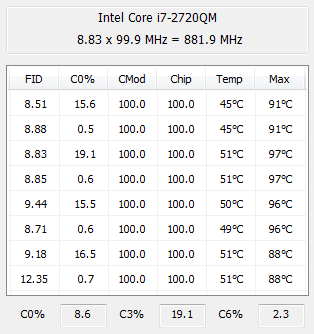
First Desktop Build in years HyperX Hardware OC Bundle
in Custom Build Worklog
Posted
Congratulations and thanks for the mention. I haven't been on the forum in a long while.