-
Posts
133 -
Joined
-
Last visited
-
Days Won
1
Content Type
Profiles
Forums
Downloads
Posts posted by chmod1337
-
-
You guys are forgetting the air humidity that has an effect on the thermal capacity of your cooling air.
Also please consider the relativistic effect of the altitude on the cpu frequency, before you decide to move to a different location.

-
I am pretty sure that you will find good instructions if you google for a disassembly guide for your notebook or a similar notebook of the same series/generation.
Replacing a keyboard is usually very simple, maybe a few clips/switches on the keyboard front, a couple of (usually Philips) screws on the back of the laptop and a ribbon cable connecting the keyboard to the motherboard.
If you are a very unlucky guy your keyboard is glued/taped in place, but usually keyboard replacement is something customers are allowed/intended to do themselves. This especially true for business notebooks where switching the keyboard layout is more important.
-
True true. But off topic posts don't increase the post count. Só if a user has >5 post count he will surely get promoted.
Wait a minute, you mean the posts in the hot chicks thread do not count towards the post count?
So all those noble guys posting there do not even get some kind reward?

-
I own an Elitebook 6930p and I love this tank of notebook. The robustness (still not a Toughbook though)of this of this notebook really convinced me, but the fan almost made me crazy. It wasn't loud, but it was constantly running, pumping hot air out of the notebook. At some point I decided to do a CPU repaste and clean the interior from dust. While there was hardly any dust, the new thermal paste proved to be a success. The fan hardly even spins faster than what I believe to be the minimum rpm.
Some time later I repeated the same story with a Elitebook 8440p.
So I guess cooling is a HP topic not only with consumer/small business grade Notebooks.
-
Looks really great, not that I needed one for my old GeForce 6600GT (This is my latest desktop card), but I can see why someone might buy such a beautiful backplate.
As the store is currently closed, would you mind sharing the price range with us?
-
it's not yet available mate... patience
In that case you might want to change "This is free software" to something like "This is Freeware" or use the word gratis, because I think your software does not (yet) meet the criteria of "free software" as defined by the Free Software Foundation.
For those out there who are interested in the topic:
The Free Software Definition - Wikipedia, the free encyclopedia
Debian Free Software Guidelines - Wikipedia, the free encyclopedia
The Open Source Definition - Wikipedia, the free encyclopedia
I am looking forward to browsing through your code, once it is released.
you're a programmer too?Yes, I program mainly in C++ and C#.
I am co-author (together with svl7 and geischtli) of the "little" outdated VBios Patcher.
http://forum.techinferno.com/tech%7Cinferno-vbios-patcher/1767-vbios-patcher-releases-changelog.html
-
Interesting piece of software, however I cannot find the source code.
Could someone please tell me where I can find it?
-
Haha I guess if you're paid $1.00 a day
I'd be willing to spend that amount of money one someone who solves my captchas.
I can already see a new TI service, a captcha solver for TI elite members

-
I thought only the HP EliteBook series was robust enough for such an advanced boxing process

-
 1
1
-
-
Data that get transmitted has to stay in volatile memory, because the non volatile flash storage in routers is very limited concerning write cycles.
The non volatile memory stores firmware and more important your settings.
Those settings include your router/wifi password (most likely in form of a hash), which could be interesting if you used it elsewhere.
Also the settings can include credentials for your internet provider.
Make sure you wipe them, and maybe make a firmware update (which usually wipes the memory)
-
 1
1
-
-
You do it the same way dell does it. You require a license file that matches the slic table in your bios and a produkt key that matches the windows version you are installing. Both should be present on the windows 7 dvd dell supplies.
-
Do those win8 systems even come with a license sticker? I sure haven't noticed any oem license stickers on new win8 PCs.
Any ideas except for purchasing all new OEM copy ?You could install Windows 7 and it can (most likely) be activated with your bios. Windows 8 PRO (I assume your Notebook came with Win8 Pro) includes downgrade rights to win7.
-
the neverending wait for the new patcher..
That can easily be arranged

We currently do not spend much time on the vbios patcher. I simply do not have the time anymore. I work hard and when I get home I do not have the creativity left required for programming. Sorry guys...
-
Installed two ds812+ recently at work and working good so far (30d+) . They are a bit weak concerning cpu, we knew this and it won't be a problem for our application, even in the future. But sometimes we see another application for our synology NASes and realize that those two we have are certainly a good storage solution, but not more.
Personally I prefer to have a more open and upgradeable system, but the works-out-of-the-box argument is pretty convincing and the system can be maintained by an average computer user, making it an ideal solution for us.
During our evaluation, we came across a few systems that only differed in cpu and memory and I wanted to share my thoughts about those aspects.
You might think why is cpu such an important factor for a NAS? What we figured is that RAID can be extremely cpu consuming (Software RAID implementation), especially 5 and 6. While Raid 5 rebuild time was ok, the raid 6 rebuild (same system) took about 2.5 times longer which was definitely too much. Sometimes you come across systems with reduced amount of memory and they are quite a bit less expensive, but keep in mind that the OS also uses RAMand only the rest can effectively be distributed to your applications. So I would estimate, that depending on the configuration you can easily triple the assignable RAM by doubling the total amount of physical RAM. Even if you don't run any applications (vpn, webserver, sql, ...), the free space is used as disk read cache, so you definitely benefit from having more RAM.
I mentioned the RAID rebuild time and We also talked a lot about freeNAS in this thread, so I would like to point out one technical advantages freeNAS with ZFS as file system has.
Imagine that one of your drives fails and you replace it or that one of your drive becomes unresponsive (trying to recover a bad sector) and the raid controller decides to kick that drive out of the array and later adds it back as the drive became responsive again (a very likely scenario with desktop drives (google for TLER if you want to know more)). In both cases the raid is now in reduced redundancy mode or even without redundancy and the disk load high due to resync, chances are that another drive fails because of the additional stress and performance (from the user perspective) is certainly not very high. So you want to to speed this process up as much as possible (write intent bitmaps can (likely not used in your nas) cover the case where a disk becomes responsive again and allows only to sync what has changed, but at a terrible performance or hardware cost and you still haven't covered the drive dies scenario). Resyncing a 3TB Raid with 50MB used space takes as long as syncing a 3TB RAID with 2.8TB full with traditional raid implementations, because file system and RAID are two abstracted layers and do not exchange information. No so with the RAIDZ implementation that ZFS has to offer, you only sync what you actually used.
So if for me storage systems cannot (only) be characterized by the amount of information they hold and I strongly recommend looking at the following points:
[security]
-Backups, you better buy 2 NAS with regular Backup than rely solely on RAID, think of RAID as a Availability feature
-Redundancy, double parity isn't paranoid (or you can call me paranoid) if you consider that HDDs from the same batch tend to fail at the same time and there is extra stress during rebuilds.
-Rebuild time, TLER is nice if you can afford enterprise grade HDDs, consider Write intent bitmaps on a fast SSD (certainly not on the same disks)
-uninterruptible power supply, so you do not have to rebuild after a power loss
-Enough CPU power for a quick rebuild
-A robust and common file system. There are robust files systems that have advanced methods and techniques to ensure data integrity on the disk, but are vulnerable to bit flips that occur in the RAM (enterprise grade servers have ECC, so no big deal there)
[Disaster Recovery]
-Well Documented and Standard RAID levels and certainly no proprietary implementation. Hardware raids might only be rebuilable with that specific contoller/motherboard
-Common and mature File system have the most and best tested recovery tools
[Performance]
-CPU, especially for the double or triple parity RAID levels, for compressed and encrypted remote backups and all the applications and protocols you are planning to use.
-Memory, for Disk caching, because it is so cheap you simply cannot afford it to become your bottleneck.
-Second level cache (10k,15k or SSD (Raids)) for all the performance maniacs.
Maybe this post has become a little too big, but I wanted to lay down a fundament for this thread and bring some new input.
I do not claim to have implemented all of the above points perfectly, nor do I think that this us the ultimate and complete list, but I think that these are points you should definitely consider if you are planning on building/buying a storage solution and I'd be happy to hear more from you guys.
-
 3
3
-
-
Let us know, we are curious to see how well it works.
-
Is the ZFS worth buying ~8gigs of ram?
Can't tell you this (yet). But I can tell you how btrfs performs with little memory.....sleeping turtles move faster.
Also, given the fact that RAM is cheap today, I'd say it can't hurt. (or you go with 4gigs and an upgrade option).
-
Also +1 for RAID > 0 and regular Backups
-
+1 for freeNAS. I currently have plans that involve migrating to another Storage solution and freeNAS is a really impressive solution.
One thing I found out, is that NAS solutions (even ones that come in rack form factor) tend to have weak cpus.
-
This thread is dying... Any news about the new patcher?
Still waiting for svl7 to release some infos, so i can code again...
-
The checksum is designed to ensure that the relevant parts of your vbios are ok. It is a very simple design. It is the sum of all bytes (interpreted as int8) If the sum is modulo 256 congruent zero the test is positive. So a good checksum is always zero and as you can see it is very simple to correct the checksum after doing some changes, but if it is bad otherwise DO NOT flash, NEVER force flash if you cant handle a soldering iron

-
A new version of vbios patcher will come when @svl7 and @chmod1337 find the time. Their plan is to completely re-write the program so it supports both notebook and desktop cores fully. It will come but there is no ETA atm.
ETA is not too soon. I am giving my best, but I have a lot of high priority work to do. Also svl7 has more important work to do and it is not always easy to find a time frame for knowledge transfer.
Please keep in mind that reverse engineering is a time consuming and expensive job (regular hardware isn't cheap, latest hardware least of all). Putting that knowledge into actual code is relatively cheap (lots of coke), but still a lot of work.
-
 3
3
-
-
if I may quote wikipedia...
All rolling distributions (whether part-, full-, pseudo-, true-, cyclic-, etc.)....This implies cyclic rolling distributions are a subset of rolling distributions!
Also we are talking about a feature freeze not a general freeze.
And yet it moves! -
Hi everyone ! I just joined I|T .... I'm french and living in France (lol !) ...
For some reason many abbreviations are reversed in french, so I guess you meant T|I

-
A rolling release is a release where improvements/development happen gradually. I believe Debian Testing maches this description perfectly. Only during feature freeze improvements are limited to stability and security fixes.



AMD 7970m - modified VBIOS
in General Notebook Discussions
Posted
Gesendet von meinem GT-I9100 mit Tapatalk 2