
bartolini9
-
Posts
6 -
Joined
-
Last visited
Content Type
Profiles
Forums
Downloads
Posts posted by bartolini9
-
-
Hi to everyone!
I got a small problem with the overclocking my GTX 970M 3GB . I have a Clevo P670SE and I wish to raise the GPU and Memory clocks. I am using P6xxSE Prema Mod v2 for both BIOS and vBIOS.
I use EVGA Precision and NVIDIA inspector software for overclocking. The thing is that I am able to overclock the memory, raise the core voltage but can't go with the core clock higher that 1037 Mhz (Boost clock). You can see it here below on the picture. GPU clock is set to be: 1134 Mhz (+210 Mhz) but Current Clock is blocked to be only 1037 Mhz. The memory offset works fine (+270 Mhz) and the voltage raised from 987 mV to 1050 mV.
Any ideas how to unlock the core clock offset? I attached my vBios back up down near written with red letters.
Thanks you very much in advance.
Brgds.
-
Any thermal conductivity should suffice as long as its a good quality pad. Those components don't generate as much heat as the GPU. Anything from Phobya or Fujipoly will work well. I suggest installing heatsink on the card without any paste or pads just to determine what thickness you will require for each area by judging the space between the component and the heatsink. The heatsink should sit on the card after pad installation as if there wasn't any pads at all for optimal temps. To be more clear, the pads should in no way affect how the heatsink sits. The reason I say this is the thermal pad thickness for each area differs even on my machine depending on whether you are coming from a nVIDIA card or AMD card since their heatsinks differ. Another member with the same laptop as me uses a total different pad config. He previously had 260M's whereas I had 5870M's. So recommending a specific thickness could be misleading.
Ok, I will follow your instructions about arrangement of the thermal pads, it's really helpful. I am going to use a Phobya thermal pads, they have a really good conductivity. Now, when I know almost everything I can find a 7970M card branded by Dell. Thanks a lot Nospheratu.
-
I think you should use this program amd_cleanup_util_1.2.1.0.
-
 1
1
-
-
I am not familiar with your laptop but theoretically it should work. The x-bracket for the 6970M is confirmed to be compatible with the 7970M and the layout of the cards components are basically the same so the heatsink should be compatible. The 6970M is also rated as a 100W card so your heatsinks performance should be sufficient.
That said I don't know whether the 7970M is compatible with your system with regards to auto fan and display connectivity so that would be a wildcard. If you have done the research and know that it is compatible I don't see a problem.
You can re-use thermal pads although you might need more depending on whether the VRM was also padded on your 6970M or not. It is recommended that you use pads on the VRM's mosfets and inductors on the 7970M but users have been getting away with just pads on the memory.
-
Hello. I want to upgrade my current GPU which is M8900 aka 6970 in my M6600 Dell laptop. The choice is Radeon 7970M. Anyone knows that heatsink from 6970M will fit on 7970M card? During swaping, I guess I have to change the thermal paste (IC7) but what about thermal pads? Should I install the new ones?
Thanks in advance

-
Hello, I am bartolini9 from Poland. I am looking for some information about my DELL M6600 with AMD M8900 card, and I hope you will accept me to your community

Best regards


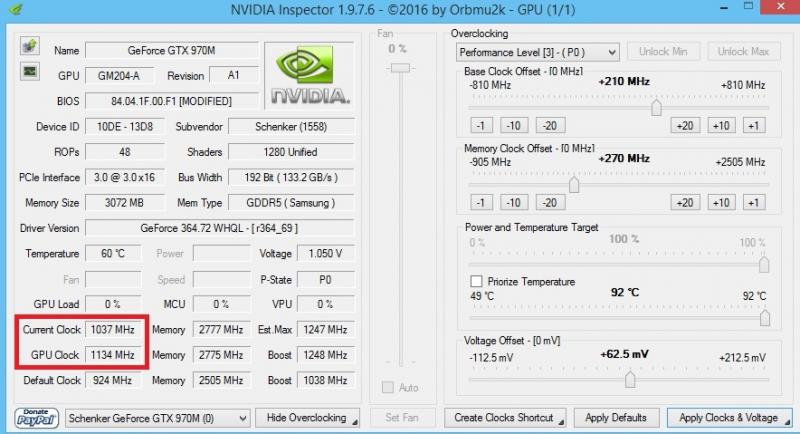
[BIOS/vBIOS - MODS] Prema Mod™ & Stock
in Clevo
Posted
Yeeeh. It works. I had AC adapter plugged in and power plan set to performance. The thing was that when I started the game or 3d Mark, the current clock immediately went up to 1134 and then to 1248 (Boost) like it should be. So everything works and it's unclocked. Thanks Prema for your BIOS
Brgds.