-
Posts
82 -
Joined
-
Last visited
-
Days Won
1
Content Type
Profiles
Forums
Downloads
Posts posted by Alex Six
-
-
thanks for all the replies!
@ steven: i was thinking of going for the 6970m but sadly i dont have $200 that i can drop on that upgrade. i have to buy alot of books for this semester.
@ SVl7: naw im sticking with the 900p screen. i have a 42" FHD plasma in my room that i can use for serious gaming, plus the lower res with the more powerful card will act sort of as a "future proofing" combo.
@Dane: please post some pictures! i would love to see the size difference.
another question, im sorry im sure this is better asked in the m17 forum but how good is the 6870m?
how far can it OC, and can we adjust the voltage?
-
so after a SH*TLOAD of issues with my 14x, dell has offered to give me a FULL refund plus extend a courtesy "discount" on any system of my choosing. so to all my alienware. how much more powerful is teh 6870m vs the 555m?
-
RE: Alienware M14x bios unlocking help/request.I haven't created any menu, just unhide the existing ones.
looks like, he did it? anybody wanna try it out now?????????????????????????????????????????????????????????????????????????? we need BRAVE SOULS :C
-
nope not me, im not duke nukem... i dont have balls of steel lol.
-
password is "donate" minus the ""
-
Edit by svl7:
BIOS is tested and confirmed to work, pictures of the menus will follow.
Big thanks to @DaneGRClose for being the guinea pig (once more, lol).
Here some pictures of the main menus, thanks @n3ocort3x for providing them!
____________________________________________________
Free File Hosting Made Simple - MediaFire member of teh bios-unlocking team has made a test file.... it is in that shared folder with Alex 6ix in teh title..... any takers?
http://forum.techinferno.com/alienware-m14x/561-bios-voltage-unlock-nv-gt555m.html this is the tread that started it all, i went and posted on Bios-Mods.com and got a response.
he seems legit.
Alienware M14x bios unlocking help/request. <--- this is the bios mod reqest i made with his post.
PW is 'donate' minus the ''
-
 2
2
-
-
i agree. but this is alpha there is ALOT of optimization that has to be done to the game. im sure we will be albe to run this game on high (for the most part)
the game works, and from my time playing the game has a LONG way to go in terms of optimizing. i can compare the graphics of the alpha to... perhaps a beta of mw2? NOT teh game play of course.
the graphics HAVE a long way to go as well but again this is only Dx9.
as for Dx11 im sure i read and heard somewhere that it will ship with Dx11. (as this game is made for Pc then ported to Xbx/ps3)
-
the alpha is only Dx9 so we are not even close to teh power of the Dx11 the game will push out.
-
sorry guys, i really thought it work for you guys. :C
-
i dont know, they told em i'd have this new screen by Thursday of last week. im sure it will be installed tomorrow and if not then i will be calling up AW and giving them all hell.
-
SureThanks for the sTuffz, can you reupload it in a slightly higher resolution? Would be greatly appreciated! I will later when I get home. I'm on my iPhone ATM... I will also add even more stuffz x3
I will later when I get home. I'm on my iPhone ATM... I will also add even more stuffz x3 
-
Added sTuffz
-
 1
1
-
-
I'm sorry guys. It worked for me when I did it last night.
 I just wanted everyone to get a chance at playing bf3
I just wanted everyone to get a chance at playing bf3 
-
INSTRUCTIONS FOR PARTICIPANTS OF ALPHA TESTING BATTLEFIELD 3:
Dates: July 19 – August 1
Platform: PC
HOW TO BECOME A MEMBER (use any browser other than opera)
1) Site Alpha testing BF3 https://bf3alpha.battlefield.com/index.php?id=1
2) Login using your credentials for a user account EA or sign up to EA
3) Accept the terms of use and confirm their participation
4) Get the code for loading the game Will be at top of screen)
5) Download the game client, follow the instructions to download
6) Leave a comment and answer questions in our questionnaire on security forum
if it works for you, up rep

-
 2
2
-
-
ok so i am downloading now, i will post some screens and my FPS. stay tuned

sorry for my lack of photography skills lol.
well as promised here are some screens that i took while on my 1st tour of the alpha.
i was running the game at 775/1080 the whole time at MAX alpha settings and what i can tell you is... it runs buggy

it will spike to about 40ish the drop to below 25 when there is heavy action going on. there are WAY to many bugs, and glitches but again this is an alpha. the game was run at 720p the whole time because of an error on dells part (i posted a thread on here) so for you 720p users you will be fine, but us 900p we will have to pray that sevenowns will hook us up with an epic config file.
anyway if you lower teh res, you can run this game pretty smoothly on alpha... well i posted another thread on how to get in (and it woks) have fun in the alpha if your luck like me :DDD
-
 1
1
-
-
i just got my screen replaced (900p) with a 720p screen and the difference is HUGE! the blacks are washed out and the whites are like yellow. there is WAY to much light bleeding from under the screen.... its disgusting to say the least.... anybody else with something similar to this?
-
straight from the horse's mouth.
Minimum
Hard Drive Space: 15 GB for disc version or 10 GB for digital version
OS: Windows Vista or Windows 7
Processor: Core 2 Duo @ 2.0GHzRAM2GB
Video Card: DirectX 10 or 11 compatible Nvidia or AMD ATI card
Recommended
Hard Drive Space: 15 GB for disc version or 10 GB for digital version
OS: Windows 7 64-bit
Processor: Quad-core Intel or AMD CPURAM 4GB
Video Card: DirectX 11 Nvidia or AMD ATI card, GeForce GTX 460 (
 ), Radeon Radeon HD 6850
), Radeon Radeon HD 6850 -
thank you for your input Mw86. i did as asked and i did the diagnostics test with f12, my results were fine. i called in to dell, and they told me that the issue was with the mobo graphic controller. the cpu runs fine but when the OC is added it goes crazy. even the smallest OC (from 9954 to 10000) makes the intel graphics go haywire. the "agent" i spoke with was underminding my knowlege of the system and telling me that the issue is with the mobo as opposed to the cpu. i can overclock the nvidia card to 770 stable on multiple games yet he insists that the culprit is the mobo. and when i told him about the excessive tim that was applied, as well as how the tech just came in and rushed out with out care for the CPU they told me that i would never get a CPU replacement. aside from that he was bending the rules on how my 3rd repair visit did not mean i would have to get a new system. with my m11x they told explicitly that after the 3rd visit i would have a choice of either sending it to a dell repair depot or getting a new system. heh, this is madness and im fed up. lets see how this pans out... if all fails then another email to [email protected] should clear up the problem. ive had countless issues with the m11r2 and now with my m14x. i will complain untill i get a new system AND some compensation for this hassle. if all else fails i will just flat out ask for a refund and go buy mac or something.
-
Yeah you are right, I will run prime for awhile. But it's strange the moment I apply the overclock I get these lines. There is 0 delay. And when it's reset to stock I get them rarly. Anything else I should try? I'll have the results this afternoon. Btw thanks for the links.
-
It not a temp issues because I was playing dolphin (wii emulator, very CPU dependent) for about 1 1/2-2 hours straight and highest temp was 80*c but was avg at 75ish. The descreat card was being used and I only saw the white line twice near the end of my gaming session. I updated to the A03 bios and no use. It has to be the CPU because again if I leave the CPU at stock the lines and dots are rare. But at 103.1 the lines are everywhere! It's like looking to that stars while te computer boots up (white dots and lines on black background). The strange thing is that the mono was changed but they used the same processor and it was able to be max OC"d no issues, but after this switch now it's nerf'd. Again the Tim was applied in excess so perhaps that could be the issue.
-
i had my mobo changed (the mobo and the gfx card) now using the same processor i cant set the fsb to 103.1 because i get white dots all over the place as well as white lines. but if i leave it as stock 99.54mhz i get a white line every once in a while.... should i be worried?
i had my proc at 103.1 24/7 before the mobo change..... i updated the drivers, both nvdia and intel. the nvidia is 100% fine becuse it not being used when i get the white lines.
also when the tech was here, he ussed too much tim and i think its run off the sides..... my temps are low though.
-
alright so i got the Mobo and wow the heat is low i mean REAL LOW by 10*c (we did a tim re-apply) and teh best part... they send me a 3gb GFX card :DDDDDDDDD upgrade! for free i <3 dell screw ups.
so if you get a new MoBo you should see less heat
-
hey Steve would you mind uploading your .cfg file :3 plz.
-
@OP i know where you are coming from, my 14x gets to over 100*c on at least 2 cores when i play gta 4. i am getting a new mobo from dell and if this happens again i will demand that a new paste job is done. ive had my m14x actually hit TJ max after about 20mins. the system just shuts off. (i posted thread on here)
see you are using a cooler i am going air. i have nothing save for the desk lol. ive since raised the laptop off the desk about .85in and teh temps are at about 89 -95*c so that new mobo sould fix this.
if i were you, DO NOT HESITATE TO CALL AW!!!!!!!!!!!!




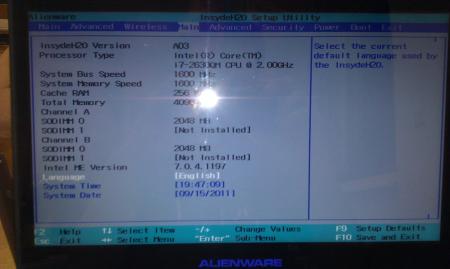
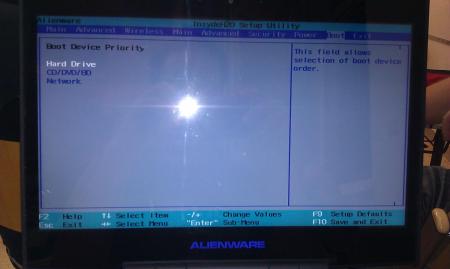
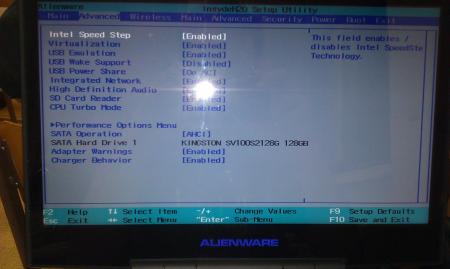
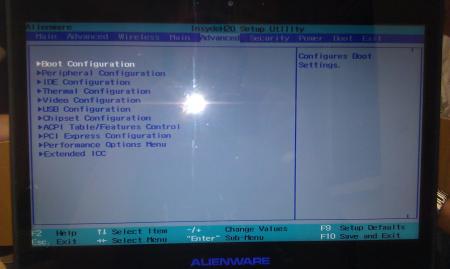
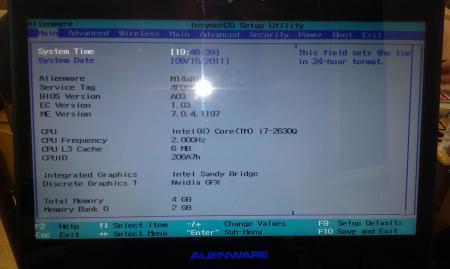
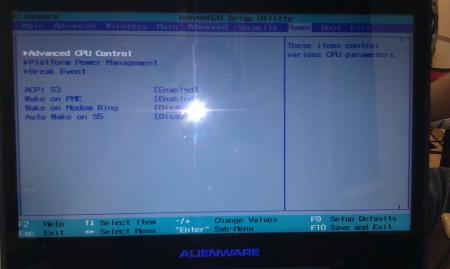
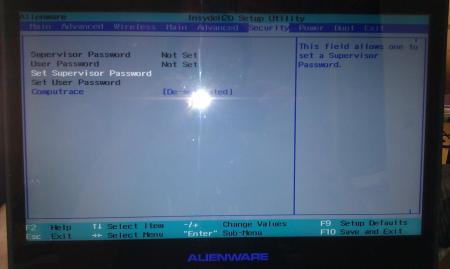












Goodbye 14x... hello 17xr3 :D
in Alienware M14x / AW 14
Posted
m17xR2
Space Black
940XM
8gb ram
1gb 5870
17 inch UltraSharp WUXGA (1920x1200) RGB LED Display
Intel 6300 Wireless-N (2x2) Half Mini-Card
total = $1470 (with tax and shipping)
VS
m17xr3
Space black
2630QM
4Gb Ram
1gb 6870
900p
intel 6250
total = $1450 (with tax and shipping)
which one should i get?