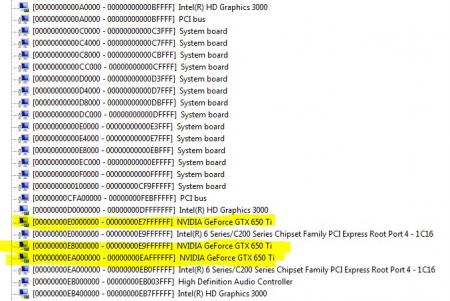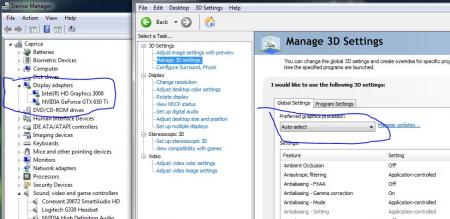Wes Crockett
Registered User-
Posts
18 -
Joined
-
Last visited
Content Type
Profiles
Forums
Downloads
Everything posted by Wes Crockett
-
Adding a Switch for powering on eGPU
Wes Crockett replied to Wes Crockett's topic in DIY e-GPU Projects
Hey Nando4, It has been a long time, but I'm about to build a new desk setup, and I wanted to revisit this. Would a switch like the one linked below work with the standard jumper slot on the SWEX without having to cut and splice my power supply? Ce Rohs 2 Position Push Button Switch - Buy 2 Position Push Button Switch,16mm Push Button Switch,2a/36vdc Push Button Switches Product on Alibaba.com -
US$189 AKiTiO Thunder2 PCIe Box (16Gbps-TB2)
Wes Crockett replied to Tech Inferno Fan's topic in Enclosures and Adapters
I have never seen that card setup before, what is it? (referring to the non GPU components.) -
US$189 AKiTiO Thunder2 PCIe Box (16Gbps-TB2)
Wes Crockett replied to Tech Inferno Fan's topic in Enclosures and Adapters
I don't think I did anything special... my PE4L came with something that the power supplies MAIN plug goes into that toggles the PSU on and off and it has a switch on it, I just use that... -
US$189 AKiTiO Thunder2 PCIe Box (16Gbps-TB2)
Wes Crockett replied to Tech Inferno Fan's topic in Enclosures and Adapters
I never did run 3dBenchmarks on mine but here is the overall impression: Prior to building this, i was running Star Wars, The Old Republic on medium settings and getting 30ish FPS that would degrade to 20ish during some more intense times. After, I bumped the settings all the way up and got 60fps and about 30 during the intense parts. The only issues i see are a bit of screen tearing, but it's not too bad. Now, I play War Thunder and Star Conflict and have no issues other than screen tearing. my machine had an Nvidia NVS graphics card that is a pile of junk, that is why I built the eGPU. I have a SSD and a secondary spinning drive in place of the CD drive. I have 16gb RAM and am running the internal LCD and 2 24" monitors (these 2 are run by the eGPU.) All and all, it's a cool setup. I'd rather have a desktop though -
US$189 AKiTiO Thunder2 PCIe Box (16Gbps-TB2)
Wes Crockett replied to Tech Inferno Fan's topic in Enclosures and Adapters
My Lenovo W520 only has Express Card, no Thunderbolt. I am wondering why USB 3.0 can't be an option for something like this... It's throughput, if utilizing full duplex, is 10gbps and is much more flexible (in terms of options, lengths, connectivity) than Express Card. -
US$189 AKiTiO Thunder2 PCIe Box (16Gbps-TB2)
Wes Crockett replied to Tech Inferno Fan's topic in Enclosures and Adapters
I have the same case and wanted to get the power switch to work as well... When I tried, I could power it on as long as I held the power button but it would shut off as soon as I released it. My biggest problem with my setup is the length of the express card cable. I have to have it behind my monitors and it eats up a lot of desk depth. -
eGPU experiences [version 2.0]
Wes Crockett replied to Tech Inferno Fan's topic in DIY e-GPU Projects
I actually have the exact same case, but why did your GC bulge out the side? mine fit's nicely inside. Did you get the power button to work with the PE4L switch? I tried hooking it up, but i would press the button, it would turn on, but then when I released the button, it would turn off. I would love to get the button to work. Also, I wish I had a longer cable to connect it to my laptop! -
eGPU experiences [version 2.0]
Wes Crockett replied to Tech Inferno Fan's topic in DIY e-GPU Projects
I set up my eGPU some time ago and had a maintenance question: I haven't updated my display drivers since setting it up about a year or so ago. Are there any special procedures I should follow to upgraded the Nvidia drivers? Also, I have ignored all Intel drivers for the onboard display, should I update those too? I have a GTX 650 Ti Boost (2gb model). I can't remember, off the top of my head, which Intel chipset I am at, but will update this when I get home and am at my PC. Thank you, Wes -
Adding a Switch for powering on eGPU
Wes Crockett replied to Wes Crockett's topic in DIY e-GPU Projects
Could i not use the jumper slot that is on the SWEX board? Additionally, is there no way to send power to the LED's? -
Hello all, When I tried hooking up my PE4L's SWEX adapter to my cases power switch, I noticed that i would press the button, power would be received, and I would release it and it would turn off.. I think it has to do with the type of switch in the case. I want to add a switch like this: PV6 anti-vandal switch | illuminated anti-vandal | water resistant anti-vandal Does anyone know what I would need to do to get it to function with the light?
-
Sorry to spam. I looked deeper into my bios and thought about it... There are two options under display: 'Graphics'[integrated | dedicated | Optimus] as well as 'Let OS detect Optimus.' I had it set to Optimus and Enabled... I tried changing it to set as integrated only with Let OS detect enabled... this booted just fine and now I think it may be working. Is the above image all I need to indicated that I am working at top ability? what other things do I need to look at to ensure I'm set up as well as I can be. Thanks, Wes
-
Hey guys! Thanks for the reply. I see the HD3000 in device manager, and it is powering my laptop built in screen while the eGPU powers my 2 24" monitors. There is a third (dedicated) GPU that is an nVidia NVS2000m that I just disable in the device manager. GOTHIC: dgpu was disabled in Device Manager (I didn't see any options in BIOS.) As far as Optimus in BIOS, set to OS detect and GC is set to nVidia Optimus. My normal operation of starting the thing up is flip the switch on the PE4L, then hit my laptop power button. This brings up a minor question I have... I put this all in a micro ATX case... I hooked up the jumpers for the cases power button and, when I press it, it comes on and when I release the button, it shuts off... What kind of switch do I need to purchase so i don't have to use the tiny one on the power panel that came with the PE4L? Thanks guys.
-
Hey Gothic, I set up my W520 and have a few questions that maybe you have the answers for. On your 520, did you actually see the Optimus settings in Nvidia control center? I see no mention of Optimus even though I have it set correctly in the BIOS. Additionally, I installed a (slightly) older version of the GC drivers from NVidia and, when I try to install newer drivers, it fails. I can't remember the exact error that is given, but it was pretty generic. Additionally, Windows updates for Intel devices now fail Any thoughts? FYI: Using a GTX 650ti Boost OC... I do get better performance overall than I did with the NVS2000m or W/E it is called.
-
eGPU experiences [version 2.0]
Wes Crockett replied to Tech Inferno Fan's topic in DIY e-GPU Projects
I got my GTX 650ti Boost up an running a few weeks ago and it is certainly an improvement. That being said, am unable to play the laptop screen off of it. I have 2 24" monitors hooked up to the GC and the internal is being driven by the intel GPU. Also, when I try installing the newest NVidia drivers, it fails every time. Any ideas why?