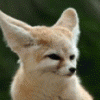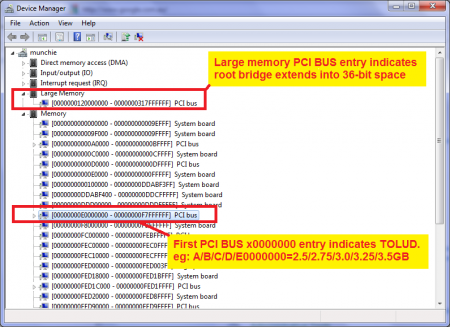-
Posts
96 -
Joined
-
Last visited
Content Type
Profiles
Forums
Downloads
Everything posted by gothic860
-
Leaked technical data indicates 40 Gbps transfer rates coming with Thunderbolt 3.0 | 9to5Mac 40Gbps .
-
Yes thats possible, but a OWC Helios or a Sonnet Echo Express SE is much cheaper for the TB1 solution (just search the forum). Switchable GPU isn't a problem in OSX its working without problems here.
-
I haven't installed Windows yet, but Cinebench for example is working in OS X so i think OpenGL is working fine. Its: Macbook TB2 -> Sonnet Echo -> GPU -> DVI-D -> Monitor, yes. But i noticed 1 strange thing: I have a TB1 Dock and when i plug the eGPU into this i get about 800-900 MB/s in CUDA-Z (-> ok). When i use the TB2 port i get about 1,3 - 1,4GB/s (-> ok), but in benchmarks there is no difference. So maybe the benchmarks don't need the bandwidth or anything isn't working correctly. Its working like a charm in Cinema4D and even Diablo 3 and other games get a huge performance boost but i really don't know why the benchmarks with TB1 and TB2 get the same results.
-
Connected to a GTX780 (non OC or anything) its nearly Plug and Play you only have to edit some .kexts (A Thunderbolt GPU on a Mac : How-to | Le journal du lapin). I don't think its possible to route it to the Thunderbolt-Display since the eGPU only works on the display which is connected to the GPU.
-
Speed on Thunderbolt 2 Sonnet Echo Express III-D: Maybe i install Windows the next days to give some Benchmarks since the OS X driver aren't as good as the Windows ones.
-
Read the stickies....
-
About a year ago i used a W520 with eGPU and i didnt needed the eGPU Setup. I would try to get the PE4L + PSU + Titan or a good GTX780 (there are some good overclocked versions) and test it the normal way. If you get problems you can still buy the eGPU setup if needed. I think dualGPU models like the GTX690 are more bottlenecked by bandwidth then the 1GPU models.
-
CPU becasue of the bandwidth limitation (maybe GPU will change the score?). I will try some stuff the next days and report.
-
-
Check your TOLUD first ImageShack® - Online Photo and Video Hosting or post the screenshot from your device manager. Have you tested it with DIY eGPU Setup? when you can choose between eGPU and iGPU Optimus is enabled: http://web.archive.org/web/20120306225531/http://img257.imageshack.us/img257/9521/3212010123842pm.jpg
-
About 1 of 10 times after reboot with eGPU its @ 1.1 so its no big deal for me. - - - Updated - - - Have you read my guide about the W530? I dont think its a TOLUD problem (have you checked it?). I dont think you need the DSDT override. You dont need any modded drivers. Just download the GTX660 drivers from NVidia
-
Most of the time i notice the problem when im playing games (bad performance) and GPU-Z shows x1 @ 1.1 so i dont think its a low power mode. I will test it when it happens again.
-
Same here but found no solution. I just reboot and its back at x1 2.0.
-
just read http://forum.techinferno.com/diy-e-gpu-projects/2109-diy-egpu-experiences-%5Bversion-2-0%5D.html
-
-
Hi,You need (or what i used):- PE4L 2.1b (SW1 = 1, SW2 = 2-3)- DIY eGPU Setup 1.2 (PM Tech Inferno Fan for pruchase) - NVidia GPU (Asus GTX 780 (no OC) in my case)- PSU with enough power- ThinkPad W530 (see sig.)1. Connect your PE4L with the GPU and the PSU etc. (dont plug in the Expresscard)2. Download the latest NVidia Desktop drivers (320.18 for me), but dont install yet3. Install the DIY eGPU Setup 1.1b5 + update (i had to manually copy the files from V:\V_ to the destination folders)4. Shutdown your Notebook5. Power on and hit Enter + F1 to get into BIOS6. Display settings -> change (if not already) it to "NVidia Optimus" + OS detection "enabled"7. Save and reboot + power on your eGPU but dont plug in the Expresscard8. Wait until you see the bootmenu with "Windows 7" and "DIY eGPU setup 1.1b5"9. Plug in the PE4L in your Expresscard 34-Slot10. Enter the eGPU setup and go to menu-based-setup11. Change the following settings:- dGPU off- compaction 32-bitA on eGPU and iGPU12. Hit Chainload mbr -> Windows 713. In Windows Install the NVidia driver you downloaded14. In V:\config\startup.bat change the last lines to:call speedup lbcachecall iport dGPU offcall vidwait 60 10de:1004 (your Hardware IDs may differ)call vidinit -d 10de:1004 (your Hardware IDs may differ)call call pci call grub4dos mbrand save it.15. Shutdown and detach the PE4L from the Expresscard-Slot16. Start the Notebook and wait until you see the bootmenu -> plugin the PE4L and start eGPU Setup + startup.bat (hit 1) -> Windows 717. Now it should working. Check it in devicemanager (disable NVidia HD audio) + check Optimus in NVidia control panel (PhysX to CPU):18. If you want, you can change the bootmenu time, order etc. with something like EasyBCD.Benchmarks:3dMark 2006: 25860 NVIDIA GeForce GTX 780 video card benchmark result - Intel Core i7-3720QM Processor,LENOVO 3051RY8 score: 25860 3DMarks3dMark 2011: 9516 (10175 GPU-Score) NVIDIA GeForce GTX 780 video card benchmark result - Intel Core i7-3720QM Processor,LENOVO 3051RY8 score: P9516 3DMarks3dMark Vant.: 30255 (33406 GPU-Score) NVIDIA GeForce GTX 780 video card benchmark result - Intel Core i7-3720QM Processor,LENOVO 3051RY8 score: P30255 3DMarksFeel free to ask any questions or correct any mistakes / make things easier etc..