-
Posts
96 -
Joined
-
Last visited
Content Type
Profiles
Forums
Downloads
Everything posted by gothic860
-
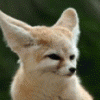
US$189 AKiTiO Thunder2 PCIe Box (16Gbps-TB2)
gothic860 replied to Tech Inferno Fan's topic in Enclosures and Adapters
R9 290X was too slow for WoW (maybe driver issue, dont know), but i tried many thinks to get it working with the 780Ti and it was unstable all the time. Sometimes it worked for about 15minutes and when i changed a zone in WoW and get a loading screen it crashed with a BSOD. -
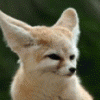
US$189 AKiTiO Thunder2 PCIe Box (16Gbps-TB2)
gothic860 replied to Tech Inferno Fan's topic in Enclosures and Adapters
If anyone is interested im selling my Akitio TB2 Box (shipping from germany). Just PM. Thanks. Nando4 comment>> gothic860 implemented an expresscard-based eGPU on his Lenovo W540 rather than a Thunderbolt-based one. Details at http://forum.techinferno.com/diy-e-gpu-projects/7388-%5Bguide%5D-thinkpad-w540-pe4l-2-1b-amd-r9-290x-nvidia-780ti.html#post101232 . I guess the AKiTiO is a leftover enclosure?? SOLD -
Just to solve the Sonnet Echo problem: Im using the Akitio TB Box at the moment, but as soon as i installed my NVidia Quadro drivers (K2100M) the 780Ti eGPU is working BUT I dont get any display on the monitor (like in my 1 post here). As soon as they are removed (DDU http://www.chip.de/downloads/Display-Driver-Uninstaller-DDU_65992840.html) and desktop drivers are installed the eGPU is working again. So i think this should also solve the problem with the Sonnet Echo. I will try to use the desktop drivers for my Notebook GPU (it was working with my old W530) or try something else (will report here). EDIT: Tried a lot of stuff and a lot of differtent drivers, registry edits and so on but it isnt working. So the only way is to uninstall the NVidia drivers and only install the eGPU drivers and always disable the dGPU.
-
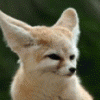
US$189 AKiTiO Thunder2 PCIe Box (16Gbps-TB2)
gothic860 replied to Tech Inferno Fan's topic in Enclosures and Adapters
My Sonnet Echo is already sold, but i wasnt able to get it working with the 780 (not Ti). Will test some games later today and report. EDIT: Tested and unstable. WoW for example was working but as soon as i tab in and out it crashes with BSOD. I attached my powered riser again and working.... Strange thing is that real stresstests like Furmark were working without problems. Another problem is the dGPU (K2100M): I cant install the driver or my eGPU isnt working (no display). EDIT2: 2 Problems: 1. I cant use my dGPU (with installed dGPU my eGPU shows no display) 2. Its unstable. I tested with World of Warcraft and with and without the powered riser i get BSODs or other stuff. I think i stick with my PE4L 2.1b -
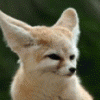
US$189 AKiTiO Thunder2 PCIe Box (16Gbps-TB2)
gothic860 replied to Tech Inferno Fan's topic in Enclosures and Adapters
Just to confirm its working without the riser: Maybe not all GPUs working this way? -
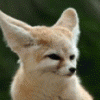
US$189 AKiTiO Thunder2 PCIe Box (16Gbps-TB2)
gothic860 replied to Tech Inferno Fan's topic in Enclosures and Adapters
ofc its attached to a PSU with 2x 8pin. -
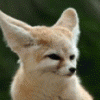
US$189 AKiTiO Thunder2 PCIe Box (16Gbps-TB2)
gothic860 replied to Tech Inferno Fan's topic in Enclosures and Adapters
Hey, i tried the Box on my W540 and GTX780 Ti and R9 290X working without any problems (TB1 + W8 x64, Win7 wasnt working). I dont even need the powered riser (tested with Furmark and some other stresstests). -
can be deleted. dsdt.zip
-
Hey, short question: My PE4L 2.1b was working fine but now the RED LED isnt going off anymore after starting the Laptop. I already tried another laptop and another GPU etc. but nothing chaned. Defective?
-
3DMark11 (Windows 7): AMD Radeon R9 290X video card benchmark result - Intel Processor,LENOVO 20BG001CMD (12949) 3DMark06 (Windows 7): AMD Radeon R9 290X video card benchmark result - Intel Processor,LENOVO 20BG001CMD (31046) 3DMark Vantage (Windows 7): AMD Radeon R9 290X video card benchmark result - Intel Processor,LENOVO 20BG001CMD (35420) 3DMark13 (Windows 7): AMD Radeon R9 290X video card benchmark result - Intel Processor,LENOVO 20BG001CMD Looks like a Windows 8.1 problem .
-
I tested it with Prime95, but i cant undervolt more then -85mv or i get a error in 1 or more cores. Powermanagment and BIOS settings are all at maximium performance. CPU went from 2,8GHz to about 3,3GHz with 100% CPU, so i think its a good result. CPU is about 84C° in Prime95 so thermal throttling shouldnt be a problem. The old ThinkPad W530 had that option to disable Optimus and so on, unfortunately they removed it. Overall its a good performanceboost (Cinebench for example went from 610 to 680) and i think i stick with it even if the physics score is a bit low.
-
Try to stress the GPU (click on the "?" in GPU-z) and see if its changing to "2.0".
-
10Gbps Thunderbolt1: Hard- and Software: - Sonnet Echo SE2 (Akitio was unstable even with an powered riser) - DIY eGPU Setup 1.30 software - DDU (Display Driver Uninstaller) - EVGA 780Ti (no OC) - Windows 8.1 x64 - ThinkPad W540 1. Disable and uninstall the dGPU (DDU) 2. Use DIY eGPU Setup to disable the dGPU 3. PCI compaction on iGPU + chainload with mbr into Windows 4. Attach the powered eGPU and install the NVidia drivers (screen may flicker when the eGPU gets recognized) 5. Edit your startup.bat with: After restart you just need to select the automatic startup.bat and Windows 8.1 makes the rest. The "trick" is just to never install the dGPU or you wont get any displayoutput with the eGPU. 4Gbps Expresscard2: Hard- and Software: - PE4L 2.1b - DIY eGPU Setup 1.30 software - Sapphire Radeon R9 290X Vapor-X Tri-X OC - Gainward GTX 780Ti Phantom - Windows 7 - ThinkPad W540 AMD-Cards: 1. Install eGPU Setup and mount the setup 2. Edit the startup.bat like this: 3. Shut down the laptop 4. Start the laptop and use the startup.bat in eGPU Setup 6. Attach the PE4L 2.1b (while the eGPU is powered on, no need to sleep) 7. Install Catalyst Driver (maybe reboot) When everything is installed and working you can also boot with attached and powered eGPU (no need to hotplug or anything). NVidia-Cards: Problem with the NVidia cards was error12 even after a successfull compaction. I get rid of it with the following entry in startup.bat: see nandos post: http://forum.techinferno.com/diy-e-gpu-projects/2129-diy-egpu-troubleshooting-faq.html (Even after successful compaction I still get a error 12: cannot allocate resources in Device Manager) after a successfull compaction of iGPU and eGPU you get the following 2 lines in the pci.bat you need for the startup.bat: The rest is nearly the same. Just attach it install the NVidia drivers and reboot with the edited startup.bat Thats it. Feel free to ask any questions. Benchmarks: 876/1750 780Ti (10Gbps Thunderbolt1 + Windows 8.1 !!! I was always getting lower scores with W8.1 even with my PE4L, so dont take it too seriously !!!): 3DMark06: NVIDIA GeForce GTX 780 Ti video card benchmark result - Intel Core i7-4900MQ,LENOVO 20BG001CMD (23155) 3DMark Vant: NVIDIA GeForce GTX 780 Ti video card benchmark result - Intel Core i7-4900MQ,LENOVO 20BG001CMD (gpu=38269) 3DMark 11: NVIDIA GeForce GTX 780 Ti video card benchmark result - Intel Core i7-4900MQ,LENOVO 20BG001CMD (gpu=10820) 3DMark 13: NVIDIA GeForce GTX 780 Ti video card benchmark result - Intel Core i7-4900MQ,LENOVO 20BG001CMD (fs.gpu=9318) 980/1750 780Ti OCed (4Gbps Expresscard2 + Win7/64): 3DMark 06: NVIDIA GeForce GTX 780 Ti video card benchmark result - Intel Processor,LENOVO 20BG001CMD (31511) 3DMark Vant: NVIDIA GeForce GTX 780 Ti video card benchmark result - Intel Processor,LENOVO 20BG001CMD (gpu=40866) 3DMark 11: NVIDIA GeForce GTX 780 Ti video card benchmark result - Intel Processor,LENOVO 20BG001CMD (gpu=12823) 3DMark 13: NVIDIA GeForce GTX 780 Ti video card benchmark result - Intel Processor,LENOVO 20BG001CMD (fs.gpu=10738) R9 290X (4Gbps Expresscard2 + Win8.1): 3DMark06 : AMD Radeon R9 290X video card benchmark result - Intel Core i7-4900MQ,LENOVO 20BG001CMD (25985) 3DMark11 : AMD Radeon R9 290X video card benchmark result - Intel Core i7-4900MQ,LENOVO 20BG001CMD (gpu=14799) 3DMark13 : AMD Radeon R9 290X video card benchmark result - Intel Core i7-4900MQ,LENOVO 20BG001CMD (fs.gpu=10722) R9 290X (4Gbps Expresscard + Win7/64): 3DMark06 : AMD Radeon R9 290X video card benchmark result - Intel Processor,LENOVO 20BG001CMD (31046) 3DMark Vant : AMD Radeon R9 290X video card benchmark result - Intel Processor,LENOVO 20BG001CMD (gpu=40342) 3DMark11 : AMD Radeon R9 290X video card benchmark result - Intel Processor,LENOVO 20BG001CMD (gpu=14945) 3DMark13 : AMD Radeon R9 290X video card benchmark result - Intel Processor,LENOVO 20BG001CMD (fs.gpu=10983)
-
Found a solution with an AMD-card. Will post a small guide later today. 11k + score with 3DMark11 and PE4L
-
Ok fixed the DSDT but now im stuck with Bluescreens... Looks like i have to use the K2100M on the W540 Diags attached if anyone wants to help. Desktop.zip
-
Im trying to get a DSDT override working but i stuck with 2 errors in my DSDT maybe someone can help here? DSDT is attached. I really dont know any other possible solution. Old cards are working and new card (tested GTX 680 and 780) arent. Windows 7 = same problem. dsdt_new = fresh extracted dsdt = fixed with DSDT editor and patcher (2errors left) dsdt_new.zip dsdt.zip
-
You need an extra PSU when the GPU consumes more then 200W otherwise you can use a Dell DA-2 220WAC adapter. Too much money heh? But its possible with an extra PSU, yes.
-
Ok. Tried it with an old 9800GT and its working.... strange...
-
Compaction is working now but i still dont get any display.... even with my old PE4L 2.1b and ExpressCard.
-
Hardware is working since its working with the Macbook. I will maybe try windows 7 later, but the laptop has a hdpi screen + the normal dpi screen isn't working fine in windows 7.
-
This is what i get. TOLUD 1,99GB. SCN000.BMP
-
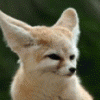
US$189 AKiTiO Thunder2 PCIe Box (16Gbps-TB2)
gothic860 replied to Tech Inferno Fan's topic in Enclosures and Adapters
Do you use it with a Macbook or a Windows Thunderbolt Laptop? -
Hi, im trying to get a Sonnet Echo Express III-D working with a ThinkPad W540 (Thunderbolt). The Sonnet Echo is detected (Windows 8.1) and i get an (error 31). I installed the Nvidia drivers and used eGPU Setup to disable the dGPU (K2100M). The Graphics-card was recognized as GTX780 with no errors anymore, but i can't get any display output (tried DVI and HDMI). Sometimes the eGPU-Setup shows the Sonnet Echo, but not as eGPU just as PCI port, so i can't make any compaction. - Any ideas? dsdt.zip



