
ecureuilx
-
Posts
12 -
Joined
-
Last visited
Content Type
Profiles
Forums
Downloads
Posts posted by ecureuilx
-
-
Hi
I wanted to upgrade my config with 4*4gb ram sticks. I ordered 2 kit (2x4gb) of 8gb hyperx impact DDR4. The pc doesn't boot. Fans speen but the laptop don't even go to boot logo. I just got a black screen. So I investigate what was wrong. I tested all the sticks separately 1 by 1. All are working. I tested also diverse configurations : there is 2 slot below keyboard (RAM1 and RAM2) and 2 slot in the other side of the motherboard (RAM3 and RAM4). I found that if i plugged 2 stick in RAM1 and RAM2 the pc boot normally and same with 2 stick in RAM3 and RAM4. But I have a black screen if i plugg the 4 sticks at the same time.
I even reseted the bios by unplugging the bios batterry. Don't know what's wrong. Perhaps a newer bios should solve my problem?
Ram reference : HX421S13IBK2/8 -
Hi, I have a Y400 with an ultra-bay (2x 650m).
I've a problem with temps. My cpu and first gpu are way too hot. In furmark for example the first gpu hit 93C when the second gpu is under 70C. My first gpu is throttling at stock clock and goes under 700mhz.
I decided to repast, replace thermal pads and cleaned the dust but after these steps nothing changed. Have I made a mistake with repast or smthing else?
There is an furmark stress test :
-
Wow that's pretty crazy. And this is with the stock 1366x768 screen? What is panel number?
It is actually possible to get 120 FPS in a lot of games with SLI at the lower resolution. Maybe I should find a 768p screen that can overclock to 120 Hz and install it on my Y500.

Where is the panel number? I tried 144Hz but my screen went black.
-
My screen is stable at 120Hz on my Y400.
-
Is it possible to unlock the hd4000 graphics from y400?
-
It's not in the first page. You can find it there : http://forum.techinferno.com/lenovo-ibm/2874-lenovo-y400-y500-unlocked-bios-wlan-whitelist-mod-12.html#post49733
-
hi. I try to flash the bios but I do not.
I did that :
- download the modified 2.02 bios
- made a backup of my bios with "Universal BIOS Backup ToolKit 2.0"
- fixed the bios with the y500fix tool.
- I put on the usb stick the fixed bios , the prr tool and the fpt.exe with the text file (was located in "dos version")
- I restarted on USB and try to flash with this command line : fpt.exe -f filename.bin -bios
- AND... Have error 28 : the bios is protected from flashing, contact your manufacturer. or something like that
An idea?
In the tuto the files where in bin extensions. my bios is in rom..
- download the modified 2.02 bios
-
Is it possible to regulate the Fan's speed?
-
Is it possible to install a 1600*900 screen on the y400? Like the m14x or the g46vw. The screens are compatibel?
-
Just set
Boot mode : legacy support
Boot priority : legacy first
USB Boot : enabled
-
I've add a msata ssd too and installed W7 on it. W8 is not adapted for a laptop with no touch screen.


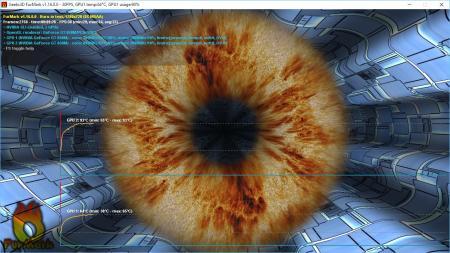
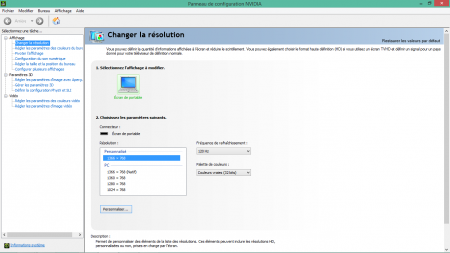
[BIOS/vBIOS - MODS] Prema Mod™ & Stock
in Clevo
Posted
Hi, I have a clevo P650RE6, which Bios should I download? My laptop is reffered as P6xxRA/P6xxRG/P6xxRE3/P6xxRE6 series in the clevo.tw website. Does the prema MOD is supported for my laptop?
My configuration :