-
Posts
50 -
Joined
-
Last visited
Content Type
Profiles
Forums
Downloads
Posts posted by Uberperson
-
-
How the heckasaurus did you do that?
Well copper is very soft....and I am not the softest person sometimes :/
Anyway I ended up going with ebay and all is good again. Thanks all for the input
-
I was cleaning and repasting my y500 and somehow managed to put a big dent in the gpu pipe on the heatsink blocking the hot air from reaching the main fan. I tried bending it back but you know how that goes. Now my gpu is overheating (85+ C) while sitting passive. I have tried looking around for a decent place to buy a replacement heatsink and I have only run into two places to get it. 1. being ebay, although it is going for $100 which seems a bit overpriced. The 2nd option is uspcparts.com. Has anyone here ever used this site before?
Thanks for any input in advance.
-
Hi guys,
I got my Y510p recently and wanted to swap that 24gb msata driver that come with the laptop with bigger one. did anyone had luck swapping it for higher capacity drive? Lenovo claims that this laptop can't use higher capacity drive.
Thanks
I am running a y500 and can't imagine the design to be that different from the Y510p. Mine came with a 16gb mSata, and I replaced it with a 256gb mSata as the primary hdd. Works fine for me.
I use this one.Amazon.com: Lite On Plextor M5M 0.85-Inch 256GB mSATA Solid State Drive (M5M 256GB): Computers & Accessories
-
Well I decided to pretty it up and send it in for warranty repair. I suspect I may have fallen to the lenovo energy management problem that others were dealing with.
-
So, I was having some fuzzy video signal on my y500. I thought it might be a loose connection on the lcd or on the board. So when I opened it up I had it running and while it was running I accidently pulled the main LCD connector out of the back of the LCD while the laptop was on....after that my laptop does not power on at all, no beeps, not even the fan moves at all. I am assuming I fried the motherboard, but I am not sure. It seems odd that I get no response at all, I was also wondering if it could possible be the ribbon that connects to the power connector. When I looked at it, it appeared okay. Is there an alternative to powering on the laptop without that ribbon/button? I am at a loss at what to do, if you guys have any advice let me know.
edit: I also found that the fuzzy signal was a result of a bent pin on the VGA connector on the motherboard.
-
I would buy a sick desktop and somehow get google to bring their internet service to my area. Then I would just buy a decent laptop and remote into the desktop to do editing or gaming.
-
Well I started this thread and finally found my favorite case. I ended up finding it buried in the back of the church I work at. It looks like it was made for laptops. Not sure what brand it is but it works well. Here are some pics
It was a bit beat up when I found it but I am also a bit rough with my cases so works for me. Still have no idea how to change the locking combination, didn't see any mechanism on the back of the locks.
-
if it is similar to the Y500, make sure you have the little dolby home theater icon in the bottom right corner set to "On". I have found the only thing it does is boost how loud the speakers are.
-
Haha, yes, that setup with the bag does sound kind of crazy, no wonder you couldn't live with that on your desk! It's fun to mess around with these things though!
Yeah, I can mess around with these things for hours on end. I find the idea of how air pressure works very interesting. I was playing around with making a vacuum for my exhaust, working off the idea of this product Amazon.com: Mini Vacuum USB Air Extracting Cooling Fan Cooler for Notebook Laptop - Ships from USA warehouse in CA: Computers & Accessories
It is basically just a blower fan that uses it's intake as your computers side exhaust. I actually bought this product for a few dollars and gave it a try. It was okay, on a less powerful laptop it could actually make a difference. Only thing is it is kind of cheap and plastic. Anyway the idea of how it works intrigued me, so I took a small delta fan that is shaped like a blower fan, but it sort of has the fins in a way like a fan on a GPU where it can push air all around it. Anyway I encircled it and attached it to a small box and it is pretty cool how well it works.
It is a fan similar to the picture I attached, cool stuff. It is also pretty cool how pretty much all electronics can be powered by just a power and ground cable. It may seem obvious if you have already learned about circuits and stuff but to figure it out yourself is much more enjoyable.
-
Haha, that's good! I googled that 'Forced Air Laptop Cooler' - that is quite extreme, reminds me very slightly of a setup on my own car! Would be interesting to see some pics of your setup, what kind of difference does it make to the temperatures?
I had the setup going, but I could not make it effective enough. The fans I had sitting around I wanted to use on it were Silverstone 180mm air penetrators which are complete beasts, but they are also huge. So the issue I ran into was trying to keep the pvc pipes small enough so my laptop was not a foot off the ground and also get enough air pressure into the pipes. If you ever tried to push a lot of air into a small space it does not go well. So I tried constructing some sort of small box to hold the fans and then using a bag to connect to the pipes. I did get decent air pressure but it was too big and messy to keep on my desk. I recently took apart an old Dell Poweredge rack server and took out some high RPM 40mm Nidec fans so I might try doing something with those. I have found no matter what I do it does not cool well unless it is high pressure directed air right at the intakes on my laptop. Too bad I can't replace the fan on my Lenovo y500 easily.
-
I think I'm going to leave the bottom open and put some furniture pads under my Y500...
Here is what I use, I made it using some feet i salvaged from an old dvd/vcr player and then I cut this rubber ball I bought at target for 1$ in half and attached it to them. xD. I will show you my funny cooling setup when I get home, it involves a box some pvc pipes using a "forced air" setup. Google Forced air laptop cooler to find a guide that some guy did that was similar.
-
Quick question, when I looked these up on Amazon people were selling them with little antennas(like ones on routers) with them. Would those even help much? how easy would it be to run them outside the laptop
-
Just thought someone may find this useful if they are looking into purchasing a SSD or mSata SSD drive for the holidays.
M4 Crucial 64gb SSD
Lite on Plextor M5M .85-inch 256GB mSata solid state drive
They are both currently installed in my Y500 i7-3630QM 8gb SLI 750M GT. Also the tweaks I have applied are listed in this guide
Just google(not sure if I can link other forums on here) [h=1]Sean's Windows 7 Install & Optimization Guide for SSDs & HDDs[/h]
-
Okay so I finally have my ultrabay GPU and it is running fine, but when I went to start OC'ing my gpus i noticed they are running at different voltages. Is this normal? Everything else matches up fine. I attempted to lower the voltage on the gpu that is higher but nvidia inspector does not let me, it just bounces back.
So my question is should I just raise my other GPU to match the ultrabay one or can I flash my internal GPU vbios with svl7's custom bios? It says in the readme it is only for the ultrabay bios so I did not want to brick my internal gpu.
Thanks for any help.
-
Just in-case you guys do not frequent other forums and have not learned about this news.
1 0C65964 Y 15'' Removable Graphics GT750M5 $229.99 $229.99
You may locate this part through [url=http://www.lenovo.com]Laptops, Notebooks & Netbooks - Laptops For Those Who Do | Lenovo | US[/url] -> Accesories -> Audio & Video. Also you can simply search the part number [FONT=arial]0C65964. The card for the Y510 should be available within the next month from what I have heard.[/FONT] -
Hey guys,
I do a lot of video editing and rendering, currently I am using the single 750m 8gb version with a SSD as my main and a 2nd SSD in my ultrabay for editing.
I was thinking about upgrading my ram from 8gb to 16gb or possible just taking out one of the 4gb and putting in an 8gb to equal 12gb total unmatched. I know generally it is a good idea to not mix ram, and I am slightly annoyed that Lenovo gave me 2x4 instead of 1x8 :/. I sort of want to avoid spending a ton on ram and then having 8gb sitting around. What do you guys think about mixing ram and what are your experiences?
I am okay with 8gb, but when I render a long project I tend to want to use my laptop for other things and still let Premiere Pro eat as much ram as it needs.
Thanks,
-
The 1TB hdd that came with my Y500 has had smart errors for the past two months....still using it lol. When I use SSDlife Pro on my 16gb mSata it shows it has less life left on it then my 2 year old crucial m4 64gb.
-
The worst part is if I rest my wrist to the left or right of the trackpad(not touching the trackpad) just the weight of my wrist causes the mouse to start moving, then I just get upset and ~_~ at it.
-
I recently installed windows 7 on my y500 (by buying a 2nd hdd because i don't wanna void my warrenty...)
but i wonder if SLI is working on windows 7, i'm planning to buy a SLI bay for my gt750m if lenovo release those puppy's
i saw on couple of forums that they cancel the release for it can some one fill me in please

yes, im a noob with laptops always build up my own desktop pc's laptop's are something new for me!
Well, from what I was able to gather after sifting through a few forums similar to TI, nobody really knows if they will be released or not. I am in the same boat, I have the single 750m and just use HDD caddy in my 2nd bay. Although atm it is empty because the HDD that came with the laptop died :/.
-
The 120 W adapter is not enough to power the system. This Dell Alienware 240W charger and adapter cable (to convert the connector to fit on the Lenovo) are what some people have been getting. It's a bit cheaper than getting the 170 W Lenovo one.
X75 Power Connector - 7.4 x 5.08mm Female Jack to 5.5 x 2.5mm Male Plug
The 240W one is currently overpriced right now, it was <$40 not too long ago. You could wait for it to drop back down, otherwise, you could get this 180W one:
Also, where do you intend to get the 750M Ultrabay? Lenovo has not made it available for sale yet on their website.
Yeah, I realized that about the ultrabay, I got excited because they put the GT 650m back up, but no go :/. Thanks for the suggestions of alternative bricks.
-
All,
I luckily use an external mouse and keyboard routinely which means I dont have to use the build in trackpad or keyboard very often. However, on Tuesday I needed to travel and wasnt in a spot to attach an external mouse. The trackpad is horrible. It doesnt scroll properly, or feel right in anyway. I read through the forums and disassembled the laptop to apply new tape and move current tape with no real change in behavior. I have the synaptics version of the trackpad. Has anyone else had any luck making this more useful? I even tried to adjust the settings and run through the "practice" maze utility provided by Synaptics and I can barely get it to move.
Any additional guidance or help would be much appreciated.
Thanks
Yeah, it sucks. But almost every review on the laptop mentions it. It did help me a little to put a texture skin over the pad, but it is still bad. Just make sure you use the two finger scrolling gesture, I was not used to any of the gestures when I bought the laptop.
-
170 watt adapter is a must. 120 watt is to low with SLI.
you got an I5 or I7 processor inside?
My processor is i7-3630QM
-
Will SLI 750(stock) run okay on the OEM 120w adapter or is it necessary to purchase a more powerful adapter.
If necessary what alternatives are available to the overpriced adapter Lenovo sells.
Thanks, I am looking to buy my 2nd 750m ultrabay card.
-
Personally I prefer Sata for the speeds, but if you plan on using your setup in SLI then go for mSata. I transfer a lot of large files.



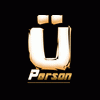







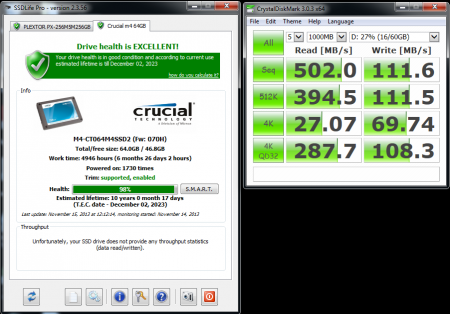
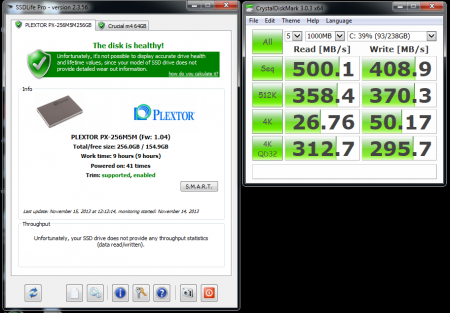
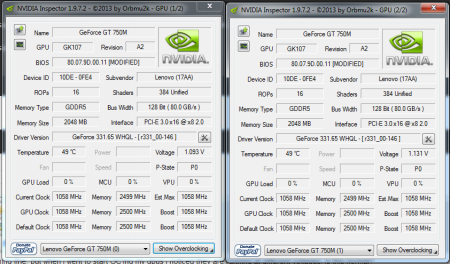
Y500 Ultrabay GPU Fan Not Working
in Lenovo
Posted
You can try using some compressed air to see if something is blocking it, but that would be pretty obvious if the fan blades were not moving.