
Bugii
-
Posts
157 -
Joined
-
Last visited
Content Type
Profiles
Forums
Downloads
Posts posted by Bugii
-
-
Hmm, after removing the battery, it seemed to run fine for an evening.
But then just last night it crashed again、this is driving me mad.
You think that it is the video card chips? So I should get a new card?
it's not power supply.
If the PSU wasnt enough, it would just automatically switch to battery. I was running i7 + 7970m on 120W acad, I know what I'm talking about... in stress the PSU led went off and the laptop switched to battery. I had to disconnect PSU, let it cool for a minute and then connect again. It will not restart if PSU is insufficient.
I'd say the GPU is reaching end of her life. Sorry.
Try to get another gpu. You can buy some really cheap one, try to look for GTX280m or omething with similar TDP, something that isnt so expensive and test it.
If it fixes the shutdowns, sell the card again and buy the one you want.
-
To Nvidia there is zero difference between a beta and WHQL driver. WHQL just means that Nvidia paid money for a sticker from microsoft, so there's no reason not to use a beta if it's the latest.
Well there is a lot of complains every time some new driver is released. While you are right, there still might be a chance something isnt behaving as expected, especially when we are putting gpus into laptops not designed for them.
Worst case that happened to me with beta drivers was overheating though. I do understand it should work, I'm just trying to help him eliminate everything possible to fin the core of the problem.
It might be vbios. But since we dont know how exactly do these freezes look like, we cant be sure.. might as well be RAM stick or bad sector on HDD...
-
Unfortunately i haven't got a chance to test the card in a other notebook...and nobody of my friends have such a gaming notebokk with the right slot.
when it "freezes" is the screen blank ? white or black ? Or you can still see the screen normally ?
if its blank, the GPU is probably dead/dying. - I had two of these... once drivers installed, random freezes/shutdowns.
Try to reseat it (take it out and put it back in), try different drivers... why are you trying to make something work with BETA drivers ?
-
Hello,
is it possible to install cooler boost 2 heatsink to older MSI GT laptops (GT780/783, 2012 GT70, ...) ?
from pictures, it looks like only GPU heatsink is different, having the one extra pipe that connects to cpu heatsink by two screws and there is thermal pad in between.
chassi size should be the same so it should fit.
Did anyone try ?
Are the temps really better ?
I know it should split the temps when cpu or gpu is idle, but what about when in full load ?
I was thinking of getting one and modifying it with dremel to fit 7970m.
I'm not sure if it fits the old cpu heatsink though.
-
Yes, i searched here in forum for it... And yes: I changed this Option to Legacy ROM. And no, it didn't work.
Perhaps it's caused of the 024 Bios, i've only read about that it works with 022.
You sure its a DELL card ?
if you are getting signal to VGA, gou should be good.
You can try to flash vbios, but dont do it in windows.
-
update: vga monitor gets a signal when windows is in login-screen... can i flash the gpu in windows?
search through forums here.
You dont need to flash anything. just go to bios and change efi-comaptible to Legacy ROM in PCI express settings. It's been mentioned at least 10 times.
No flashing needed on AMD 7970m what so ever,,, whole "non-enduro bios" thing is not necessary.
-
FIXED!
i7 720qm fixed the issue.
it looks like i5's integrated gpu is causing this.
with i7 720qm running at pci-e 2.0, 99% gpu load, gtx 675m is finally working to its full potential.
-
pci-e speed isn't bottlenecking card - and for 100% sure but IF bottlenecking gpu usage be always 99% not lower - pcie version isnt important 1.x/2.0
check eGPU topic - they use pci-e 2.0 but width x1 not x16 - they have real bottlenecking but still gpu usage in gpu-z will be showed 99%
maybe unlocked bios block something ? that's possible and even more than possible

maybe for testing flash normal bios ?
for MB you can ask majster msi
did that already, tried several stock BIOSes, as well as unlocked one. Also tried different EC firmware.
Too bad I dont have the stock GPU (5870m) to check if it was doing the same with that weak card.
if bottlenecked, it will be less than 99%, that I'm sure of.
I'm not saying pcie is bottlenecking the card, maybe its CPU. maybe it says pcie1.1 because it never reaches 99%load to switch to pcie2.0
Anyway, the problem remains, GPU will never reach its full load in this machine. I will try to reseat CPU this weekend, AFAIK pcie controller is in CPU.
Anyway, I saw a few people upgrading 1st gen core i machines to HD7970m ... if only any of them replied how it works

It's pretty sad that cards like 580M, 770M and 7970m are as powerful as GT555m in this machine ...
I've also bought i7 720qm, which is supposed to support 1x16 and 2x8 pcie configurations (i5 supports only 1x16) to see if that matters.
As I said earlier, I'm trying to avoid buying "xm" cpus, they are too expensive.
I dont think i5 or i7 should be bottleneck for card like 580M in the first place... its not that powerful card after all.
-
Do you try on clean system ? maybe something goes wrong when too much reinstalling drivers between nvidia/amd ?
did that several times, format HDD and clean OS install.
btw I was swapping these cards in MSI 1761 and they are all working great, no driver related issue, so I doubt its software issue.
This and 1761, they are just different motherboards and CPU. I dont have different 1st gen core i based MSI.
I've ordered i7 720qm for a few bucks, lets see if the i5 is faulty. If it's the mobo, i'm screwed, I cant find working motherboard anywhere., not sure if 16F2 will fit in 16F1 chassis.
That's why I'm asking people to post a picture or at least confirm it's supposed to work.
I've seen people confirming 7970m works in their 16F1 but nobody said if it's bottlenecked or if it works just fine....
-
http://forum.techinferno.com/msi/5673-16f1-gtx-675m-stuck-pcie-1-1-a-2.html#post80411
other than 920xm OC to around 3ghz is garbage
gpu load but you showing average 54% or im wrong - check graph that shows near full , of cours gpu-z not must create 99% gpu usage because that's not their job
Thats the whole problem.. its 54% its NEVER 99% no matter if I run Crysis 3 on extreme or prince of persia 1.
GPUZ can stress my GTX770m to 99%. Thats the whole point of that render test.
920xm is garbage anyway, im trying to awoid paying 250 eur for one garbage if I can get another garbage for 50eur that will solve PCIe problem.
Anyone with this old laptop can please check in gpuz and let me knwo whats their cpu ?
-
Hello,
Could any of you guys who has MSI 16F1 post a screenshgot from GPU-Z while running render test ?
No matter what card I try, it's still stuck at PCIe 1.1
I've tried HD5870m, HD7970m, GTX570m, GTX580m, GTX770m.
GPU utilization NEVER reaches 99%, not even 80%. - not even during render test!
I've tried to clean the PCIe port in laptop. using unlocked bios.
Might it be caused by CPU ? first gen i5 460M. - I dont think it should bottleneck cards like GTX570M or 580M
Could you please post me a picture of yours ?
What CPU do you have? Mine is i5 460M
Or at least tell me if it's running at pcie2.0 and reaches 99% gpu load on yours.
All GPUs working fine in different notebook. (1761 with i7 2630qm)
according to ark.intel i5 460m supports pcie 2 1x16. i7 720qm supports pcie2.0 1x16, 2x8 - is this difference ?
I'm trying to find out whats the problem here.
If it's motherboard, you will notice that too probably. (unless mine is broken)
If its CPU, I'll replace it. - please let me know what CPU are you using. I'd like to avoid buying 920xm ... probably 720qm if anyone can confirm its working fine.
Thanks in advance!
-
Actually, you might be onto something.
I just tried running the game on the lowest graphic setting, and my computer restarted even though both my GPU and CPU were at quite a low temperature, how does one fix this?
check your ram sticks.
might as well be dead GPU. Yes, I had the same issue on 570M and 675M... read my post about "not so random shutdowns" ..it looks like either damaged power components or VRAM chips on the GPU.
I assure you its not the overheating.
-
Had the exact same problem as you, once gpu was stressed it switched off and turned itself one after 1-2 seconds. Replacing it with a 770m fixed it for me too.
Yes, I did read your thread. My 770m worked, but this laptop was a present for a friend, I didnt want to give him my 770m.
Thats why I ordered new GPU (675M). But the shutdowns didnt stop. Looks like the replacement gpu had exactly the same issue! 3rd one fixed it.
Odd however, it wasnt triggered by gpu load... I could play battlefield3 for one hour then shutdown, next it played for 2 minutes only for example... it was random, but only during 3d gaming.Never happened in windows desktop.
Anyway, this just confirms that yes, it's faulty gpu even though it might appear fine since it is possible to play on it for a while and temps are okay.
-
just leaving this here in case somebody runs into same issues.
it really was the GPU. Yes, that tiny little chance the second GPU I ordered to replace the bad one was faulty as well.
3rd GPU fixed the shutdowns.
-
Thank you very much!
I have flashed the modified BIOS on my laptop and turned on the function you mentioned about (it's called Legacy Rom or something like that and located in advanced->PCI preferences).
Then I installed the graphics card and it worked! I launched 3D Mark and I'm waiting for the results now. It's really not as hot as I expected, maybe I won't put the additional cooler fan inside (although it should fit with closed bottom cover - it's height is only 7mm) and install only metallic heatsinks.
I don't know how to thank you, I will donate you if you give me your paypal account.
I think this thread could be closed now.
LOL, you are very welcome

I'm glad it worked for you. Let me know the results of your benchmarks! I'm pretty interested how that card works on GX740.
I was trying it in GX660 but it didnt run that well as I've expected, probably i5 CPU was bottleneck.
Would you mind also mention what is your CPU ?
I'd like to upgrade CPU but I dont want to buy 920XM ...
-
 1
1
-
-
Thanks, that's exactly what I did, but now... It's overheating.
In my MSI GT780DXR I've recently installed a Dell GTX580m. Flashed the vBios to MSI and installed the drivers fine. Bought some quality thermal paste, applied it correctly (after lots of research and reapplications).
However, when playing the latest game I have (Wildstar), the card heads toward 75 degrees celcius then reboots the computer. After experimenting with various thermal paste applications, it can stay under for a couple of minutes with the fan at full, but always restarts.
My previous video card died playing this game...
Thoughts or theories, anyone?
Regards,
Jah
I was running 580M at 86-89 °C during full load without any issues. That card is shutting down at 105°C
75 is pretty low for 580M imho.
Your shutdowns might be caused by insufficient power supply. - do you have at least 180W acad ?
-
Thank you for your help!
And I have one more question. I know, that I will need to upgrade the cooling system on my laptop. I've ordered a mini fan, but I'm not really sure is it real to connect it to the power contacts of one of the USB ports? I mean, inside of the laptop, while leaving the port not busy. The fan has voltage of 5V, the same as the USB port and should fit by its size.
not sure about this at all. I wouldn't use any extra fans...
Does the fan fit inside and you can still close the bottom cover ??
- do NOT keep the bottom cover open! - it is there for a reason, it helps the airflow, the main fan is sucking the air from the holes in the bottom cover, the air helps to cool the GPU on its way to fan itself and then cools the radiator on the heatsink, If you open the bottom cover, there is no airflow!
HD 7970m uses 28nm technology. - it runs even cooler than 6990m or GTX580m!
There are good chances you will even decrease temps by doing this upgrade!
Happened to me on MSI GT780. gtx580m (40nm technology) was running 86°C.
Upgraded to HD7970m (28nm tech.) - twice the performance and its running 79°C max!
I'd recommend you to do the upgrade first, see how it works. Do some tests. After that, do some cooling modifications if you consider it necessary.
.
Here, see how it works with and without bottom cover:
without cover, only the fan sucks cold air.
with cover, the cold air flows through the holes, inside the chassi(thin lines), cools the components and then flows through the fan outside.
-
 1
1
-
-
Hello! Hope someone can help me.. I recently bought a 675m for my GT673DXR, 570m was dead. Seems to be working but when I install the nvidia drivers, the screen turns black after Windows logo. Could anyone help me with that? Thanks in advance
I had exactly same problem, external monitor works.
reflashing MSI vBIOS fixed this.
-
Hello guys,
I will need your help with troubleshooting one really strange issue.
MSI GT683DXR is randomly shutting down when GPU is stressed. (switched to 3d performance mode)
It's not overheating as it sometimes shut down immediately, sometimes runs for like 5 minutes.
Shutdowns when core tems were 50°C as well as 76°C
first I've made sure its nothing else - known good HDDS, CPU, all RAM sticks, latest unlocked BIOS ... everything else seems to be okay.
I've got MSI GTX570M (stock card from that notebook)
DELL GTX675M (both DELL and MSI vBIOS)
CLEVO GTX770M (stock vBIOS)
and MSI GT780R notebook.
GT683 is randomly shutting down with 570M card.
I X-tested the card with MSI780:
570M shutdown in MSI780
770M works like a charm in MSI683 (no shutdown after 30minutes, stressed to 79°C!)
So far good.. result seems to be dead 570M.
Ordered 675M:
Shutdown in MSI683 as well!
770M still working fine in that notebook.
Right after shutdown, the laptop immediatelly turns on and boots to windows.
No BSOD, I've turned off automatic restart in windows when it crashes.
It's not restart, it literally is shutdown, then it turns on on its own.
Do you guys have any idea what might be the issue ?
It seems like it doesnt work with fermi cards (770M is kepler) Might it be different power drain ?
675M has 100W TDP, but both 570M and 770M have 75W ??
I dont think its the mobo, since 770M works.
Might it be DC jack ? Is it possible the 770M drains power somehow different than 570M ?
Any ideas ?
I really don't know what else might be the problem.
Thank you in advance for any tips.
[Edit:]
I forgot to add,
it's happening only on AC-Adapter. (both battery in and out)
I've tried several ACADs - 120W, 150W, 180W.
I cannot reproduce the issue on battery only since the card refuses to switch to 3D performance mode on battery only. So it works on battery but with the proformance of atari.
-
in that case no vBIOS needed.
all you need to do is insert your old GPU (so that you can see at least something on the screen) go to BIOS - Advanced (Not sure about the exact path) search through all of the options.
There is something for vbios it's set for "EFI Compatible" - change it to Legacy ROM.
Save BIOS settings.
Replace the card. - insert HD7970M.
Enjoy.
Edit:
You need unlocked BIOS for this... you cant change EFI compatible to Legacy in stock MSI BIOS.
You can find unlocked BIOS somewhere here on the forums.
Edit2:
That "disabled enduro vbios" is not required.
It works even with the latest DELL vbios. (tested it myself 3 weeks ago.)
That card seems to have 2 bios chips, you just have to tell your motherboard which one you want to load. i.e. The Legacy ROM.
-
 1
1
-
-
is it a dell card ?
you will need to flash unlocked BIOS for your laptop and enable Legacy ROM booting for graphics card.
No idea if it exists for GX740 though.. Are you sure 7970m is compatible with that laptop ?
-
This is not try. We can slightly adjust the BIOS and it all will support TRIM in RAID.
Would you mind telling me what to change ?
I've got unlocked BIOS just not sure what to change there...
-
Of course it is possible. All SATA ports (include ODD port) in this laptop is SATA2. Just insert your SSD in ODD adapter and insert it in laptop. In bios you need use RAID option(for your HDD raid 0 and for SSD). All SSD nice work when in bios enabled RAID option.
according to intel, this motherboard (HM67) does NOT support TRIM in RAID. This is a BIG problem.
Without trim, the SSD would be very slow after a few months...
-
got exactly the same issue... same machine - GT683DX + 570M
I dont think its the tepms.. mine 570M shuts down even at 55°C .. sometimes its fine even on 75°C
Are you sure it was the GPU ?
I dont see any screen artefacts, everything runs fine and suddenly boom, shutdown.
just asking before I order another GPU...
[Edit:]
Yes it was GPU. Shutdowns even on 55°C core temp.
It's the MOSFETs that are overheating. Strange, probably they are reaching end of their life.


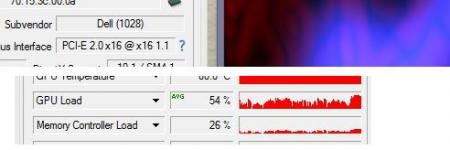
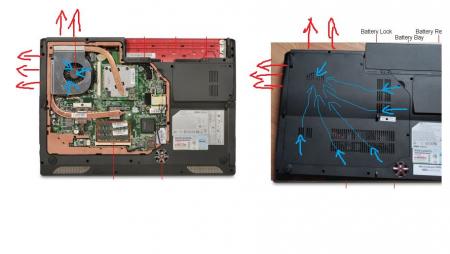
upgrading to Cooler boost 2 in older MSI laptops
in MSI
Posted
ebay.
look for GPU heatsinks for GT70, not GT780 (per Rhadamanthis they fit 780, sellers just dont sell them as compatible with GT780 )
btw, it's the GPU heatsink that contains the extra heatpipe, CPU heatsink remains the same.