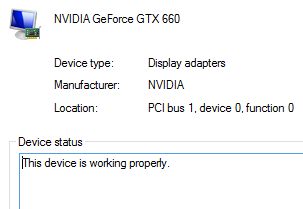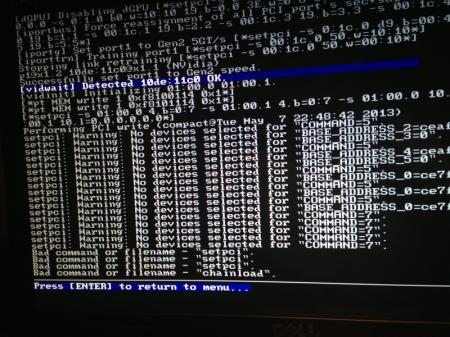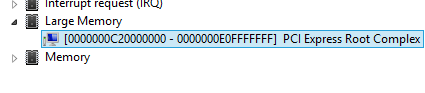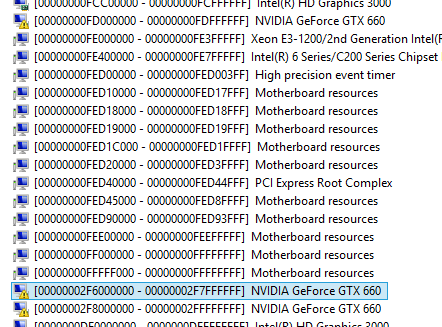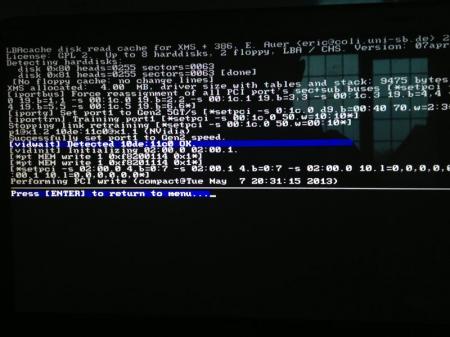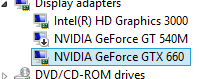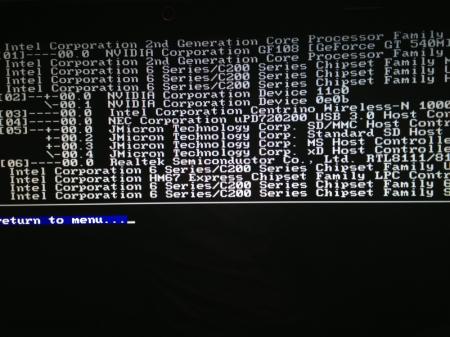Muswolf
Registered User-
Posts
12 -
Joined
-
Last visited
About Muswolf
- Birthday 04/23/1995
Muswolf's Achievements

Settling In (2/7)
12
Reputation
-
Will do. Yeah it doesn't like to be overclocked much and can be unstable. Generation 2 speeds are quite nice. I've seen articles where people OC the 660 to the point where it surpasses the 660Ti in performance so I was hoping I could get to that amount but it appears not. I may reinstall the drivers and see if that helps. I will do indeed! Thanks again.
-
5. Now backup your pci.bat file, and then open the original one with a text editor. Paste the following script into it, replacing everything and save the file: :: Southbridge port1 @echo -s 0:1c.0 1c.w=3030 20.l=f101f000 24.l=d1f1c001 > setpci.arg :: The NVidia GTX650Ti @echo -s 2:0.0 24.w=3030 10.l=F000000 14.l=C00000C 1C.l=D000000C >> setpci.arg setpci @setpci.arg set pci_written=yes 6. Reboot the machine, and boot up into Setup 1.x 7. Do not try to compact the PCI space or disable the dGPU 8. From the main menu just go to Apply config > run startup.bat 9. Then back in the main menu, go to Chainloader > Chainload MBR. You should get a warning for something about booting up without completing the Setup 1.x procedure, or something like that. Just say "OK" to it and restart. 10. Boot into Windows after chainloading After doing all of this, do you still get an Error 12 in your Device Manager? These are all steps I just re-created on my own machine. This is precisely what I did to get my eGPU working. I'm not 100% certain that this will work for you, but I don't see why it wouldn't. Assuming you have a L502x just like mine (which it looks like you do), this ought to work for you. That said, The second line in my pci.bat script might not work simply because this is customized to my GTX 650 Ti, though the addresses should work fine since it's just the address space. ... Well. Have a look: All I have to say is thank you SO much for helping me! I don't know what to say I've been so frustrated with it, and it works just like that. Again, thank you so much for your time I'm sorry for pestering you guys so much! Now, lets see how it runs.
-
Okay thanks I'll switch it up. I'm using PE4L v2.1b so it is Gen2! Mine is in the TV Tuner slot as it is very awkward in the WLAN slot. I'll update with how it goes. EDIT: Still no luck. Either it works then I get error 12 or it doesn't work due to incorrect ports. EDIT 2: By incorrect ports I mean stuff like this: And "bad command set pci..." etc... Really stuck with this. Desperately trying to get it to work. I think I've established the dGPU is on port 1 and eGPU is on port 2. bump. Still need help with this. From this I think I can fix my problem, but my pci.bat looks like this: So I can't see anything that matches what Nando did. Another update: So with this as my startup.bat: I know it is compacting first, I always set it to compact after but it always changes. I can successfully disable dGPU, then I manually compact the eGPU / eGPU + iGPU afterwards and it completes successfully. Even then I still get error 12. It's just really dodgy. Another update: After switching from 6GB to 2GB of RAM it still isn't working. So I think I am failing to compact it right. More updates: I think I have successfully done a DSDT override following Nando's instruction for Win8, I now have a Large Memory resource in Device Manager, shown here: Messing around with the compactions now to see if I can get it to work! Still getting error 12 atm. I've got it into the 36 bit space and it still says error 12! This is getting frustrating now, could someone please help me!? I've spent the past 2 days on this. Here is a snapshot of what I feel are the important bits of my diagnostics data, feel free to request the whole thing: [diag] eGPU Setup 1.10b5 @05/08/2013 20:16:21 ÍÍÍÍÍÍÍÍÍÍÍÍÍÍÍÍÍÍÍÍÍÍÍÍÍÍÍÍÍÍÍÍÍÍÍÍÍÍÍÍÍÍÍ _______________________________________________________________________ Running **ichip** [ichip] (detected) c_name=HM67 c_gen=2 c_port=8 c_tolud=2.99GB c_pciex=f8000000 where: c_name = I/O chipset detected c_gen = 1 or 2, indicating pci-e 1.0 or 2.0 specced x1 ports c_port = max number of Intel x1 pci-e ports c_tolud= start of PCI address c_pciex= address for pci-e extended configuration space _______________________________________________________________________ Running **iport scan** [email protected] 10de:[email protected] (NVidia) [email protected] 8086:[email protected] (Intel) [email protected] 1033:[email protected] (NEC) [email protected] 197b:[email protected] (Jmicrn) [email protected] 10ec:[email protected] (RealTK) ÄÄÄÄÄÄÄÄÄÄÄÄÄÄÄÄÄÄÄÄÄÄÄÄÄÄÄÄÄÄÄÄÄÄÄÄÄÄÄÄÄÄÄÄÄÄÄÄÄÄÄÄÄÄÄÄÄÄÄÄÄÄÄÄÄÄÄÄÄÄÄ Running **analyze** set iGPU=8086:0116 set eGPU=10de:11c0 set port=0 set gfx32_win=0 set vid_bars=1 Exit code: 0 ÄÄÄÄÄÄÄÄÄÄÄÄÄÄÄÄÄÄÄÄÄÄÄÄÄÄÄÄÄÄÄÄÄÄÄÄÄÄÄÄÄÄÄÄÄÄÄÄÄÄÄÄÄÄÄÄÄÄÄÄÄÄÄÄÄÄÄÄÄÄÄ Running **pt PCI map** PCI bios found, version 03.00, last bus # 1f codes: n\p: (not) prefetchable, r\R: ROM ((dis\EN)abled), i: IO space start end c bus device fun bar venid devid classcode 00000000 0000007f i 01 00 0 5 10de 11c0 030000 display 00000002 00000003 i 00 02 0 3 8086 0116 030000 display 00002000 000020ff i 05 00 0 0 10ec 8168 020000 network 00004000 ffff403f i 00 02 0 4 8086 0116 030000 display 00004060 ffff407f i 00 1f 2 4 8086 1c03 010601 mass storage 00004080 ffff4087 i 00 1f 2 2 8086 1c03 010601 mass storage 00004088 ffff408f i 00 1f 2 0 8086 1c03 010601 mass storage 00004090 ffff4093 i 00 1f 2 3 8086 1c03 010601 mass storage 00004094 ffff4097 i 00 1f 2 1 8086 1c03 010601 mass storage 0000efa0 ffffefbf i 00 1f 3 4 8086 1c22 0c0500 serial bus 00000000 0000000f n 00 02 0 1 8086 0116 030000 display 00000000 0fffffff p 00 02 0 2 8086 0116 030000 display 00000000 0000000f n 00 16 0 1 8086 1c3a 078000 simple comm 00000000 0000000f n 00 1b 0 1 8086 1c20 040300 multimedia 00000000 0000000f n 00 1f 3 1 8086 1c22 0c0500 serial bus 00000000 0000000f n 01 00 0 2 10de 11c0 030000 display 00000000 0000000f n 01 00 0 4 10de 11c0 030000 display 00000000 0007ffff r 01 00 0 8 10de 11c0 030000 display 00000000 0000000f n 02 00 0 1 8086 0083 028000 network 00000000 0000000f n 03 00 0 1 1033 0194 0c0330 serial bus 00000000 0000000f n 05 00 0 3 10ec 8168 020000 network 00000000 0000000f n 05 00 0 5 10ec 8168 020000 network f1800000 f1803fff p 05 00 0 4 10ec 8168 020000 network f1804000 f1804fff p 05 00 0 2 10ec 8168 020000 network f1900000 f19000ff n 04 00 4 0 197b 2394 088000 base sys periph f1901000 f19010ff n 04 00 3 0 197b 2393 088000 base sys periph f1902000 f19020ff n 04 00 2 0 197b 2391 080501 base sys periph f1903000 f19030ff n 04 00 0 0 197b 2392 088000 base sys periph f1a00000 f1a01fff n 03 00 0 0 1033 0194 0c0330 serial bus f1b00000 f1b01fff n 02 00 0 0 8086 0083 028000 network f1c00000 f1c03fff n 00 1b 0 0 8086 1c20 040300 multimedia f1c04000 f1c040ff n 00 1f 3 0 8086 1c22 0c0500 serial bus f1c05000 f1c0500f n 00 16 0 0 8086 1c3a 078000 simple comm f1c08000 f1c087ff n 00 1f 2 5 8086 1c03 010601 mass storage f1c09000 f1c093ff n 00 1d 0 0 8086 1c26 0c0320 serial bus f1c0a000 f1c0a3ff n 00 1a 0 0 8086 1c2d 0c0320 serial bus f6000000 f7ffffff p 01 00 0 3 10de 11c0 030000 display f8000000 ffffffff p 01 00 0 1 10de 11c0 030000 display fcc00000 fcffffff n 00 02 0 0 8086 0116 030000 display fd000000 fdffffff n 01 00 0 0 10de 11c0 030000 display febfc000 febfffff n 01 00 1 0 10de 0e0b 040300 multimedia ÄÄÄÄÄÄÄÄÄÄÄÄÄÄÄÄÄÄÄÄÄÄÄÄÄÄÄÄÄÄÄÄÄÄÄÄÄÄÄÄÄÄÄÄÄÄÄÄÄÄÄÄÄÄÄÄÄÄÄÄÄÄÄÄÄÄÄÄÄÄÄ Running **lspci -tv** -[0000:00]-+-00.0 Intel Corporation 2nd Generation Core Processor Family DRAM Controller +-01.0-[00]-- +-02.0 Intel Corporation 2nd Generation Core Processor Family Integrated Graphics Controller +-16.0 Intel Corporation 6 Series/C200 Series Chipset Family MEI Controller #1 +-1a.0 Intel Corporation 6 Series/C200 Series Chipset Family USB Enhanced Host Controller #2 +-1b.0 Intel Corporation 6 Series/C200 Series Chipset Family High Definition Audio Controller +-1c.0-[01]--+-00.0 NVIDIA Corporation Device 11c0 | \-00.1 NVIDIA Corporation Device 0e0b +-1c.1-[02]----00.0 Intel Corporation Centrino Wireless-N 1000 +-1c.3-[03]----00.0 NEC Corporation uPD720200 USB 3.0 Host Controller +-1c.4-[04]--+-00.0 JMicron Technology Corp. SD/MMC Host Controller | +-00.2 JMicron Technology Corp. Standard SD Host Controller | +-00.3 JMicron Technology Corp. MS Host Controller | \-00.4 JMicron Technology Corp. xD Host Controller +-1c.5-[05]----00.0 Realtek Semiconductor Co., Ltd. RTL8111/8168B PCI Express Gigabit Ethernet controller +-1d.0 Intel Corporation 6 Series/C200 Series Chipset Family USB Enhanced Host Controller #1 +-1f.0 Intel Corporation HM67 Express Chipset Family LPC Controller +-1f.2 Intel Corporation 6 Series/C200 Series Chipset Family 6 port SATA AHCI Controller \-1f.3 Intel Corporation 6 Series/C200 Series Chipset Family SMBus Controller ÄÄÄÄÄÄÄÄÄÄÄÄÄÄÄÄÄÄÄÄÄÄÄÄÄÄÄÄÄÄÄÄÄÄÄÄÄÄÄÄÄÄÄÄÄÄÄÄÄÄÄÄÄÄÄÄÄÄÄÄÄÄÄÄÄÄÄÄÄÄÄ Running **lspci -tv -n** -[0000:00]-+-00.0 8086:0104 +-01.0-[00]-- +-02.0 8086:0116 +-16.0 8086:1c3a +-1a.0 8086:1c2d +-1b.0 8086:1c20 +-1c.0-[01]--+-00.0 10de:11c0 | \-00.1 10de:0e0b +-1c.1-[02]----00.0 8086:0083 +-1c.3-[03]----00.0 1033:0194 +-1c.4-[04]--+-00.0 197b:2392 | +-00.2 197b:2391 | +-00.3 197b:2393 | \-00.4 197b:2394 +-1c.5-[05]----00.0 10ec:8168 +-1d.0 8086:1c26 +-1f.0 8086:1c4b +-1f.2 8086:1c03 \-1f.3 8086:1c22 ÄÄÄÄÄÄÄÄÄÄÄÄÄÄÄÄÄÄÄÄÄÄÄÄÄÄÄÄÄÄÄÄÄÄÄÄÄÄÄÄÄÄÄÄÄÄÄÄÄÄÄÄÄÄÄÄÄÄÄÄÄÄÄÄÄÄÄÄÄÄÄ From this I take it the eGPU is on port 1? When compacting I get a solution but with errors. It says stuff like where in place of etc there are memory signatures that are overlapping/prohibited, how do I fix this? Another update: After 2 days of tinkering with this and getting no luck I am getting really annoyed. Setup 1.x is acting spontaneously sometimes working sometimes not; and for some reason the diagnostics showed the eGPU in port 1, I went on it just now and its back to port 2... I've tried all the things on the FAQ and I am met with issues like chain loading to the motherboard leaving me with a GRUB menu which I can only reboot from. The eGPU itself works selectively, as with Daver and MrBaeur if I turn on the laptop with eGPU on I get a black screen and hear activity. Otherwise it selectively decides whether it wants to be detected or not, I can tell because fans will run at 100% or very low. I really want to get this fixed, if someone like Nando, Daver or MrBaeur could reply that would be great, thanks. Another update: When compacting I always get errors or no solution no matter what method/combination I pick. To fix this ill put in the -s pci etc as said on the FAQ. But when I do this I get "bad command setpci" or "no devices selected for command=0" etc. my pci.bat looks nothing like everyone else's but I don't know why. So as I said above I can't apply the next fix. Yet another update: Booting into Windows without Setup 1.x, I can hot plug the eGPU from sleep mode, it says it has no driver so I run the driver setup and it gets stuck on "Installing graphics driver" about 1/4 of the way through. Bump. Still need help!
-
I don't have a problem disabling the dGPU and I have tried pretty much everything you guys have said on this thread. I'll give what you just said a go now and tell you how it goes, thanks for replying! When compacting do I pick 32/A or 36 bit? I know Windows puts it to 32. UPDATE: No luck. However there is something wrong with the compacting process which is where I think the problem lies, have a look at what happens when I run the startup.bat: Any ideas what to do about this? Here is what my pci.bat looks like: REM r:/core/compact.exe pciend F8000000 useonly 10de:11c0 10de:0e0b import devcon.txt makebatch R:\config\pci.bat REM created Tue May 7 19:49:52 2013 echo Performing PCI write (compact@Tue May 7 19:49:52 2013) @echo -s 2:0.0 COMMAND=0 BASE_ADDRESS_1=d800000c BASE_ADDRESS_2=0 COMMAND=0 BASE_ADDRESS_3=d600000c BASE_ADDRESS_4=0 COMMAND=0 BASE_ADDRESS_0=f7000000 > setpci.arg @echo -s 2:0.1 COMMAND=0 BASE_ADDRESS_0=f6ffc000 >> setpci.arg @echo -s 0:1.0 MEMORY_BASE=fff0 MEMORY_LIMIT=0 PREF_MEMORY_BASE=fff1 PREF_BASE_UPPER32=0 PREF_MEMORY_LIMIT=1 PREF_LIMIT_UPPER32=0 >> setpci.arg @echo -s 0:1c.0 MEMORY_BASE=f6f0 MEMORY_LIMIT=f7f0 PREF_MEMORY_BASE=d601 PREF_BASE_UPPER32=0 PREF_MEMORY_LIMIT=dff1 PREF_LIMIT_UPPER32=0 >> setpci.arg @echo -s 0:1c.1 MEMORY_BASE=f1b0 MEMORY_LIMIT=f1b0 PREF_MEMORY_BASE=fff1 PREF_BASE_UPPER32=0 PREF_MEMORY_LIMIT=1 PREF_LIMIT_UPPER32=0 >> setpci.arg @echo -s 0:1c.3 MEMORY_BASE=f1a0 MEMORY_LIMIT=f1a0 PREF_MEMORY_BASE=fff1 PREF_BASE_UPPER32=0 PREF_MEMORY_LIMIT=1 PREF_LIMIT_UPPER32=0 >> setpci.arg @echo -s 0:1c.4 MEMORY_BASE=f190 MEMORY_LIMIT=f190 PREF_MEMORY_BASE=fff1 PREF_BASE_UPPER32=0 PREF_MEMORY_LIMIT=1 PREF_LIMIT_UPPER32=0 >> setpci.arg @echo -s 0:1c.5 MEMORY_BASE=fff0 MEMORY_LIMIT=0 PREF_MEMORY_BASE=f181 PREF_BASE_UPPER32=0 PREF_MEMORY_LIMIT=f181 PREF_LIMIT_UPPER32=0 >> setpci.arg @echo -s 2:0.0 COMMAND=0 COMMAND=0 COMMAND=0 >> setpci.arg @echo -s 2:0.1 COMMAND=0 >> setpci.arg setpci @setpci.arg set pci_written=yes And my startup.bat: call speedup lbacache call iportbus force call iport g2 1 call vidwait 60 10de:11c0 call vidinit -d 10de:11c0 setpci -s 1:0.0 COMMAND=0:7 10.l=0,0,0,0,0,0 -s 0:1.0 b0.w=10:10 19.b=0,0 3E.w=0:8 COMMAND=0:7 20.l=0,0 call call pci call grub4dos mbr And to show you it is recognised and dGPU is disabled: http://imageshack.us/photo/my-images/707/capturejys.png/ UPDATE 2: After messing around with startup.bat, changing the ports as I think my eGPU is on port 2 so it looks like this: call speedup lbacache call iportbus force call iport g2 1 call vidwait 60 10de:11c0 call vidinit -d 10de:11c0 call pci setpci -s 2:0.0 COMMAND=0:7 10.l=0,0,0,0,0,0 -s 0:1c.0 b0.w=20:20 19.b=0,0 3E.w=0:8 COMMAND=0:7 20.l=0,0 call grub4dos mbr And it runs like this: So no problems with the compacting I think. I booted up windows to find all 3 GPU's, error 12 on eGPU so I disabled dGPU and eGPU apparently is working but no driver. Think I need to go back and disable dGPU. UPDATE 3: Still no luck. The compacting keeps failing. I must be selecting the wrong ports. Here is the PCI tree: It shows it on [02] as 11c0.
-
Hey guys, got everything setup but I get error 12. I don't really understand what I do in setup 1.x to compact it, do I select 32bitA then run it on the eGPU? Otherwise how did you fix this? Thanks. I have the same problem mrbauer did, I have tried what he was doing and I still have the issue. I think I need to fix that Tech Inferno Fan helped him with via PM, could you please let me know how you did it?
-
Fair enough. What to do with your old one that you shelled out $90 for though? :/ GTX 660 on desktops allows for pretty good framerates maxed out at 1080p so hopefully I can get around that level. I know it can definitely do 60 FPS+ in SC2 1080p maxed. Okay, I'll need some help setting that up, I know I have to disable the dGPU and setup some PCI compaction or something? How would I get the eGPU on the internal screen?
-
Okay. And I'll still lose some performance when running on the internal screen? I take it HIT will release an update for your PE4H to do 1.2Opt or will you buy a new one? Thanks for your help. I've ordered the PE4L-PM06A it's just got a 60cm cable. I'll order the PSU and GPU tonight. Will I need setup 1.x or such a program? EDIT: Decided to go for a GTX 650 Ti Boost as it has performance comparable to the GTX 660. EDIT 2: GPU: http://www.waeplus.co.uk/item/281658/Pali2GB-D5-X-GTX660--------------------R?ref=gooshop#back PSU: http://www.waeplus.co.uk/item/206153/Elite-Power-RS-400-PSAR-J3---Power-suppl#back Looks good? The GTX 660 > GTX 650 Ti Boost so I picked that, and it's £1 cheaper.
-
Okay I'll buy the PSU and GPU. Yeah after some reading I found that it isn't. The PE4L v2.1 - I can't find anything with a mPCIe adapter included? EDIT: On their page it says this "PE4L-PMxxxA allows user to test PCI Express Add-in-Card on the PCI Express mini card (mPCIe) slot." ie the PE4L-PM060A has the mPCIe on the end? So I should buy that? Thanks for replying!
-
Hello, I would like to setup an eGPU with my l502x. i7, GT540M, 6GB RAM, Windows 8 64 bit. I know I need a PSU, GPU, an adapter to connect the laptop to the GPU and the 1.x software from HIT. In terms of GPU's I'm considering the GTX 650Ti, same as OP but EVGA branded: http://imperialprice.com/index.php?route=product/product&product_id=549160 In terms of PSU would this do? : http://imperialprice.com/index.php?route=product/product&product_id=553997 Here is the info page for it, it says it has dual +12V outputs. http://www.coolermaster.com/product.php?product_id=6615 Thanks for your time and setting up this thread! EDIT: I have a spare laptop charger, rated at 65W, 19.5V and 3.34A, could I use this instead of a PSU? EDIT 2: I like the look of this setup: PE4L-L06A-PM3N so I can get the GPU on and connect it to my laptop! I think this is second gen too as PE4L. Anything wrong/better with/than this? Thanks!