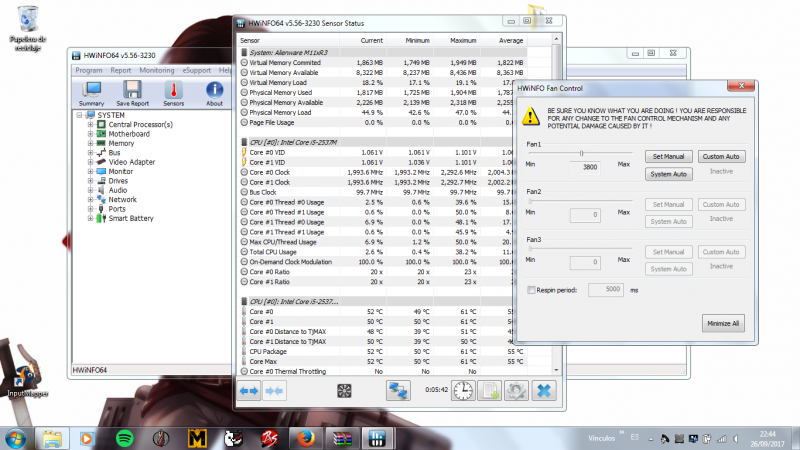Search the Community
Showing results for tags 'fan speed'.
-
After the most recent Windows 10 update, my Clevo Control Centre has stopped working properly. When I try to change the fan speed nothing happens and this is causing my laptop to overheat when playing certain games. This has happened before but using malware bytes seemed to work; that was a free trial so I no longer have access to this. Please can someone help? I'm at my wits end with this.
-
I share this simple tutorial to control the fan speed of the notebook, it's useful to play games and control the temperature a little more. the program I use is called HWiNFO64 and you can search for it in google when you download the program choose the option "sensors", Then under the window there will be a small fan icon, here you can choose the speed or create a custom mode. when you restart the system, the fan will return to normal speed. I think you can use the same method for other notebooks. That's it, now you can control the speed, enjoy (sorry for my noob english )