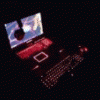Search the Community
Showing results for tags '3630qm'.
-
I have an Asus laptop with hm76 Ivy Bridge chipset with Intel i7-3630qm, the CPU is 2.4Ghz and can Boost up to 3.4Ghz. What happens is the CPU throttles to x12 (1.2Ghz) when Turbo Boost is enabled, this at less than 70°C, the TCC activation temperature should be 95°C! The bios has the latest microcode patch v. 1C from Intel and before had the v. 15. I made a test with cinebench and monitored the behavior of the cpu with Intel Power Gadget, ThrottleStop and SpeedFan, I made a video. As you can see what happens is if I disable Turbo Boost with ThrottleStop the multiplier goes straight to x24 and the temperature goes up yet no PROCHOT signal is sent. If I disable BD BROCHOT the temperature goes up but never arrives to 95° .. it arrives to 80° / 81° C. So what is going on with this CPU?? I am now uploading the video to youtube and it will appear here And here another test: GeekBench with prochot disabled: and here enabled:
-
Hey everyone and thanks for reading my first thread on Tech Inferno! A while back I downloaded Throttlestop in hopes that I could at least get my CPU to maintain its turbo clock of 3.2GHz, which is a whopping 800 MHz boost from the 2.4GHz stock clock. Anyway, I noticed that after running some benchmarks to test stability (it was stable) that I was downloading things a lot slower. I didn't correlate the two until after a while of trying to figure out what the heck happened and ruled out everything except for hardware damage, then I decided to test it. After benchmarking my download speed (which was originally 7.4MB/s peak) and seeing that I was getting 5.9MB/s peak, I decided to open Throttlestop again and disable BD PROCHOT again. Then I played Skyrim for about an hour. Finally I benchmarked my download speed over wifi again and I was only getting 2.9MB/s peak at this point. So, I have essentially confirmed that because of the location of the wifi adapter, it takes a lot of the heat from the CPU. If the CPU goes above the operating temperature of your wifi adapter (not the CPU itself), you risk damaging your wifi adapter. So be sure not to disable BD PROCHOT on your Lenovo Y500. To be specific, the operating temperature of the Centrino 2230 is 80 Celsius, and the Core i7 is 105 Celsius. So, even though your CPU can get hotter without shutting itself down, your wifi adapter cannot take the added heat and will very likely be damaged in a way that inhibits its performance. It isn't just download speed either, it's upload, ping, and connection stability too. My system specs when I did this: Lenovo Y500; Intel Core i7 3630QM, Intel Centrino 2230, Nvidia Geforce GT 750M, 8GB 1600MHz DDR3, 1TB HDD, 60GB Mushkin Atlas Value, DVD R/W
-
I have discovered some users being able to get into non- displayed bios settings on 7720 with 3610 processors, but haven't seen any success with 3630qm. I am looking for solution to somehow disable optimums functionality in my laptop. Is it big nonsense i am talking about? To have basically my system functioning fully on nvidia 650m and to be able to use nvidia interloop function for sharing video texture in between applications. I can do it correctly now, but only if using intel4000 chip which totally sux with its "32mb" vram. I feel like it may solve the problem. Or at least please explain me why it is not possible, or why is it nonsense question if it is
-
Hello guys, I'm new to the forum (I own an Alienware M17X-R4) and I'm thinking of upgrading my i7 3630QM to a 3940XM and my GTX680M to the GTX880M, I do know that my PSU won't be able to power those components (correct me if I'm wrong) as the difference in TDP from my current setup is about 30W and the power consumption will rise with the overclocks... so I'm planning to do this mod and run it all with the M18X PSU, but one thing that I don't know is if the CPU heatsink needs to be modded in order to properly cool the new processor... I saw a thread about this same CPU upgrade on TechInferno and references to a "triple heatpipe heatsink" for the M17, but nothing that I could get enough information from... (no part number, etc...) So if any of you guys could help me, it would be great