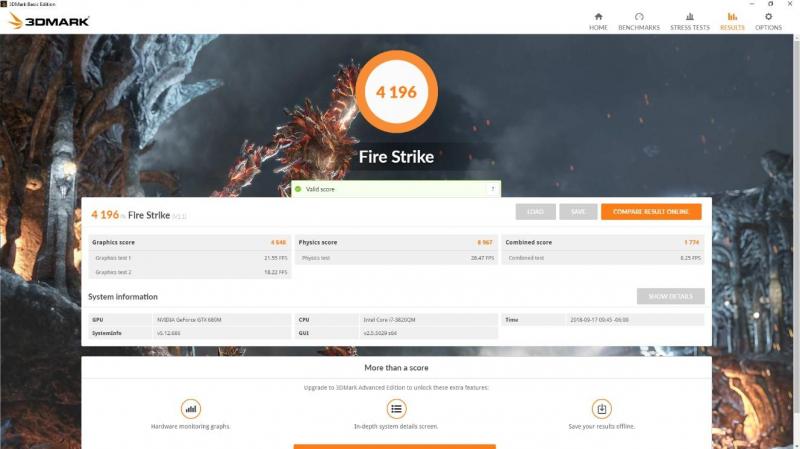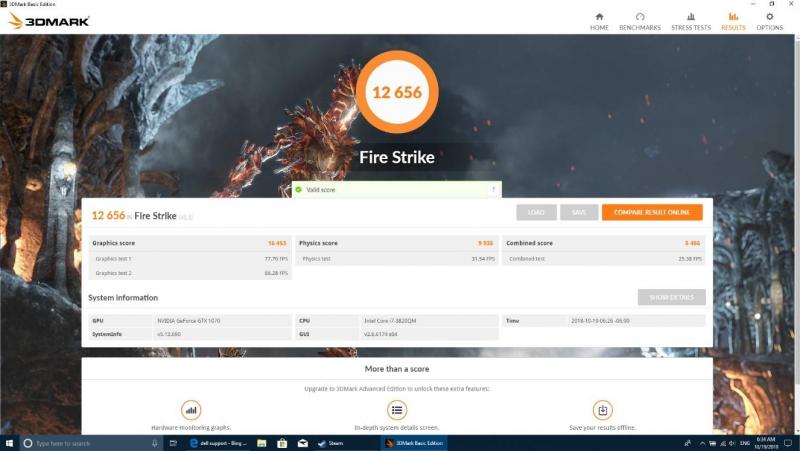Search the Community
Showing results for tags 'gtx1070'.
-
I added this post in the another forum a few months ago but felt like it could also help someone here, enjoy... So ive owned quite a few Alienware laptops but out of all of them my favorite has always been the great m17x R4. I love its aggressive looks, its lines and grills remind me of lamborgini design, the 1 glass sheet screen, the media keys looked futuristic and its laser etched name plate added a touch of personalization and attention to detail that they used to have. So considering it still has powerful specs for modern standards, i7 processors, 32gb ram, 2ssd and 1msata slots, 120hz 3D display, mxm slot, sd card reader, I couldn't help but to sell my 2 current laptops (15 R1 980m, 4k, 15 R3 1060) and purchase a pristine example of this machine with all its original packaging to upgrade it up to todays specs. The Original Specs of this particular system were: * Intel i7 3820qm 2.7ghz / 3.7ghz * Nvidia GTX680m 2gb * 8gb DDR3 RAM 1600mhz CL11 * 250gb Samsung 840pro SSD * 1tb Seagate Momentum HDD * 17" 1080p 120hz 3D display Desired Upgrades: * Intel i7 3940mx 3.0ghz / 3.9ghz * Nvidia GTX 1070 8gb * 32gb DDR3 Ram 1600 CL10 Corsair * 1tb Samsung 860 EVO SSD * Liquid Metal and better thermal pads 2019 Specs: * Intel i7 3940mx 3.0ghz / 3.9ghz * Zotac GTX 1070mxm 8gb * 32gb DDR3 Ram 1866 CL9 Corsair Vengeance * 1tb Samsung 860 Evo SSD * 256gb Samsung 840 Pro SSD * Liquid Metal and Fujipoly 17w/mk thermal pads * 17.3" 1080p 120hz 3D display I already purchased the GTX 1070 mxm, 32gb RAM and the 1tb SSD. The GTX1070 is installed and working at its full power. I applied Thermal Grizzly Conductonaut liquid metal thermal compound to both CPU and GPU and Fujipoly ultra extreme 17.0 W/mK thermal pads with my modified GPU heatsink and new X-bracket. CPU is overclocked from OEM BIOS to stage1 4.1ghz 3.9ghz 4cores. No chasis or board was cut or damaged during this process as I wanted to keep its integrity and no throttle issues what so ever. As I already had the 120hz edp screen, it was an easier job to do and thanks to @Striker123 and to @D4ddy for their threads as they made me have the guts to go through the project and to Rick for selling me this perfect example of a computer. Alienware m17x r4 1070 mxm http://forum.notebookreview.com/threads/msi-gtx-1070-mxm-successfully-working-on-alienware-m17x-r4-another-socket-victory-against-bga-crap.803637/ Alienware m17 Ranger 1070 mxm http://forum.notebookreview.com/threads/alienware-17-r5-gtx-1070-mxm-3-1b.800137/ Here are some before and after benchmarks so you can see this baby flying let me know what you think about these numbers... I will be uploading more pictures soon as it only lets me upload 5. If you guys have any questions id be glad to help out. current issues: - the GPU fan does not automatically work so I have to use HWinfo to manually build the fan table but HWinfo sucks balls at this and doesn't start them automatically either, also with HWinfo I take control of both CPU and GPU fans at the same time and sometimes I just want my CPU fan to be spinning. so if someone has a fix for this man that would be great!
-
Hello, I own a Lenovo Y510p with a GT755M SLI configuration (which almost always overheats/crashes for games that DO support them) and i plan to set up an eGPU for it. I've done a considerable amount of research on the topic but there are still doubts to ascertain before moving on. 1) Is it possible for the latest series of GPUs (GTX 1070, GTX 1080) from Nvidia to be used as an eGPU? Those who've already tried it used stuff like the Razer Core or it's other branded equivalent. What I'm looking for is the complete DIY version using the EXP GDC V8 connected to the mPCIE underneath the laptop (the one which the wifi card uses). I am aware of the Thunderbolt tests on Macs but I'm curious about it's performance on the mPCIE. And would it be compatible with the mPCIE adapter? Would it be too "new" for my laptop bought in 2014? 2) If it is possible, would it be worth it? Would the bottle-necking of the mPCIE be enough to diminish its worth? I wouldn't want to go for the GTX 970 or GTX 980 because my long term plan would be to use the GTX 1070 on a desktop set up once I settle down. (I'm a travelling student btw) Thanks in advance.
-
Is the MSI Dragon Edition 2 can be upgraded from GTX780M to GTX1070?
- 3 replies
-
- msi
- msi dragon edition 2
-
(and 1 more)
Tagged with:
-
Hi all, As anyone using nVidia cards with OSX will know, we're limited to the 900 series cards, whether they be in eGPU's, Mac Pro or Hackintosh. Of course there is the AMD option for cards, but they simply don't meet up to any expectation I have of a card comparable to nVidia's hardware. All of my diggings has shown people saying to wait for nVidia to release webdrivers for OSX and that's going back nearly 8 months now. Honestly, I severely dislike Windows as an operating platform, and have miles of trouble getting my eGPU to work with it on my MacBook Pro. But, in lieu of Pascal support for the newer 1000 series cards, I WILL eventually switch over. I know lobbying to Apple is a dead cause, because, well, it's Apple, but I've started a petition to try and gather support for convincing nVidia to write webdrivers for 1000 series cards for OSX. So, sign and share this around, I know it's a long shot but hey, a digital signature costs you nothing. Thanks. http://www.ipetitions.com/petition/pascal-support-for-osx
-
Hi! Im using Dream Machines model of Clevo p670RS-G thats stuffed with gtx 1070 I7 6700HQ 16gb of DDR4 ram from crucial 1xSATA SSD one M2 ssd and a HDD. Lates stock BIOS lates gpu drivers and stock Vbios My issue is that whenever i plug in my external 144hz 24" LG monitor i get those artifacts and blinkin while playing any games. I tried every setting possible, including lowered Hz for LG monitor disabled Gsync enabled Gsync, single multi and comatibility mode in Nvidia settings. Sometimes i can play for hours and nothing happends sometimes i start up my laptop cold and jump straigh to game and it happens even in menus which are locked to 60fps. I checked GPU z CPU Z for load and throttling. While playing Il-2 Battle of stalingrad (seen in the vid below) Cpu runs at 60-70% temps are not higher than 60C gpu runs @ max 40% load with temps below 60C. Overwatch with 144FPS full monitor HZ when load goes up to 80% on the CPU and around 60%on GPU temps CPU 70 and gpu 67max, it happens a lot faster and stutters a bit afterwards. http://www.youtube.com/watch?v=drbVZI3oJ6Y Check the vid to see what i mean. Notice how laptop monitor blinks with artifacts and few sec later LG monitor does the same. Also im using decent miniDP-DP cable, not a cheap one. Trooph
-
It is done! I got my GTX1070 to work on my Mid 2014 Macbook Pro 15" using Windows 10. I managed to get Optimus running, which means it can power my internal display! Nitty-gritty below! Software deetz: Windows 10 installed via Bootcamp Intel Iris Pro drivers v15.40.22.64.4424 nVidia Graphics Drivers v383.39 rEFInd bootloader (to enable Iris Pro on Windows) gpu-switch by 0xbb (to set Iris Pro as the display's main driver) Hardware deetz: Macbook Pro 15" (Mid 2014), 2.5GHz, Iris Pro + GT 750M AiKiTiO Thunder2 (powered by its power brick) MSI GeForce GTX 1070 Founders Edition Corsair RM550x (to power the card) Some very elegant black electrical tape If there's anyone interested in any part of the process (or anything else) leave a comment and I will update the post!
- 22 replies
-
- 1
-

-
- gtx1070
- macbook pro
-
(and 2 more)
Tagged with:
-
Hi with the new Nvidia Pascal 1080 and 1070 Notebook chips coming very soon I am very excited to see benchmarks and have all the information. However I have ONE question about these new chips and I am sure that I am not the only one curious about this. Since Nvidia has confirmed that from now on we will not get "M" versions of the cards I am wondering if this means that standard format MXM format is going to be a thing of the past soon ? In other words I would like to know if the 1080 and 1070 (Notebook) are going to have a standard MXM format or an extra large format like the 980 (Notebook) If anyone here has any information about this even if it is unconfirmed rumors I would like to hear it. Having a Clevo P750DM-G I can always use a graphics amplifier plugged into the thunderbolt port but I would love to be able to upgrade my 980m to pascal at some point. I know this might be a bit to early to have any information about the chips but I am really curious about this. Thanks in advance for your replies. Cheers.