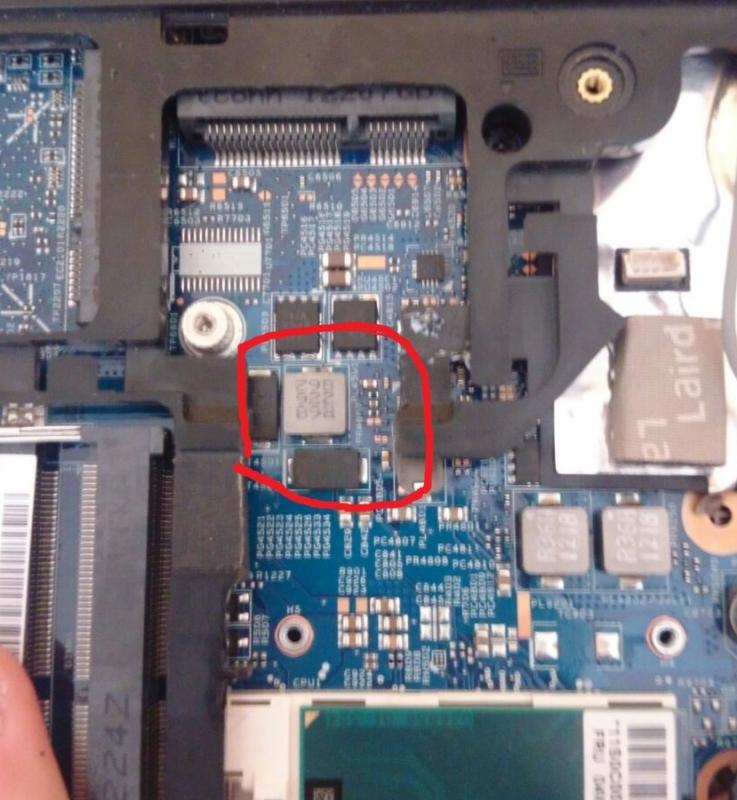Search the Community
Showing results for tags 'gtx 670'.
-
What laptop is ideal for an egpu setup mostly for lighter games like rocket league and some bf4 but on medium setting 1080p. I have a GTX 660 TI reference card and a GDC express card variant. Please help me choose a laptop. Im thinking about the Lenovo W530 (love the looks but no mxm). The HP 8770W (I think it has a whitelist but has an ExpressCard and mxm 3 b.
-
Hello everyone! I finally got my eGPU setup working after many endless hours, and decided to write and implementation guide for users struggling with similar setups. Notebook Details 13" Lenovo Thinkpad Edge E330 i3-3120M 2.5Ghz HD4000 iGPU 8 GB RAM Windows 8.1 eGPU Gear EXP GDC Beast v8.0 eGPU adapter with mPCIe cable lead 450W Corsair CX450M PSU Gainward GTX 670 Phantom edition 2GB GDDR5 225W TDP Performance Results will include later Now for the build itself... Implementation Guide As Lenovo Thinkpad Edge's TOLUD is 3,5GB leading to Windows error 12, and Lenovo is well known for using whitelisting, the build might seem like a lost cause. However when there is a will, there will eventually be a way. 1.Error 12 !!! DO A BACKUP FIRST !!! To overcome the error 12 I followed the guide on this thread: Windows 8.1 and 10 users please note that you have to run the following command as and Admin user in command prompt bcdedit -set TESTSIGNING ON 2.Whitelisting Now we only have to overcome the whitelisting. The only way to overcome it elegantly is with a bios mod. However you are only able to install bios mod if you have bios version 1.09 or older as Lenovo Thinkpad Edge E330's bioses 1.12-> have EEPROM write protection thus installing a bios mod requires certain flashing device and an skilled user. As bios modding is a dangerous thing to do, and can lead into a seriously overpriced paperweight (your laptop!!), I myself didn't feel the urge to do it. I settled for hotswapping: Boot the laptop with whitelisted WIFI card attached > Boot into setup 1.30 menu > hit F5 > carefully remove the WIFI card and attach the eGPU and voila! Setup 1.30 should now detect your eGpu 3.Booting to windows After succesfully completing a DSDT override, and overcoming the whitelisting, now what is left to do is to boot into Setup 1.30 (using above hotswapping method or not if you have a bios mod) and run a pci compaction 36-bit on eGPU and then chainload to windows and start gaming (YEAHH!!!! THAT'S RIGHT BITHCES) #OPTIONAL# (4.Almost forgot) As Lenovo Thinkpad Edge E330 has an half-miniPCIe slot I removed a tiny piece of plastic to make the EXP GDC mPCIe adapter fit better #OPTIONAL# I myself got a huge gaming boost out of this and enjoyed doing it, however your mileage may vary... Thanks to: @Tech Inferno Fan for setup 1.30 and eGPU threads @angerthosenear for DSDT override guide
-
I had the privilege of retrieving a Uefi compatible Vbios for the GTX 670 TI P/N: 03G-P4-3663-KR . I have uploaded the file. Unzip and run the update.exe and it will start the process. enjoy the contents came directly from EVGA.gtx670ti.zip