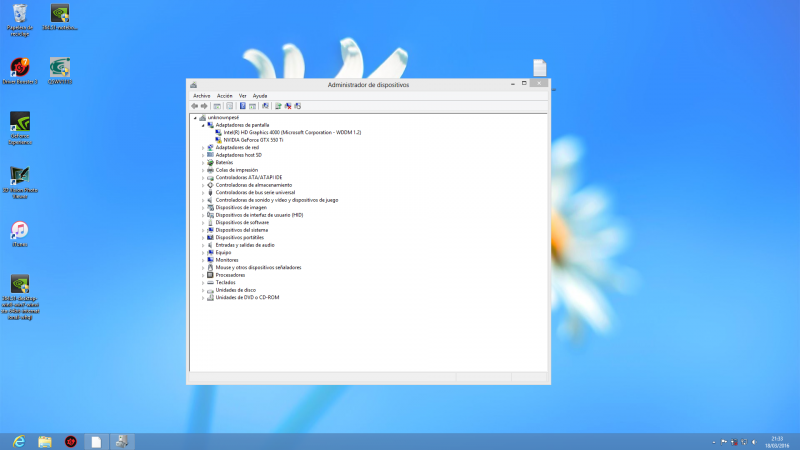Search the Community
Showing results for tags '43 error'.
-
Hi, The first of all, i need to say that my EXP GDC Beast V8.3E works perfect the 3 first days. The problem start when i turn on my computer and i saw that the monitor is not turned on, i check the device manager and i saw that (HORROR) code 43 .My first idea was to unistall it from the device manager and it will fix it, NOPE. Nowadays i try ALL that i can imagine and found on internet*, i dont realy know what is the problem, the first days works PERFECT i realy think that i have the best invention that i can find for a notebook. I have tried unistalling NVIDIA drivers, unplugin the exp gdc completely and leaving it exactly the same like i installed exp gdc the first time, start the pc, install the default notebook NVIDIA drivers and the wifi card, next going to bios and disabling network boot and changing graphics mode to integrated, next i install the drivers of the eGPU (it needs a reboot for unistalling default nvidia drivers) and again restarting the notebook, result= SAME ERROR (Code 43 on device manager and not working monitor) then i try some other solutions but finaly decide to RESET the notebook and installing Windows 8 (Original) with the same process (removing EXP GDC setup and leaving the notebook like the first time and bla bla) with the EXACT same error. I really dont KNOW what is the problem :(, the only thing i think that it can be the problem was a strange factory bug or related. I write this to receive some help from someone that can help me to fix it, i will apreciate it :). Sry of my bad english :S. My Notebook: Processor: Intel(R) Core(TM) i5-3210M CPU @ 3.10GHz (Factory OC) RAM: 8 GB of DDR3 dGPU: NVIDIA GEFORCE GT 630M 2 GB iGPU: Intel(R) HD Graphics 4000 ?GB Model: Acer Aspire V3-571G (supported by the exp gdc beast v8) Bios: 1.12v (i think) EXP GDC: External PSU: 450W Graphic: NVIDIA GEFORCE GTX 550TI 1 GB Driver version 364.51 PCT delay set to 0 EXP GDC Beast V8.0 Mini PCI-E Version (buyed it on banggood)