
Vovik MC
-
Posts
14 -
Joined
-
Last visited
Content Type
Profiles
Forums
Downloads
Posts posted by Vovik MC
-
-
blowntaha, fantastic!!!! Goood boy, very much looking!
-
-
-
ErYani, thank you very much! But I have a question: Have you used the BIOS on my link?
-
-
Guys, how can you do this for version v8.00 Bois?
-
REDRagnarok (and for everyone who does not speak English), i have Lenovo Y580 with i5-3210M, RAM 6Gb, HDD 1Tb, preset Windows8, BIOS v.8.00 (5DCN89WW). I did so:
1. create a backup of your bios (BiosBackup.bin)-see the first page.
2. Put the files in a single folder (Y580-Y480_BiosFix.exe, BiosBackup.bin, v800.bin (from the archives of "Lenovo Y580 - Y480 BIOS v8.00 (5DCN90WW) - Mod.zip") and do fix for their version of the BIOS.
3. Flash BIOS with v800Fix.bin
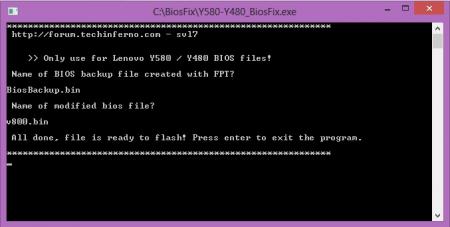
If you used fparts.txt file from the folder "'Error 104' - fixed", the same file to use when flashing a new BIOSfix. Before flashing a new BIOSfix necessarily run the prr.exe!!!
licensing information in the BIOS is still intact!
-
Thank you all for anti-help! All done without your help.
Thank you so much, svl7 for your efforts! Good work!
-
I do everything right? :
1. create a backup of your bios (BiosBackup.bin)
2. I put the files in a single folder (Y580-Y480_BiosFix.exe, BiosBackup.bin, v800.bin (from the archives of "Lenovo Y580 - Y480 BIOS v8.00 (5DCN90WW) - Mod.zip") and do fix for my version of the BIOS
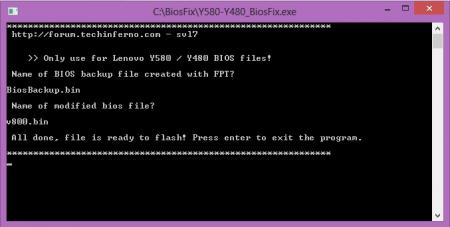
3. Flash BIOS with v800Fix.bin
-
svl7, please reply to the post #704
-
svl7, I had the error Error 104. I FIX it, that is to replace the file fparts.txt, made a backup, FIX your bios, gave up the files to a bootable USB flash drive. And now, I want to flash the biosfix.bin, but don `t know which version of the file 'fparts.txt' used for firmware: from folder "'Error 104' - fix" (207 bytes) or from folder "FPT_DOS" (7,51 KB))? My Bios 5DCN89WW(V8.00).
-
svl7, can I send you a backup of your BIOS (5DCN89WW(V8.00), what would you do fixing it? I do not have experience with the BIOS.
-
svl7, can be fix only to unlock the 3D nVidia (white list and unlocked BIOS options I do not need)?


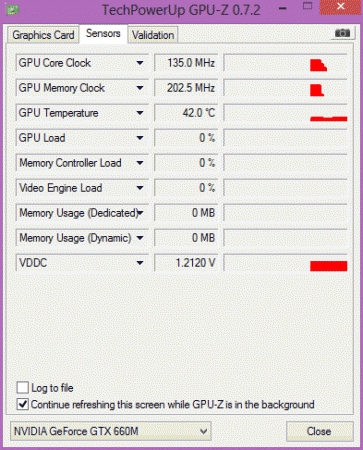
Lenovo Y580 / Y480 'unlocked' BIOS versions
in Lenovo
Posted
zwillX, the problem is your processor (in my view). Install the stock processor and flashing.