
RichardIsBored
-
Posts
14 -
Joined
-
Last visited
Content Type
Profiles
Forums
Downloads
Posts posted by RichardIsBored
-
-
Any help is appreciated:
I have the 750M SLI, and I got this error when flashing the unlocked BIOS:
Error 28: Protected Range Registers are currently set by BIOS, preventing flash access.
Please contact the target system BIOS vendor for an option to disable Protected Range Registers.
-
My 750 sli is arriving tomorrow. Will do a bios dump to see if anything is changed. What WiFi cards do you guys recommend? I remember my 650 sli one that I returned kept disconnecting from my ddwrt installed router.
-
You could update to v2.02 if you want, with the leaked update, NOT with fpt. But this won't fix the SLI issue just now... .
So I DON'T flash it with fpt? What would I flash it with then? Sorry I'm confused, and thank you for your patience and time.
-
You don't need to run backup.bat as admin. Just make sure fptw64.exe or whatever is ticked to run as admin.
Is there an error file that is generated in the folder after you try to make the backup? What does it say?
EDIT: Fixed it. I had to do the error 104 fix, and not run the .bat as admin.
slv7, I e-mailed you my .bin. So I shouldn't update my BIOS if I'm on 2.00 to 2.02 correct?
-
Assuming you're using Fptw64.exe, you need to right-click on it, go to Properties and tick 'Run this program as administrator' under the Compatibility tab. Then, when you double click on backup.bat, it will dump the BIOS into a .bin file in the same folder.
However, I did run it as admin, i right click the .bat, then I click run as admin. I also ticked the fptw as admin in compatibility.
Maybe someone with teamviewer can help me please?
-
Not sure what I'm doing wrong. I ran the 64 bit and the dos backup as admin, and nothing is showing up.
-
Is there any BIOS unlock that I can use for v2.02 at this time? I know there is a sticky for BIOS unlock on the Y500, but that is for v1.0x BIOSes, and I don't think I can downgrade due to the fact my machine was manufactured 3/13/13. Is there anyone who can help me out? I am sure someone like slv7 is working on one, but I'm not sure the status.
There is currently a test unlocked BIOS mod that slv7 posted in the sticky thread. I suggest you check it out.
-
So I just run the backup .bat in the biosfix tool? Or do I need to do something more than that?
-
is there anyway to get your recovery image back if you deleted the recovery partition? like does lenovo offer a download for it
You can talk to Lenovo via chat of phone and ask to get a recovery DVD.
-
I have a ddwrt router, and I get random disconnects every 15 minutes when I'm upstairs. However, when I'm close to the router it's fine.
My previous laptop didn't have this issue.
-
I installed a px-256m5m msata, and it hasn't been running hot. Maybe try cleaning out the contacts of the drive and reinstalling? And are you running the latest firmware?
-
Are you playing in full screen? I know my games have trouble running SLI if it is NOT in fullscreen.
-
I have SLI and BIOS version 2.0. Would you like me to post GPU-Z screenshots too?
- - - Updated - - -
First bay
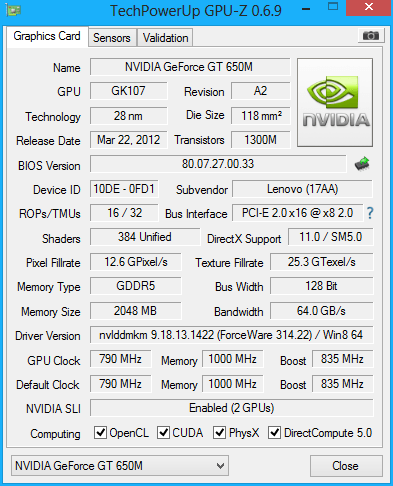
Second bay
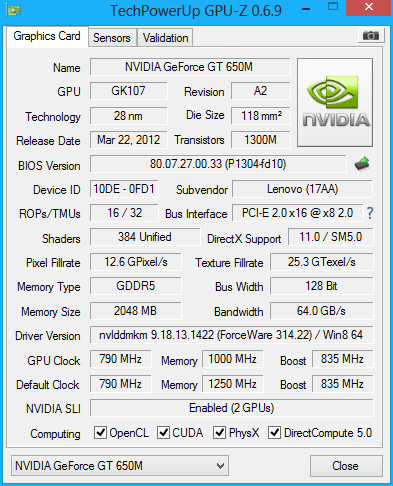
-
 2
2
-


Lenovo Y400 / Y500 - unlocked BIOS / wlan whitelist mod
in Lenovo
Posted
Confused. I did follow the instructions. I did backup, and use the y500biosfix tool. I guess I'll retry.