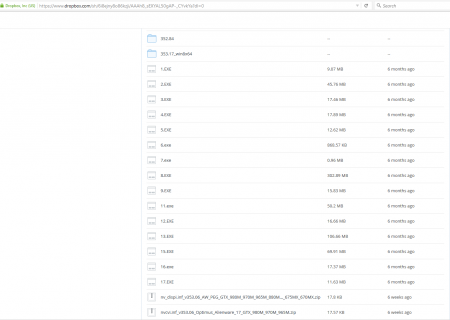J95
Retired Staff-
Posts
1399 -
Joined
-
Last visited
-
Days Won
79
Content Type
Profiles
Forums
Downloads
Everything posted by J95
-
@vj88 I've posted this several weeks ago >uninstall MSI AB< as a precaution (Keeping RTSS)... RTSS Rivatuner Statistics Server Download v6.4.0 + HWiNFO.
-
The AMD Catalyst™ Software Suite, AMD Catalyst™ 15.11.1 Beta Driver contains the following: AMD Catalyst™ Display Driver version 15.201.1151.1010 Highlights of AMD Catalyst™ 15.11.1 Beta Windows Driver Includes quality and performance optimizations for the following titles: Star Wars™: Battlefront Fallout 4 Assassin's Creed® Syndicate Call of Duty® : Black Ops III Known Issues: [80314] Assassin's Creed® Syndicate - Game cannot be launched in full screen mode on some laptop systems with an Intel processor and an AMD graphics device [80119] Star Wars™ : Battlefront - Game cannot be launched in full screen mode on some laptop systems with an Intel processor and an AMD graphics device. [79824] Call of Duty® : Black Ops III - Flickering may be observed when running the game in DirectX® 11 mode and with AMD Crossfire™ enabled [59475] Elite: Dangerous - poor performance may be experienced in SuperCruise mode under Windows® 10 [78912] A black screen may be experienced on booting Windows® 10 on some systems with switchable graphics - with AMD Radeon™ HD5000 series graphics cards, when connected to an HDMI monitor AMD Catalyst™ 15.11.1 Beta Driver for Windows® 10, Windows 8.1 & Windows 7
-
M18xR2 & M17x/AW17 120Hz Install this mod to remove stock throttling 352.84 PEG MOD Win10 latest profiles included + Prema's vBIOS MOD Optimus models v359.00 http://forum.techinferno.com/nvidia/6307-%5Balienware%5D-aftermarket-upgrades-driver-support-modded-inf-87.html#post150609 *Install drivers at your own risk* Windows 10 + GeForce Drivers are Killing Samsung and LG Notebook LCD Display Panels Uninstall both PrecisionX & MSI Afterburner (Keep RTSS) including screen overclocking tools *Still at risk*
-
PEG MODs Update:352.84 PEG MOD Win10, Profiles update: Full_Profiles_2_352.84.txt (no need to reinstall drivers). Feedback...appreciated. - - - Updated - - - GeForce 359.00 WHQL Assassin’s Creed: SyndicateOverwatch: Beta *Install drivers at your own risk* GeForce 359.00 WHQL Win7/8.1
-
Game Ready Learn more about how to get the optimal experience for GeForce GTX 970: NVIDIA's Recommended GPU For Assassin's Creed Syndicate | GeForce and Overwatch: NVIDIA Graphics Card Recommendations For A Great Experience | GeForce GameWorks VR 1.0 Support Driver support for GameWorks VR 1.0, including Multi-Res shading and Windows 10 support Added or updated the following SLI profiles: Guild Wars 2 - 64-bit EXE added Overlord: Fellowship of Evil - DX11 SLI profile added Total War: Attila - SLI disabled War Thunder - 64-bit EXE added 3D Vision Profiles No 3D Vision profiles were added with this release. Windows 10 Fixed Issues There are no new fixed issues to report for this release. Windows 8.1/Windows 8/Windows 7/Windows Vista Fixed Issues [sLI, Windows 7 -x64] Guild Wars 2: Need profile update for 64-bit executable. Software Modules NView - version 146.78 HD Audio Driver - version 1.3.34.4 NVIDIA PhysX System Software - version 9.15.0428 GeForce Experience - version 2.7.4.10 CUDA - version 7.5 Windows 7/8/8.1 32-bit: http://us.download.nvidia.com/Windows/359.00/359.00-desktop-win8-win7-winvista-32bit-international-whql.exe Windows 7/8/8.1 64-bit: http://us.download.nvidia.com/Windows/359.00/359.00-desktop-win8-win7-winvista-64bit-international-whql.exe Windows 10 32-bit: http://us.download.nvidia.com/Windows/359.00/359.00-desktop-win10-32bit-international-whql.exe Windows 10 64-bit: http://us.download.nvidia.com/Windows/359.00/359.00-desktop-win10-64bit-international-whql.exe
-
It's working fine here...without bloatware unlike most AW owners (Dell/AW crappy software) '40-45 processes' not the best test scenario anyway. I'll mod next release. AW17/Optimus model requires specific entries or you will end w/ blank screens. Since throttling is not an issue...install latest drivers and avoid switching to Dedicated for the time being. Always check sections, Nvidia likes messing them up lately...
-
Run DDU "Clean & Shutdown" try different drivers, supported configuration so INF modding is not required. Try disabling IGP (HD4000)...if the issue still persists; report it here [url]https://forums.geforce.com/default/board/33/geforce-drivers/[/url] proper thread & main driver thread. Win 10 'F8' Boot options 'Safe Mode' & 'Disable driver Signing'cmd (Admin) bcdedit /set {default} bootmenupolicy legacy -> reboot -> F8 -> select 'Disable Driver Signature Enforcement' -> Install drivers. nv_dispi.inf[NVIDIA_Devices.NTamd64.10.0] %NVIDIA_DEV.119F% = Section009, PCIVEN_10DE&DEV_119F DiskID1 = "NVIDIA Windows 10 (64 bit) Driver Library Installation Disk 1" NVIDIA_DEV.119F = "NVIDIA GeForce GTX 780M" *Install drivers at your own risk*
-
Just replace HWIDs as explained HERE, my mods include tweaks...Optimus AW17 use nvcvi.inf to avoid blank screens, 120Hz model use nv_dispi.inf (PEG/Dedicated). AW17/120Hz try installing PEG MOD 353.00 sig (Win8.1) to avoid throttling. "" Win10 352.84 PEG MOD Win10, latest profiles included. Optimus model, only use nvcvi.inf instead. Please include HWIDs next time. Feedback...appreciated. *Install drivers at your own risk* Windows 10 + GeForce Drivers are Killing Samsung and LG Notebook LCD Display Panels Uninstall both PrecisionX & MSI Afterburner (Keep RTSS). Still at risk, even without these programs installed. Like above try 352.84 PEG MOD (nv_dispi.inf), skip both batch files step/980M & Profile updates. First run, 30°C room temperature without removing the back cover 1481/1481 (Prema's vBIOS MOD) NVIDIA GeForce GTX 980M video card benchmark result - Intel Core i7-3940XM,Alienware M17xR4 10869 13k GPU score, v350.12 (sig) 1481/1481 (Prema's vBIOS MOD) NVIDIA GeForce GTX 980M video card benchmark result - Intel Core i7-3940XM,Alienware M17xR4
-
Highlights of AMD Catalyst™ 15.11 Beta Windows Driver Performance Optimizations Call of Duty : Black Ops III - includes quality and performance optimizations Resolved Issues: [79796] The Oculus runtime may crash on launch [79577] The Intel graphics is flagged in an error state in the Device Manager in systems with switchable graphics [78654] An error may be experienced when installing the latest graphics driver package on some AMD Radeon™ R9 380 series products [77255] The secondary graphics adapter is missing in the Device Manager and the AMD Catalyst™ Control Center after installation of the driver [77176] A TDR error is experienced when launching Star Wars™: Battlefront while a You Tube video plays in the background [59792] An extended black screen may be experienced during bootup under Windows® 10 between the Windows® Logo and the Windows® login prompt [77970] Ashes of the Singularity™ may crash on some AMD 300 series GPUs [58233] Ashes of the Singularity™ may fail to launch on some GPUs with 2GB Video Memory. Known Issues: [79824] Call of Duty : Black Ops III - Flickering may be observed when running the game in DirectX® 11 mode and with AMD Crossfire™ enabled [79484] Batman™: Arkham Knight - An application crash may be experienced at some game locations [78912] A black screen may be experienced on booting Windows® 10 on some systems with switchable graphics - with AMD Radeon™ HD5000 series graphics cards, when connected to an HDMI monitor [59475] Elite: Dangerous - poor performance may be experienced in SuperCruise mode AMD Catalyst™ 15.11 Beta Driver for Windows® 10, Windows 8.1 & Windows 7
-
@haXBOXpro Fallout 4 missing SLI profile...another Alpha "We are working with the developers to get an SLI profile out to users for Fallout 4" https://forums.geforce.com/default/topic/894529/geforce-drivers/official-358-91-game-ready-whql-display-driver-feedback-thread-11-9-15-/post/4722649/#4722649 ...:moneygrubber: T|I
-
Windows 10 + GeForce Drivers are Killing Samsung and LG Notebook LCD Display PanelsUninstall PrecisionX & MSI Afterburner (Keep RTSS)Win8.1 'F8' Boot options 'Safe Mode' & 'Disable driver Signing'cmd (Admin)bcdedit /set {default} bootmenupolicy legacy-> reboot -> F8 -> select 'Disable Driver Signature Enforcement' -> Install drivers.Extract driver using [url=http://www.7-zip.org]7-Zip[/url]Display.Driver folder -> copy/overwrite the proper .inf fileExtracted driver package -> run setup.exeINF MOD v358.91nv_dispi.inf (including nvdmi.inf) PEG/Dedicated All Models: M15x, M17x, AW17 R1, M18x, AW18 R1 (including Optimus/M17xR4) excluding AW 2015 - GTX 980M , 970M , 965M , 880M , 870M , 860M , 780M , 770M , 765M , 680M , 675MX , 670MX , 660Mnvcvi.inf: Optimus Alienware 17 / 05AA (only) GTX 980M - 970M - 965M
-
Game Ready Learn more about how to get the optimal experience for Fallout 4, Star Wars: Battlefront, StarCraft II: Legacy of the Void No SLI profiles were added with this release. No 3D Vision profiles were added with this release. Windows 10 Fixed Issues There are no new fixed issues to report for this release. Windows 8.1/Windows 8/Windows 7/Windows Vista Fixed Issues There are no new fixed issues to report for this release. Software Modules NView - version 146.78 HD Audio Driver - version 1.3.34.4 NVIDIA PhysX System Software - version 9.15.0428 GeForce Experience - version 2.5.15.54 CUDA - version 7.5 Windows 7/8/8.1 32-bit: http://us.download.nvidia.com/Windows/358.91/358.91-desktop-win8-win7-winvista-32bit-international-whql.exe Windows 7/8/8.1 64-bit: http://us.download.nvidia.com/Windows/358.91/358.91-desktop-win8-win7-winvista-64bit-international-whql.exe Windows 10 32-bit: http://us.download.nvidia.com/Windows/358.91/358.91-desktop-win10-32bit-international-whql.exe Windows 10 64-bit: http://us.download.nvidia.com/Windows/358.91/358.91-desktop-win10-64bit-international-whql.exe
-
@spacetauren both guides 352.84 (Win10) & 353.00 (Win8.1) are mostly identical...thanks, corrected 352.84 PEG MOD Win10 Windows 10 + GeForce Drivers are Killing Samsung and LG Notebook LCD Display Panels Uninstall both EVGA PrecisionX & MSI Afterburner (Keep RTSS) Skip the batch files step/980Ms. Just try updating the game profiles "Full_Profiles_v352.84.txt" and use NV Inspector for P-States matching. 980M reference: Flash Prema's CLEVO_6GB_GTX970M_OC_PM_v1.1.1.rar Stock GTX 970M: Set P1 only (skip P0) -> "Unlock Max" set Core 1038 MHz -> Memory Clock 2505 MHz -> right click "Create Startup Task" http://forum.techinferno.com/alienware/8113-going-test-clevo-980m-alienware-m17x-r4-m18x-r2-aw17-151.html#post130924
-
Correct, no need to update drivers...until Prema releases the new vBIOS fix. 352.84 PEG MOD Win10, latest profiles included. Optimus model, only use nvcvi.inf instead. Feedback...appreciated. *Install drivers at your own risk* Windows 10 + GeForce Drivers are Killing Samsung and LG Notebook LCD Display Panels - - - Updated - - - @HaloTechnology I'm currently testing v358.91.
-
Optimus model?...Just follow my previous post, use your machine ID instead (5106). 352.84 mod...already told woodzstack to link my work instead, 353.06 INFs are useless without the proper files. - - - Updated - - - Only Optimus models are throttle proof w/ latest drivers...better use 352.84 until Prema releases the new vBIOS fix. I've updated 352.84 PEG MOD Win10, please follow the new instructions. Feedback...appreciated
-
Windows 10 + GeForce Drivers are Killing Samsung and LG Notebook LCD Display PanelsUninstall PrecisionX & MSI Afterburner (Keep RTSS) Win8.1 'F8' Boot options 'Safe Mode' & 'Disable driver Signing'cmd (Admin) bcdedit /set {default} bootmenupolicy legacy -> reboot -> F8 -> select 'Disable Driver Signature Enforcement' -> Install drivers.Extract driver using [url=http://www.7-zip.org]7-Zip[/url] Display.Driver folder -> copy/overwrite the proper .inf file Extracted driver package -> run setup.exe INF MOD v358.87 nv_dispi.inf (including nvdmi.inf) PEG/Dedicated All Models: M15x, M17x, AW17 R1, M18x, AW18 R1 (including Optimus/M17xR4) excluding AW 2015 - GTX 980M , 970M , 965M , 880M , 870M , 860M , 780M , 770M , 765M , 680M , 675MX , 670MX , 660M nvcvi.inf: Optimus Alienware 17 / 05AA (only) GTX 980M - 970M - 965M
-
Game Ready Call of Duty: Blacks OPS III. Anno 2205. War Thunder patch with GameWorks. GameWorks VR Added support for VR direct mode queued present in Windows 10. Added or updated the following SLI profiles: Act Of Aggression - DirectX 11 SLI added NBA 2K16 - DirectX 11 SLI added StarCraft II - x64 EXE added to original profile Sword Coast Legends - DirectX 11 SLI added Triad Wars - DirectX 11 SLI updated to fix UI corruption Windows 10 Added SLI support for ShadowPlay and GameStream. Added Stereo support for DirectX 12 SLI and 3D Surround. 3D Vision Profiles Call of Duty: Black Ops 3 - Not recommended OpenGL OpenGL 2015 ARB extensions OpenGL ES 3.2 Windows 10 Fixed Issues [GeForce Experience] Unable to overclock GPU memory with GFE Beta installed.[200144446] [GeForce Experience] After Diablo III is game streamed from MS Hybrid to Shield for some time, streaming ends abruptly with error code 8004000c[200143816] [Ashes of the Singularity, DirectX 12] TDR and application crash occurs in full-screen mode if MFAA is enabled. [200143741] [358.50, G-SYNC, GM200] Performance drop observed when any application is run in G-SYNC windowed mode. [200143562] [G-SYNC, SLI, GTX 950, Assassin's Creed IV: Black Flag] System hard hangs on default launch of the application. [200139594] [sLI, Tomb Raider] Application crashes when launched with DSR resolution applied.[200136777] [G-SYNC] If window mode G-SYNC is enabled and Vsync is off, severe stuttering occurs after a switch to border-less window mode. [200130625] A 1 × 2 tiled display portrait surround setting in the Configure Surround, PhysX page results in the current resolution not being selected in the NVIDIA Control Panel’s Change resolution page. [200129562] Windows 8.1/Windows 8/Windows 7/Windows Vista Fixed Issues [358.50, G-SYNC, GM200] Performance drop observed when any application is run in G-SYNC windowed mode. [200143562] Software Modules NView - version 146.78 HD Audio Driver - version 1.3.34.4 NVIDIA PhysX System Software - version 9.15.0428 GeForce Experience - version 2.5.15.54 CUDA - version 7.5 Windows 7/8/8.1 32-bit: http://us.download.nvidia.com/Windows/358.87/358.87-desktop-win8-win7-winvista-32bit-international-whql.exe Windows 7/8/8.1 64-bit: http://us.download.nvidia.com/Windows/358.87/358.87-desktop-win8-win7-winvista-64bit-international-whql.exe Windows 10 32-bit: http://us.download.nvidia.com/Windows/358.87/358.87-desktop-win10-32bit-international-whql.exe Windows 10 64-bit: http://us.download.nvidia.com/Windows/358.87/358.87-desktop-win10-64bit-international-whql.exe
-
No problem. PCI\VEN_10DE&DEV_13D8&SUBSYS_51051558 Listed PCI\VEN_10DE&DEV_13D8&SUBSYS_65551558 Display.Driver folder -> open nvcvi.inf (notepad) CTRL+H -> Find What: 6555 Replace With: 5105 -> Hit 'Replace All' -> save
-
353.00 installed? Increased GPU temperature is normal (1127/2505), although 79-80 is pretty high...probably hitting +85C (548mhz), check for dust clogging your heatsink fins/vents...including thermal pad layout, poor contact between GPU die & heatsink. HWiNFO max reported gpu temperature and voltage...screenshot? Avoid DSR, use AA instead.
-
@Tulius @haXBOXpro Update: Full_Profiles_2_v353.00 GeForce 353.00 PEG MOD (no need to reinstall drivers). NV Inspector -> Driver Profile Settings -> Import User Defined Profiles -> Import (replace) all driver profiles (Nvidia text format) -> Full_Profiles_2_v353.00.txt NV Inspector -> restore current profile to Nvidia defaults -> reboot Open NVCPL -> Manage 3D settings -> Set High Performance...
-
Hi there, try this out...AW17 (Optimus) similar problem. nvcvi.inf_v358.50_Clevo P150em_970M.zip
-
No problem, Batman AK or other games requesting latest drivers is not an issue anymore...trick... This will keep your 980Ms both Throttle proof and updated, until the vBIOS fix is released.
-
Please test CLEVO_8GB_GTX980M_OC_PM_v1.1.1 NV Inspector -> P0/P1 matching. GPU throttling w/ v1.1.1...then you will need to ask @Prema to link previous version 1.1 instead.
-
Hi there. I need HWIDs...device manager -> Display Adapters -> Details -> Hardware Ids. Please read this first Windows 10 + GeForce Drivers are Killing Samsung and LG Notebook LCD Display Panels MSI GT70 Optimus model? nvmii.inf/1462 = MSI 10DE&DEV_1198&SUBSYS_05AA1462 Listed 10DE&DEV_1198&SUBSYS_110F1462 Due to INF error/typo, I've attached INF mod. Win10 -> disable DSE cmd (Admin) bcdedit /set {default} bootmenupolicy legacy -> reboot -> F8 -> select 'Disable Driver Signature Enforcement'. Extracted driver package -> Display.Driver folder -> copy/overwrite nvmii.inf (unzip) Extracted driver package -> run setup.exe. Geforce 358.59 HF - Win10 Next time, follow this: Win10 -> disable DSE Display.Driver folder -> open nvmii.inf (notepad) CTRL+H -> Find What: 110F Replace With: 05AA -> Hit 'Replace All' -> save Extracted driver package -> run setup.exe. nvmii.inf_v358.59_Win10_1198_05AA_1462.zip